Code of Honor 3: Desperate Measures
From PCGamingWiki, the wiki about fixing PC games
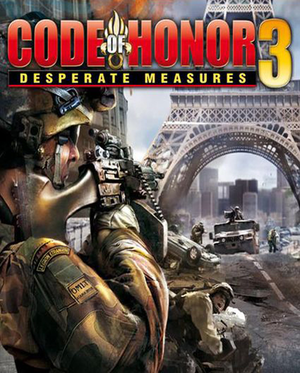 |
|
| Developers | |
|---|---|
| City Interactive | |
| Engines | |
| Lithtech Jupiter EX | |
| Release dates | |
| Windows | August 21, 2009 |
| Code of Honor | |
|---|---|
| Code of Honor: The French Foreign Legion | 2007 |
| Code of Honor 2: Conspiracy Island | 2008 |
| Code of Honor 3: Desperate Measures | 2009 |
Availability
| Source | DRM | Notes | Keys | OS |
|---|---|---|---|---|
| GamersGate |
Game data
Configuration file(s) location
| System | Location |
|---|---|
| Windows | %PUBLIC%\Documents\City Interactive\CODE OF HONOR 3 |
Save game data location
| System | Location |
|---|---|
| Windows | %PUBLIC%\Documents\City Interactive\CODE OF HONOR 3\save |
Video settings
Input settings
Audio settings
Localizations
| Language | UI | Audio | Sub | Notes |
|---|---|---|---|---|
| English | ||||
| Polish |
Issues fixed
Slow loading level and aero disabling
- Occurs only on Windows Vista and Windows 7, because of the special graphic stack WDDM.
| Fix slow load level and spontaneous shutdown aero interface |
|---|
Notes
|
Control key settings are not assigned
- Keyboard settings reset to unassigned when you restart the game
| Control key settings are not assigned fix |
|---|
|
Soft Shadows not working
- Soft Shadows not working but setting enabled
| Soft Shadows fix |
|---|
|
Other information
API
| Executable | 32-bit | 64-bit | Notes |
|---|---|---|---|
| Windows |
System requirements
| Windows | ||
|---|---|---|
| Minimum | ||
| Operating system (OS) | 2000, XP, Vista | |
| Processor (CPU) | 2.4 GHz | |
| System memory (RAM) | 1024 MB | |
| Hard disk drive (HDD) | 8 GB | |
| Video card (GPU) | Nvidia GeForce 7600 ATI Radeon X1650 PRO DirectX 9.0c compatible |
|
References
- ↑ [1] - last accessed on
- ↑ DirectX 12 & WDDM 2.0: Reworking the Windows Graphics Stack - last accessed on
