Code of Honor 2: Conspiracy Island
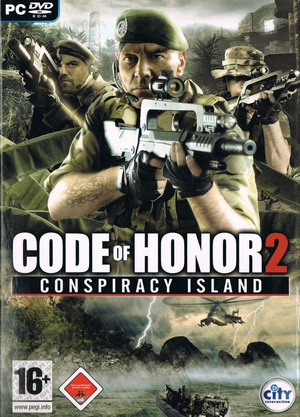 |
|
| Developers | |
|---|---|
| City Interactive | |
| Publishers | |
| City Interactive | |
| Engines | |
| Lithtech Jupiter EX | |
| Release dates | |
| Windows | August 19, 2008 |
| Reception | |
| Metacritic | 32 |
| IGDB | 42 |
| Taxonomy | |
| Monetization | One-time game purchase |
| Modes | Singleplayer, Multiplayer |
| Pacing | Real-time |
| Perspectives | First-person |
| Controls | Direct control |
| Genres | Action, FPS, Shooter |
| Art styles | Realistic |
| Themes | Contemporary, South America |
| Series | Code of Honor |
| Code of Honor | |
|---|---|
| Code of Honor: The French Foreign Legion | 2007 |
| Code of Honor 2: Conspiracy Island | 2008 |
| Code of Honor 3: Desperate Measures | 2009 |
Warnings
When heavily armed terrorists from the global revolutionary front take control of an experimental nuclear reactor off the coast of French Guiana, there's only one hope of handling the situation before it goes public: send in the elite commandoes of the foreign legion. Take the fight to the threat as a memeber of a skilled team of battle-hardened legionnaires in this pulse-pounding adventure!
Deploy to Ile Royale: navigate through a labyrinth of caves, a 19th century penal facility, and a factory compound to gain entry into the island's research facility and suppress the enemy. Use your surroundings to eliminate the enemy and shoot from cover using the Covert Fire System. Employ the signature ordinance of the Foreign Legion - FAMAS, ERYX, PAMAS-G1, H&K, MP5 - and weapons seized from the enemy (FN FAL, Bizon PP-19, H&K G11, Mossberg 500)
Availability
| Source | DRM | Notes | Keys | OS |
|---|---|---|---|---|
| Retail |
- A demo is available.
Monetization
| Type | Notes |
|---|---|
| One-time game purchase | The game requires an upfront purchase to access. |
Essential improvements
4 GB patch
| 4 GB Aware Patch |
|---|
|
Skip intro videos
| Skip intro videos via the native config tool |
|---|
|
Game data
Configuration file(s) location
| System | Location |
|---|---|
| Windows | %PUBLIC%\Documents\City Interactive\CODE OF HONOR 2 |
Save game data location
| System | Location |
|---|---|
| Windows | %PUBLIC%\Documents\City Interactive\CODE OF HONOR 2 |
Video
| Graphics feature | State | WSGF | Notes |
|---|---|---|---|
| Widescreen resolution | Hor+. | ||
| Multi-monitor | Hor+. | ||
| Ultra-widescreen | Hor+. | ||
| 4K Ultra HD | Hor+. | ||
| Field of view (FOV) | See Field of view (FOV). | ||
| Windowed | Start the game with +windowed 1 parameter. |
||
| Borderless fullscreen windowed | Use dgVoodoo 2. | ||
| Anisotropic filtering (AF) | Up to 16x. | ||
| Anti-aliasing (AA) | Up to 4x FSAA. Soft shadows are not rendered when enabled. See Anti-aliasing (AA) for an alternative. Users with an Nvidia graphics card can force high quality SGSSAA with the 0x004010C1 AA flag in the Nvidia Profile Inspector, or use dgVoodoo 2 for MSAA 8x. |
||
| High-fidelity upscaling | See the glossary page for potential workarounds. | ||
| Vertical sync (Vsync) | Use SpecialK for more settings. | ||
| 60 FPS and 120+ FPS | |||
| High dynamic range display (HDR) | See the glossary page for potential alternatives. | ||
| Ray tracing (RT) | |||
4K Ultra HD
- In-game FSAA setting must be set to Off before enabling 4K resolution, otherwise you will be stuck in a black screen. If this happens, reset resolution via
settings.cfg. If you need AA at 4K, see Anti-aliasing (AA).
Field of view (FOV)
- This game uses vertical FOV. See FOV Calculator for help.
| Set custom FOV |
|---|
|
Black screen on startup
- The problem is related to incorrect codecs for intro videos.
| Download and install K-Lite Codec Pack |
|---|
Anti-aliasing (AA)
- The Soft Shadows option will have no effect if the FSAA option is enabled.
| MSAA solution (Nvidia only) |
|---|
Notes
|
Borderless fullscreen windowed
- FSAA is unavailable in windowed mode. See Anti-aliasing (AA) for an alternative.
- If this method doesn't work or causes issues, you can try Borderless fullscreen mode.
| Set borderless fullscreen windowed mode[citation needed] |
|---|
|
Input
| Keyboard and mouse | State | Notes |
|---|---|---|
| Remapping | ||
| Mouse acceleration | ||
| Mouse sensitivity | ||
| Mouse input in menus | ||
| Mouse Y-axis inversion | ||
| Controller | ||
| Controller support |
| Controller types |
|---|
Audio
| Audio feature | State | Notes |
|---|---|---|
| Separate volume controls | ||
| Surround sound | ||
| Subtitles | ||
| Closed captions | ||
| Mute on focus lost | ||
| EAX support | ||
| Royalty free audio |
Localizations
| Language | UI | Audio | Sub | Notes |
|---|---|---|---|---|
| English | ||||
| Polish |
Network
Multiplayer types
| Type | Native | Players | Notes | |
|---|---|---|---|---|
| Local play | ||||
| LAN play | 16 | Versus |
||
| Online play | 16 | Versus GameSpy services have been shut down;[1] see GameSpy for workarounds. |
||
Connection types
| Type | Native | Notes |
|---|---|---|
| Matchmaking | ||
| Peer-to-peer | ||
| Dedicated | ||
| Self-hosting | ||
| Direct IP |
Issues fixed
Slow loading level and aero disabling
- Occurs only on Windows Vista and Windows 7, because of the special graphic stack WDDM.
| Fix slow load level and spontaneous shutdown aero interface | ||||||||||||||||
|---|---|---|---|---|---|---|---|---|---|---|---|---|---|---|---|---|
Control key settings are not assigned
Soft Shadows not working
Game crashes when loading a map in LAN as a Listen server
"Disconnected from server" when playing singleplayer
Black screen on ATI/AMD graphics cards
Flickering textures on modern systems
No dialogue playing
No gunshot sound
Key mappings are not assigned
|
VR support
| 3D modes | State | Notes | |
|---|---|---|---|
| Nvidia 3D Vision | See [1] | ||
| TriDef 3D | |||
| vorpX | G3D User created game profile, see vorpx forum |
||
Other information
API
| Technical specs | Supported | Notes |
|---|---|---|
| Direct3D | 9 |
| Executable | 32-bit | 64-bit | Notes |
|---|---|---|---|
| Windows |
Middleware
| Middleware | Notes | |
|---|---|---|
| Physics | Havok | |
| Audio | EAX Unified, Windows Media Player | |
| Multiplayer | GameSpy |
System requirements
| Windows | ||
|---|---|---|
| Minimum | Recommended | |
| Operating system (OS) | XP 32-bit | |
| Processor (CPU) | Intel Pentium 4 1.8GHz AMD Athlon XP 1700+ |
Intel Celeron E1200 Dual-Core 1.6GHz AMD Athlon 64 X2 Dual Core 4000+ |
| System memory (RAM) | 1 GB | 2 GB |
| Hard disk drive (HDD) | 3 GB | 3,5 GB |
| Video card (GPU) | AMD Radeon X600 Series NVIDIA GeForce 210 DirectX 9 compatible | AMD Radeon HD 6550D NVIDIA GeForce GT 230 |
