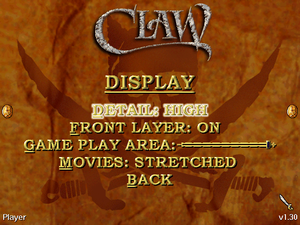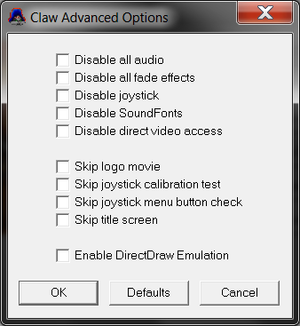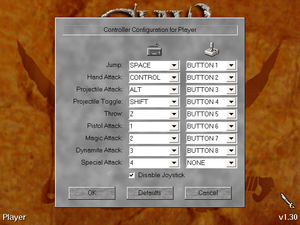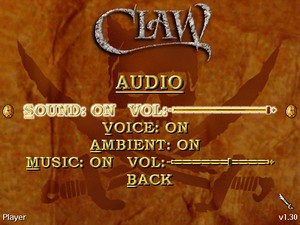Difference between revisions of "Claw"
From PCGamingWiki, the wiki about fixing PC games
AlphaYellow (talk | contribs) |
|||
| (44 intermediate revisions by 21 users not shown) | |||
| Line 1: | Line 1: | ||
| − | |||
{{Infobox game | {{Infobox game | ||
|cover = Claw cover.png | |cover = Claw cover.png | ||
|developers = | |developers = | ||
| − | {{Infobox game/row/developer| | + | {{Infobox game/row/developer|Monolith Productions}} |
|publishers = | |publishers = | ||
{{Infobox game/row/publisher|Monolith Productions}} | {{Infobox game/row/publisher|Monolith Productions}} | ||
| + | {{Infobox game/row/publisher|Takarajimasha|Japan}} | ||
|engines = | |engines = | ||
{{Infobox game/row/engine|Windows Animation Package 32}} | {{Infobox game/row/engine|Windows Animation Package 32}} | ||
|release dates= | |release dates= | ||
| − | {{Infobox game/row/date|Windows|September | + | {{Infobox game/row/date|Windows|September 5, 1997}} |
| + | |taxonomy = | ||
| + | {{Infobox game/row/taxonomy/monetization | }} | ||
| + | {{Infobox game/row/taxonomy/microtransactions | }} | ||
| + | {{Infobox game/row/taxonomy/modes | }} | ||
| + | {{Infobox game/row/taxonomy/pacing | }} | ||
| + | {{Infobox game/row/taxonomy/perspectives | }} | ||
| + | {{Infobox game/row/taxonomy/controls | }} | ||
| + | {{Infobox game/row/taxonomy/genres | }} | ||
| + | {{Infobox game/row/taxonomy/sports | }} | ||
| + | {{Infobox game/row/taxonomy/vehicles | }} | ||
| + | {{Infobox game/row/taxonomy/art styles | }} | ||
| + | {{Infobox game/row/taxonomy/themes | }} | ||
| + | {{Infobox game/row/taxonomy/series | }} | ||
|steam appid = | |steam appid = | ||
| − | |gogcom | + | |gogcom id = |
| + | |lutris = claw | ||
| + | |mobygames = claw | ||
|strategywiki = | |strategywiki = | ||
|wikipedia = Claw (video game) | |wikipedia = Claw (video game) | ||
| − | |winehq = | + | |winehq = 1828 |
| + | |license = commercial | ||
}} | }} | ||
'''Key points''' | '''Key points''' | ||
| − | {{ii}} Installing the game on | + | {{ii}} Installing the game on 64-bit systems requires using a [[#Installing_on_64-bit_versions_of_Windows|fan made installer]]. |
| + | {{ii}} Level editors and a large collection of fan made levels are available [https://captainclaw.net/en/downloads.html here] and [https://captainclaw.net/en/clevels.html here]. | ||
'''General information''' | '''General information''' | ||
| − | {{mm}} [http:// | + | {{mm}} [http://captainclaw.net/en/index.html The Claw Recluse] - fan community. |
==Availability== | ==Availability== | ||
{{Availability| | {{Availability| | ||
| − | {{Availability/row| Retail | | | + | {{Availability/row| Retail | | Disc | Available in CD or DVD form. | | Windows }} |
}} | }} | ||
==Essential improvements== | ==Essential improvements== | ||
===Patches=== | ===Patches=== | ||
| − | {{Fixbox| | + | {{Fixbox|description=Patch 1.3 installation|ref={{cn|date=July 2016}}|fix= |
| − | |||
# Download the [https://community.pcgamingwiki.com/files/file/719-claw-patch-13/ Patch 1.3] and extract the files. | # Download the [https://community.pcgamingwiki.com/files/file/719-claw-patch-13/ Patch 1.3] and extract the files. | ||
# Move '''CLAW.EXE''', '''CLAWREG.EXE''' and '''DSETUP.DLL''' to installation folder, overriding already existing files. | # Move '''CLAW.EXE''', '''CLAWREG.EXE''' and '''DSETUP.DLL''' to installation folder, overriding already existing files. | ||
| + | |||
| + | '''Notes''' | ||
| + | {{ii}} Patches greatly reduced the game difficulty by increasing the number of lives when starting a new game, reducing the amount of coins needed to get a new life, significantly reducing damage taken from boss attacks and reducing energy of bosses. | ||
| + | }} | ||
| + | |||
| + | ===dgVoodoo 2=== | ||
| + | {{++}} Fixes broken rendering during ''Monolith'' intro video and when changing resolution using ''MPINCVID'', ''MPDECVID'' and ''MPDEFVID'' cheat codes. | ||
| + | {{--}} Game crashes when selecting ''Edit Players'' and ''Custom Levels''. | ||
| + | {{Fixbox|description=Instructions|ref=<ref name="refcheck Antrad">{{refcheck|user=Antrad|date=May 16, 2019}}</ref>|fix= | ||
| + | # Download the latest version of [http://dege.freeweb.hu dgVoodoo 2] and extract it (verified working on version 2.55.4). | ||
| + | # Copy all the files from the <code>MS</code> folder and paste the files into the game installation folder. | ||
| + | # Optional: run ''dgVoodooCpl.exe'' and edit the settings (game uses ''DirectX''). | ||
| + | #* Vsync can be forced, but it causes stuttering during video playback. | ||
| + | #* For integer scaling set the resolution to ''Max ISF'' in the ''DirectX'' tab and set ''Scaling mode'' to ''Centered'' in the ''General'' tab. | ||
}} | }} | ||
===Skip intro videos=== | ===Skip intro videos=== | ||
| − | {{Fixbox| | + | {{Fixbox|description=Instructions|ref=<ref name="refcheck Antrad"/>|fix= |
| − | + | # Start the ''Autorun'' program from Claw CD/DVD. | |
| − | # Start the | + | # Go to ''Advanced''. |
| − | # Go to Advanced. | + | # Check '''Skip logo movie''' and click ''OK''. |
| − | # Check '''Skip logo movie''' and click OK. | ||
}} | }} | ||
| + | |||
| + | ===[https://github.com/pjasicek/OpenClaw/releases OpenClaw]=== | ||
| + | {{ii}} OpenClaw is an open source re-implementation of the game which supports a wide array of resolutions and adds 64-bit support. Be aware that the graphics do not scale with the resolution as it simply zooms out. It can be ran on Windows and Linux. Linux users should install Timidity and set it up to have music in the game. | ||
| + | {{--}} Not all levels are currently available. | ||
==Game data== | ==Game data== | ||
===Configuration file(s) location=== | ===Configuration file(s) location=== | ||
{{Game data| | {{Game data| | ||
| − | {{Game data/ | + | {{Game data/config|Windows|{{p|hklm}}\SOFTWARE\{{p|wow64}}\Monolith Productions\Claw\}} |
}} | }} | ||
===Save game data location=== | ===Save game data location=== | ||
{{Game data| | {{Game data| | ||
| − | {{Game data/ | + | {{Game data/saves|Windows|{{P|game}}\CLAW.USR}} |
}} | }} | ||
| − | ==Video | + | ==Video== |
| − | {{Video | + | {{Image|Claw - display options menu.png|Display options menu.}} |
| + | {{Image|Claw - advanced options.png|Advanced options program.}} | ||
| + | {{Video | ||
|wsgf link = | |wsgf link = | ||
|widescreen wsgf award = | |widescreen wsgf award = | ||
| Line 62: | Line 97: | ||
|ultrawidescreen wsgf award = | |ultrawidescreen wsgf award = | ||
|4k ultra hd wsgf award = | |4k ultra hd wsgf award = | ||
| − | |widescreen resolution = | + | |widescreen resolution = hackable |
| − | |widescreen resolution notes= 640x480 only. | + | |widescreen resolution notes= Originally it supports 640x480 only. Higher resolutions up to 1280x1024, including widescreen, can be cycled through using the ''MPINCVID'' cheat code, but the game will not save any progress. Outside of that, see [[#OpenClaw|OpenClaw]]. |
|multimonitor = false | |multimonitor = false | ||
|multimonitor notes = | |multimonitor notes = | ||
| Line 71: | Line 106: | ||
|4k ultra hd notes = | |4k ultra hd notes = | ||
|fov = n/a | |fov = n/a | ||
| − | |fov notes = | + | |fov notes = Increasing the resolution using the ''MPINCVID'' cheat code increases the visible area. |
|windowed = hackable | |windowed = hackable | ||
| − | |windowed notes = Can be forced using [ | + | |windowed notes = Can be forced using [[#dgVoodoo 2|dgVoodoo 2]] or using [[#OpenClaw|OpenClaw]]. |
|borderless windowed = false | |borderless windowed = false | ||
|borderless windowed notes = | |borderless windowed notes = | ||
|anisotropic = n/a | |anisotropic = n/a | ||
|anisotropic notes = | |anisotropic notes = | ||
| − | |antialiasing = | + | |antialiasing = n/a |
|antialiasing notes = | |antialiasing notes = | ||
| − | |vsync = | + | |upscaling = false |
| − | |vsync notes = | + | |upscaling tech = |
| + | |upscaling notes = | ||
| + | |vsync = always on | ||
| + | |vsync notes = Can be forced using [[#dgVoodoo 2|dgVoodoo 2]]. | ||
|60 fps = true | |60 fps = true | ||
| − | |60 fps notes = | + | |60 fps notes = Capped 60fps |
| − | |120 fps = | + | |120 fps = false |
|120 fps notes = | |120 fps notes = | ||
| + | |hdr = false | ||
| + | |hdr notes = | ||
|color blind = unknown | |color blind = unknown | ||
|color blind notes = | |color blind notes = | ||
}} | }} | ||
| − | ==Input | + | ==Input== |
| − | {{Input | + | {{Image|Claw - controls menu.png|Controls menu.}} |
| + | {{Input | ||
|key remap = true | |key remap = true | ||
|key remap notes = | |key remap notes = | ||
| − | |acceleration option = | + | |acceleration option = n/a |
|acceleration option notes = | |acceleration option notes = | ||
|mouse sensitivity = n/a | |mouse sensitivity = n/a | ||
| Line 102: | Line 143: | ||
|invert mouse y-axis = n/a | |invert mouse y-axis = n/a | ||
|invert mouse y-axis notes = | |invert mouse y-axis notes = | ||
| + | |touchscreen = unknown | ||
| + | |touchscreen notes = | ||
|controller support = true | |controller support = true | ||
|controller support notes = | |controller support notes = | ||
| Line 112: | Line 155: | ||
|invert controller y-axis = n/a | |invert controller y-axis = n/a | ||
|invert controller y-axis notes= | |invert controller y-axis notes= | ||
| − | | | + | |xinput controllers = unknown |
| − | | | + | |xinput controllers notes = |
| − | |button prompts | + | |xbox prompts = unknown |
| − | |button prompts notes | + | |xbox prompts notes = |
| + | |impulse triggers = unknown | ||
| + | |impulse triggers notes = | ||
| + | |dualshock 4 = unknown | ||
| + | |dualshock 4 notes = | ||
| + | |dualshock prompts = unknown | ||
| + | |dualshock prompts notes = | ||
| + | |light bar support = unknown | ||
| + | |light bar support notes = | ||
| + | |dualshock 4 modes = unknown | ||
| + | |dualshock 4 modes notes = | ||
| + | |tracked motion controllers= unknown | ||
| + | |tracked motion controllers notes = | ||
| + | |tracked motion prompts = unknown | ||
| + | |tracked motion prompts notes = | ||
| + | |other controllers = unknown | ||
| + | |other controllers notes = | ||
| + | |other button prompts = unknown | ||
| + | |other button prompts notes= | ||
|controller hotplug = unknown | |controller hotplug = unknown | ||
|controller hotplug notes = | |controller hotplug notes = | ||
|haptic feedback = unknown | |haptic feedback = unknown | ||
|haptic feedback notes = | |haptic feedback notes = | ||
| − | | | + | |simultaneous input = unknown |
| − | | | + | |simultaneous input notes = |
| + | |steam input api = unknown | ||
| + | |steam input api notes = | ||
| + | |steam hook input = unknown | ||
| + | |steam hook input notes = | ||
| + | |steam input presets = unknown | ||
| + | |steam input presets notes = | ||
| + | |steam controller prompts = unknown | ||
| + | |steam controller prompts notes = | ||
| + | |steam cursor detection = unknown | ||
| + | |steam cursor detection notes = | ||
}} | }} | ||
| − | ==Audio | + | ==Audio== |
| − | {{Audio | + | {{Image|Claw - audio options menu.png|Audio options menu.}} |
| + | {{Audio | ||
|separate volume = true | |separate volume = true | ||
|separate volume notes = | |separate volume notes = | ||
|surround sound = false | |surround sound = false | ||
|surround sound notes = | |surround sound notes = | ||
| − | |subtitles = | + | |subtitles = false |
|subtitles notes = | |subtitles notes = | ||
|closed captions = false | |closed captions = false | ||
|closed captions notes = | |closed captions notes = | ||
| − | |mute on focus lost = | + | |mute on focus lost = true |
|mute on focus lost notes = | |mute on focus lost notes = | ||
|eax support = | |eax support = | ||
| − | |eax support notes = | + | |eax support notes = |
| + | |royalty free audio = unknown | ||
| + | |royalty free audio notes = | ||
}} | }} | ||
| Line 143: | Line 217: | ||
{{L10n/switch | {{L10n/switch | ||
|language = English | |language = English | ||
| − | |interface = | + | |interface = true |
| − | |audio = | + | |audio = true |
| − | |subtitles = | + | |subtitles = unknown |
| + | |notes = Original release. Released as Claw. | ||
| + | |fan = | ||
| + | }} | ||
| + | {{L10n/switch | ||
| + | |language = German | ||
| + | |interface = true | ||
| + | |audio = true | ||
| + | |subtitles = unknown | ||
|notes = | |notes = | ||
|fan = | |fan = | ||
| − | |||
}} | }} | ||
{{L10n/switch | {{L10n/switch | ||
|language = Polish | |language = Polish | ||
| − | |interface = | + | |interface = true |
| − | |audio = | + | |audio = true |
| − | |subtitles = | + | |subtitles = unknown |
| + | |notes = Released as Kapitan Pazur. | ||
| + | |fan = | ||
| + | }} | ||
| + | {{L10n/switch | ||
| + | |language = Brazilian Portuguese | ||
| + | |interface = true | ||
| + | |audio = true | ||
| + | |subtitles = unknown | ||
|notes = | |notes = | ||
|fan = | |fan = | ||
| − | |fan notes = | + | }} |
| + | {{L10n/switch | ||
| + | |language = Russian | ||
| + | |interface = true | ||
| + | |audio = true | ||
| + | |subtitles = unknown | ||
| + | |notes = Released as Kapitan Klyk (Капитан Клык). | ||
| + | |fan = | ||
| + | }} | ||
| + | {{L10n/switch | ||
| + | |language = Spanish | ||
| + | |interface = true | ||
| + | |audio = true | ||
| + | |subtitles = unknown | ||
| + | |notes = Spanish and Latin American Spanish versions are identical. Both use the same mixed cast of Spanish and Latin American Spanish voice actors. | ||
| + | |fan = | ||
| + | }} | ||
| + | {{L10n/switch | ||
| + | |language = Latin American Spanish | ||
| + | |interface = true | ||
| + | |audio = true | ||
| + | |subtitles = unknown | ||
| + | |notes = Spanish and Latin American Spanish versions are identical. Both use the same mixed cast of Spanish and Latin American Spanish voice actors. | ||
| + | |fan = | ||
}} | }} | ||
}} | }} | ||
| Line 163: | Line 275: | ||
==Issues fixed== | ==Issues fixed== | ||
===Installing on 64-bit versions of Windows=== | ===Installing on 64-bit versions of Windows=== | ||
| − | {{Fixbox| | + | {{Fixbox|description=Use [https://community.pcgamingwiki.com/files/file/720-claw-alternate-installer/ alternative installer].<ref name="refcheck Antrad"/>}} |
| − | |||
| − | }} | ||
===Unplayable low frame rate=== | ===Unplayable low frame rate=== | ||
| − | {{Fixbox| | + | {{Fixbox|description=Disable direct video access|ref={{cn|date=July 2016}}|fix= |
| − | |||
# Run Claw Advanced Options. | # Run Claw Advanced Options. | ||
# Enable '''Disable direct video access'''. | # Enable '''Disable direct video access'''. | ||
# Click '''OK'''. The game will now run normally. | # Click '''OK'''. The game will now run normally. | ||
}} | }} | ||
| − | |||
===CD not being detected=== | ===CD not being detected=== | ||
| − | {{Fixbox| | + | {{Fixbox|description=Install [[#Patches|Patch 1.3]]|ref={{cn|date=November 2016}}}} |
| − | |||
| − | }} | ||
===Game doesn't start on Windows 7=== | ===Game doesn't start on Windows 7=== | ||
| − | {{Fixbox| | + | {{Fixbox|description=Use [[#dgVoodoo 2|dgVoodoo 2]]|ref={{cn|date=November 2016}}}} |
| − | |||
| − | }} | ||
===Claw is not jumping high enough=== | ===Claw is not jumping high enough=== | ||
| − | {{Fixbox| | + | {{Fixbox|description=Force Vsync from a driver's control panel|ref={{cn|date=September 2016}}}} |
| − | + | {{Fixbox|description=Use [[#dgVoodoo 2|dgVoodoo 2]]|ref={{cn|date=September 2016}}}} | |
| − | }} | ||
| − | {{Fixbox| | ||
| − | |||
| − | }} | ||
==Other information== | ==Other information== | ||
| Line 199: | Line 299: | ||
|direct3d versions = | |direct3d versions = | ||
|direct3d notes = | |direct3d notes = | ||
| − | |directdraw versions = | + | |directdraw versions = true |
|directdraw notes = | |directdraw notes = | ||
|opengl versions = | |opengl versions = | ||
| Line 211: | Line 311: | ||
|metal support = | |metal support = | ||
|metal support notes = | |metal support notes = | ||
| − | |vulkan | + | |vulkan versions = |
| − | |vulkan | + | |vulkan notes = |
|dos modes = | |dos modes = | ||
|dos modes notes = | |dos modes notes = | ||
|shader model versions = | |shader model versions = | ||
|shader model notes = | |shader model notes = | ||
| − | |64-bit executable | + | |windows 32-bit exe = true |
| − | |64-bit executable notes= | + | |windows 64-bit exe = hackable |
| + | |windows arm app = unknown | ||
| + | |windows exe notes = Use [[#OpenClaw|OpenClaw]] for 64-bit. | ||
| + | |macos intel 32-bit app = unknown | ||
| + | |macos intel 64-bit app = unknown | ||
| + | |macos arm app = unknown | ||
| + | |macos app notes = | ||
| + | |linux 32-bit executable= unknown | ||
| + | |linux 64-bit executable= unknown | ||
| + | |linux arm app = unknown | ||
| + | |linux executable notes = | ||
| + | }} | ||
| + | |||
| + | ===Middleware=== | ||
| + | {{Middleware | ||
| + | |physics = | ||
| + | |physics notes = | ||
| + | |audio = Miles Sound System | ||
| + | |audio notes = | ||
| + | |interface = | ||
| + | |interface notes = | ||
| + | |input = | ||
| + | |input notes = | ||
| + | |cutscenes = Smacker Video Technology | ||
| + | |cutscenes notes = | ||
| + | |multiplayer = | ||
| + | |multiplayer notes= | ||
| + | |anticheat = | ||
| + | |anticheat notes = | ||
}} | }} | ||
| Line 226: | Line 354: | ||
|minOS = 95, 98 | |minOS = 95, 98 | ||
| − | |minCPU = Intel Pentium 75 MHz | + | |minCPU = Intel Pentium (75 MHz) |
|minRAM = 16 MB | |minRAM = 16 MB | ||
|minHD = 18 MB | |minHD = 18 MB | ||
|minGPU = | |minGPU = | ||
|minVRAM = 2 MB | |minVRAM = 2 MB | ||
| + | |minDX = 5 | ||
| + | |notes = {{ii}} The DVD release of the game only works with specific Creative MPEG-2 decoder cards. | ||
}} | }} | ||
{{References}} | {{References}} | ||
Latest revision as of 23:35, 8 April 2024
 |
|
| Developers | |
|---|---|
| Monolith Productions | |
| Publishers | |
| Monolith Productions | |
| Japan | Takarajimasha |
| Engines | |
| Windows Animation Package 32 | |
| Release dates | |
| Windows | September 5, 1997 |
Key points
- Installing the game on 64-bit systems requires using a fan made installer.
- Level editors and a large collection of fan made levels are available here and here.
General information
- The Claw Recluse - fan community.
Availability
| Source | DRM | Notes | Keys | OS |
|---|---|---|---|---|
| Retail | Available in CD or DVD form. |
Essential improvements
Patches
| Patch 1.3 installation[citation needed] |
|---|
Notes
|
dgVoodoo 2
- Fixes broken rendering during Monolith intro video and when changing resolution using MPINCVID, MPDECVID and MPDEFVID cheat codes.
- Game crashes when selecting Edit Players and Custom Levels.
| Instructions[1] |
|---|
|
Skip intro videos
| Instructions[1] |
|---|
|
OpenClaw
- OpenClaw is an open source re-implementation of the game which supports a wide array of resolutions and adds 64-bit support. Be aware that the graphics do not scale with the resolution as it simply zooms out. It can be ran on Windows and Linux. Linux users should install Timidity and set it up to have music in the game.
- Not all levels are currently available.
Game data
Configuration file(s) location
| System | Location |
|---|---|
| Windows | HKEY_LOCAL_MACHINE\SOFTWARE\Wow6432Node\Monolith Productions\Claw\[Note 1] |
Save game data location
| System | Location |
|---|---|
| Windows | <path-to-game>\CLAW.USR[Note 2] |
Video
| Graphics feature | State | Notes | |
|---|---|---|---|
| Widescreen resolution | Originally it supports 640x480 only. Higher resolutions up to 1280x1024, including widescreen, can be cycled through using the MPINCVID cheat code, but the game will not save any progress. Outside of that, see OpenClaw. | ||
| Multi-monitor | |||
| Ultra-widescreen | |||
| 4K Ultra HD | |||
| Field of view (FOV) | Increasing the resolution using the MPINCVID cheat code increases the visible area. | ||
| Windowed | Can be forced using dgVoodoo 2 or using OpenClaw. | ||
| Borderless fullscreen windowed | See the glossary page for potential workarounds. | ||
| Anisotropic filtering (AF) | |||
| Anti-aliasing (AA) | |||
| High-fidelity upscaling | See the glossary page for potential workarounds. | ||
| Vertical sync (Vsync) | Can be forced using dgVoodoo 2. | ||
| 60 FPS | Capped 60fps | ||
| 120+ FPS | |||
| High dynamic range display (HDR) | |||
Input
| Keyboard and mouse | State | Notes |
|---|---|---|
| Remapping | ||
| Mouse acceleration | ||
| Mouse sensitivity | Mouse is not used for gameplay. | |
| Mouse input in menus | ||
| Mouse Y-axis inversion | ||
| Controller | ||
| Controller support | ||
| Full controller support | ||
| Controller remapping | ||
| Controller sensitivity | ||
| Controller Y-axis inversion |
| Controller types |
|---|
| XInput-compatible controllers |
|---|
| PlayStation controllers |
|---|
| Generic/other controllers |
|---|
| Additional information | ||
|---|---|---|
| Controller hotplugging | ||
| Haptic feedback | ||
| Digital movement supported | ||
| Simultaneous controller+KB/M |
Audio
| Audio feature | State | Notes |
|---|---|---|
| Separate volume controls | ||
| Surround sound | ||
| Subtitles | ||
| Closed captions | ||
| Mute on focus lost | ||
| Royalty free audio |
Localizations
| Language | UI | Audio | Sub | Notes |
|---|---|---|---|---|
| English | Original release. Released as Claw. | |||
| German | ||||
| Polish | Released as Kapitan Pazur. | |||
| Brazilian Portuguese | ||||
| Russian | Released as Kapitan Klyk (Капитан Клык). | |||
| Spanish | Spanish and Latin American Spanish versions are identical. Both use the same mixed cast of Spanish and Latin American Spanish voice actors. | |||
| Latin American Spanish | Spanish and Latin American Spanish versions are identical. Both use the same mixed cast of Spanish and Latin American Spanish voice actors. |
Issues fixed
Installing on 64-bit versions of Windows
| Use alternative installer.[1] |
|---|
Unplayable low frame rate
| Disable direct video access[citation needed] |
|---|
|
CD not being detected
| Install Patch 1.3[citation needed] |
|---|
Game doesn't start on Windows 7
| Use dgVoodoo 2[citation needed] |
|---|
Claw is not jumping high enough
| Force Vsync from a driver's control panel[citation needed] |
|---|
| Use dgVoodoo 2[citation needed] |
|---|
Other information
API
| Technical specs | Supported | Notes |
|---|---|---|
| DirectDraw |
| Executable | 32-bit | 64-bit | Notes |
|---|---|---|---|
| Windows | Use OpenClaw for 64-bit. |
Middleware
| Middleware | Notes | |
|---|---|---|
| Audio | Miles Sound System | |
| Cutscenes | Smacker Video Technology |
System requirements
| Windows | ||
|---|---|---|
| Minimum | ||
| Operating system (OS) | 95, 98 | |
| Processor (CPU) | Intel Pentium (75 MHz) | |
| System memory (RAM) | 16 MB | |
| Hard disk drive (HDD) | 18 MB | |
| Video card (GPU) | 2 MB of VRAM DirectX 5 compatible |
|
- The DVD release of the game only works with specific Creative MPEG-2 decoder cards.
Notes
- ↑ Applications writing to
HKEY_LOCAL_MACHINE\SOFTWAREwill be redirected to other locations based on various criterias, see the glossary page for more details. - ↑ When running this game without elevated privileges (Run as administrator option), write operations against a location below
%PROGRAMFILES%,%PROGRAMDATA%, or%WINDIR%might be redirected to%LOCALAPPDATA%\VirtualStoreon Windows Vista and later (more details).
References
- ↑ 1.0 1.1 1.2 Verified by User:Antrad on May 16, 2019