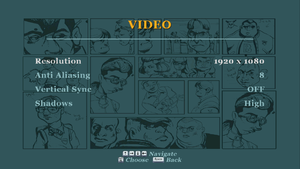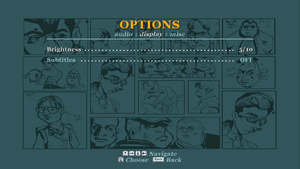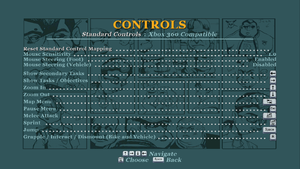Difference between revisions of "Bully: Scholarship Edition"
From PCGamingWiki, the wiki about fixing PC games
Shooterboss (talk | contribs) m (Some formatting) |
|||
| Line 47: | Line 47: | ||
===Patches=== | ===Patches=== | ||
{{++}} [http://updates.rockstargames.com/patches/BullySE/1.200/BullyPC_EFIGS_PatchTo_v1200.zip Patch 1.2] fixes several issues related to modern operating systems. | {{++}} [http://updates.rockstargames.com/patches/BullySE/1.200/BullyPC_EFIGS_PatchTo_v1200.zip Patch 1.2] fixes several issues related to modern operating systems. | ||
| − | {{ii}} Included in Steam version | + | {{ii}} Included in Steam version. |
==Game data== | ==Game data== | ||
| Line 117: | Line 117: | ||
'''Notes''' | '''Notes''' | ||
| − | |||
{{ii}} Four missions, Balls of Snow in Chapter 2, Weed Killer in Chapter 2, The Gym Is Burning in Chapter 5, and Finding Johnny Vincent in Chapter 5 may break or become glitched. For those missions alone, switch back to the old Bully.exe, complete it, save, quit, and relaunch with the patched Bully.exe. | {{ii}} Four missions, Balls of Snow in Chapter 2, Weed Killer in Chapter 2, The Gym Is Burning in Chapter 5, and Finding Johnny Vincent in Chapter 5 may break or become glitched. For those missions alone, switch back to the old Bully.exe, complete it, save, quit, and relaunch with the patched Bully.exe. | ||
{{ii}} Some cutscenes might not properly play out if the FPS exceeds 60. To prevent this use a frame rate limiter or enable Vsync in-game. | {{ii}} Some cutscenes might not properly play out if the FPS exceeds 60. To prevent this use a frame rate limiter or enable Vsync in-game. | ||
| + | {{ii}} When using this unlocker, if the game goes above 120 FPS it may appear to be running at double-speed. To prevent this use a frame rate limiter or enable Vsync in-game. | ||
}} | }} | ||
| Line 277: | Line 277: | ||
==Issues unresolved== | ==Issues unresolved== | ||
===Crashing with Windows 10=== | ===Crashing with Windows 10=== | ||
| − | + | {{Fixbox|1= | |
| − | + | {{Fixbox/fix|Possible Fixes {{CN|Dubious placebo solutions}} | |
* https://steamcommunity.com/app/12200/discussions/0/517142892068520333/ | * https://steamcommunity.com/app/12200/discussions/0/517142892068520333/ | ||
* https://steamcommunity.com/app/12200/discussions/0/490124466466876157/ | * https://steamcommunity.com/app/12200/discussions/0/490124466466876157/ | ||
| + | }} | ||
| + | }} | ||
==Issues fixed== | ==Issues fixed== | ||
| Line 291: | Line 293: | ||
===Loud Audio=== | ===Loud Audio=== | ||
| − | Bully: Scholarship Edition may not properly control audio volumes if you don't manually configure your audio device to match the game's audio configuration. If you have stereo speakers or headphones, ensure that your audio output device is configured as a stereo device via the Windows Sound properties and then set the in-game sound setting to stereo; if you wish to play the game in surround sound, set your audio device to 5.1 via Windows Sound properties and then set the in-game setting to surround. | + | {{ii}} Bully: Scholarship Edition may not properly control audio volumes if you don't manually configure your audio device to match the game's audio configuration. If you have stereo speakers or headphones, ensure that your audio output device is configured as a stereo device via the Windows Sound properties and then set the in-game sound setting to stereo; if you wish to play the game in surround sound, set your audio device to 5.1 via Windows Sound properties and then set the in-game setting to surround. |
{{Fixbox|1= | {{Fixbox|1= | ||
Revision as of 00:30, 22 February 2017
Template:Infobox game/row/winporter
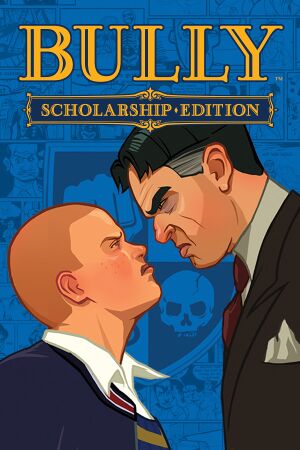 |
|
| Developers | |
|---|---|
| Rockstar Vancouver | |
| Publishers | |
| Rockstar Games | |
| Engines | |
| Gamebryo | |
| Release dates | |
| Windows | October 21, 2008 |
Key points
- Frame rate is capped at 30 FPS (see High frame rate).
- It is recommended to install the 1.200 patch before playing (not needed for the Steam version).
General information
Availability
| Source | DRM | Notes | Keys | OS |
|---|---|---|---|---|
| Retail | ||||
| Amazon.com | ||||
| Amazon.co.uk | ||||
| Incorrect store name. See here for available options. | ||||
| Green Man Gaming | ||||
| Humble Store | ||||
| Steam |
Essential improvements
Skip intro videos
| Instructions |
|---|
Patches
- Patch 1.2 fixes several issues related to modern operating systems.
- Included in Steam version.
Game data
Configuration file(s) location
Template:Game data/row
| System | Location |
|---|---|
| Steam Play (Linux) | <Steam-folder>/steamapps/compatdata/12200/pfx/[Note 1] |
Save game data location
Template:Game data/row
| System | Location |
|---|---|
| Steam Play (Linux) | <Steam-folder>/steamapps/compatdata/12200/pfx/[Note 1] |
Save game cloud syncing
| System | Native | Notes |
|---|---|---|
| Steam Cloud |
Video settings
High frame rate
| Instructions |
|---|
Input settings
Audio settings
- If you experience very loud audio with no volume roll-off or no surround sound functionality when surround is selected, see the Loud Audio fix below.
Localizations
| Language | UI | Audio | Sub | Notes |
|---|---|---|---|---|
| English | ||||
| French | ||||
| German | ||||
| Italian | ||||
| Japanese | ||||
| Spanish | ||||
| Russian |
Network
Multiplayer types
| Type | Native | Notes | |
|---|---|---|---|
| Local play | Multiplayer mini-games from console versions aren't present[1] | ||
| LAN play | |||
| Online play | |||
Issues unresolved
Crashing with Windows 10
| Instructions |
|---|
Issues fixed
Save Failed
| Instructions |
|---|
Loud Audio
- Bully: Scholarship Edition may not properly control audio volumes if you don't manually configure your audio device to match the game's audio configuration. If you have stereo speakers or headphones, ensure that your audio output device is configured as a stereo device via the Windows Sound properties and then set the in-game sound setting to stereo; if you wish to play the game in surround sound, set your audio device to 5.1 via Windows Sound properties and then set the in-game setting to surround.
| Instructions |
|---|
Other information
API
| Technical specs | Supported | Notes |
|---|---|---|
| Direct3D | 9 | |
| Shader Model support | 3 |
| Executable | 32-bit | 64-bit | Notes |
|---|---|---|---|
| Windows |
System requirements
| Windows | ||
|---|---|---|
| Minimum | ||
| Operating system (OS) | XP SP3, Vista | |
| Processor (CPU) | Intel Pentium 4 3.0 GHz AMD Athlon XP 3000+ 2.2 GHz |
|
| System memory (RAM) | 1 GB | |
| Hard disk drive (HDD) | 4.7 GB | |
| Video card (GPU) | Nvidia GeForce 6800 or 7300 ATI Radeon X1300 256 MB of VRAM DirectX 9.0c compatible Shader model 3.0 support |
|
| Sound (audio device) | DirectX 9.0 compatible | |
Notes
- ↑ 1.0 1.1 File/folder structure within this directory reflects the path(s) listed for Windows and/or Steam game data (use Wine regedit to access Windows registry paths). Games with Steam Cloud support may store data in
~/.steam/steam/userdata/<user-id>/12200/in addition to or instead of this directory. The app ID (12200) may differ in some cases. Treat backslashes as forward slashes. See the glossary page for details.
References
- ↑ does this version have the multiplayer mini-games? :: Bully: Scholarship Edition General Discussions - last accessed on 2016-7-29