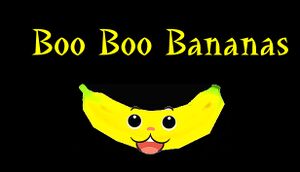Boo Boo came from the desire to play Chu Chu Rocket style gameplay. However finding out it's no longer 1999 the best way to do that was to bring it to the PC.
The gameplay is simple. Place up to 3 arrows at once to direct the bananas to reach your base.
This game is specially designed for local multiplayer. It most shines with 4 players and controllers. If needed, computer controlled characters can fill in to make it 4. Full controller support in the game, but not the launcher.
Choose your settings (time, powerups, etc) and then begin a series of 39 levels in rapid-fire succession.
The level maker offers players the chance to build 10 custom levels and play them the same way the default levels are played (just enable the ones you want).
Spawned objects:
Bananas (1 pt)
Spores (-12 pts)
Banana Bread (12 pts)
Grapes (1 of 9 random events).
Powerups (activated by a monkey coming into contact after being placed):
Explosive - Destroy walls and arrows, will temporarily knock down a player that runs into them.
Tornado - Will render a player unable to move for 5 seconds.
General information
- Steam Community Discussions
Availability
| Source |
DRM |
Notes |
Keys |
OS |
| Steam |
|
|
|
|
Game data
Configuration file(s) location
Save game data location
Video settings
Template:Video settings
Input settings
Template:Input settings
Audio settings
Template:Audio settings
Localizations
| Language |
UI |
Audio |
Sub |
Notes |
| English |
|
|
|
|
Network
Multiplayer types
Other information
API
| Executable |
32-bit |
64-bit |
Notes |
| Windows |
|
|
|
System requirements
| Windows |
|
Minimum |
| Operating system (OS) |
|
| Processor (CPU) |
|
| System memory (RAM) |
8 GB |
| Hard disk drive (HDD) |
500 MB |
| Video card (GPU) |
Nvidia GeForce GTX 980M |
Notes
- ↑ 1.0 1.1 File/folder structure within this directory reflects the path(s) listed for Windows and/or Steam game data (use Wine regedit to access Windows registry paths). Games with Steam Cloud support may store data in
~/.steam/steam/userdata/<user-id>/856580/ in addition to or instead of this directory. The app ID (856580) may differ in some cases. Treat backslashes as forward slashes. See the glossary page for details.
References