Bolt
From PCGamingWiki, the wiki about fixing PC games
This page is a stub: it lacks content and/or basic article components. You can help to expand this page
by adding an image or additional information.
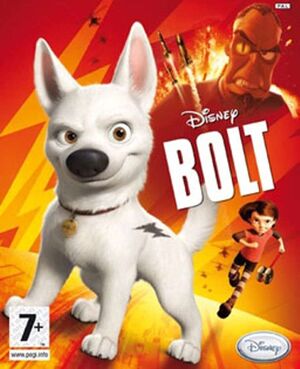 |
|
| Developers | |
|---|---|
| Avalanche Software | |
| Publishers | |
| Disney Interactive Studios | |
| Release dates | |
| Windows | November 18, 2008 |
| ⤏ Go to series page | |
| Mickey Mouse (series) | |
| Donald Duck (series) | |
| Winnie-the-Pooh (series) | |
| Disney Classics (series) | |
| Goofy (series) | |
| Disney Channel (series) | |
| Disney Princess (series) | |
| Disney's Aladdin (series) | |
| Disney Parks (series) | |
| Disney Hotshots (series) | |
| Disney's Animated Storybook (series) | |
| Disney's The Lion King (series) | |
| Disney's Print Studio (series) | |
| Disney's Activity Center (series) | |
| The Hunchback of Notre Dame: Topsy Turvy Games | 1996 |
| Pixar (series) | |
| Hercules (series) | |
| 101 Dalmatians (series) | |
| The D Show | 1998 |
| Villains' Revenge | 1999 |
| Disney's Phonics Quest | 2001 |
| Disney's Atlantis (series) | |
| Lilo & Stitch (series) | |
| Disney's Peter Pan (series) | |
| Tron (series) | |
| Pirates of the Caribbean (series) | |
| The Chronicles of Narnia (series) | |
| W.I.T.C.H. | 2008 |
| G-Force | 2009 |
| Alice in Wonderland | 2010 |
| Disney Universe | 2011 |
| Disney Infinity (series) | |
| Disney Hidden Worlds | 2014 |
| Disney Crossy Road | 2016 |
| Disney Getaway Blast | 2020 |
| Kingdom Hearts (series) | |
| Disney Melee Mania | 2021 |
| Disney Speedstorm | 2023 |
| Disney Dreamlight Valley | 2023 |
General information
Availability
| Source | DRM | Notes | Keys | OS |
|---|---|---|---|---|
| Retail | ||||
| Steam |
Game data
Configuration file(s) location
| System | Location |
|---|---|
| Windows | %APPDATA%\Disney Interactive Studios\Disney Bolt\ |
| Steam Play (Linux) | <SteamLibrary-folder>/steamapps/compatdata/340990/pfx/[Note 1] |
Save game data location
| System | Location |
|---|---|
| Windows | %APPDATA%\Disney Interactive Studios\Disney Bolt\storage\ |
| Steam Play (Linux) | <SteamLibrary-folder>/steamapps/compatdata/340990/pfx/[Note 1] |
Save game cloud syncing
| System | Native | Notes |
|---|---|---|
| Steam Cloud |
Video settings
Widescreen resolution
- By default, the game uses 16:10 aspect ratio and 1440x900 for the rendering resolution.
| Set custom resolution[1] |
|---|
|
Input settings
Audio settings
Localizations
| Language | UI | Audio | Sub | Notes |
|---|---|---|---|---|
| English | ||||
| Czech | ||||
| Dutch | ||||
| French | ||||
| German | ||||
| Italian | ||||
| Polish | ||||
| Brazilian Portuguese | ||||
| Russian | ||||
| Spanish |
Other information
API
| Executable | 32-bit | 64-bit | Notes |
|---|---|---|---|
| Windows |
System requirements
| Windows | ||
|---|---|---|
| Minimum | Recommended | |
| Operating system (OS) | 7 | 8, 10 |
| Processor (CPU) | Intel Pentium 4 3.2 GHz AMD Athlon 64 3500 | |
| System memory (RAM) | 1 GB | |
| Hard disk drive (HDD) | ||
| Video card (GPU) | 128 MB of VRAM Shader model 3.0 support | |
Notes
- ↑ 1.0 1.1 Notes regarding Steam Play (Linux) data:
- File/folder structure within this directory reflects the path(s) listed for Windows and/or Steam game data.
- Games with Steam Cloud support may also store data in
~/.steam/steam/userdata/<user-id>/340990/. - Use Wine's registry editor to access any Windows registry paths.
- The app ID (340990) may differ in some cases.
- Treat backslashes as forward slashes.
- See the glossary page for details on Windows data paths.
