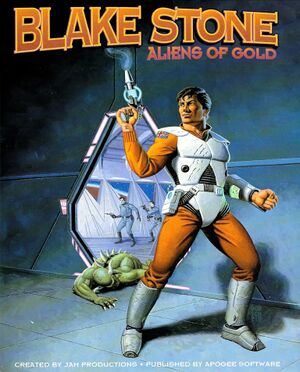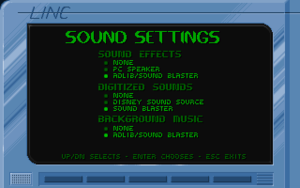General information
- GOG.com Community Discussions for game series
- GOG.com Support Page
- Steam Community Discussions
- Official site
Availability
Essential improvements
Patches
The latest retail patch is v3.0. Digital distribution versions are already fully patched.
BStone
BStone is a native port of the engine source code with support for higher resolutions and other features. Linux users should download the hosted precompiled version if you do not wish to compile the software from source code and extract bstone bin file into the main game's folder.
Skip intro videos
Use bstone with the --no_screens command line argument.
Run in DOSBox (retail)
To run Blake Stone correctly in DOSBox change cycles=auto to cycles=max. Leave all other DOSBox settings at their defaults.[6]
WDC game editor
WDC supports editing maps, enemies, music and many other game features. You must start a new game for the map changes to take effect.
Game data
Configuration file(s) location
- It's unknown whether this game follows the XDG Base Directory Specification on Linux. Please fill in this information.
Save game data location
Video settings
DOSBox Configurator settings
Template:Video settings
Input settings
Template:Input settings
Audio settings
Template:Audio settings
Localizations
| Language |
UI |
Audio |
Sub |
Notes |
| English |
|
|
|
|
Other information
API
| Technical specs |
Supported |
Notes |
| DOS video modes |
|
|
| Executable |
32-bit |
64-bit |
Notes |
| Windows |
|
|
|
| macOS (OS X) | |
|
|
| Linux | |
|
|
System requirements
| DOS | Windows | macOS (OS X) | Linux |
| DOS |
|
Minimum |
Recommended |
| Operating system (OS) |
| |
| Processor (CPU) |
386/20
| 486 |
| System memory (RAM) |
528k of conventional memory |
2 MB |
| Hard disk drive (HDD) |
8 MB |
8 MB |
| Windows |
|
Minimum |
Recommended |
| Operating system (OS) |
XP, Vista | |
| Processor (CPU) |
1.8 GHz
| 486 |
| System memory (RAM) |
512 MB |
1 GB |
| Hard disk drive (HDD) |
2 GB | |
| Video card (GPU) |
DirectX 7 compatible
| DirectX 9 compatible |
| macOS (OS X) |
|
Minimum |
| Operating system (OS) |
10.6.8 (Snow Leopard) or later |
| Processor (CPU) |
Intel Core 2 Duo 2 GHz+ |
| System memory (RAM) |
1 GB |
| Hard disk drive (HDD) |
|
| Video card (GPU) |
64 MB of VRAM |
Notes
- ↑ 1.0 1.1 File/folder structure within this directory reflects the path(s) listed for Windows and/or Steam game data (use Wine regedit to access Windows registry paths). Games with Steam Cloud support may store data in
~/.steam/steam/userdata/<user-id>/358190/ in addition to or instead of this directory. The app ID (358190) may differ in some cases. Treat backslashes as forward slashes. See the glossary page for details.
References