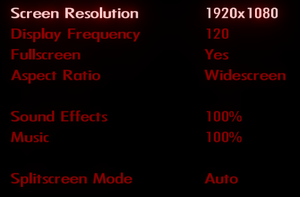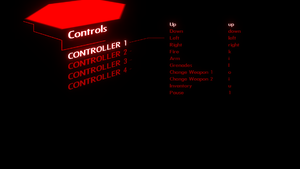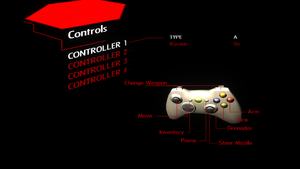Difference between revisions of "Bionic Commando Rearmed"
From PCGamingWiki, the wiki about fixing PC games
m |
|||
| (41 intermediate revisions by 19 users not shown) | |||
| Line 1: | Line 1: | ||
{{Infobox game | {{Infobox game | ||
| − | |cover = Bionic Commando Rearmed | + | |cover = Bionic Commando Rearmed cover.jpg |
|developers = | |developers = | ||
{{Infobox game/row/developer|GRIN}} | {{Infobox game/row/developer|GRIN}} | ||
| Line 9: | Line 9: | ||
|release dates= | |release dates= | ||
{{Infobox game/row/date|Windows|August 14, 2008}} | {{Infobox game/row/date|Windows|August 14, 2008}} | ||
| + | |reception = | ||
| + | {{Infobox game/row/reception|Metacritic|bionic-commando-rearmed|86}} | ||
| + | {{Infobox game/row/reception|IGDB|bionic-commando-rearmed|89}} | ||
| + | |taxonomy = | ||
| + | {{Infobox game/row/taxonomy/monetization | One-time game purchase }} | ||
| + | {{Infobox game/row/taxonomy/microtransactions | None }} | ||
| + | {{Infobox game/row/taxonomy/modes | Singleplayer, Multiplayer }} | ||
| + | {{Infobox game/row/taxonomy/pacing | Real-time }} | ||
| + | {{Infobox game/row/taxonomy/perspectives | Side view }} | ||
| + | {{Infobox game/row/taxonomy/controls | Direct control }} | ||
| + | {{Infobox game/row/taxonomy/genres | Platform, Metroidvania }} | ||
| + | {{Infobox game/row/taxonomy/sports | }} | ||
| + | {{Infobox game/row/taxonomy/vehicles | }} | ||
| + | {{Infobox game/row/taxonomy/art styles | }} | ||
| + | {{Infobox game/row/taxonomy/themes | Sci-fi }} | ||
| + | {{Infobox game/row/taxonomy/series | Bionic Commando }} | ||
|steam appid = 21680 | |steam appid = 21680 | ||
| − | |gogcom | + | |gogcom id = |
| − | |strategywiki = | + | |strategywiki = Bionic Commando (NES) |
| + | |mobygames = 36081 | ||
| + | |hltb = 1060 | ||
|wikipedia = Bionic Commando Rearmed | |wikipedia = Bionic Commando Rearmed | ||
|winehq = 8076 | |winehq = 8076 | ||
| + | |license = commercial | ||
}} | }} | ||
| − | |||
'''General information''' | '''General information''' | ||
| − | {{mm}} [ | + | {{mm}} [https://steamcommunity.com/app/21680/discussions/ Steam Community Discussions] |
==Availability== | ==Availability== | ||
{{Availability| | {{Availability| | ||
| − | {{Availability/row| Retail | | Disc | {{DRM|SecuROM}} disc check.<ref> | + | {{Availability/row| Retail | | Disc | {{DRM|SecuROM}} disc check.<ref>{{Refurl|url=http://www.reclaimyourgame.com/content.php/19-SecuROM-7-List|title=Reclaim Your Game - RYG's SecuROM 7+ DRM List|date=May 2023}}</ref> | | Windows }} |
| − | {{Availability/row| | + | {{Availability/row| Humble | bionic-commando-rearmed | Steam | | | Windows }} |
{{Availability/row| Steam | 21680 | Steam | | | Windows }} | {{Availability/row| Steam | 21680 | Steam | | | Windows }} | ||
| + | {{Availability/row| GamersGate | DD-BCR | activation | {{DRM|SecuROM PA}}. | | Windows | unavailable }} | ||
}} | }} | ||
| Line 40: | Line 59: | ||
===[[Glossary:Save game cloud syncing|Save game cloud syncing]]=== | ===[[Glossary:Save game cloud syncing|Save game cloud syncing]]=== | ||
{{Save game cloud syncing | {{Save game cloud syncing | ||
| − | |origin | + | |discord = |
| − | |origin notes | + | |discord notes = |
| − | |steam cloud | + | |epic games launcher = |
| − | |steam cloud notes = | + | |epic games launcher notes = |
| − | | | + | |gog galaxy = |
| − | | | + | |gog galaxy notes = |
| + | |origin = | ||
| + | |origin notes = | ||
| + | |steam cloud = false | ||
| + | |steam cloud notes = | ||
| + | |ubisoft connect = | ||
| + | |ubisoft connect notes = | ||
| + | |xbox cloud = | ||
| + | |xbox cloud notes = | ||
}} | }} | ||
| − | ==Video | + | ==Video== |
{{Image|Bionic Commando Rearmed - General.png|In-game general settings.}} | {{Image|Bionic Commando Rearmed - General.png|In-game general settings.}} | ||
| − | {{Video | + | {{Video |
| − | |wsgf link = | + | |wsgf link = https://www.wsgf.org/dr/bionic-commando-rearmed |
|widescreen wsgf award = gold | |widescreen wsgf award = gold | ||
|multimonitor wsgf award = limited | |multimonitor wsgf award = limited | ||
| Line 59: | Line 86: | ||
|widescreen resolution notes= 4:3, 5:4, 16:9, and 16:10 aspect ratios only. | |widescreen resolution notes= 4:3, 5:4, 16:9, and 16:10 aspect ratios only. | ||
|multimonitor = hackable | |multimonitor = hackable | ||
| − | |multimonitor notes = See the [ | + | |multimonitor notes = See the [https://www.wsgf.org/dr/bionic-commando-rearmed WSGF entry]. |
|ultrawidescreen = hackable | |ultrawidescreen = hackable | ||
| − | |ultrawidescreen notes = See the [ | + | |ultrawidescreen notes = See the [https://www.wsgf.org/dr/bionic-commando-rearmed WSGF entry]. |
| − | |4k ultra hd = | + | |4k ultra hd = false |
| − | |4k ultra hd notes = | + | |4k ultra hd notes = See [[#The hacking mini game is bugged and unplayable in 4K resolution|The hacking mini game is bugged and unplayable in 4K resolution]] |
|fov = false | |fov = false | ||
|fov notes = | |fov notes = | ||
| Line 74: | Line 101: | ||
|antialiasing = hackable | |antialiasing = hackable | ||
|antialiasing notes = See [[#Anti-aliasing (AA)|Anti-aliasing (AA)]]. | |antialiasing notes = See [[#Anti-aliasing (AA)|Anti-aliasing (AA)]]. | ||
| + | |upscaling = unknown | ||
| + | |upscaling tech = | ||
| + | |upscaling notes = | ||
|vsync = hackable | |vsync = hackable | ||
|vsync notes = Disabled. Force in the graphics card control panel or use [https://community.pcgamingwiki.com/files/file/84-d3doverrider/ D3Doverrider]. | |vsync notes = Disabled. Force in the graphics card control panel or use [https://community.pcgamingwiki.com/files/file/84-d3doverrider/ D3Doverrider]. | ||
| Line 87: | Line 117: | ||
===[[Glossary:Anti-aliasing (AA)|Anti-aliasing (AA)]]=== | ===[[Glossary:Anti-aliasing (AA)|Anti-aliasing (AA)]]=== | ||
| − | {{Fixbox|description= | + | {{Fixbox|description=Force [[SGSSAA]] (Nvidia only)|ref=<ref>{{Refurl|url=https://docs.google.com/spreadsheet/pub?key=0AnHpuYHx21sjdENRSHg1ZkhndWF5R05tQjhCbTFNUVE&output=html|title=Nvidia Flags|date=May 2023}}</ref>|fix= |
| − | # Download and run [ | + | # Download and run [[Nvidia Profile Inspector]]. |
# Search for ''Bionic Commando: Rearmed'' in the profiles list. | # Search for ''Bionic Commando: Rearmed'' in the profiles list. | ||
# Set <code>Antialiasing compatibility</code> to <code>0x000012C1</code> | # Set <code>Antialiasing compatibility</code> to <code>0x000012C1</code> | ||
# Set <code>Antialiasing - Mode</code> to <code>Override any application setting</code> | # Set <code>Antialiasing - Mode</code> to <code>Override any application setting</code> | ||
| − | # Set <code>Antialiasing - Setting</code> to <code>2x/4x/ | + | # Set <code>Antialiasing - Setting</code> to <code>2x/4x/8xQ Multisampling</code> |
# Set <code>Antialiasing - Transparency supersampling</code> to <code>2x/4x/8x Sparse Grid Supersampling</code> (the level '''must''' match the previous setting). | # Set <code>Antialiasing - Transparency supersampling</code> to <code>2x/4x/8x Sparse Grid Supersampling</code> (the level '''must''' match the previous setting). | ||
| − | # | + | # Optionally, set <code>Texture filtering - LOD Bias</code> to either <code>-0.500</code> (if using 2x MSAA + 2x SGSSAA), <code>-1.000</code> (if using 4x) or <code>-1.500</code> (if using 8x). This will increase sharpness, but may mess up some visual effects. |
# Click Apply to save the changes. | # Click Apply to save the changes. | ||
}} | }} | ||
| − | + | ==Input== | |
| − | |||
| − | |||
| − | |||
| − | |||
| − | |||
| − | |||
| − | |||
| − | |||
| − | ==Input | ||
{{ii}} In order to use the keyboard controls, disconnect any controllers before launching the game | {{ii}} In order to use the keyboard controls, disconnect any controllers before launching the game | ||
{{Image|Bionic Commando Rearmed Remapping.png|In-game key map settings.}} | {{Image|Bionic Commando Rearmed Remapping.png|In-game key map settings.}} | ||
{{Image|Bionic Commando Rearmed Gamepad.png|In-game gamepad settings.}} | {{Image|Bionic Commando Rearmed Gamepad.png|In-game gamepad settings.}} | ||
| − | {{Input | + | {{Input |
|key remap = true | |key remap = true | ||
|key remap notes = | |key remap notes = | ||
| Line 134: | Line 155: | ||
|invert controller y-axis = n/a | |invert controller y-axis = n/a | ||
|invert controller y-axis notes= | |invert controller y-axis notes= | ||
| − | |xinput controllers = | + | |xinput controllers = true |
|xinput controllers notes = | |xinput controllers notes = | ||
| − | |xbox prompts = | + | |xbox prompts = true |
|xbox prompts notes = | |xbox prompts notes = | ||
| − | |impulse triggers = | + | |impulse triggers = false |
|impulse triggers notes = | |impulse triggers notes = | ||
|dualshock 4 = unknown | |dualshock 4 = unknown | ||
| Line 156: | Line 177: | ||
|other button prompts = unknown | |other button prompts = unknown | ||
|other button prompts notes= | |other button prompts notes= | ||
| − | |||
| − | |||
|controller hotplug = true | |controller hotplug = true | ||
|controller hotplug notes = | |controller hotplug notes = | ||
| Line 166: | Line 185: | ||
|steam input api = unknown | |steam input api = unknown | ||
|steam input api notes = | |steam input api notes = | ||
| + | |steam hook input = unknown | ||
| + | |steam hook input notes = | ||
|steam input presets = unknown | |steam input presets = unknown | ||
|steam input presets notes = | |steam input presets notes = | ||
|steam controller prompts = unknown | |steam controller prompts = unknown | ||
|steam controller prompts notes = | |steam controller prompts notes = | ||
| + | |steam cursor detection = unknown | ||
| + | |steam cursor detection notes = | ||
}} | }} | ||
| − | ==Audio | + | ==Audio== |
| − | {{Audio | + | {{Audio |
|separate volume = true | |separate volume = true | ||
|separate volume notes = Music and sound effects. | |separate volume notes = Music and sound effects. | ||
| − | |surround sound = | + | |surround sound = true |
| − | |surround sound notes = | + | |surround sound notes = Up to 7.0 output through [[Glossary:Sound card#Set up OpenAL|OpenAL]]. |
|subtitles = n/a | |subtitles = n/a | ||
|subtitles notes = Speech is text-based, aside from occasional shouting. | |subtitles notes = Speech is text-based, aside from occasional shouting. | ||
| Line 184: | Line 207: | ||
|mute on focus lost = true | |mute on focus lost = true | ||
|mute on focus lost notes = | |mute on focus lost notes = | ||
| − | |eax support = | + | |eax support = hackable |
| − | |eax support notes = | + | |eax support notes = Use [[Glossary:Surround sound#OpenAL|OpenAL Soft 1.20.1]] or higher for binaural HRTF mixing.<ref>{{Refurl|url=https://www.youtube.com/watch?v=lYbfCLyTVtM|title=OpenAL Soft 1.20.1: Fixed audio in Diesel engine games (Bionic Commando HRTF)|date=May 2023}}</ref> |
| + | |royalty free audio = unknown | ||
| + | |royalty free audio notes = | ||
}} | }} | ||
| + | {{ii}}OpenAL Soft ''1.19.0'' and ''1.19.1'' cause distorted audio in GRIN engine games. OpenAL Soft ''1.20.1'' fixes the audio. | ||
{{L10n|content= | {{L10n|content= | ||
| Line 196: | Line 222: | ||
|notes = | |notes = | ||
|fan = | |fan = | ||
| − | |||
}} | }} | ||
{{L10n/switch | {{L10n/switch | ||
| Line 205: | Line 230: | ||
|notes = | |notes = | ||
|fan = | |fan = | ||
| − | |||
}} | }} | ||
{{L10n/switch | {{L10n/switch | ||
| Line 214: | Line 238: | ||
|notes = | |notes = | ||
|fan = | |fan = | ||
| − | |||
}} | }} | ||
{{L10n/switch | {{L10n/switch | ||
| Line 223: | Line 246: | ||
|notes = | |notes = | ||
|fan = | |fan = | ||
| − | |||
}} | }} | ||
{{L10n/switch | {{L10n/switch | ||
| Line 232: | Line 254: | ||
|notes = | |notes = | ||
|fan = | |fan = | ||
| − | |fan | + | }} |
| + | {{L10n/switch | ||
| + | |language = Russian | ||
| + | |interface = true | ||
| + | |audio = false | ||
| + | |subtitles = true | ||
| + | |notes = Local retail only. | ||
| + | |fan = | ||
| + | |ref = | ||
}} | }} | ||
{{L10n/switch | {{L10n/switch | ||
| Line 241: | Line 271: | ||
|notes = | |notes = | ||
|fan = | |fan = | ||
| − | |||
}} | }} | ||
}} | }} | ||
| Line 262: | Line 291: | ||
|asynchronous notes = | |asynchronous notes = | ||
}} | }} | ||
| + | |||
| + | ==VR support== | ||
| + | {{VR support | ||
| + | |gg3d name = | ||
| + | |native 3d gg3d award = | ||
| + | |nvidia 3d vision gg3d award = | ||
| + | |tridef 3d gg3d award = | ||
| + | |iz3d gg3d award = | ||
| + | |native 3d = | ||
| + | |native 3d notes = | ||
| + | |nvidia 3d vision = | ||
| + | |nvidia 3d vision notes = | ||
| + | |tridef 3d = | ||
| + | |tridef 3d notes = | ||
| + | |iz3d = | ||
| + | |iz3d notes = | ||
| + | |vr only = | ||
| + | |vorpx = hackable | ||
| + | |vorpx modes = G3D | ||
| + | |vorpx notes = User created game profile, see [https://www.vorpx.com/forums/topic/bionic-commando-rearmed/ vorpx forum] profile introduction. | ||
| + | |htc vive = | ||
| + | |htc vive notes = | ||
| + | |oculus rift = | ||
| + | |oculus rift notes = | ||
| + | |osvr = | ||
| + | |osvr notes = | ||
| + | |windows mixed reality = | ||
| + | |windows mixed reality notes = | ||
| + | |keyboard-mouse = | ||
| + | |keyboard-mouse notes = | ||
| + | |3rd space gaming vest = | ||
| + | |3rd space gaming vest notes = | ||
| + | |novint falcon = | ||
| + | |novint falcon notes = | ||
| + | |trackir = | ||
| + | |trackir notes = | ||
| + | |tobii eye tracking = | ||
| + | |tobii eye tracking notes = | ||
| + | |play area seated = | ||
| + | |play area seated notes = | ||
| + | |play area standing = | ||
| + | |play area standing notes = | ||
| + | |play area room-scale = | ||
| + | |play area room-scale notes = | ||
| + | }} | ||
| + | |||
| + | ==Issues unresolved== | ||
| + | ===The hacking mini game is bugged and unplayable in 4K resolution=== | ||
| + | {{ii}} Any resolution lower than 4K is working fine.<ref>{{Refurl|url=https://steamcommunity.com/app/21680/discussions/0/358415738205898930/|title=Hacking Doesn't work :: Bionic Commando Rearmed General Discussions|date=May 2023}}</ref> | ||
==Issues fixed== | ==Issues fixed== | ||
| Line 277: | Line 355: | ||
===Game does not start (Windows 10)=== | ===Game does not start (Windows 10)=== | ||
| − | {{ii}} The game crashes with a PhysX | + | {{ii}} The game crashes with a PhysX error message. |
| − | {{Fixbox|description=Update PhysX|ref=<ref> | + | {{Fixbox|description=Update PhysX|ref=<ref>{{Refurl|url=https://steamcommunity.com/app/21680/discussions/0/490123197940787951/|title=Doesn't seem to work in Windows 10 :: Bionic Commando Rearmed General Discussions|date=May 2023}}</ref>|fix= |
# Install the latest [http://www.nvidia.com/object/physx_system_software.html Nvidia PhysX System Software]. | # Install the latest [http://www.nvidia.com/object/physx_system_software.html Nvidia PhysX System Software]. | ||
| − | # Install the Legacy [ | + | # Install the Legacy [https://www.nvidia.com/en-us/drivers/physx/physx-9-13-0604-legacy-driver/ PhysX drivers]. |
# If problems persist, go to the Nvidia PhysX Common folder and copy the files to <code>{{p|game}}</code>. | # If problems persist, go to the Nvidia PhysX Common folder and copy the files to <code>{{p|game}}</code>. | ||
| + | # If even after all of this the game still crashes try running the game in compatibility mode for Windows XP SP3 for bcr.exe [https://steamcommunity.com/sharedfiles/filedetails/?id=2030875000] | ||
| + | }} | ||
| + | |||
| + | {{ii}} The game starts and closes with no error message. | ||
| + | |||
| + | {{Fixbox|description=Replace executable with one modified to only use 4 CPU cores|ref=<ref>{{Refurl|url=https://steamcommunity.com/app/21680/discussions/0/1741136244272378004/|title=[Problem solved] Bionic Commando Rearmed only works with SMT disabled.|date=9 June 2023}}</ref>|fix= | ||
| + | #Download bcr.exe from [https://url.gratis/sJlJ5 Here]. | ||
| + | #Replace the original with the downloaded one. | ||
}} | }} | ||
| Line 288: | Line 374: | ||
===API=== | ===API=== | ||
{{API | {{API | ||
| − | |direct3d versions = 9 | + | |direct3d versions = 9.0c |
|direct3d notes = | |direct3d notes = | ||
|directdraw versions = | |directdraw versions = | ||
| Line 306: | Line 392: | ||
|shader model versions = 3 | |shader model versions = 3 | ||
|shader model notes = | |shader model notes = | ||
| − | |64-bit executable | + | |windows 32-bit exe = true |
| − | |64-bit executable notes= | + | |windows 64-bit exe = false |
| + | |windows arm app = unknown | ||
| + | |windows exe notes = | ||
| + | |macos intel 32-bit app = | ||
| + | |macos intel 64-bit app = | ||
| + | |macos arm app = unknown | ||
| + | |macos app notes = | ||
| + | |linux 32-bit executable= | ||
| + | |linux 64-bit executable= | ||
| + | |linux arm app = unknown | ||
| + | |linux executable notes = | ||
}} | }} | ||
| Line 338: | Line 434: | ||
|minVRAM = 128 MB | |minVRAM = 128 MB | ||
|minDX = 9.0c | |minDX = 9.0c | ||
| + | |minaudio = DirectX 9 compatible | ||
|recOS = | |recOS = | ||
Latest revision as of 22:58, 7 October 2023
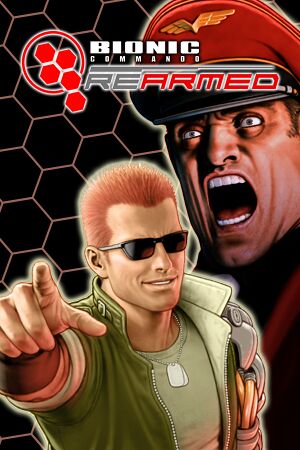 |
|
| Developers | |
|---|---|
| GRIN | |
| Publishers | |
| Capcom | |
| Engines | |
| Diesel | |
| Release dates | |
| Windows | August 14, 2008 |
| Reception | |
| Metacritic | 86 |
| IGDB | 89 |
| Taxonomy | |
| Monetization | One-time game purchase |
| Microtransactions | None |
| Modes | Singleplayer, Multiplayer |
| Pacing | Real-time |
| Perspectives | Side view |
| Controls | Direct control |
| Genres | Platform, Metroidvania |
| Themes | Sci-fi |
| Series | Bionic Commando |
| Bionic Commando | |
|---|---|
| Bionic Commando | 1988 |
| Bionic Commando Rearmed | 2008 |
| Bionic Commando (2009) | 2009 |
General information
Availability
| Source | DRM | Notes | Keys | OS |
|---|---|---|---|---|
| Retail | SecuROM DRM disc check.[1] | |||
| Humble Store | ||||
| Steam | ||||
| GamersGate (unavailable) | SecuROM PA DRM. |
Game data
Configuration file(s) location
| System | Location |
|---|---|
| Windows | <path-to-game>\data\settings\renderer_settings.xml[Note 1] |
| Steam Play (Linux) | <SteamLibrary-folder>/steamapps/compatdata/21680/pfx/[Note 2] |
Save game data location
| System | Location |
|---|---|
| Windows | <path-to-game>\saves\save0.sav[Note 1] |
| Steam Play (Linux) | <SteamLibrary-folder>/steamapps/compatdata/21680/pfx/[Note 2] |
Save game cloud syncing
| System | Native | Notes |
|---|---|---|
| Steam Cloud |
Video
| Graphics feature | State | WSGF | Notes |
|---|---|---|---|
| Widescreen resolution | 4:3, 5:4, 16:9, and 16:10 aspect ratios only. | ||
| Multi-monitor | See the WSGF entry. | ||
| Ultra-widescreen | See the WSGF entry. | ||
| 4K Ultra HD | See The hacking mini game is bugged and unplayable in 4K resolution | ||
| Field of view (FOV) | |||
| Windowed | |||
| Borderless fullscreen windowed | Works with Borderless Gaming 7.5 and later. | ||
| Anisotropic filtering (AF) | See the glossary page for potential workarounds. | ||
| Anti-aliasing (AA) | See Anti-aliasing (AA). | ||
| Vertical sync (Vsync) | Disabled. Force in the graphics card control panel or use D3Doverrider. | ||
| 60 FPS and 120+ FPS | See Run the game at screen refresh rate. | ||
| High dynamic range display (HDR) | See the glossary page for potential alternatives. | ||
Anti-aliasing (AA)
| Force SGSSAA (Nvidia only)[2] |
|---|
|
Input
- In order to use the keyboard controls, disconnect any controllers before launching the game
| Keyboard and mouse | State | Notes |
|---|---|---|
| Remapping | ||
| Mouse acceleration | ||
| Mouse sensitivity | ||
| Mouse input in menus | No mouse support. | |
| Mouse Y-axis inversion | ||
| Controller | ||
| Controller support | ||
| Full controller support | ||
| Controller remapping | Three predefined layouts only. | |
| Controller sensitivity | ||
| Controller Y-axis inversion |
| Controller types |
|---|
| XInput-compatible controllers | ||
|---|---|---|
| Xbox button prompts | ||
| Impulse Trigger vibration |
| PlayStation controllers |
|---|
| Generic/other controllers |
|---|
| Additional information | ||
|---|---|---|
| Controller hotplugging | ||
| Haptic feedback | ||
| Digital movement supported | ||
| Simultaneous controller+KB/M |
Audio
| Audio feature | State | Notes |
|---|---|---|
| Separate volume controls | Music and sound effects. | |
| Surround sound | Up to 7.0 output through OpenAL. | |
| Subtitles | Speech is text-based, aside from occasional shouting. | |
| Closed captions | ||
| Mute on focus lost | ||
| EAX support | Use OpenAL Soft 1.20.1 or higher for binaural HRTF mixing.[3] | |
| Royalty free audio |
- OpenAL Soft 1.19.0 and 1.19.1 cause distorted audio in GRIN engine games. OpenAL Soft 1.20.1 fixes the audio.
Localizations
| Language | UI | Audio | Sub | Notes |
|---|---|---|---|---|
| English | ||||
| French | ||||
| German | ||||
| Italian | ||||
| Japanese | ||||
| Russian | Local retail only. | |||
| Spanish |
Network
Multiplayer types
| Type | Native | Players | Notes | |
|---|---|---|---|---|
| Local play | 4 | Co-op, Versus 2 player co-op and up to 4 player local multiplayer. |
||
| LAN play | ||||
| Online play | ||||
VR support
| 3D modes | State | Notes | |
|---|---|---|---|
| vorpX | G3D User created game profile, see vorpx forum profile introduction. |
||
Issues unresolved
The hacking mini game is bugged and unplayable in 4K resolution
- Any resolution lower than 4K is working fine.[4]
Issues fixed
Run the game at screen refresh rate
- Refresh rate defaults to 60 Hz on startup, even if it's been changed on the previous launch.
| Set screen refresh rate[citation needed] |
|---|
|
Game does not start (Windows 10)
- The game crashes with a PhysX error message.
| Update PhysX[5] |
|---|
|
- The game starts and closes with no error message.
| Replace executable with one modified to only use 4 CPU cores[6] |
|---|
|
Other information
API
| Technical specs | Supported | Notes |
|---|---|---|
| Direct3D | 9.0c | |
| Shader Model support | 3 |
| Executable | 32-bit | 64-bit | Notes |
|---|---|---|---|
| Windows |
Middleware
| Middleware | Notes | |
|---|---|---|
| Physics | PhysX | |
| Audio | OpenAL | |
| Cutscenes | Bink Video |
System requirements
| Windows | ||
|---|---|---|
| Minimum | ||
| Operating system (OS) | XP SP2, Vista | |
| Processor (CPU) | Intel Pentium 4 2.0 GHz AMD Athlon XP 2200+ |
|
| System memory (RAM) | 1 GB | |
| Hard disk drive (HDD) | 650 MB | |
| Video card (GPU) | Nvidia GeForce 6600 GT 128 MB of VRAM DirectX 9.0c compatible |
|
| Sound (audio device) | DirectX 9 compatible | |
Notes
- ↑ 1.0 1.1 When running this game without elevated privileges (Run as administrator option), write operations against a location below
%PROGRAMFILES%,%PROGRAMDATA%, or%WINDIR%might be redirected to%LOCALAPPDATA%\VirtualStoreon Windows Vista and later (more details). - ↑ 2.0 2.1 Notes regarding Steam Play (Linux) data:
- File/folder structure within this directory reflects the path(s) listed for Windows and/or Steam game data.
- Use Wine's registry editor to access any Windows registry paths.
- The app ID (21680) may differ in some cases.
- Treat backslashes as forward slashes.
- See the glossary page for details on Windows data paths.
References
- ↑ Reclaim Your Game - RYG's SecuROM 7+ DRM List - last accessed on May 2023
- ↑ Nvidia Flags - last accessed on May 2023
- ↑ OpenAL Soft 1.20.1: Fixed audio in Diesel engine games (Bionic Commando HRTF) - last accessed on May 2023
- ↑ Hacking Doesn't work :: Bionic Commando Rearmed General Discussions - last accessed on May 2023
- ↑ Doesn't seem to work in Windows 10 :: Bionic Commando Rearmed General Discussions - last accessed on May 2023
- ↑ [Problem solved] Bionic Commando Rearmed only works with SMT disabled. - last accessed on 9 June 2023