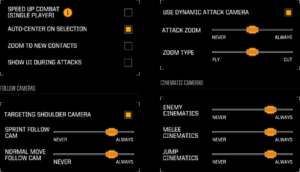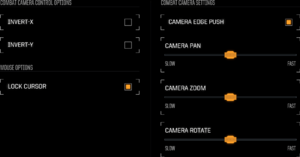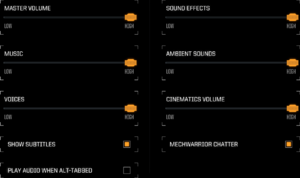Difference between revisions of "BattleTech"
From PCGamingWiki, the wiki about fixing PC games
m |
|||
| (112 intermediate revisions by 28 users not shown) | |||
| Line 1: | Line 1: | ||
| − | |||
{{Infobox game | {{Infobox game | ||
| − | |cover = BattleTech cover. | + | |cover = BattleTech cover.png |
|developers = | |developers = | ||
{{Infobox game/row/developer|Harebrained Schemes}} | {{Infobox game/row/developer|Harebrained Schemes}} | ||
| Line 7: | Line 6: | ||
{{Infobox game/row/publisher|Paradox Interactive}} | {{Infobox game/row/publisher|Paradox Interactive}} | ||
|engines = | |engines = | ||
| − | {{Infobox game/row/engine|Unity}} | + | {{Infobox game/row/engine|Unity|name=Unity 5|Former|ref=<ref name="former engineversion">{{Refcheck|user=Aemony|date=2019-06-01}}</ref>|build=5.6.6f2}} |
| + | {{Infobox game/row/engine|Unity|name=Unity 2018|ref=<ref name="engineversion">{{Refcheck|user=Baronsmoki|date=2019-09-10}}</ref>|build=2018.4.2f1}} | ||
|release dates= | |release dates= | ||
{{Infobox game/row/date|Windows|April 24, 2018|ref=<ref name="release date">{{Refurl|url=https://steamcommunity.com/games/637090/announcements/detail/1664517340592472867|title=BATTLETECH :: BATTLETECH will reach MechWarriors everywhere on April 24th! Prepare with our new Story Trailer!|date=2018-03-31}}</ref>}} | {{Infobox game/row/date|Windows|April 24, 2018|ref=<ref name="release date">{{Refurl|url=https://steamcommunity.com/games/637090/announcements/detail/1664517340592472867|title=BATTLETECH :: BATTLETECH will reach MechWarriors everywhere on April 24th! Prepare with our new Story Trailer!|date=2018-03-31}}</ref>}} | ||
{{Infobox game/row/date|OS X|April 24, 2018|ref=<ref name="release date"/>}} | {{Infobox game/row/date|OS X|April 24, 2018|ref=<ref name="release date"/>}} | ||
| − | {{Infobox game/row/date|Linux| | + | {{Infobox game/row/date|Linux|November 27, 2018|ref=<ref>{{Refurl|url=https://steamcommunity.com/games/637090/announcements/detail/1708449632712484393|title=LIVE - BATTLETECH Update 1.3, Flashpoint Expansion, and Localization Beta Release Notes|date=2019-04-25}}</ref>}} |
| + | |reception = | ||
| + | {{Infobox game/row/reception|Metacritic|battletech|78}} | ||
| + | {{Infobox game/row/reception|OpenCritic|5947/battletech|80}} | ||
| + | {{Infobox game/row/reception|IGDB|battletech|82}} | ||
| + | |taxonomy = | ||
| + | {{Infobox game/row/taxonomy/monetization | One-time game purchase, Expansion pack, DLC, Subscription gaming service }} | ||
| + | {{Infobox game/row/taxonomy/microtransactions | None }} | ||
| + | {{Infobox game/row/taxonomy/pacing | Turn-based }} | ||
| + | {{Infobox game/row/taxonomy/perspectives | Bird's-eye view }} | ||
| + | {{Infobox game/row/taxonomy/controls | Multiple select, Point and select }} | ||
| + | {{Infobox game/row/taxonomy/genres | Strategy, Vehicle combat }} | ||
| + | {{Infobox game/row/taxonomy/vehicles | Robot }} | ||
| + | {{Infobox game/row/taxonomy/themes | Sci-fi }} | ||
| + | {{Infobox game/row/taxonomy/series | BattleTech}} | ||
|steam appid = 637090 | |steam appid = 637090 | ||
| − | |steam appid side = | + | |steam appid side = 1047180, 911930, 799790, 799751, 799750 |
| − | |gogcom | + | |gogcom id = 1482783682 |
| + | |gogcom id side = 1386090191 | ||
| + | |official site= http://harebrained-schemes.com/battletech/ | ||
| + | |hltb = 55977 | ||
| + | |lutris = battletech | ||
|strategywiki = | |strategywiki = | ||
| + | |mobygames = 107579 | ||
|wikipedia = BattleTech (video game) | |wikipedia = BattleTech (video game) | ||
| − | |winehq = | + | |winehq = 18861 |
| + | |license = commercial | ||
| + | }} | ||
| + | |||
| + | {{Introduction | ||
| + | |introduction = | ||
| + | |||
| + | |release history = | ||
| + | |||
| + | |current state = | ||
}} | }} | ||
'''General information''' | '''General information''' | ||
| − | {{GOG.com links| | + | {{mm}} [https://forum.paradoxplaza.com/forum/index.php?forums/battletech.994/ Official forum] |
| + | {{GOG.com links|1482783682|battletech}} | ||
{{mm}} [https://steamcommunity.com/app/637090/discussions/ Steam Community Discussions] | {{mm}} [https://steamcommunity.com/app/637090/discussions/ Steam Community Discussions] | ||
==Availability== | ==Availability== | ||
{{Availability| | {{Availability| | ||
| − | {{Availability/row| GOG.com | | + | {{Availability/row| Publisher | https://www.paradoxinteractive.com/games/battletech/buy | Steam | Digital Deluxe and Mercenary Collection editions also available. | | Windows, OS X, Linux }} |
| − | {{Availability/row| Steam | 637090 | Steam | | | + | {{Availability/row| Gamesplanet | 3494-1 | Steam | | | Windows, OS X, Linux }} |
| + | {{Availability/row| GOG.com | battletech_game | DRM-free | {{Store link|GOG.com|battletech_digital_deluxe_edition|Digital Deluxe}} and {{Store link|GOG.com|battletech_mercenary_collection|Mercenary Collection}} editions also availalble. | | Windows, OS X, Linux }} | ||
| + | {{Availability/row| GMG | battletech-pc | Steam | | | Windows, OS X, Linux }} | ||
| + | {{Availability/row| Humble | battletech | Steam | | | Windows, OS X, Linux }} | ||
| + | {{Availability/row| Microsoft Store | 9nqvdqs2bc10 | Microsoft Store | Included with {{Store feature|Xbox Game Pass}}. {{Store link|Microsoft Store|9N3QMP3174L8|Digital Deluxe}} and {{Store link|Microsoft Store|9N3TCLND7TM5|Mercenary Collection}} editions also available. | | Windows }} | ||
| + | {{Availability/row| Steam | 637090 | Steam | {{Store link|Steam-bundle|245788|Digital Deluxe}} and {{Store link|Steam-bundle|20974|Mercenary Collection}} editions also available. | | Windows, OS X, Linux }} | ||
| + | }} | ||
| + | {{ii}} All versions require a [https://accounts.paradoxplaza.com Paradox Account] for multiplayer. | ||
| + | |||
| + | ===Version differences=== | ||
| + | {{ii}} The '''Digital Deluxe Edition''' includes the base game, the digital artbook, digital soundtrack, 4K wallapapers, deluxe avatar and icon for the Paradox forums. | ||
| + | {{ii}} The '''Mercenary Collection''' includes the base game, Digital Deluxe Edition content, and the Season Pass. | ||
| + | |||
| + | ==Monetization== | ||
| + | {{Monetization | ||
| + | |ad-supported = | ||
| + | |cross-game bonus = | ||
| + | |dlc = The DLC includes a new 'Mech skin. | ||
| + | |expansion pack = The expansion packs include new campaigns, 'Mechs, weapons and mechanics. | ||
| + | |freeware = | ||
| + | |free-to-play = | ||
| + | |one-time game purchase = The game requires an upfront purchase to access. | ||
| + | |sponsored = | ||
| + | |subscription = | ||
| + | |subscription gaming service = Available via [[List of PC Game Pass games|Xbox Game Pass for PC]]. | ||
| + | }} | ||
| + | |||
| + | {{DLC| | ||
| + | {{DLC/row| Season Pass | Includes the expansions | Windows, OS X, Linux }} | ||
| + | {{DLC/row| Flashpoint | Expansion #1 | Windows, OS X, Linux }} | ||
| + | {{DLC/row| Urban Warfare | Expansion #2 | Windows, OS X, Linux }} | ||
| + | {{DLC/row| Heavy Metal | Expansion #3. | Windows, OS X, Linux }} | ||
| + | {{DLC/row| Shadow Hawk Pack | Alternate skin for the Shadow Hawk 'Mech. Not included in the Season Pass nor the Mercenary Collection. | Windows, OS X, Linux }} | ||
| + | }} | ||
| + | |||
| + | ==Essential improvements== | ||
| + | {{Fixbox|description=Skip Intro and Splash screens|ref=<ref>{{Refurl|url=https://www.nexusmods.com/battletech/mods/543|title=nexusmods.com|date=May 2023}}</ref>|fix= | ||
| + | #Navigate to {{file|{{P|game}}\BattleTech_Data\StreamingAssets\data\debug|folder}} | ||
| + | #Open {{file|Settings.json}} | ||
| + | #Edit line <code>"disableSplashScreens": false,</code> & line <code>"disableIntroMovie": false,</code> so that the value is <code>true</code>. | ||
| + | ##Be careful when editing json lines to preserve the existing formatting. | ||
| + | }} | ||
| + | {{Fixbox|description=Unity: Multi threading|ref=<ref>{{Refurl|url=https://steamcommunity.com/app/637090/discussions/0/3719440044269301846/|title=Steam Community|date=May 2023}}</ref>|fix= | ||
| + | #Navigate to {{file|{{P|game}}\BattleTech_Data|folder}} | ||
| + | #Open {{file|boot.config}} | ||
| + | #Edit/add line <code>gfx-enable-gfx-jobs= </code> & <code>gfx-enable-native-gfx-jobs= </code> so that the value is <code>1</code>. | ||
}} | }} | ||
| + | {{ii}} [https://github.com/m22spencer/BattletechPerformanceFix BattletechPerformanceFix]<ref>{{Refurl|url=https://github.com/m22spencer/BattletechPerformanceFix|title=BattletechPerformanceFix on GitHub}}</ref> | ||
| + | {{ii}} [https://www.nexusmods.com/battletech/mods/273 CrystalClear]: Provides user control over various post processing effects.<ref>{{Refurl|url=https://www.nexusmods.com/battletech/mods/273|title=CrystalClear on Nexus Mods}}</ref> | ||
| + | {{ii}} [https://github.com/BattletechModders/cFixes cFixes]: Community fixes.<ref>{{Refurl|url=https://github.com/BattletechModders/cFixes|title=cFixes on GitHub}}</ref> | ||
| + | {{ii}} [https://github.com/BattletechModders/ModTek ModTek]: Required for many mods to function.<ref>{{Refurl|url=https://github.com/BattletechModders/ModTek|title=ModTek on GitHub}}</ref> | ||
==Game data== | ==Game data== | ||
| + | {{Image|BattleTech gameplay.png|Gameplay settings}} | ||
===Configuration file(s) location=== | ===Configuration file(s) location=== | ||
{{Game data| | {{Game data| | ||
| − | {{Game data/config|Windows|}} | + | {{Game data/config|Windows|{{p|HKCU}}\Software\Harebrained Schemes\BATTLETECH}} |
| + | {{Game data/config|Microsoft Store|}} | ||
{{Game data/config|OS X|}} | {{Game data/config|OS X|}} | ||
| − | {{Game data/config|Linux|}} | + | {{Game data/config|Linux|{{p|linuxhome}}/.config/unity3d/Harebrained Schemes/BATTLETECH}} |
}} | }} | ||
{{XDG|unknown}} | {{XDG|unknown}} | ||
| Line 41: | Line 121: | ||
===Save game data location=== | ===Save game data location=== | ||
{{Game data| | {{Game data| | ||
| − | {{Game data/saves|Windows|}} | + | {{Game data/saves|Windows|{{p|userprofile\appdata\locallow}}\Harebrained Schemes\BattleTech\C#\SGS#}} |
| − | {{Game data/saves|OS X|}} | + | {{Game data/saves|GOG.com|{{p|localappdata}}\GOG.com\Galaxy\Applications\50593543263669699\Storage\Shared\Files\C#\SGS#}} |
| − | {{Game data/saves|Linux|}} | + | {{Game data/saves|Microsoft Store|{{p|localappdata}}\Packages\ParadoxInteractive.Battletech-MainGame_zfnrdv2de78ny\SystemAppData\wgs}} |
| + | {{Game data/saves|OS X|{{p|osxhome}}/Library\Application Support\Harebrained Schemes\BattleTech\C#\SGS#}} | ||
| + | {{Game data/saves|Linux|{{p|linuxhome}}/.config/unity3d/Harebrained Schemes/BATTLETECH/C#/SGS#}} | ||
| + | {{Game data/saves|Steam|{{p|Steam}}\userdata\{{p|uid}}\637090\remote\C#\SGS#}} | ||
}} | }} | ||
| + | {{ii}} Moving save files from Microsoft Store versions to Steam versions is possible (DLC depending). Take backups before you try this. Disable Steam cloud saves first. Start a new campaign on the Steam version of the game and save the game manually, it will have a filename with .sav and be lowercase characters with dashes. Locate your most recent save from your Microsoft store copy (it will be all uppercase random characters with no filetype) and re-name it to the same name (exactly) as your Steam copies name, including the .sav. Finally, copy (and replace) your re-named Microsoft Store save file over the top of your Steam store save file. Load up the game in Steam to confirm it has worked and if so, re-enable Steam Cloud saves. It is reported it does work in reverse, but only if you do not have the DLC. | ||
===[[Glossary:Save game cloud syncing|Save game cloud syncing]]=== | ===[[Glossary:Save game cloud syncing|Save game cloud syncing]]=== | ||
{{Save game cloud syncing | {{Save game cloud syncing | ||
| − | |gog galaxy | + | |discord = |
| − | |gog galaxy notes | + | |discord notes = |
| − | |origin | + | |epic games launcher = |
| − | |origin notes | + | |epic games launcher notes = |
| − | |steam cloud | + | |gog galaxy = true |
| − | |steam cloud notes | + | |gog galaxy notes = |
| − | | | + | |origin = |
| − | | | + | |origin notes = |
| − | |xbox cloud | + | |steam cloud = true |
| − | |xbox cloud notes | + | |steam cloud notes = |
| + | |ubisoft connect = | ||
| + | |ubisoft connect notes = | ||
| + | |xbox cloud = true | ||
| + | |xbox cloud notes = | ||
}} | }} | ||
| − | ==Video | + | ==Video== |
| − | {{Video | + | {{Image|BattleTech video settings basic.png|Basic video settings}} |
| − | |wsgf link = | + | {{Image|BattleTech video settings advanced.png|Advanced video settings}} |
| − | |widescreen wsgf award = | + | {{Video |
| − | |multimonitor wsgf award = | + | |wsgf link = https://www.wsgf.org/dr/battletech/en |
| − | |ultrawidescreen wsgf award = | + | |widescreen wsgf award = gold |
| − | |4k ultra hd wsgf award = | + | |multimonitor wsgf award = unsupported |
| − | |widescreen resolution = | + | |ultrawidescreen wsgf award = incomplete |
| + | |4k ultra hd wsgf award = incomplete | ||
| + | |widescreen resolution = true | ||
|widescreen resolution notes= | |widescreen resolution notes= | ||
|multimonitor = unknown | |multimonitor = unknown | ||
| − | |multimonitor notes = | + | |multimonitor notes = At least one specific display screen can be specified. |
| − | |ultrawidescreen = | + | |ultrawidescreen = true |
| − | |ultrawidescreen notes = | + | |ultrawidescreen notes = Support was added in patch 1.1.<ref>{{Refurl|url=https://steamcommunity.com/app/637090/discussions/0/1696045708642357439/|title=Regarding Screen Resolutions / Aspect Ratios :: BATTLETECH General Discussions|date=May 2023}}</ref> |
| − | |4k ultra hd = | + | |4k ultra hd = true |
| − | |4k ultra hd notes = | + | |4k ultra hd notes = Resolutions beyond 4K may be enabled using "Enable Unsupported Resolutions" Video setting. |
| − | |fov = | + | |fov = n/a |
|fov notes = | |fov notes = | ||
| − | |windowed = | + | |windowed = true |
|windowed notes = | |windowed notes = | ||
| − | |borderless windowed = | + | |borderless windowed = true |
| − | |borderless windowed notes = | + | |borderless windowed notes = Default behavior when '''Windowed Mode''' is disabled. See [[#Exclusive Fullscreen|Exclusive Fullscreen]] on how to enable exclusive fullscreen mode. |
| − | |anisotropic = | + | |anisotropic = false |
|anisotropic notes = | |anisotropic notes = | ||
| − | |antialiasing = | + | |antialiasing = true |
|antialiasing notes = | |antialiasing notes = | ||
| − | |vsync = | + | |upscaling = unknown |
| + | |upscaling tech = | ||
| + | |upscaling notes = | ||
| + | |vsync = true | ||
|vsync notes = | |vsync notes = | ||
| − | |60 fps = | + | |60 fps = true |
|60 fps notes = | |60 fps notes = | ||
| − | |120 fps = | + | |120 fps = limited |
| − | |120 fps notes = | + | |120 fps notes = Although no FPS locks exist, FPS is constrained by Unity engine. 120 FPS cannot be achieved consistently in normal gameplay using an RTX 3080 at 1080p on low settings. |
| − | |hdr = | + | |hdr = false |
|hdr notes = | |hdr notes = | ||
| − | |color blind = | + | |ray tracing = unknown |
| − | |color blind notes = | + | |ray tracing notes = |
| + | |color blind = false | ||
| + | |color blind notes = Gameplay settings has alternate indirect fire color and line of sight colors, but no overall color blind settings. | ||
| + | }} | ||
| + | <gallery> | ||
| + | BattleTech external launcher video settings.png|Video settings in the external launcher | ||
| + | </gallery> | ||
| + | |||
| + | ===Exclusive Fullscreen=== | ||
| + | {{ii}} By default the fullscreen mode of the game runs in a borderless fullscreen window mode. This can be changed to use an exclusive fullscreen mode using the external launcher. | ||
| + | {{Fixbox|description=Enable exclusive fullscreen mode using the external launcher|ref=<ref name="former engineversion"/>|fix= | ||
| + | # Navigate to {{file|{{p|game}}|folder}}. | ||
| + | # Launch {{file|BattleTechLauncher.exe}}. | ||
| + | # Click on the '''Display''' tab and enable <code>Exclusive Fullscreen (when in Fullscreen Mode)</code>. | ||
| + | # Click '''Save'''. | ||
| + | # Play the game. | ||
}} | }} | ||
| − | ==Input | + | ==Input== |
| − | {{Input | + | {{Image|BattleTech mouse options.png|Mouse options}} |
| − | |key remap = | + | {{Input |
| + | |key remap = true | ||
|key remap notes = | |key remap notes = | ||
| − | |acceleration option = | + | |acceleration option = false |
| − | |acceleration option notes = | + | |acceleration option notes = Follows the system-wide setting. |
| − | |mouse sensitivity = | + | |mouse sensitivity = false |
| − | |mouse sensitivity notes = | + | |mouse sensitivity notes = Follows the system-wide setting. |
| − | |mouse menu = | + | |mouse menu = true |
|mouse menu notes = | |mouse menu notes = | ||
| − | |invert mouse y-axis = | + | |invert mouse y-axis = true |
|invert mouse y-axis notes = | |invert mouse y-axis notes = | ||
|touchscreen = unknown | |touchscreen = unknown | ||
|touchscreen notes = | |touchscreen notes = | ||
| − | |controller support = | + | |controller support = false |
|controller support notes = | |controller support notes = | ||
|full controller = unknown | |full controller = unknown | ||
| Line 151: | Line 260: | ||
|steam input api = unknown | |steam input api = unknown | ||
|steam input api notes = | |steam input api notes = | ||
| + | |steam hook input = unknown | ||
| + | |steam hook input notes = | ||
|steam input presets = unknown | |steam input presets = unknown | ||
|steam input presets notes = | |steam input presets notes = | ||
|steam controller prompts = unknown | |steam controller prompts = unknown | ||
|steam controller prompts notes = | |steam controller prompts notes = | ||
| + | |steam cursor detection = unknown | ||
| + | |steam cursor detection notes = | ||
}} | }} | ||
| + | <gallery> | ||
| + | BattleTech keybindings.png|Keybindings | ||
| + | </gallery> | ||
| − | ==Audio | + | ==Audio== |
| − | {{Audio settings | + | {{Image|BattleTech audio settings.png|Audio settings}} |
| − | |separate volume = | + | {{Audio |
| − | |separate volume notes = | + | |separate volume = true |
| − | |surround sound = | + | |separate volume notes = Master, Sound Effects, Music, Ambient, Voices, Cinematics |
| + | |surround sound = true | ||
|surround sound notes = | |surround sound notes = | ||
| − | |subtitles = | + | |subtitles = true |
|subtitles notes = | |subtitles notes = | ||
| − | |closed captions = | + | |closed captions = false |
|closed captions notes = | |closed captions notes = | ||
| − | |mute on focus lost = | + | |mute on focus lost = true |
| − | |mute on focus lost notes = | + | |mute on focus lost notes = Can be adjusted through the '''Play audio when Alt-Tabbed''' setting. |
|eax support = | |eax support = | ||
|eax support notes = | |eax support notes = | ||
| + | |royalty free audio = always on | ||
| + | |royalty free audio notes = | ||
}} | }} | ||
| Line 176: | Line 295: | ||
{{L10n/switch | {{L10n/switch | ||
|language = English | |language = English | ||
| − | |interface = | + | |interface = true |
| − | |audio = | + | |audio = true |
| − | |subtitles = | + | |subtitles = true |
|notes = | |notes = | ||
|fan = | |fan = | ||
| − | |||
}} | }} | ||
{{L10n/switch | {{L10n/switch | ||
|language = French | |language = French | ||
| − | |interface = | + | |interface = true |
| − | |audio = | + | |audio = false |
| − | |subtitles = | + | |subtitles = true |
|notes = | |notes = | ||
|fan = | |fan = | ||
| − | |||
}} | }} | ||
{{L10n/switch | {{L10n/switch | ||
|language = German | |language = German | ||
| − | |interface = | + | |interface = true |
| − | |audio = | + | |audio = false |
| − | |subtitles = | + | |subtitles = true |
|notes = | |notes = | ||
|fan = | |fan = | ||
| − | |||
}} | }} | ||
{{L10n/switch | {{L10n/switch | ||
|language = Russian | |language = Russian | ||
| − | |interface = | + | |interface = true |
| − | |audio = | + | |audio = false |
| − | |subtitles = | + | |subtitles = true |
|notes = | |notes = | ||
|fan = | |fan = | ||
| − | |||
}} | }} | ||
}} | }} | ||
==Network== | ==Network== | ||
| + | {{ii}} Multiplayer is compatible between Windows, Mac and Linux versions. | ||
{{Network/Multiplayer | {{Network/Multiplayer | ||
|local play = | |local play = | ||
| Line 218: | Line 334: | ||
|local play modes = | |local play modes = | ||
|local play notes = | |local play notes = | ||
| − | |lan play = | + | |lan play = false |
|lan play players = | |lan play players = | ||
|lan play modes = | |lan play modes = | ||
|lan play notes = | |lan play notes = | ||
|online play = true | |online play = true | ||
| − | |online play players = | + | |online play players = 2 |
| − | |online play modes = | + | |online play modes = Versus |
| − | |online play notes = | + | |online play notes = Requires a [https://accounts.paradoxplaza.com Paradox Account]. |
|asynchronous = | |asynchronous = | ||
|asynchronous notes = | |asynchronous notes = | ||
| Line 248: | Line 364: | ||
===API=== | ===API=== | ||
{{API | {{API | ||
| − | |direct3d versions = | + | |direct3d versions = 11 |
|direct3d notes = | |direct3d notes = | ||
|directdraw versions = | |directdraw versions = | ||
|directdraw notes = | |directdraw notes = | ||
| + | |wing = | ||
| + | |wing notes = | ||
|opengl versions = | |opengl versions = | ||
|opengl notes = | |opengl notes = | ||
| Line 268: | Line 386: | ||
|shader model versions = | |shader model versions = | ||
|shader model notes = | |shader model notes = | ||
| − | |64-bit executable = unknown | + | |64-bit executable = |
| − | |64-bit executable notes= | + | |windows 32-bit exe = false |
| + | |windows 64-bit exe = true | ||
| + | |windows arm app = unknown | ||
| + | |windows exe notes = | ||
| + | |mac os x powerpc app = unknown | ||
| + | |macos intel 32-bit app = false | ||
| + | |macos intel 64-bit app = true | ||
| + | |macos arm app = unknown | ||
| + | |macos app notes = | ||
| + | |linux 32-bit executable= false | ||
| + | |linux 64-bit executable= true | ||
| + | |linux arm app = unknown | ||
| + | |linux executable notes = | ||
| + | }} | ||
| + | |||
| + | ===Middleware=== | ||
| + | {{Middleware | ||
| + | |physics = | ||
| + | |physics notes = | ||
| + | |audio = Wwise | ||
| + | |audio notes = Reference: [https://steamdb.info/app/637090/info/ SteamDB] | ||
| + | |interface = | ||
| + | |interface notes = | ||
| + | |input = | ||
| + | |input notes = | ||
| + | |cutscenes = Bink Video | ||
| + | |cutscenes notes = | ||
| + | |multiplayer = | ||
| + | |multiplayer notes= | ||
}} | }} | ||
| + | |||
| + | ===Mods=== | ||
| + | {{mm}} Notable community overhauls: | ||
| + | :*[https://discourse.modsinexile.com/t/rogue-tech/134 Rogue Tech] | ||
| + | :*[https://discourse.modsinexile.com/t/battletech-extended-3025-3061-1-9-3-7/426 BattleTech Extended 3025-3061] | ||
| + | :*[https://www.bta3062.com/index.php/Main_Page Battletech Advanced 3062] | ||
==System requirements== | ==System requirements== | ||
| Line 280: | Line 432: | ||
|minCPU2 = AMD Phenom II X3 720 | |minCPU2 = AMD Phenom II X3 720 | ||
|minRAM = 8 GB | |minRAM = 8 GB | ||
| − | |minHD = | + | |minHD = 35 GB |
|minGPU = Nvidia GeForce GTX 560 Ti | |minGPU = Nvidia GeForce GTX 560 Ti | ||
|minGPU2 = ATI Radeon HD 5870 | |minGPU2 = ATI Radeon HD 5870 | ||
| Line 286: | Line 438: | ||
|minDX = 11 | |minDX = 11 | ||
|minaudio = DirectX 9 compatible | |minaudio = DirectX 9 compatible | ||
| + | |minother = Broadband Internet connection for multiplayer | ||
|recOS = | |recOS = | ||
| Line 303: | Line 456: | ||
|minCPU = Intel Core i5-4670 | |minCPU = Intel Core i5-4670 | ||
|minRAM = 8 GB | |minRAM = 8 GB | ||
| − | |minHD = | + | |minHD = 35 GB |
|minGPU = Nvidia GeForce GTX 775M | |minGPU = Nvidia GeForce GTX 775M | ||
|minVRAM = 2 GB | |minVRAM = 2 GB | ||
| + | |minother = Broadband Internet connection for multiplayer | ||
|recOS = | |recOS = | ||
| Line 318: | Line 472: | ||
|OSfamily = Linux | |OSfamily = Linux | ||
| − | |minOS = | + | |minOS = SteamOS, Ubuntu 18.04 LTS |
| − | |minCPU = | + | |minCPU = Intel Core i3-3240 |
| − | |minRAM = | + | |minRAM = 8 GB |
| − | |minHD = | + | |minHD = 35 GB |
| − | |minGPU = | + | |minGPU = Nvidia GeForce GTX 560 |
| + | |minother = Broadband Internet connection for multiplayer | ||
|recOS = | |recOS = | ||
| − | |recCPU = | + | |recCPU = Intel Core i5-4460 |
| − | |recRAM = | + | |recCPU2 = AMD FX-4300 |
| + | |recRAM = 16 GB | ||
|recHD = | |recHD = | ||
| − | |recGPU = | + | |recGPU = Nvidia GeForce GTX 670 |
| + | |recGPU2 = AMD Radeon R9 285 | ||
| + | |recVRAM = 2 GB | ||
}} | }} | ||
{{References}} | {{References}} | ||
| + | {{GOG.com Enhancement Project}} | ||
Latest revision as of 11:24, 15 August 2023
 |
|
| Developers | |
|---|---|
| Harebrained Schemes | |
| Publishers | |
| Paradox Interactive | |
| Engines | |
| Former | Unity 5[Note 1] |
| Unity 2018[Note 2] | |
| Release dates | |
| Windows | April 24, 2018[3] |
| macOS (OS X) | April 24, 2018[3] |
| Linux | November 27, 2018[4] |
| Reception | |
| Metacritic | 78 |
| OpenCritic | 80 |
| IGDB | 82 |
| Taxonomy | |
| Monetization | One-time game purchase, Expansion pack, DLC, Subscription gaming service |
| Microtransactions | None |
| Pacing | Turn-based |
| Perspectives | Bird's-eye view |
| Controls | Multiple select, Point and select |
| Genres | Strategy, Vehicle combat |
| Vehicles | Robot |
| Themes | Sci-fi |
| Series | BattleTech |
| BattleTech | |
|---|---|
| BattleTech: The Crescent Hawk's Inception | 1988 |
| MechWarrior (series) | |
| BattleTech: The Crescent Hawks' Revenge | 1990 |
| MechCommander (series) | |
| BattleTech | 2018 |
BattleTech is a bird's-eye view strategy and vehicle combat game in the BattleTech series.
General information
Availability
| Source | DRM | Notes | Keys | OS |
|---|---|---|---|---|
| Publisher website | Digital Deluxe and Mercenary Collection editions also available. | |||
| GOG.com | Digital Deluxe and Mercenary Collection editions also availalble. | |||
| Green Man Gaming | ||||
| Humble Store | ||||
| Microsoft Store | Included with Xbox Game Pass for PC. Digital Deluxe and Mercenary Collection editions also available. | |||
| Steam | Digital Deluxe and Mercenary Collection editions also available. |
- All versions require a Paradox Account for multiplayer.
Version differences
- The Digital Deluxe Edition includes the base game, the digital artbook, digital soundtrack, 4K wallapapers, deluxe avatar and icon for the Paradox forums.
- The Mercenary Collection includes the base game, Digital Deluxe Edition content, and the Season Pass.
Monetization
| Type | Notes |
|---|---|
| DLC | The DLC includes a new 'Mech skin. |
| Expansion pack | The expansion packs include new campaigns, 'Mechs, weapons and mechanics. |
| One-time game purchase | The game requires an upfront purchase to access. |
| Subscription gaming service | Available via Xbox Game Pass for PC. |
DLC and expansion packs
| Name | Notes | |
|---|---|---|
| Season Pass | Includes the expansions | |
| Flashpoint | Expansion #1 | |
| Urban Warfare | Expansion #2 | |
| Heavy Metal | Expansion #3. | |
| Shadow Hawk Pack | Alternate skin for the Shadow Hawk 'Mech. Not included in the Season Pass nor the Mercenary Collection. |
Essential improvements
| Skip Intro and Splash screens[5] |
|---|
|
| Unity: Multi threading[6] |
|---|
|
- BattletechPerformanceFix[7]
- CrystalClear: Provides user control over various post processing effects.[8]
- cFixes: Community fixes.[9]
- ModTek: Required for many mods to function.[10]
Game data
Configuration file(s) location
| System | Location |
|---|---|
| Windows | HKEY_CURRENT_USER\Software\Harebrained Schemes\BATTLETECH |
| Microsoft Store | |
| macOS (OS X) | |
| Linux | $HOME/.config/unity3d/Harebrained Schemes/BATTLETECH |
- It's unknown whether this game follows the XDG Base Directory Specification on Linux. Please fill in this information.
Save game data location
| System | Location |
|---|---|
| Windows | %USERPROFILE%\AppData\LocalLow\Harebrained Schemes\BattleTech\C#\SGS# |
| GOG.com | %LOCALAPPDATA%\GOG.com\Galaxy\Applications\50593543263669699\Storage\Shared\Files\C#\SGS# |
| Microsoft Store | %LOCALAPPDATA%\Packages\ParadoxInteractive.Battletech-MainGame_zfnrdv2de78ny\SystemAppData\wgs |
| macOS (OS X) | $HOME/Library\Application Support\Harebrained Schemes\BattleTech\C#\SGS# |
| Linux | $HOME/.config/unity3d/Harebrained Schemes/BATTLETECH/C#/SGS# |
| Steam | <Steam-folder>\userdata\<user-id>\637090\remote\C#\SGS# |
- Moving save files from Microsoft Store versions to Steam versions is possible (DLC depending). Take backups before you try this. Disable Steam cloud saves first. Start a new campaign on the Steam version of the game and save the game manually, it will have a filename with .sav and be lowercase characters with dashes. Locate your most recent save from your Microsoft store copy (it will be all uppercase random characters with no filetype) and re-name it to the same name (exactly) as your Steam copies name, including the .sav. Finally, copy (and replace) your re-named Microsoft Store save file over the top of your Steam store save file. Load up the game in Steam to confirm it has worked and if so, re-enable Steam Cloud saves. It is reported it does work in reverse, but only if you do not have the DLC.
Save game cloud syncing
| System | Native | Notes |
|---|---|---|
| GOG Galaxy | ||
| Steam Cloud | ||
| Xbox Cloud |
Video
| Graphics feature | State | WSGF | Notes |
|---|---|---|---|
| Widescreen resolution | |||
| Multi-monitor | At least one specific display screen can be specified. | ||
| Ultra-widescreen | Support was added in patch 1.1.[11] | ||
| 4K Ultra HD | Resolutions beyond 4K may be enabled using "Enable Unsupported Resolutions" Video setting. | ||
| Field of view (FOV) | |||
| Windowed | |||
| Borderless fullscreen windowed | Default behavior when Windowed Mode is disabled. See Exclusive Fullscreen on how to enable exclusive fullscreen mode. | ||
| Anisotropic filtering (AF) | See the glossary page for potential workarounds. | ||
| Anti-aliasing (AA) | |||
| Vertical sync (Vsync) | |||
| 60 FPS | |||
| 120+ FPS | Although no FPS locks exist, FPS is constrained by Unity engine. 120 FPS cannot be achieved consistently in normal gameplay using an RTX 3080 at 1080p on low settings. | ||
| High dynamic range display (HDR) | See the glossary page for potential alternatives. | ||
| Color blind mode | Gameplay settings has alternate indirect fire color and line of sight colors, but no overall color blind settings. | ||
- The game engine may allow for manual configuration of the game via its variables. See the Unity page for more details.
Exclusive Fullscreen
- By default the fullscreen mode of the game runs in a borderless fullscreen window mode. This can be changed to use an exclusive fullscreen mode using the external launcher.
| Enable exclusive fullscreen mode using the external launcher[1] |
|---|
|
Input
| Keyboard and mouse | State | Notes |
|---|---|---|
| Remapping | ||
| Mouse acceleration | Follows the system-wide setting. | |
| Mouse sensitivity | Follows the system-wide setting. | |
| Mouse input in menus | ||
| Mouse Y-axis inversion | ||
| Controller | ||
| Controller support |
| Controller types |
|---|
Audio
| Audio feature | State | Notes |
|---|---|---|
| Separate volume controls | Master, Sound Effects, Music, Ambient, Voices, Cinematics | |
| Surround sound | ||
| Subtitles | ||
| Closed captions | ||
| Mute on focus lost | Can be adjusted through the Play audio when Alt-Tabbed setting. | |
| Royalty free audio |
Localizations
| Language | UI | Audio | Sub | Notes |
|---|---|---|---|---|
| English | ||||
| French | ||||
| German | ||||
| Russian |
Network
- Multiplayer is compatible between Windows, Mac and Linux versions.
Multiplayer types
| Type | Native | Players | Notes | |
|---|---|---|---|---|
| LAN play | ||||
| Online play | 2 | Versus Requires a Paradox Account. |
||
Other information
API
| Technical specs | Supported | Notes |
|---|---|---|
| Direct3D | 11 |
| Executable | 32-bit | 64-bit | Notes |
|---|---|---|---|
| Windows | |||
| macOS (OS X) | |||
| Linux |
Middleware
| Middleware | Notes | |
|---|---|---|
| Audio | Wwise | Reference: SteamDB |
| Cutscenes | Bink Video |
Mods
- Notable community overhauls:
System requirements
| Windows | ||
|---|---|---|
| Minimum | Recommended | |
| Operating system (OS) | 7 | |
| Processor (CPU) | Intel Core i3-2105 AMD Phenom II X3 720 |
Intel Core i5-4460 AMD FX-4300 |
| System memory (RAM) | 8 GB | 16 GB |
| Hard disk drive (HDD) | 35 GB | |
| Video card (GPU) | Nvidia GeForce GTX 560 Ti ATI Radeon HD 5870 1 GB of VRAM DirectX 11 compatible | Nvidia GeForce GTX 670 AMD Radeon R9 285 2 GB of VRAM |
| Sound (audio device) | DirectX 9 compatible | |
| Other | Broadband Internet connection for multiplayer | |
- A 64-bit operating system is required.
| macOS (OS X) | ||
|---|---|---|
| Minimum | Recommended | |
| Operating system (OS) | 10.13.3 | |
| Processor (CPU) | Intel Core i5-4670 | Intel Core i7-7700K |
| System memory (RAM) | 8 GB | 16 GB |
| Hard disk drive (HDD) | 35 GB | |
| Video card (GPU) | Nvidia GeForce GTX 775M 2 GB of VRAM | AMD Radeon Pro 580 8 GB of VRAM |
| Other | Broadband Internet connection for multiplayer | |
- A 64-bit operating system is required.
| Linux | ||
|---|---|---|
| Minimum | Recommended | |
| Operating system (OS) | SteamOS, Ubuntu 18.04 LTS | |
| Processor (CPU) | Intel Core i3-3240 | Intel Core i5-4460 AMD FX-4300 |
| System memory (RAM) | 8 GB | 16 GB |
| Hard disk drive (HDD) | 35 GB | |
| Video card (GPU) | Nvidia GeForce GTX 560 | Nvidia GeForce GTX 670 AMD Radeon R9 285 2 GB of VRAM |
| Other | Broadband Internet connection for multiplayer | |
- A 64-bit operating system is required.
Notes
References
- ↑ 1.0 1.1 Verified by User:Aemony on 2019-06-01
- ↑ Verified by User:Baronsmoki on 2019-09-10
- ↑ 3.0 3.1 BATTLETECH :: BATTLETECH will reach MechWarriors everywhere on April 24th! Prepare with our new Story Trailer! - last accessed on 2018-03-31
- ↑ LIVE - BATTLETECH Update 1.3, Flashpoint Expansion, and Localization Beta Release Notes - last accessed on 2019-04-25
- ↑ nexusmods.com - last accessed on May 2023
- ↑ Steam Community - last accessed on May 2023
- ↑ BattletechPerformanceFix on GitHub - last accessed on [unknown]
- ↑ CrystalClear on Nexus Mods - last accessed on [unknown]
- ↑ cFixes on GitHub - last accessed on [unknown]
- ↑ ModTek on GitHub - last accessed on [unknown]
- ↑ Regarding Screen Resolutions / Aspect Ratios :: BATTLETECH General Discussions - last accessed on May 2023