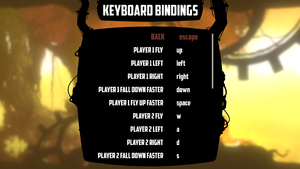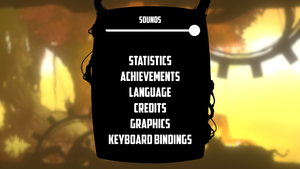Difference between revisions of "Badland: Game of the Year Edition"
From PCGamingWiki, the wiki about fixing PC games
(Alternate Ultra-widescreen fix added (WSGF hex edit did not work for me), added screenshots + crash fix, removed useless official mingpu as minSM is enough do determine compatible card) |
m (→API: General maintenance with AutoWikiBrowser in Bot mode) |
||
| (37 intermediate revisions by 10 users not shown) | |||
| Line 9: | Line 9: | ||
{{Infobox game/row/date|Windows|May 26, 2015}} | {{Infobox game/row/date|Windows|May 26, 2015}} | ||
{{Infobox game/row/date|OS X|May 26, 2015|ref=<ref name="Release">{{Refurl|url=https://www.frozenbyte.com/2015/05/badland-game-of-the-year-edition-hitting-consoles-and-steam-in-may/|title=frozenbyte.com - BADLAND: Game of the Year Edition Hitting Consoles and Steam in May | Frozenbyte|date=2017-23-06}}</ref>}} | {{Infobox game/row/date|OS X|May 26, 2015|ref=<ref name="Release">{{Refurl|url=https://www.frozenbyte.com/2015/05/badland-game-of-the-year-edition-hitting-consoles-and-steam-in-may/|title=frozenbyte.com - BADLAND: Game of the Year Edition Hitting Consoles and Steam in May | Frozenbyte|date=2017-23-06}}</ref>}} | ||
| − | {{Infobox game/row/date|Linux|May 26, 2015|ref=<ref name="Release"> | + | {{Infobox game/row/date|Linux|May 26, 2015|ref=<ref name="Release"/>}} |
| + | |taxonomy = | ||
| + | {{Infobox game/row/taxonomy/monetization | One-time game purchase }} | ||
| + | {{Infobox game/row/taxonomy/microtransactions | }} | ||
| + | {{Infobox game/row/taxonomy/modes | }} | ||
| + | {{Infobox game/row/taxonomy/pacing | }} | ||
| + | {{Infobox game/row/taxonomy/perspectives | }} | ||
| + | {{Infobox game/row/taxonomy/controls | }} | ||
| + | {{Infobox game/row/taxonomy/genres | }} | ||
| + | {{Infobox game/row/taxonomy/sports | }} | ||
| + | {{Infobox game/row/taxonomy/vehicles | }} | ||
| + | {{Infobox game/row/taxonomy/art styles | }} | ||
| + | {{Infobox game/row/taxonomy/themes | }} | ||
| + | {{Infobox game/row/taxonomy/series | Badland }} | ||
|steam appid = 269670 | |steam appid = 269670 | ||
|steam appid side = 367210 | |steam appid side = 367210 | ||
| − | |gogcom | + | |gogcom id = |
| + | |official site= http://www.badlandgame.com/ | ||
| + | |mobygames = | ||
|strategywiki = | |strategywiki = | ||
|wikipedia = Badland (video game) | |wikipedia = Badland (video game) | ||
|winehq = | |winehq = | ||
| + | |license = commercial | ||
}} | }} | ||
'''General information''' | '''General information''' | ||
| − | |||
{{mm}} [http://forum.badlandgame.com/index.php Official Forums] | {{mm}} [http://forum.badlandgame.com/index.php Official Forums] | ||
| − | {{mm}} [ | + | {{mm}} [https://steamcommunity.com/app/269670/discussions/ Steam Community Discussions] |
==Availability== | ==Availability== | ||
{{Availability| | {{Availability| | ||
| + | {{Availability/row| Humble | badland-game-of-the-year-humble-deluxe-edition | DRM-free | | Steam | Windows, OS X, Linux }} | ||
| + | {{Availability/row| MacApp | id848146465 | MacApp | | | OS X }} | ||
{{Availability/row| Steam | 269670 | Steam | | | Windows, OS X, Linux }} | {{Availability/row| Steam | 269670 | Steam | | | Windows, OS X, Linux }} | ||
| − | |||
| − | |||
| − | |||
| − | |||
| − | |||
}} | }} | ||
| Line 36: | Line 48: | ||
===Configuration file(s) location=== | ===Configuration file(s) location=== | ||
{{Game data| | {{Game data| | ||
| − | {{Game data/ | + | {{Game data/config|Windows|{{P|appdata}}\BADLAND\data\}} |
| − | {{Game data/ | + | {{Game data/config|OS X|}} |
| − | {{Game data/ | + | {{Game data/config|Linux|{{p|linuxhome}}/.BADLAND}} |
}} | }} | ||
{{XDG|unknown}} | {{XDG|unknown}} | ||
| Line 44: | Line 56: | ||
===Save game data location=== | ===Save game data location=== | ||
{{Game data| | {{Game data| | ||
| − | {{Game data/ | + | {{Game data/saves|Windows|{{P|appdata}}\BADLAND\data\}} |
| − | {{Game data/ | + | {{Game data/saves|OS X|}} |
| − | {{Game data/ | + | {{Game data/saves|Linux|{{p|linuxhome}}/.BADLAND}} |
}} | }} | ||
===[[Glossary:Save game cloud syncing|Save game cloud syncing]]=== | ===[[Glossary:Save game cloud syncing|Save game cloud syncing]]=== | ||
{{Save game cloud syncing | {{Save game cloud syncing | ||
| − | |origin | + | |discord = |
| − | |origin notes | + | |discord notes = |
| − | |steam cloud | + | |epic games launcher = |
| − | |steam cloud notes | + | |epic games launcher notes = |
| − | | | + | |gog galaxy = |
| − | | | + | |gog galaxy notes = |
| − | |xbox cloud | + | |origin = |
| − | |xbox cloud notes | + | |origin notes = |
| + | |steam cloud = true | ||
| + | |steam cloud notes = | ||
| + | |ubisoft connect = | ||
| + | |ubisoft connect notes = | ||
| + | |xbox cloud = | ||
| + | |xbox cloud notes = | ||
}} | }} | ||
| − | ==Video | + | ==Video== |
| − | {{Image|Badland | + | {{Image|Badland - Graphics.png|In-game graphic settings}} |
| − | {{Video | + | {{Video |
| − | |wsgf link = | + | |wsgf link = https://www.wsgf.org/dr/badland-game-year-edition/en |
|widescreen wsgf award = gold | |widescreen wsgf award = gold | ||
|multimonitor wsgf award = incomplete | |multimonitor wsgf award = incomplete | ||
| Line 80: | Line 98: | ||
|fov notes = | |fov notes = | ||
|windowed = true | |windowed = true | ||
| − | |windowed notes = | + | |windowed notes = Toggle with {{key|alt|enter}}. Freely resizeable with aspect ratio. |
|borderless windowed = hackable | |borderless windowed = hackable | ||
| − | |borderless windowed notes = Use windowed mode with [[Glossary: | + | |borderless windowed notes = Use windowed mode with [[Glossary:Borderless fullscreen windowed#Simple Runtime Window Editor|SRWE]]. |
|anisotropic = n/a | |anisotropic = n/a | ||
|anisotropic notes = | |anisotropic notes = | ||
|antialiasing = false | |antialiasing = false | ||
|antialiasing notes = | |antialiasing notes = | ||
| + | |upscaling = unknown | ||
| + | |upscaling tech = | ||
| + | |upscaling notes = | ||
|vsync = true | |vsync = true | ||
|vsync notes = | |vsync notes = | ||
|60 fps = true | |60 fps = true | ||
|60 fps notes = | |60 fps notes = | ||
| − | |120 fps = | + | |120 fps = false |
| − | |120 fps notes = | + | |120 fps notes = <ref>{{Refurl|url=https://steamcommunity.com/app/269670/discussions/0/527274088404418572/#c523897023726860170https://steamcommunity.com/app/269670/discussions/0/527274088404418572/#c523897023726860170|title=Anyway to unlock frame rate?|date=2021-06-08}}</ref> |
| + | |hdr = unknown | ||
| + | |hdr notes = | ||
|color blind = false | |color blind = false | ||
|color blind notes = | |color blind notes = | ||
| Line 98: | Line 121: | ||
===[[Glossary:Ultra-widescreen|Ultra-widescreen]]=== | ===[[Glossary:Ultra-widescreen|Ultra-widescreen]]=== | ||
| − | {{Fixbox| | + | {{Fixbox|description=Edit Config.ini|ref=<ref>{{Refcheck|user=Waschbär|date=2017-06-24|comment=}}</ref>|fix= |
| − | |||
# Go to the [[#Game data|configuration file(s) location]]. | # Go to the [[#Game data|configuration file(s) location]]. | ||
# Open <code>Config.ini</code>. | # Open <code>Config.ini</code>. | ||
| Line 105: | Line 127: | ||
# Make sure the <code>mode</code> parameter is set to <code>1</code>. | # Make sure the <code>mode</code> parameter is set to <code>1</code>. | ||
# Save the file and launch the game. | # Save the file and launch the game. | ||
| − | # Use a borderless tool like [[Glossary: | + | # Use a borderless tool like [[Glossary:Borderless fullscreen windowed#Simple Runtime Window Editor|SRWE]] to enter borderless windowed mode. |
}} | }} | ||
| − | ==Input | + | ==Input== |
| − | {{Image|Badland | + | {{Image|Badland - Input.png|Keyboard rebinding.}} |
| − | {{Input | + | {{Input |
|key remap = true | |key remap = true | ||
|key remap notes = | |key remap notes = | ||
| Line 121: | Line 143: | ||
|invert mouse y-axis = n/a | |invert mouse y-axis = n/a | ||
|invert mouse y-axis notes = | |invert mouse y-axis notes = | ||
| + | |touchscreen = unknown | ||
| + | |touchscreen notes = | ||
|controller support = true | |controller support = true | ||
| − | |controller support notes = | + | |controller support notes = XInput and DirectInput through SDL2. |
|full controller = true | |full controller = true | ||
|full controller notes = | |full controller notes = | ||
| Line 131: | Line 155: | ||
|invert controller y-axis = n/a | |invert controller y-axis = n/a | ||
|invert controller y-axis notes= | |invert controller y-axis notes= | ||
| − | | | + | |xinput controllers = true |
| − | | | + | |xinput controllers notes = |
| − | |button prompts = | + | |xbox prompts = true |
| + | |xbox prompts notes = | ||
| + | |impulse triggers = false | ||
| + | |impulse triggers notes = | ||
| + | |dualshock 4 = true | ||
| + | |dualshock 4 notes = Trough DirectInput support. | ||
| + | |dualshock prompts = false | ||
| + | |dualshock prompts notes = | ||
| + | |light bar support = false | ||
| + | |light bar support notes = | ||
| + | |dualshock 4 modes = V1, V2, Wireless adapter, Wired, Wireless | ||
| + | |dualshock 4 modes notes = | ||
| + | |tracked motion controllers= unknown | ||
| + | |tracked motion controllers notes = | ||
| + | |tracked motion prompts = unknown | ||
| + | |tracked motion prompts notes = | ||
| + | |other controllers = true | ||
| + | |other controllers notes = | ||
| + | |other button prompts = unknown | ||
| + | |other button prompts notes= | ||
| + | |button prompts = Xbox | ||
|button prompts notes = | |button prompts notes = | ||
|controller hotplug = true | |controller hotplug = true | ||
| Line 139: | Line 183: | ||
|haptic feedback = false | |haptic feedback = false | ||
|haptic feedback notes = | |haptic feedback notes = | ||
| − | | | + | |simultaneous input = unknown |
| − | | | + | |simultaneous input notes = |
| + | |steam input api = unknown | ||
| + | |steam input api notes = | ||
| + | |steam hook input = unknown | ||
| + | |steam hook input notes = | ||
| + | |steam input presets = unknown | ||
| + | |steam input presets notes = | ||
| + | |steam controller prompts = unknown | ||
| + | |steam controller prompts notes = | ||
| + | |steam cursor detection = unknown | ||
| + | |steam cursor detection notes = | ||
}} | }} | ||
| − | ==Audio | + | ==Audio== |
| − | {{Image|Badland | + | {{Image|Badland - General.png|General settings.}} |
| − | {{Audio | + | {{Audio |
|separate volume = false | |separate volume = false | ||
| − | |separate volume notes = | + | |separate volume notes = Master only. |
|surround sound = false | |surround sound = false | ||
|surround sound notes = | |surround sound notes = | ||
| Line 157: | Line 211: | ||
|mute on focus lost notes = | |mute on focus lost notes = | ||
|eax support = | |eax support = | ||
| − | |eax support notes = | + | |eax support notes = |
| + | |royalty free audio = unknown | ||
| + | |royalty free audio notes = | ||
}} | }} | ||
{{L10n|content= | {{L10n|content= | ||
| + | {{Image|Badland - Language.png|Language settings.}} | ||
{{L10n/switch | {{L10n/switch | ||
|language = English | |language = English | ||
| − | |interface = | + | |interface = true |
|audio = n/a | |audio = n/a | ||
|subtitles = n/a | |subtitles = n/a | ||
|notes = | |notes = | ||
|fan = | |fan = | ||
| − | |||
}} | }} | ||
{{L10n/switch | {{L10n/switch | ||
|language = Simplified Chinese | |language = Simplified Chinese | ||
| − | |interface = | + | |interface = true |
|audio = n/a | |audio = n/a | ||
|subtitles = n/a | |subtitles = n/a | ||
|notes = | |notes = | ||
|fan = | |fan = | ||
| − | |||
}} | }} | ||
{{L10n/switch | {{L10n/switch | ||
|language = Czech | |language = Czech | ||
| − | |interface = | + | |interface = true |
|audio = n/a | |audio = n/a | ||
|subtitles = n/a | |subtitles = n/a | ||
|notes = | |notes = | ||
|fan = | |fan = | ||
| − | |||
}} | }} | ||
{{L10n/switch | {{L10n/switch | ||
|language = Finnish | |language = Finnish | ||
| − | |interface = | + | |interface = true |
|audio = n/a | |audio = n/a | ||
|subtitles = n/a | |subtitles = n/a | ||
|notes = | |notes = | ||
|fan = | |fan = | ||
| − | |||
}} | }} | ||
{{L10n/switch | {{L10n/switch | ||
|language = French | |language = French | ||
| − | |interface = | + | |interface = true |
|audio = n/a | |audio = n/a | ||
|subtitles = n/a | |subtitles = n/a | ||
|notes = | |notes = | ||
|fan = | |fan = | ||
| − | |||
}} | }} | ||
{{L10n/switch | {{L10n/switch | ||
|language = German | |language = German | ||
| − | |interface = | + | |interface = true |
|audio = n/a | |audio = n/a | ||
|subtitles = n/a | |subtitles = n/a | ||
|notes = | |notes = | ||
|fan = | |fan = | ||
| − | |||
}} | }} | ||
{{L10n/switch | {{L10n/switch | ||
|language = Italian | |language = Italian | ||
| − | |interface = | + | |interface = true |
|audio = n/a | |audio = n/a | ||
|subtitles = n/a | |subtitles = n/a | ||
|notes = | |notes = | ||
|fan = | |fan = | ||
| − | |||
}} | }} | ||
{{L10n/switch | {{L10n/switch | ||
|language = Japanese | |language = Japanese | ||
| − | |interface = | + | |interface = true |
|audio = n/a | |audio = n/a | ||
|subtitles = n/a | |subtitles = n/a | ||
|notes = | |notes = | ||
|fan = | |fan = | ||
| − | |||
}} | }} | ||
{{L10n/switch | {{L10n/switch | ||
|language = Korean | |language = Korean | ||
| − | |interface = | + | |interface = true |
|audio = n/a | |audio = n/a | ||
|subtitles = n/a | |subtitles = n/a | ||
|notes = | |notes = | ||
|fan = | |fan = | ||
| − | |||
}} | }} | ||
{{L10n/switch | {{L10n/switch | ||
|language = Brazilian Portuguese | |language = Brazilian Portuguese | ||
| − | |interface = | + | |interface = true |
|audio = n/a | |audio = n/a | ||
|subtitles = n/a | |subtitles = n/a | ||
|notes = | |notes = | ||
|fan = | |fan = | ||
| − | |||
}} | }} | ||
{{L10n/switch | {{L10n/switch | ||
|language = Russian | |language = Russian | ||
| − | |interface = | + | |interface = true |
|audio = n/a | |audio = n/a | ||
|subtitles = n/a | |subtitles = n/a | ||
|notes = | |notes = | ||
|fan = | |fan = | ||
| − | |||
}} | }} | ||
{{L10n/switch | {{L10n/switch | ||
|language = Spanish | |language = Spanish | ||
| − | |interface = | + | |interface = true |
|audio = n/a | |audio = n/a | ||
|subtitles = n/a | |subtitles = n/a | ||
|notes = | |notes = | ||
|fan = | |fan = | ||
| − | |||
}} | }} | ||
}} | }} | ||
| Line 273: | Line 318: | ||
==Issues fixed== | ==Issues fixed== | ||
===Crashes with Nvidia cards in certain levels=== | ===Crashes with Nvidia cards in certain levels=== | ||
| − | {{Fixbox| | + | {{Fixbox|description=Disable threaded optimization|ref=<ref>{{Refurl|url=https://steamcommunity.com/app/269670/discussions/0/135511027315341362/#c1327844097114368217|title=steamcommunity.com - Possible fix on NVIDIA GPU crashes :: BADLAND: Game of the Year Edition General Discussions|date=2017-06-24}}</ref>|fix= |
| − | + | # Open the [[Nvidia Control Panel]]. | |
| − | # Open the [[ | ||
# Go to '''Manage 3D settings''' and open the '''Program Settings''' tab. | # Go to '''Manage 3D settings''' and open the '''Program Settings''' tab. | ||
# If not already available, create a profile for the game with the executable found in {{P|game}}. | # If not already available, create a profile for the game with the executable found in {{P|game}}. | ||
| Line 321: | Line 365: | ||
|directdraw versions = | |directdraw versions = | ||
|directdraw notes = | |directdraw notes = | ||
| − | |opengl versions = 2 | + | |opengl versions = 2 |
|opengl notes = | |opengl notes = | ||
|glide versions = | |glide versions = | ||
| Line 329: | Line 373: | ||
|mantle support = | |mantle support = | ||
|mantle support notes = | |mantle support notes = | ||
| − | |vulkan | + | |vulkan versions = |
| − | |vulkan | + | |vulkan notes = |
|dos modes = | |dos modes = | ||
|dos modes notes = | |dos modes notes = | ||
|shader model versions = | |shader model versions = | ||
|shader model notes = | |shader model notes = | ||
| − | |64-bit executable | + | |windows 32-bit exe = true |
| − | |64-bit executable notes= | + | |windows 64-bit exe = false |
| + | |windows arm app = unknown | ||
| + | |windows exe notes = | ||
| + | |mac os x powerpc app = unknown | ||
| + | |macos intel 32-bit app = unknown | ||
| + | |macos intel 64-bit app = true | ||
| + | |macos arm app = unknown | ||
| + | |macos app notes = | ||
| + | |linux 32-bit executable= false | ||
| + | |linux 64-bit executable= true | ||
| + | |linux arm app = unknown | ||
| + | |linux executable notes = | ||
}} | }} | ||
| Line 347: | Line 402: | ||
|interface = | |interface = | ||
|interface notes = | |interface notes = | ||
| − | |input = | + | |input = SDL2 |
|input notes = | |input notes = | ||
|cutscenes = | |cutscenes = | ||
Latest revision as of 23:30, 31 January 2023
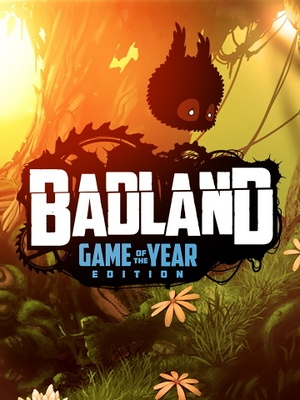 |
|
| Developers | |
|---|---|
| Frogmind | |
| Engines | |
| Cocos2d[1] | |
| Release dates | |
| Windows | May 26, 2015 |
| macOS (OS X) | May 26, 2015[2] |
| Linux | May 26, 2015[2] |
| Taxonomy | |
| Monetization | One-time game purchase |
| Series | Badland |
| Badland | |
|---|---|
| Badland: Game of the Year Edition | 2015 |
| Badland | 2020 |
| Badland Party | 2022 |
General information
Availability
| Source | DRM | Notes | Keys | OS |
|---|---|---|---|---|
| Humble Store | ||||
| Mac App Store | ||||
| Steam |
Game data
Configuration file(s) location
- It's unknown whether this game follows the XDG Base Directory Specification on Linux. Please fill in this information.
Save game data location
Save game cloud syncing
| System | Native | Notes |
|---|---|---|
| Steam Cloud |
Video
| Graphics feature | State | WSGF | Notes |
|---|---|---|---|
| Widescreen resolution | |||
| Multi-monitor | See Ultra-widescreen. | ||
| Ultra-widescreen | See Ultra-widescreen. | ||
| 4K Ultra HD | |||
| Field of view (FOV) | |||
| Windowed | Toggle with Alt+↵ Enter. Freely resizeable with aspect ratio. | ||
| Borderless fullscreen windowed | Use windowed mode with SRWE. | ||
| Anisotropic filtering (AF) | |||
| Anti-aliasing (AA) | See the glossary page for potential workarounds. | ||
| Vertical sync (Vsync) | |||
| 60 FPS | |||
| 120+ FPS | [3] | ||
| High dynamic range display (HDR) | See the glossary page for potential alternatives. | ||
Ultra-widescreen
| Edit Config.ini[4] |
|---|
|
Input
| Keyboard and mouse | State | Notes |
|---|---|---|
| Remapping | ||
| Mouse acceleration | ||
| Mouse sensitivity | ||
| Mouse input in menus | ||
| Mouse Y-axis inversion | ||
| Controller | ||
| Controller support | XInput and DirectInput through SDL2. | |
| Full controller support | ||
| Controller remapping | See the glossary page for potential workarounds. | |
| Controller sensitivity | ||
| Controller Y-axis inversion |
| Controller types |
|---|
| XInput-compatible controllers | ||
|---|---|---|
| Xbox button prompts | ||
| Impulse Trigger vibration |
| PlayStation controllers | Trough DirectInput support. | |
|---|---|---|
| PlayStation button prompts | ||
| Light bar support | ||
| Adaptive trigger support | ||
| DualSense haptic feedback support | ||
| Connection modes | , , Wireless (DualShock 4 USB Wireless Adapter), Wired, Wireless (Bluetooth) |
|
| Generic/other controllers | ||
|---|---|---|
| Button prompts |
| Additional information | ||
|---|---|---|
| Button prompts | ||
| Controller hotplugging | ||
| Haptic feedback | ||
| Digital movement supported | ||
| Simultaneous controller+KB/M |
Audio
| Audio feature | State | Notes |
|---|---|---|
| Separate volume controls | Master only. | |
| Surround sound | ||
| Subtitles | ||
| Closed captions | ||
| Mute on focus lost | ||
| Royalty free audio |
Localizations
| Language | UI | Audio | Sub | Notes |
|---|---|---|---|---|
| English | ||||
| Simplified Chinese | ||||
| Czech | ||||
| Finnish | ||||
| French | ||||
| German | ||||
| Italian | ||||
| Japanese | ||||
| Korean | ||||
| Brazilian Portuguese | ||||
| Russian | ||||
| Spanish |
Issues fixed
Crashes with Nvidia cards in certain levels
| Disable threaded optimization[5] |
|---|
|
Network
Multiplayer types
| Type | Native | Players | Notes | |
|---|---|---|---|---|
| Local play | 4 | Co-op, Versus |
||
| LAN play | ||||
| Online play | ||||
Other information
API
| Technical specs | Supported | Notes |
|---|---|---|
| OpenGL | 2 |
| Executable | 32-bit | 64-bit | Notes |
|---|---|---|---|
| Windows | |||
| macOS (OS X) | |||
| Linux |
Middleware
| Middleware | Notes | |
|---|---|---|
| Physics | Box2D | |
| Audio | FMOD | |
| Input | SDL2 | |
| Multiplayer | Steamworks | Used for leaderboards |
System requirements
| Windows | ||
|---|---|---|
| Minimum | ||
| Operating system (OS) | 7 | |
| Processor (CPU) | 2.0 GHz (Dual Core recommended) | |
| System memory (RAM) | 1 GB | |
| Hard disk drive (HDD) | 300 MB | |
| Video card (GPU) | Shader model 2.0 support | |
| macOS (OS X) | ||
|---|---|---|
| Minimum | ||
| Operating system (OS) | 10.8 | |
| Processor (CPU) | Intel based Mac | |
| System memory (RAM) | 1 GB | |
| Hard disk drive (HDD) | 300 MB | |
| Video card (GPU) | Shader model 2.0 support | |
| Linux | ||
|---|---|---|
| Minimum | ||
| Operating system (OS) | ||
| Processor (CPU) | 2.0 GHz 64bit CPU (Dual Core recommended) | |
| System memory (RAM) | 1 GB | |
| Hard disk drive (HDD) | 300 MB | |
| Video card (GPU) | Shader model 2.0 support | |
- A 64-bit operating system is required.
References
- ↑ steamcommunity.com - which engine is it built on? :: BADLAND: Game of the Year Edition General Discussions - last accessed on 2017-06-23
- ↑ 2.0 2.1 frozenbyte.com - BADLAND: Game of the Year Edition Hitting Consoles and Steam in May - last accessed on 2017-23-06
- ↑ Anyway to unlock frame rate? - last accessed on 2021-06-08
- ↑ Verified by User:Waschbär on 2017-06-24
- ↑ steamcommunity.com - Possible fix on NVIDIA GPU crashes :: BADLAND: Game of the Year Edition General Discussions - last accessed on 2017-06-24