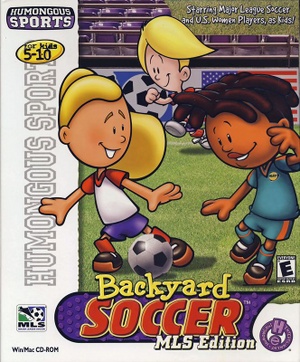This page is a
stub: it lacks content and/or basic article components. You can help to
expand this page
by adding an image or additional information.
Backyard Soccer MLS Edition is a 2000 children's association football (soccer) video game developed by Humongous Entertainment and published by Infogrames. It is the first sequel to Backyard Soccer and the fifth entry in the Backyard Sports series. Unlike the original game, it features kid versions of several professional soccer players from Major League Soccer, as well as the teams that existed in the league at the time of release, plus kid versions of three players from the U.S. women's national soccer team who won the 1999 FIFA Women's World Cup. The game also features some of the quality of life improvements from Backyard Baseball 2001, including the menus.
It was released for Windows and Macintosh on October 3, 2000.
The game has been out-of-print for years due to the expiration of the MLS license and the players' licenses. It is unlikely to ever be republished due to all the players having long since retired from the sport.
Availability
| Source |
DRM |
Notes |
Keys |
OS |
| Retail |
|
|
|
|
Essential improvements
Run the ZIP self-extractor SoccerMLS.exe to unzip the patch to <path-to-game> (defaults to C:\HEGames\SoccerMLS). If it doesn't extract properly, use a program such as 7-Zip to open the self-extractor and copy the patch file SoccerMLS.u32 to <path-to-game>.
Monetization
Game data
Configuration file(s) location
| System |
Location |
| Windows |
C:\Windows\hegames.ini |
| Mac OS (Classic) |
|
Save game data location
- No save game cloud syncing information; you can edit this page to add it.
Video
Input
- The mouse can be switched between one button mode (left mouse button does all actions) or two button mode (left mouse button does passing and dribbling, right mouse button does all other actions).
Audio
| Audio feature |
State |
Notes |
| Separate volume controls |
|
Can only turn background music on/off. |
| Surround sound |
|
|
| Subtitles |
|
|
| Closed captions |
|
|
| Mute on focus lost |
|
|
| Royalty free audio |
|
|
Localizations
| Language |
UI |
Audio |
Sub |
Notes |
| English |
|
|
|
|
Network
Multiplayer types
| Type |
Native |
Players |
Notes |
| Local play |
|
2 |
Versus
Single game between two players; one uses the mouse and the other uses the keyboard. |
| LAN play |
| |
| Online play |
| |
Other information
API
| Executable | PPC | 16-bit |
32-bit |
64-bit |
Notes |
| Windows | | |
|
|
|
| Mac OS (Classic) | | | |
|
|
Middleware
- No middleware information; you can edit this page to add it.
System requirements
| Windows |
|
Minimum |
| Operating system (OS) |
95, 98 |
| Processor (CPU) |
Pentium 166 |
| System memory (RAM) |
16 MB |
| Hard disk drive (HDD) |
|
| Other |
4x speed (or faster) CD-ROM drive |
| Mac OS |
|
Minimum |
| Operating system (OS) |
7.5.3 |
| Processor (CPU) |
132 MHz PowerPC |
| System memory (RAM) |
32 MB |
| Hard disk drive (HDD) |
|
| Other |
4x speed (or faster) CD-ROM drive |
Notes
References