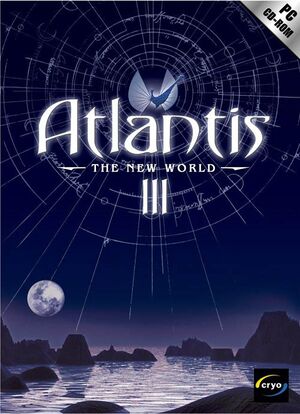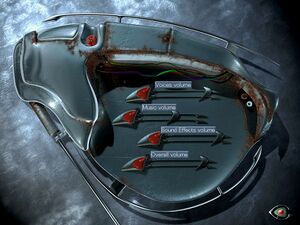General information
- GOG.com Community Discussions for game series
- GOG.com Support Page
Availability
| Source |
DRM |
Notes |
Keys |
OS |
| Retail |
|
|
|
|
| GOG.com |
|
|
|
|
Essential improvements
Patches
- 3.0 - Required only for the retail game
Game data
Configuration file(s) location
Save game data location
Video settings
Template:Video settings
Input settings
Template:Input settings
Audio settings
Template:Audio settings
Localizations
| Language |
UI |
Audio |
Sub |
Notes |
| English |
|
|
|
|
| French |
|
|
|
|
| German |
|
|
|
|
| Spanish |
|
|
|
|
Issues fixed
Crash after conversation start
|
Patch the game[citation needed]
|
Settings keep resetting
The problem with settings is that they are saved to Atlantis3.cfg, but are then being read from Atlantis4.cfg, due to a typo(?) in the .exe file code. Both of these options are confirmed to work.
|
Provisional solution[citation needed]
|
|
This bypasses the problem, but needs to be repeated whenever any game options are changed.
- Set up your desired options in the in-game settings. Close the game.
- Go to
<path-to-game>\Datas\
- Rename
Atlantis3.cfg to Atlantis4.cfg
|
|
Permanent solution[citation needed]
|
|
This actually fixes the .exe, and so never needs to be repeated.
- Open your game executable with a hex editor such as HxD. IMPORTANT: GOG uses "Game.exe", rather than "Atlantis3.exe".
- Go to offset 003148F4
- Edit
34 2E 63 to 33 2E 63
|
Invisible mouse cursor
|
Switch to 32-bit color mode[citation needed]
|
Other information
API
| Executable |
32-bit |
64-bit |
Notes |
| Windows |
|
|
|
System requirements
| Windows |
|
Minimum |
Recommended |
| Operating system (OS) |
98 | |
| Processor (CPU) |
Intel Pentium II 300 MHz | |
| System memory (RAM) |
64 MB |
1 GB |
| Hard disk drive (HDD) |
1.73 GB | |
| Video card (GPU) |
DirectX 6 compatible
| DirectX 9 compatible |
Notes
References