Arcanum: Of Steamworks & Magick Obscura
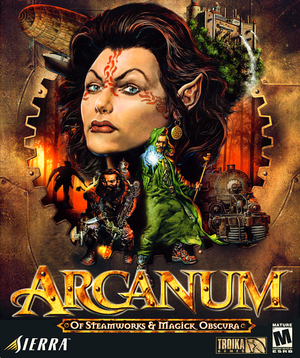 |
|
| Developers | |
|---|---|
| Troika Games | |
| Publishers | |
| Sierra Entertainment | |
| Activision | |
| Release dates | |
| Windows | August 21, 2001 |
Key points
- Greatly improved experience on newer systems thanks to unofficial mods.
General information
- Terra Arcanum Forum - a large fansite
- GOG.com Community Discussions
- GOG.com Support Page
- Steam Community Discussions
Availability
Essential improvements
Patches
Official patch
- 1.0.7.4. Not needed for the GOG.com release.
Unofficial patch
- Highly improved townmaps and soundtracks (from the vanilla 128kbit/sec to 320 kbit/sec) can be found alongside this patch.
- Not compatible with older savegames.
- 091225 by Drog Black Tooth. Highly recommended bug fixes.
High Resolution Patch
- If you are unable to pan the camera past the edge of the screen with the high resolution patch enabled, add
-scrolldist:0 -scrollfps:70to the target line in the shortcut of the game. - 1.5 by Drog Black Tooth. Allows any user-set resolution, UI tweaks, larger fonts.
Game data
Configuration file(s) location
| System | Location |
|---|---|
| Steam Play (Linux) | <Steam-folder>/steamapps/compatdata/500810/pfx/[Note 1] |
Save game data location
| System | Location |
|---|---|
| Steam Play (Linux) | <Steam-folder>/steamapps/compatdata/500810/pfx/[Note 1] |
Save game cloud syncing
| System | Native | Notes |
|---|---|---|
| GOG Galaxy | ||
| Steam Cloud |
Video settings
Windowed
| Set windowed mode[citation needed] |
|---|
|
| If the game stops responding with windowed mode[citation needed] |
|---|
|
Input settings
Audio settings
Localizations
| Language | UI | Audio | Sub | Notes |
|---|---|---|---|---|
| English | ||||
| Polish | Local retail version only. | |||
| Spanish |
Issues fixed
Files not installed properly
- Recommended to avoid default installation folder, as this can lead to issues where certain files are not properly installed.
| Run installed as administrator[citation needed] |
|---|
|
When running the installer, be sure to right-click on the .exe, and select "Run as Administrator". |
Loading screen freezing
- Freezing known to happen on systems with multi-core CPUs.[citation needed]
| Set CPU affinity[citation needed] |
|---|
|
Setting CPU affinity should solve this problem. Create a shortcut, and in the shortcut's "Target" field, insert |
Graphical issues
| Set target field[citation needed] |
|---|
|
Adding |
| Delete or rename ddraw.dll[citation needed] |
|---|
|
Delete or rename |
Other information
API
| Executable | 32-bit | 64-bit | Notes |
|---|---|---|---|
| Windows |
System requirements
| Windows | ||
|---|---|---|
| Minimum | ||
| Operating system (OS) | 95 | |
| Processor (CPU) | Intel Pentium II | |
| System memory (RAM) | 64 MB | |
| Hard disk drive (HDD) | 1.2 GB | |
| Video card (GPU) | VGA capable Card 8 MB of VRAM |
|
Notes
- ↑ 1.0 1.1 File/folder structure within this directory reflects the path(s) listed for Windows and/or Steam game data (use Wine regedit to access Windows registry paths). Games with Steam Cloud support may store data in
~/.steam/steam/userdata/<user-id>/500810/in addition to or instead of this directory. The app ID (500810) may differ in some cases. Treat backslashes as forward slashes. See the glossary page for details.
References
- Windows
- Invalid template usage (Infobox game)
- Games
- Invalid template usage (Availability)
- Pages needing references
- Invalid section order
- Invalid template usage (Save game cloud syncing)
- Invalid template usage (Localizations)
- Invalid template usage (API)
- Missing section (Video)
- Missing section (Input)
- Missing section (Audio)



