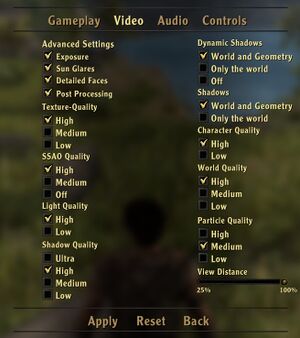Difference between revisions of "Arcania: Gothic 4"
| (56 intermediate revisions by 17 users not shown) | |||
| Line 1: | Line 1: | ||
{{Infobox game | {{Infobox game | ||
| + | |title = ArcaniA: Gothic 4 | ||
|cover = ArcaniA Gothic 4 cover.jpg | |cover = ArcaniA Gothic 4 cover.jpg | ||
|developers = | |developers = | ||
{{Infobox game/row/developer|Spellbound Entertainment}} | {{Infobox game/row/developer|Spellbound Entertainment}} | ||
|publishers = | |publishers = | ||
| − | {{Infobox game/row/publisher|JoWood Productions| | + | {{Infobox game/row/publisher|JoWood Productions|2010-2011}} |
| − | {{Infobox game/row/publisher|Nordic Games| | + | {{Infobox game/row/publisher|Nordic Games|2011-2016}} |
| + | {{Infobox game/row/publisher|THQ Nordic|2016-present}} | ||
|engines = | |engines = | ||
{{Infobox game/row/engine|Vision|name=Vision 7|ref=<ref>[https://web.archive.org/web/20111005044853/http://www.trinigy.net/news/news/item/79-arcania-a-gothic-tale-banks-on-vision-game-engine-7 News – Trinigy | Press Releases]</ref>}} | {{Infobox game/row/engine|Vision|name=Vision 7|ref=<ref>[https://web.archive.org/web/20111005044853/http://www.trinigy.net/news/news/item/79-arcania-a-gothic-tale-banks-on-vision-game-engine-7 News – Trinigy | Press Releases]</ref>}} | ||
|release dates= | |release dates= | ||
{{Infobox game/row/date|Windows|October 12, 2010}} | {{Infobox game/row/date|Windows|October 12, 2010}} | ||
| + | |reception = | ||
| + | {{Infobox game/row/reception|Metacritic|arcania-gothic-4|63}} | ||
| + | {{Infobox game/row/reception|IGDB|arcania-gothic-4|64}} | ||
| + | |taxonomy = | ||
| + | {{Infobox game/row/taxonomy/monetization | One-time game purchase }} | ||
| + | {{Infobox game/row/taxonomy/microtransactions | }} | ||
| + | {{Infobox game/row/taxonomy/modes | Singleplayer }} | ||
| + | {{Infobox game/row/taxonomy/pacing | Real-time }} | ||
| + | {{Infobox game/row/taxonomy/perspectives | Third-person }} | ||
| + | {{Infobox game/row/taxonomy/controls | Direct control }} | ||
| + | {{Infobox game/row/taxonomy/genres | RPG, ARPG }} | ||
| + | {{Infobox game/row/taxonomy/sports | }} | ||
| + | {{Infobox game/row/taxonomy/vehicles | }} | ||
| + | {{Infobox game/row/taxonomy/art styles | }} | ||
| + | {{Infobox game/row/taxonomy/themes | Fantasy }} | ||
| + | {{Infobox game/row/taxonomy/series | Gothic }} | ||
|steam appid = 39690 | |steam appid = 39690 | ||
| − | |gogcom | + | |gogcom id = 1244052225 |
| + | |hltb = 556 | ||
| + | |lutris = arcania-gothic-4 | ||
|strategywiki = Arcania: Gothic 4 | |strategywiki = Arcania: Gothic 4 | ||
| + | |mobygames = 48428 | ||
|wikipedia = Arcania: Gothic 4 | |wikipedia = Arcania: Gothic 4 | ||
|winehq = 12138 | |winehq = 12138 | ||
| + | |license = commercial | ||
}} | }} | ||
| − | |||
| − | + | {{Introduction | |
| − | {{ | + | |introduction = |
| + | |||
| + | |release history = | ||
| + | |||
| + | |current state = | ||
| + | }} | ||
'''General information''' | '''General information''' | ||
{{GOG.com links|1244052225|gothic_series|for game series}} | {{GOG.com links|1244052225|gothic_series|for game series}} | ||
| − | {{mm}} [ | + | {{mm}} [https://steamcommunity.com/app/39690/discussions/ Steam Community Discussions] |
==Availability== | ==Availability== | ||
{{Availability| | {{Availability| | ||
| − | {{Availability/row| Retail | | activation | {{DRM|SecuROM PA}} activation and release date check.<ref> | + | {{Availability/row| Retail | | activation | {{DRM|SecuROM|7|SecuROM PA||SecuROM DFA}} activation and release date check.<ref>{{Refurl|url=https://support.securom.com/pop_arcania.html|title=SecuROM™ Support Website - ArcaniA: Gothic 4|date=9 June 2023}}</ref> Use the latest [[#Patches|patch]] to remove DRM. | | Windows }} |
{{Availability/row| Amazon | B005ZTFV1O | unknown | | | Windows }} | {{Availability/row| Amazon | B005ZTFV1O | unknown | | | Windows }} | ||
| − | {{Availability/row| GamersGate | | + | {{Availability/row| GamersGate | arcania-gothic-4 | Steam | | | Windows }} |
| − | {{Availability/row| Gamesplanet | 1945-1 | Steam | | | + | {{Availability/row| Gamesplanet | 1945-1 | Steam | | | Windows }} |
| − | |||
{{Availability/row| GOG.com | arcania | DRM-free | | | Windows }} | {{Availability/row| GOG.com | arcania | DRM-free | | | Windows }} | ||
{{Availability/row| GMG | arcania | Steam | | | Windows }} | {{Availability/row| GMG | arcania | Steam | | | Windows }} | ||
{{Availability/row| Humble | arcania | Steam | | | Windows }} | {{Availability/row| Humble | arcania | Steam | | | Windows }} | ||
| − | {{Availability/row| Steam | 39690 | Steam | + | {{Availability/row| Steam | 39690 | DRM-free | Free demo: <code>steam://install/65520</code> (allow Steam client popup). | | Windows }} |
}} | }} | ||
| Line 41: | Line 66: | ||
===Skip intro videos=== | ===Skip intro videos=== | ||
{{Fixbox|description=Rename/delete intro videos|ref={{cn|date=July 2016}}|fix= | {{Fixbox|description=Rename/delete intro videos|ref={{cn|date=July 2016}}|fix= | ||
| − | # Go to | + | # Go to {{folder|{{p|game}}\Data\Video}}. |
| − | # Delete or rename | + | # Delete or rename {{file|JWD_Logo.wmv}}, {{file|Nvidia.wmv}} and {{file|SB_Logo.wmv}}. |
}} | }} | ||
===Patches=== | ===Patches=== | ||
| − | {{ii}} [http://www.worldofgothic.com/dl/?go=download&catid=32 Final Patch] removes [[SecuROM]] DRM and fixes various issues. | + | {{ii}} [http://www.worldofgothic.com/dl/?go=download&catid=32 Final Patch] (2011) removes [[SecuROM]] DRM and fixes various issues. |
===Performance tweaks=== | ===Performance tweaks=== | ||
| − | {{ii}} | + | {{ii}} Make a backup copy of the file modified here. |
| − | {{Fixbox|description=Modify configuration files|ref=<ref> | + | {{Fixbox|description=Modify configuration files|ref=<ref>{{Refurl|url=https://gamefaqs.gamespot.com/boards/939672-arcania-gothic-4/57104961|title=gamefaqs.gamespot.com|date=26 May 2023}}</ref>|fix= |
| − | # Go to | + | # Go to {{folder|{{p|game}}\Data\configuration}}. |
# Open {{file|ProcessManager.xml}}. | # Open {{file|ProcessManager.xml}}. | ||
# Look for the <code>ThreadConfig platform="PC" cores="1"</code> section, change the <code>cores</code> value to the number of cores of your CPU. | # Look for the <code>ThreadConfig platform="PC" cores="1"</code> section, change the <code>cores</code> value to the number of cores of your CPU. | ||
| Line 59: | Line 84: | ||
:# Change all <code>thread-pool-bit</code> values to "1". | :# Change all <code>thread-pool-bit</code> values to "1". | ||
:# Change all <code>memory-synchronized</code> values to "true". | :# Change all <code>memory-synchronized</code> values to "true". | ||
| + | }} | ||
| + | |||
| + | {{Fixbox|description=Edit game exe to force multithreading|fix= | ||
| + | Follow this guide on Steam to fix many bugs like black facial textures or buggy water puddles, and to improve smoothness and FPS up to 200% in some locations on modern PCs:<br> | ||
| + | [https://steamcommunity.com/sharedfiles/filedetails/?id=1709583781 Arcania framerate fixes and improvements (Steam guide)] | ||
}} | }} | ||
| Line 66: | Line 96: | ||
{{Fixbox|description=Enable cheat menu|ref=<ref>http://forum.nordicgames.at/showthread.php?171844-Xbox-Controller-In-Game-Menu-Navigation&p=2601982&viewfull=1#post2601982</ref>|fix= | {{Fixbox|description=Enable cheat menu|ref=<ref>http://forum.nordicgames.at/showthread.php?171844-Xbox-Controller-In-Game-Menu-Navigation&p=2601982&viewfull=1#post2601982</ref>|fix= | ||
| − | :1. Open | + | :1. Open {{file|{{p|userprofile\Documents}}\ArcaniA - Gothic 4\input.xml}}. |
:2. Go to the end of the file and add the following before the <code></inputs></code> line: | :2. Go to the end of the file and add the following before the <code></inputs></code> line: | ||
<pre> | <pre> | ||
| Line 82: | Line 112: | ||
===Configuration file(s) location=== | ===Configuration file(s) location=== | ||
{{Game data| | {{Game data| | ||
| − | {{Game data/ | + | {{Game data/config|Windows|{{p|userprofile\Documents}}\ArcaniA - Gothic 4\*.xml}} |
}} | }} | ||
===Save game data location=== | ===Save game data location=== | ||
{{Game data| | {{Game data| | ||
| − | {{Game data/ | + | {{Game data/saves|Windows|{{p|userprofile\Documents}}\ArcaniA - Gothic 4\*.sav}} |
}} | }} | ||
===[[Glossary:Save game cloud syncing|Save game cloud syncing]]=== | ===[[Glossary:Save game cloud syncing|Save game cloud syncing]]=== | ||
{{Save game cloud syncing | {{Save game cloud syncing | ||
| − | |gog galaxy | + | |discord = |
| − | |gog galaxy notes | + | |discord notes = |
| − | |origin | + | |epic games launcher = |
| − | |origin notes | + | |epic games launcher notes = |
| − | |steam cloud | + | |gog galaxy = false |
| − | |steam cloud notes | + | |gog galaxy notes = |
| − | | | + | |origin = |
| − | | | + | |origin notes = |
| − | |xbox cloud | + | |steam cloud = false |
| − | |xbox cloud notes | + | |steam cloud notes = |
| + | |ubisoft connect = | ||
| + | |ubisoft connect notes = | ||
| + | |xbox cloud = | ||
| + | |xbox cloud notes = | ||
}} | }} | ||
| − | ==Video | + | ==Video== |
{{Image|ArcaniA Gothic 4 gfx settings.jpg|General graphics settings.}} | {{Image|ArcaniA Gothic 4 gfx settings.jpg|General graphics settings.}} | ||
{{Image|ArcaniA gothic 4 gfx advanced.jpg|Advanced graphics settings.}} | {{Image|ArcaniA gothic 4 gfx advanced.jpg|Advanced graphics settings.}} | ||
| − | {{Video | + | {{Video |
| − | |wsgf link = | + | |wsgf link = https://www.wsgf.org/dr/arcania-gothic-4 |
|widescreen wsgf award = limited | |widescreen wsgf award = limited | ||
|multimonitor wsgf award = limited | |multimonitor wsgf award = limited | ||
| Line 116: | Line 150: | ||
|widescreen resolution notes= | |widescreen resolution notes= | ||
|multimonitor = hackable | |multimonitor = hackable | ||
| − | |multimonitor notes = See the [ | + | |multimonitor notes = See the [https://www.wsgf.org/dr/arcania-gothic-4 WSGF entry] for two possible methods. |
|ultrawidescreen = unknown | |ultrawidescreen = unknown | ||
|ultrawidescreen notes = | |ultrawidescreen notes = | ||
| Line 122: | Line 156: | ||
|4k ultra hd notes = | |4k ultra hd notes = | ||
|fov = hackable | |fov = hackable | ||
| − | |fov notes = See the [ | + | |fov notes = See the [https://www.wsgf.org/dr/arcania-gothic-4 WSGF entry]. |
|windowed = true | |windowed = true | ||
|windowed notes = | |windowed notes = | ||
| Line 131: | Line 165: | ||
|antialiasing = false | |antialiasing = false | ||
|antialiasing notes = | |antialiasing notes = | ||
| + | |upscaling = unknown | ||
| + | |upscaling tech = | ||
| + | |upscaling notes = | ||
|vsync = hackable | |vsync = hackable | ||
|vsync notes = Can be forced through driver control. | |vsync notes = Can be forced through driver control. | ||
| Line 143: | Line 180: | ||
}} | }} | ||
| − | ==Input | + | ==Input== |
| − | {{Input | + | {{Input |
|key remap = true | |key remap = true | ||
|key remap notes = | |key remap notes = | ||
| Line 155: | Line 192: | ||
|invert mouse y-axis = true | |invert mouse y-axis = true | ||
|invert mouse y-axis notes = | |invert mouse y-axis notes = | ||
| − | |controller support = | + | |touchscreen = unknown |
| + | |touchscreen notes = | ||
| + | |controller support = hackable | ||
|controller support notes = Xbox 360 controller supported. | |controller support notes = Xbox 360 controller supported. | ||
|full controller = hackable | |full controller = hackable | ||
| Line 165: | Line 204: | ||
|invert controller y-axis = hackable | |invert controller y-axis = hackable | ||
|invert controller y-axis notes= Requires editing a configuration file. | |invert controller y-axis notes= Requires editing a configuration file. | ||
| − | | | + | |xinput controllers = unknown |
| − | | | + | |xinput controllers notes = |
| − | |button prompts | + | |xbox prompts = unknown |
| − | |button prompts notes | + | |xbox prompts notes = |
| + | |impulse triggers = unknown | ||
| + | |impulse triggers notes = | ||
| + | |dualshock 4 = unknown | ||
| + | |dualshock 4 notes = | ||
| + | |dualshock prompts = unknown | ||
| + | |dualshock prompts notes = | ||
| + | |light bar support = unknown | ||
| + | |light bar support notes = | ||
| + | |dualshock 4 modes = unknown | ||
| + | |dualshock 4 modes notes = | ||
| + | |tracked motion controllers= unknown | ||
| + | |tracked motion controllers notes = | ||
| + | |tracked motion prompts = unknown | ||
| + | |tracked motion prompts notes = | ||
| + | |other controllers = unknown | ||
| + | |other controllers notes = | ||
| + | |other button prompts = unknown | ||
| + | |other button prompts notes= | ||
|controller hotplug = unknown | |controller hotplug = unknown | ||
|controller hotplug notes = | |controller hotplug notes = | ||
|haptic feedback = unknown | |haptic feedback = unknown | ||
|haptic feedback notes = | |haptic feedback notes = | ||
| − | |simultaneous input = | + | |simultaneous input = false |
|simultaneous input notes = | |simultaneous input notes = | ||
| − | |steam input api = | + | |steam input api = false |
|steam input api notes = | |steam input api notes = | ||
| − | | | + | |steam hook input = true |
| − | | | + | |steam hook input notes = |
| + | |steam input presets = false | ||
| + | |steam input presets notes = | ||
| + | |steam controller prompts = false | ||
| + | |steam controller prompts notes = | ||
| + | |steam cursor detection = true | ||
| + | |steam cursor detection notes = | ||
}} | }} | ||
===[[Glossary:Remapping|Controller remapping]]=== | ===[[Glossary:Remapping|Controller remapping]]=== | ||
| − | {{Fixbox|description=Edit input configuration file|ref=<ref name="ref_controller"> | + | {{Fixbox|description=Edit input configuration file|ref=<ref name="ref_controller">https://gamefaqs.gamespot.com/boards/939672-arcania-gothic-4/56768665</ref>|fix= |
| − | + | 1. Open {{file|{{p|userprofile\Documents}}\ArcaniA - Gothic 4\input.xml}}. | |
| − | :2. The file will contain the current mappings for both controller and keyboard. To remap the controls, simply search for the action | + | :2. The file will contain the current mappings for both controller and keyboard. To remap the controls, simply search for the desired action to remap and change the <code>Gamepad name</code> section of each action for the desired button; for instance, to jump with the A button, change the jumping section to: |
<pre> <Input command="jump" > | <pre> <Input command="jump" > | ||
<Gamepad name="a" /> | <Gamepad name="a" /> | ||
| Line 201: | Line 264: | ||
===Invert controller's Y-axis=== | ===Invert controller's Y-axis=== | ||
{{Fixbox|description=Edit input configuration file|ref=<ref name="ref_controller" />|fix= | {{Fixbox|description=Edit input configuration file|ref=<ref name="ref_controller" />|fix= | ||
| − | :1. Open | + | :1. Open {{file|{{p|userprofile\Documents}}\ArcaniA - Gothic 4\inputsettings.xml}}. |
:2. Search the attribute with the name <code>invert_gamepad_y</code> and change its value to '''true''' like so: | :2. Search the attribute with the name <code>invert_gamepad_y</code> and change its value to '''true''' like so: | ||
<pre> | <pre> | ||
| Line 209: | Line 272: | ||
'''Notes''' | '''Notes''' | ||
| − | {{ii}} | + | {{ii}} The game needs to be run at least once in order for it to create configuration files. |
{{ii}} There are additional options that can be modified in this file, such as inverting X-axis. | {{ii}} There are additional options that can be modified in this file, such as inverting X-axis. | ||
}} | }} | ||
| − | ==Audio | + | ==Audio== |
| − | {{Audio | + | {{Audio |
|separate volume = true | |separate volume = true | ||
|separate volume notes = | |separate volume notes = | ||
| Line 227: | Line 290: | ||
|eax support = | |eax support = | ||
|eax support notes = | |eax support notes = | ||
| + | |royalty free audio = unknown | ||
| + | |royalty free audio notes = | ||
}} | }} | ||
{{L10n|content= | {{L10n|content= | ||
{{L10n/switch | {{L10n/switch | ||
| − | |language = | + | |language = English |
|interface = true | |interface = true | ||
|audio = true | |audio = true | ||
| Line 237: | Line 302: | ||
|notes = | |notes = | ||
|fan = | |fan = | ||
| − | |||
}} | }} | ||
{{L10n/switch | {{L10n/switch | ||
| Line 246: | Line 310: | ||
|notes = | |notes = | ||
|fan = | |fan = | ||
| − | |||
}} | }} | ||
{{L10n/switch | {{L10n/switch | ||
| Line 255: | Line 318: | ||
|notes = | |notes = | ||
|fan = | |fan = | ||
| − | |||
}} | }} | ||
{{L10n/switch | {{L10n/switch | ||
| Line 264: | Line 326: | ||
|notes = | |notes = | ||
|fan = | |fan = | ||
| − | |||
}} | }} | ||
{{L10n/switch | {{L10n/switch | ||
| Line 273: | Line 334: | ||
|notes = | |notes = | ||
|fan = | |fan = | ||
| − | |||
}} | }} | ||
{{L10n/switch | {{L10n/switch | ||
| Line 282: | Line 342: | ||
|notes = | |notes = | ||
|fan = | |fan = | ||
| − | |||
}} | }} | ||
{{L10n/switch | {{L10n/switch | ||
| Line 291: | Line 350: | ||
|notes = | |notes = | ||
|fan = | |fan = | ||
| − | |||
}} | }} | ||
{{L10n/switch | {{L10n/switch | ||
| Line 300: | Line 358: | ||
|notes = | |notes = | ||
|fan = | |fan = | ||
| − | |fan | + | }} |
| + | {{L10n/switch | ||
| + | |language = Russian | ||
| + | |interface = true | ||
| + | |audio = true | ||
| + | |subtitles = true | ||
| + | |notes = | ||
| + | |fan = | ||
}} | }} | ||
{{L10n/switch | {{L10n/switch | ||
| Line 309: | Line 374: | ||
|notes = | |notes = | ||
|fan = | |fan = | ||
| − | |||
}} | }} | ||
| + | }} | ||
| + | |||
| + | ==VR support== | ||
| + | {{VR support | ||
| + | |gg3d name = | ||
| + | |native 3d gg3d award = | ||
| + | |nvidia 3d vision gg3d award = | ||
| + | |tridef 3d gg3d award = | ||
| + | |iz3d gg3d award = | ||
| + | |native 3d = | ||
| + | |native 3d notes = | ||
| + | |nvidia 3d vision = | ||
| + | |nvidia 3d vision notes = | ||
| + | |tridef 3d = | ||
| + | |tridef 3d notes = | ||
| + | |iz3d = | ||
| + | |iz3d notes = | ||
| + | |vorpx = hackable | ||
| + | |vorpx modes = G3D | ||
| + | |vorpx notes = User created game profile, read important hints [https://www.vorpx.com/forums/search/Arcania_01/ here]. <code>Note:</code> Profile works slightly different to the [https://www.vorpx.com/forums/search/Arcania_setarrif/ add on], and can be used as an alternative profile. | ||
| + | |htc vive = | ||
| + | |htc vive notes = | ||
| + | |oculus rift = | ||
| + | |oculus rift notes = | ||
| + | |osvr = | ||
| + | |osvr notes = | ||
| + | |windows mixed reality = | ||
| + | |windows mixed reality notes = | ||
| + | |keyboard-mouse = | ||
| + | |keyboard-mouse notes = | ||
| + | |3rd space gaming vest = | ||
| + | |3rd space gaming vest notes = | ||
| + | |novint falcon = | ||
| + | |novint falcon notes = | ||
| + | |trackir = | ||
| + | |trackir notes = | ||
| + | |tobii eye tracking = | ||
| + | |tobii eye tracking notes = | ||
| + | |play area seated = | ||
| + | |play area seated notes = | ||
| + | |play area standing = | ||
| + | |play area standing notes = | ||
| + | |play area room-scale = | ||
| + | |play area room-scale notes = | ||
}} | }} | ||
| Line 320: | Line 428: | ||
{{Fixbox|description=Regular fixes, PhysX-, Audio- and AV-related fixes|ref={{cn|date=July 2016}}|fix= | {{Fixbox|description=Regular fixes, PhysX-, Audio- and AV-related fixes|ref={{cn|date=July 2016}}|fix= | ||
* If using Steam version [[Steam#Game Won't Launch|verify game cache]], try disabling Steam overlay and manually installing re-distributables. | * If using Steam version [[Steam#Game Won't Launch|verify game cache]], try disabling Steam overlay and manually installing re-distributables. | ||
| − | * If having Nvidia GPU try copying | + | * If having Nvidia GPU try copying {{file|cudart32_*.dll}} and {{file|cudart64_*.dll}} from {{folder|{{p|programfiles(x86)}}\NVIDIA Corporation\PhysX\Common}} to {{folder|{{p|game}}}}<ref>{{Refurl|url=https://steamcommunity.com/app/39690/discussions/0/846958724749138546/#c846959362242595009|title=Steam Community|date=9 June 2023}}</ref> |
| − | * Install the [ | + | * Install the [[PhysX#Legacy versions|NVIDIA PhysX Legacy System Software]] and then try same thing as above.<ref>{{Refurl|url=https://steamcommunity.com/app/39690/discussions/0/666824800526180226/#c540732596411948509|title=Steam Community|date=9 June 2023}}</ref> |
| − | * If using | + | * If using an N/KN edition of Windows, install [https://www.microsoft.com/en-us/download/details.aspx?id=19289 Windows Media Player]. |
| − | * Try to set sound quality to [[Glossary:Sound#Sound problems (cracking, delays, missing music/effects, etc.)|24 bit/16-bit, 48000 Hz]].<ref> | + | * Try to set sound quality to [[Glossary:Sound#Sound problems (cracking, delays, missing music/effects, etc.)|24 bit/16-bit, 48000 Hz]].<ref>{{Refurl|url=https://steamcommunity.com/app/39690/discussions/0/846958724749138546/#c846959520912315526|title=Steam Community|date=9 June 2023}}</ref> |
| − | * | + | * Set the executable to use Windows XP SP 3 [[Windows Compatibility Mode|compatibility mode]] and start in administrator mode. |
| − | * Add installation folder to | + | * Add the installation folder to the antivirus exclusion list or, as a last resort, disable it or uninstall it.<ref>{{Refurl|url=https://steamcommunity.com/app/39690/discussions/0/846963710864775870/|title=Steam Community|date=26 May 2023}}</ref> |
}} | }} | ||
===Stuck in jungle level=== | ===Stuck in jungle level=== | ||
| − | {{ii}} It is possible, | + | {{ii}} It is possible, when going back to the jungle level, to get stuck in it. There are two ways to get around this issue. |
{{Fixbox|description=Jumping back fix|ref=<ref name="ref_stuck_in_jungle">http://forum.nordicgames.at/showthread.php?172851-I-am-stuck-between-two-regions</ref>|fix= | {{Fixbox|description=Jumping back fix|ref=<ref name="ref_stuck_in_jungle">http://forum.nordicgames.at/showthread.php?172851-I-am-stuck-between-two-regions</ref>|fix= | ||
| Line 339: | Line 447: | ||
{{Fixbox|description=Cheat fix|ref=<ref name="ref_stuck_in_jungle" />|fix= | {{Fixbox|description=Cheat fix|ref=<ref name="ref_stuck_in_jungle" />|fix= | ||
| − | :1. Open <code>{{p|userprofile}} | + | :1. Open <code>{{p|userprofile\Documents}}\ArcaniA - Gothic 4\input.xml</code> |
:2. Go to the end of the file and add the following before the <code></inputs></code> line: | :2. Go to the end of the file and add the following before the <code></inputs></code> line: | ||
<pre> | <pre> | ||
| Line 357: | Line 465: | ||
===API=== | ===API=== | ||
{{API | {{API | ||
| − | |direct3d versions = 9 | + | |direct3d versions = 9.0c |
|direct3d notes = | |direct3d notes = | ||
|directdraw versions = | |directdraw versions = | ||
| Line 377: | Line 485: | ||
|shader model versions = 3 | |shader model versions = 3 | ||
|shader model notes = | |shader model notes = | ||
| − | |64-bit executable | + | |windows 32-bit exe = true |
| − | |64-bit executable notes= | + | |windows 64-bit exe = false |
| + | |windows arm app = false | ||
| + | |windows exe notes = | ||
| + | |macos intel 32-bit app = | ||
| + | |macos intel 64-bit app = | ||
| + | |macos arm app = unknown | ||
| + | |macos app notes = | ||
| + | |linux 32-bit executable= | ||
| + | |linux 64-bit executable= | ||
| + | |linux arm app = unknown | ||
| + | |linux executable notes = | ||
| + | }} | ||
| + | |||
| + | ===Middleware=== | ||
| + | {{Middleware | ||
| + | |physics = PhysX | ||
| + | |physics notes = | ||
| + | |audio = | ||
| + | |audio notes = | ||
| + | |interface = | ||
| + | |interface notes = | ||
| + | |input = | ||
| + | |input notes = | ||
| + | |cutscenes = | ||
| + | |cutscenes notes = | ||
| + | |multiplayer = | ||
| + | |multiplayer notes= | ||
}} | }} | ||
| Line 384: | Line 518: | ||
{{System requirements | {{System requirements | ||
|OSfamily = Windows | |OSfamily = Windows | ||
| + | |ref = <ref>http://www.arcania-game.com/?lang=en&ID=1840</ref> | ||
|minOS = XP | |minOS = XP | ||
| Line 398: | Line 533: | ||
|recRAM = 4 GB | |recRAM = 4 GB | ||
|recGPU = Nvidia GeForce GTX 295 | |recGPU = Nvidia GeForce GTX 295 | ||
| − | |recDX = | + | |recDX = |
}} | }} | ||
| − | |||
{{References}} | {{References}} | ||
Latest revision as of 11:31, 12 April 2024
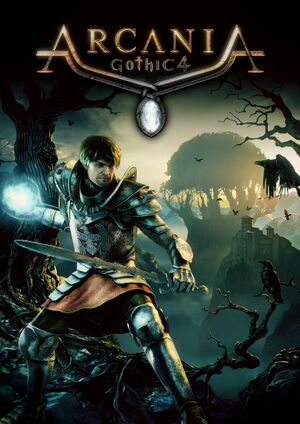 |
|
| Developers | |
|---|---|
| Spellbound Entertainment | |
| Publishers | |
| 2010-2011 | JoWood Productions |
| 2011-2016 | Nordic Games |
| 2016-present | THQ Nordic |
| Engines | |
| Vision 7[1] | |
| Release dates | |
| Windows | October 12, 2010 |
| Reception | |
| Metacritic | 63 |
| IGDB | 64 |
| Taxonomy | |
| Monetization | One-time game purchase |
| Modes | Singleplayer |
| Pacing | Real-time |
| Perspectives | Third-person |
| Controls | Direct control |
| Genres | RPG, ARPG |
| Themes | Fantasy |
| Series | Gothic |
| Gothic | |
|---|---|
| Gothic | 2001 |
| Gothic II | 2002 |
| Gothic 3 | 2006 |
| Gothic 3: Forsaken Gods | 2008 |
| Arcania: Gothic 4 | 2010 |
| Arcania: Fall of Setarrif | 2011 |
| Gothic Playable Teaser | 2019 |
| The Chronicles of Myrtana: Archolos (unofficial mod) | 2021 |
| Gothic 1 Remake | TBA |
Arcania: Gothic 4 is a singleplayer third-person RPG and ARPG game in the Gothic series.
General information
Availability
| Source | DRM | Notes | Keys | OS |
|---|---|---|---|---|
| Retail | SecuROM 7, SecuROM PA, and SecuROM DFA DRM activation and release date check.[2] Use the latest patch to remove DRM. | |||
| Amazon.com | ||||
| GamersGate | ||||
| GOG.com | ||||
| Green Man Gaming | ||||
| Humble Store | ||||
| Steam | Free demo: steam://install/65520 (allow Steam client popup). |
Essential improvements
Skip intro videos
| Rename/delete intro videos[citation needed] |
|---|
|
Patches
- Final Patch (2011) removes SecuROM DRM and fixes various issues.
Performance tweaks
- Make a backup copy of the file modified here.
| Modify configuration files[3] |
|---|
|
| Edit game exe to force multithreading |
|---|
|
Follow this guide on Steam to fix many bugs like black facial textures or buggy water puddles, and to improve smoothness and FPS up to 200% in some locations on modern PCs: |
Enable Xbox UI
- While using the Xbox UI accessing the game options will make the game crash, so either make sure you're happy with your settings or temporarily switch back to the PC UI while you access them.
- Enabling the Xbox UI will allow you easier navigation through the game and the menus while using a controller, however it has to be switched to every time you open the game.
| Enable cheat menu[4] |
|---|
<Input command="cheat menu" > <Key code="41" /> <Activation type="first active" /> </Input>
|
Game data
Configuration file(s) location
| System | Location |
|---|---|
| Windows | %USERPROFILE%\Documents\ArcaniA - Gothic 4\*.xml |
| Steam Play (Linux) | <Steam-folder>/steamapps/compatdata/39690/pfx/[Note 1] |
Save game data location
| System | Location |
|---|---|
| Windows | %USERPROFILE%\Documents\ArcaniA - Gothic 4\*.sav |
| Steam Play (Linux) | <Steam-folder>/steamapps/compatdata/39690/pfx/[Note 1] |
Save game cloud syncing
| System | Native | Notes |
|---|---|---|
| GOG Galaxy | ||
| OneDrive | Requires enabling backup of the Documents folder in OneDrive on all computers. | |
| Steam Cloud |
Video
| Graphics feature | State | WSGF | Notes |
|---|---|---|---|
| Widescreen resolution | |||
| Multi-monitor | See the WSGF entry for two possible methods. | ||
| Ultra-widescreen | |||
| 4K Ultra HD | |||
| Field of view (FOV) | See the WSGF entry. | ||
| Windowed | |||
| Borderless fullscreen windowed | See the glossary page for potential workarounds. | ||
| Anisotropic filtering (AF) | Can be forced through driver control. | ||
| Anti-aliasing (AA) | See the glossary page for potential workarounds. | ||
| Vertical sync (Vsync) | Can be forced through driver control. | ||
| 60 FPS and 120+ FPS | |||
| High dynamic range display (HDR) | See the glossary page for potential alternatives. | ||
Input
| Keyboard and mouse | State | Notes |
|---|---|---|
| Remapping | ||
| Mouse acceleration | ||
| Mouse sensitivity | ||
| Mouse input in menus | ||
| Mouse Y-axis inversion | ||
| Controller | ||
| Controller support | Xbox 360 controller supported. | |
| Full controller support | Can be toggled through the cheat menu. | |
| Controller remapping | Requires editing a configuration file, see Controller remapping. | |
| Controller sensitivity | ||
| Controller Y-axis inversion | Requires editing a configuration file. |
| Controller types |
|---|
| XInput-compatible controllers |
|---|
| PlayStation controllers |
|---|
| Generic/other controllers |
|---|
| Additional information | ||
|---|---|---|
| Controller hotplugging | ||
| Haptic feedback | ||
| Digital movement supported | ||
| Simultaneous controller+KB/M |
| Steam Input | ||
|---|---|---|
| Steam Input API support | ||
| Hook input (legacy mode) | ||
| Official controller preset(s) | ||
| Steam Controller button prompts | ||
| Cursor detection |
Controller remapping
| Edit input configuration file[5] |
|---|
|
1. Open
<Input command="jump" > <Gamepad name="a" /> <Gamepad active="false" name="left shoulder" /> <Activation type="first active" /> </Input>
Notes
|
Invert controller's Y-axis
| Edit input configuration file[5] |
|---|
<Attribute name="invert_gamepad_y" type="bool" value="true" />
Notes
|
Audio
| Audio feature | State | Notes |
|---|---|---|
| Separate volume controls | ||
| Surround sound | ||
| Subtitles | ||
| Closed captions | ||
| Mute on focus lost | ||
| Royalty free audio |
Localizations
| Language | UI | Audio | Sub | Notes |
|---|---|---|---|---|
| English | ||||
| Czech | ||||
| French | ||||
| German | ||||
| Hungarian | ||||
| Italian | ||||
| Japanese | ||||
| Polish | ||||
| Russian | ||||
| Spanish |
VR support
| 3D modes | State | Notes | |
|---|---|---|---|
| vorpX | G3D User created game profile, read important hints here. Note: Profile works slightly different to the add on, and can be used as an alternative profile. |
||
Issues fixed
Game won't start
- Game has several problems launching especially with 64-bit Windows 7 installations.
| Regular fixes, PhysX-, Audio- and AV-related fixes[citation needed] |
|---|
|
Stuck in jungle level
- It is possible, when going back to the jungle level, to get stuck in it. There are two ways to get around this issue.
| Jumping back fix[10] |
|---|
|
| Cheat fix[10] |
|---|
<Input command="hero teleport" > <Key name="Q"/> <Key name="control left" active="true" /> <Activation type="first active"/> </Input>
|
Other information
API
| Technical specs | Supported | Notes |
|---|---|---|
| Direct3D | 9.0c | |
| Shader Model support | 3 |
| Executable | 32-bit | 64-bit | Notes |
|---|---|---|---|
| Windows |
Middleware
| Middleware | Notes | |
|---|---|---|
| Physics | PhysX |
System requirements
| Windows[11] | ||
|---|---|---|
| Minimum | Recommended | |
| Operating system (OS) | XP | Vista, 7 |
| Processor (CPU) | Intel Core 2 Duo 2.8 GHz AMD Athlon II x2 2.8 GHz |
Intel Core i7 3.0 GHz AMD Phenom II x4 3.0 GHz |
| System memory (RAM) | 2 GB | 4 GB |
| Hard disk drive (HDD) | 9 GB | |
| Video card (GPU) | Nvidia GeForce 8800 GTX DirectX 9.0c compatible | Nvidia GeForce GTX 295 |
Notes
- ↑ 1.0 1.1 File/folder structure within this directory reflects the path(s) listed for Windows and/or Steam game data (use Wine regedit to access Windows registry paths). Games with Steam Cloud support may store data in
~/.steam/steam/userdata/<user-id>/39690/in addition to or instead of this directory. The app ID (39690) may differ in some cases. Treat backslashes as forward slashes. See the glossary page for details.
References
- ↑ News – Trinigy | Press Releases
- ↑ SecuROM™ Support Website - ArcaniA: Gothic 4 - last accessed on 9 June 2023
- ↑ gamefaqs.gamespot.com - last accessed on 26 May 2023
- ↑ http://forum.nordicgames.at/showthread.php?171844-Xbox-Controller-In-Game-Menu-Navigation&p=2601982&viewfull=1#post2601982
- ↑ 5.0 5.1 https://gamefaqs.gamespot.com/boards/939672-arcania-gothic-4/56768665
- ↑ Steam Community - last accessed on 9 June 2023
- ↑ Steam Community - last accessed on 9 June 2023
- ↑ Steam Community - last accessed on 9 June 2023
- ↑ Steam Community - last accessed on 26 May 2023
- ↑ 10.0 10.1 http://forum.nordicgames.at/showthread.php?172851-I-am-stuck-between-two-regions
- ↑ http://www.arcania-game.com/?lang=en&ID=1840