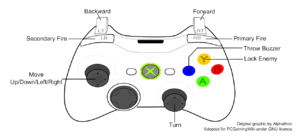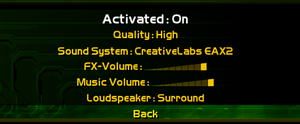AquaNox
From PCGamingWiki, the wiki about fixing PC games
Revision as of 23:07, 14 July 2018 by Suicide machine (talk | contribs)
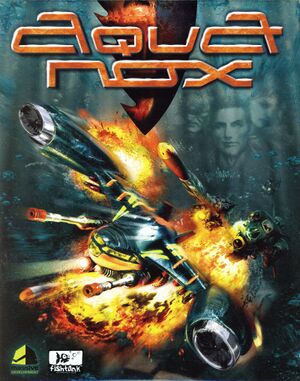 |
|
| Developers | |
|---|---|
| Massive Development | |
| Publishers | |
| Fishtank Interactive | |
| Engines | |
| KRASS engine | |
| Release dates | |
| Windows | November 30, 2001 |
Warnings
| AquaNox | |
|---|---|
| Archimedean Dynasty | 1996 |
| AquaNox | 2001 |
| AquaNox 2: Revelation | 2003 |
| Aquanox: Deep Descent | 2020 |
General information
Availability
| Source | DRM | Notes | Keys | OS |
|---|---|---|---|---|
| Retail | SafeDisc v2 DRM[Note 1]. | |||
| Incorrect store name. See here for available options. | ||||
| GOG.com | ||||
| Humble Store | ||||
| Steam |
Game data
Configuration file(s) location
| System | Location |
|---|---|
| Windows | |
| Steam Play (Linux) | <Steam-folder>/steamapps/compatdata/39630/pfx/[Note 2] |
Save game data location
| System | Location |
|---|---|
| Windows | %APPDATA%\AquaNox |
| Steam Play (Linux) | <Steam-folder>/steamapps/compatdata/39630/pfx/[Note 2] |
Save game cloud syncing
| System | Native | Notes |
|---|---|---|
| GOG Galaxy | ||
| Steam Cloud |
Video settings
Windowed
| Starting the game in windowed mode[3] |
|---|
|
| Force higher resolutions[citation needed] |
|---|
|
Input settings
Xbox 360 Controller
- This game works well with Xbox 360 Controller. However actions can not be bound to Left and Right Triggers. Below are recommended settings for X360 and similar controllers.
| Recommend settings for Xbox 360 Controller[3] |
|---|
|
Direction of View section
Direction of Movement section (click More for Joystick settings)
Weapon's config section
Make sure to set Joystick: On under Joystick Section. |
Audio settings
Localizations
| Language | UI | Audio | Sub | Notes |
|---|---|---|---|---|
| English | ||||
| German | ||||
| Italian | ||||
| Spanish |
Network
Multiplayer types
| Type | Native | Players | Notes | |
|---|---|---|---|---|
| LAN play | 16 | |||
| Online play | 16 | GameSpy services have been shut down;[4] see GameSpy for workarounds. | ||
Connection types
| Type | Native | Notes |
|---|---|---|
| Peer-to-peer | ||
| Dedicated | ||
| Self-hosting | ||
| Direct IP |
Issues fixed
Unresponsive mouse
| High polling rate and DPI[3] |
|---|
Notes
|
Screen flickering (black frame)
| Lag compensation[3] |
|---|
|
Other information
API
| Technical specs | Supported | Notes |
|---|---|---|
| Direct3D | 8, 8.1 | [citation needed] |
| Shader Model support | 1.0 | Pixel Shader 1.0, Vertex Shader 1.1 |
| Executable | 32-bit | 64-bit | Notes |
|---|---|---|---|
| Windows |
Middleware
| Middleware | Notes | |
|---|---|---|
| Multiplayer | GameSpy |
System requirements
| Windows | ||
|---|---|---|
| Minimum | Recommended | |
| Operating system (OS) | 98 | ME, 2000 |
| Processor (CPU) | Intel Pentium 3 400 MHz AMD Athlon 400 MHz |
Intel Pentium 3 700 MHz AMD Athlon 700 MHz |
| System memory (RAM) | 128 MB | 256 MB |
| Hard disk drive (HDD) | 500 MB | 800 MB |
| Video card (GPU) | AGP 2X Video Card 16 MB of VRAM DirectX 8.0 compatible | AGP 4X Video Card 64 MB of VRAM Shader model 1.0 support |
Notes
- ↑ SafeDisc retail DRM does not work on Windows 10[1] or Windows 11 and is disabled by default on Windows Vista, Windows 7, Windows 8, and Windows 8.1 when the KB3086255 update is installed.[2]
- ↑ 2.0 2.1 File/folder structure within this directory reflects the path(s) listed for Windows and/or Steam game data (use Wine regedit to access Windows registry paths). Games with Steam Cloud support may store data in
~/.steam/steam/userdata/<user-id>/39630/in addition to or instead of this directory. The app ID (39630) may differ in some cases. Treat backslashes as forward slashes. See the glossary page for details.
References
- ↑ Not Loading in Windows 10; this will break thousands of - Microsoft Community - last accessed on 2017-01-16
- ↑ Microsoft - MS15-097: Description of the security update for the graphics component in Windows: September 8, 2015 - last accessed on 2018-02-16
- ↑ 3.0 3.1 3.2 3.3 Verified by User:Suicide_machine on 2016-08-19
- ↑ Pricing | GameSpy Technology
Categories:
- Windows
- Invalid template usage (Infobox game)
- Games
- Invalid template usage (Series)
- Invalid template usage (Availability)
- Pages needing references
- Invalid section order
- Invalid template usage (Save game cloud syncing)
- Self-hosting
- Invalid template usage (API)
- Missing section (Video)
- Missing section (Input)
- Missing section (Audio)