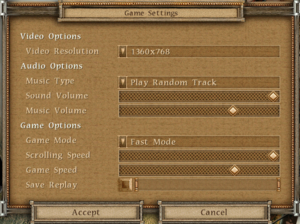American Conquest: Fight Back
From PCGamingWiki, the wiki about fixing PC games
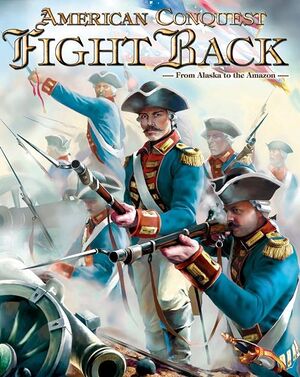 |
|
| Developers | |
|---|---|
| GSC Game World | |
| Publishers | |
| cdv Software Entertainment | |
| Engines | |
| DMCR 2 | |
| Release dates | |
| Windows | August 29, 2003 |
| American Conquest | |
|---|---|
| American Conquest | 2002 |
| American Conquest: Fight Back | 2003 |
| American Conquest: Divided Nation | 2006 |
General information
- GOG.com Community Discussions for game series
- GOG.com Support Page
- Steam Community Discussions
- Steam Users' Forums for game series
- Cossacks World forum - For American Conquest
- The Hawks' Forum
Availability
| Source | DRM | Notes | Keys | OS |
|---|---|---|---|---|
| Retail | SafeDisc v2 DRM[Note 1]. | |||
| GOG.com | Also includes the original American Conquest. | |||
| Steam |
Essential improvements
Mods and maps
- Cossacks downloads - Registration-only
- The Hawks' Forum
European Warfare: Napoleonica (HEW)
- This is a mod which attempts to recreate vast Napoleon's conquests in its full glory including:
- Battles (Trafalgar, Austerlitz, Waterloo...)
- Factions (Poland, Austria, Prussia amongst existing ones)
- Units (Grenadiers, skirmishers, heavy cavalry, hussars, lancers...)
- The only thing which currently doesn't work is Random Map AI (except somewhat for France)
- If you're interested in this mod, be sure to check out the beginners' guide.
- To be able to play both unmodded and modded game, make a copy of the installation folder.
- If you want to host games, it is advisable to forward your ports (see Ports).
Skip intro videos
| Instructions |
|---|
Game data
Configuration file(s) location
Template:Game data/row
| System | Location |
|---|---|
| Steam Play (Linux) | <SteamLibrary-folder>/steamapps/compatdata/115220/pfx/[Note 2] |
Save game data location
Template:Game data/row
| System | Location |
|---|---|
| Steam Play (Linux) | <SteamLibrary-folder>/steamapps/compatdata/115220/pfx/[Note 2] |
Save game cloud syncing
| System | Native | Notes |
|---|---|---|
| GOG Galaxy | ||
| Steam Cloud |
Video settings
Input settings
Audio settings
Network
Multiplayer types
| Type | Native | Players | Notes | |
|---|---|---|---|---|
| LAN play | 7 | |||
| Online play | 7 | |||
Ports
| Protocol | Port(s) and/or port range(s)[3] |
|---|---|
| TCP | 2300-2400, 6667, 47624 |
| UDP | 80, 3783, 27900, 28900, 29900-29901, 13139, 2300-2400, 34000-34005, 16000 |
- Universal Plug and Play (UPnP) support status is unknown.
Issues unresolved
Retail version not working on Windows 8 and later
- The retail version doesn't work properly on Windows 8 and later.[4] Digital versions do not have this problem (see Availability).
Issues fixed
Game running too fast
| Instructions |
|---|
Color issues
- See Rainbow color problems in older games for solutions.
Game doesn't start
| Instructions |
|---|
0% progress in LAN
- This sometimes happens on Windows XP when with 3 or more players on LAN. Note that this is a workaround for this and not an actual fix.
| Instructions |
|---|
Mouse doesn't work
- This kind of issue manifests itself on laptops using Intel Core i3/i5/i7 CPUs, and NVIDIA GPUs through Optimus technology. A workaround is possible, though not guaranteed to work.
| Instructions |
|---|
Other information
API
| Executable | 32-bit | 64-bit | Notes |
|---|---|---|---|
| Windows |
System requirements
| Windows | ||
|---|---|---|
| Minimum | ||
| Operating system (OS) | XP or newer | |
| Processor (CPU) | 1.4 GHz | |
| System memory (RAM) | 512 MB | |
| Hard disk drive (HDD) | 3.5 GB | |
| Video card (GPU) | 64 MB of VRAM DirectX 9 compatible |
|
Notes
- ↑ SafeDisc retail DRM does not work on Windows 10[1] or Windows 11 and is disabled by default on Windows Vista, Windows 7, Windows 8, and Windows 8.1 when the KB3086255 update is installed.[2]
- ↑ 2.0 2.1 Notes regarding Steam Play (Linux) data:
- File/folder structure within this directory reflects the path(s) listed for Windows and/or Steam game data.
- Use Wine's registry editor to access any Windows registry paths.
- The app ID (115220) may differ in some cases.
- Treat backslashes as forward slashes.
- See the glossary page for details on Windows data paths.
References
- ↑ Not Loading in Windows 10; this will break thousands of - Microsoft Community - last accessed on 2017-01-16
- ↑ Microsoft - MS15-097: Description of the security update for the graphics component in Windows: September 8, 2015 - last accessed on 2018-02-16
- ↑ Mastersofthefield • View topic - Hosting Through a Router: Port Forwarding (revised)
- ↑ http://mastersofthefield.com/forums/viewtopic.php?f=18&t=3218
Categories:
- Windows
- Invalid template usage (Infobox game)
- Games
- Invalid template usage (Series)
- Invalid template usage (Availability)
- Invalid template usage (Fixbox)
- Invalid section order
- Invalid template usage (Network)
- Invalid template usage (API)
- Missing section (Video)
- Missing section (Input)
- Missing section (Audio)
- Missing section (Localizations)