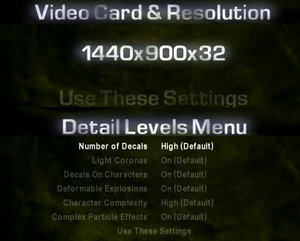Difference between revisions of "Aliens versus Predator"
From PCGamingWiki, the wiki about fixing PC games
AlphaYellow (talk | contribs) |
|||
| (118 intermediate revisions by 49 users not shown) | |||
| Line 1: | Line 1: | ||
| + | {{disambig||2010 remake|[[Aliens vs. Predator (2010)]]}} | ||
{{Infobox game | {{Infobox game | ||
|cover = Aliens versus Predator cover.jpg | |cover = Aliens versus Predator cover.jpg | ||
|developers = | |developers = | ||
{{Infobox game/row/developer|Rebellion Developments}} | {{Infobox game/row/developer|Rebellion Developments}} | ||
| − | {{Infobox game/row/ | + | {{Infobox game/row/porter|Logicware|Mac OS}} |
| + | {{Infobox game/row/porter|Logicware|OS X}} | ||
|publishers = | |publishers = | ||
{{Infobox game/row/publisher|Fox Interactive}} | {{Infobox game/row/publisher|Fox Interactive}} | ||
| + | {{Infobox game/row/publisher|Electronic Arts|Japan}} | ||
| + | {{Infobox game/row/publisher|Sierra Studios|Europe}} | ||
| + | {{Infobox game/row/publisher|MacPlay|Mac OS, OS X}} | ||
| + | {{Infobox game/row/publisher|Rebellion Developments|Classic 2000 edition}} | ||
|engines = | |engines = | ||
| + | {{Infobox game/row/engine|Asura}} | ||
|release dates= | |release dates= | ||
| − | {{Infobox game/row/date|Windows| | + | {{Infobox game/row/date|Windows|May 28, 1999}} |
| − | {{Infobox game/row/date|Mac OS|2001}} | + | {{Infobox game/row/date|Mac OS|October 21, 2001}} |
| + | {{Infobox game/row/date|OS X|October 21, 2001}} | ||
| + | |taxonomy = | ||
| + | {{Infobox game/row/taxonomy/monetization | One-time game purchase, Expansion pack }} | ||
| + | {{Infobox game/row/taxonomy/microtransactions | }} | ||
| + | {{Infobox game/row/taxonomy/modes | Singleplayer, Multiplayer }} | ||
| + | {{Infobox game/row/taxonomy/pacing | Real-time }} | ||
| + | {{Infobox game/row/taxonomy/perspectives | First-person }} | ||
| + | {{Infobox game/row/taxonomy/controls | Direct control }} | ||
| + | {{Infobox game/row/taxonomy/genres | Action, FPS, Stealth, Survival Horror}} | ||
| + | {{Infobox game/row/taxonomy/sports | }} | ||
| + | {{Infobox game/row/taxonomy/vehicles | Robot }} | ||
| + | {{Infobox game/row/taxonomy/art styles | Stylized }} | ||
| + | {{Infobox game/row/taxonomy/themes | Horror, Sci-fi, Space }} | ||
| + | {{Infobox game/row/taxonomy/series | Aliens versus Predator }} | ||
|steam appid = 3730 | |steam appid = 3730 | ||
| − | |gogcom | + | |gogcom id = 1207665883 |
| + | |hltb = 22916 | ||
| + | |lutris = aliens-versus-predator-classic-2000 | ||
| + | |mobygames = 1127 | ||
|strategywiki = Aliens versus Predator | |strategywiki = Aliens versus Predator | ||
| − | |wikipedia = Aliens | + | |wikipedia = Aliens Versus Predator (1999 video game) |
|winehq = 901 | |winehq = 901 | ||
| + | |license = commercial | ||
| + | }} | ||
| + | |||
| + | {{Introduction | ||
| + | |introduction = | ||
| + | |||
| + | |release history = | ||
| + | |||
| + | |current state = | ||
}} | }} | ||
| − | |||
| − | |||
'''General information''' | '''General information''' | ||
| − | {{GOG.com links| | + | {{GOG.com links|1207665883|aliens_versus_predator_classic_2000}} |
| − | {{mm}} [ | + | {{mm}} [https://steamcommunity.com/app/3730/discussions/ Steam Community Discussions] |
| − | |||
==Availability== | ==Availability== | ||
{{Availability| | {{Availability| | ||
| − | {{Availability/row| Retail | | | + | {{Availability/row| Retail | | disc | Released on 2 CDs. | | Windows }} |
| − | {{Availability/row| GamersGate | | + | {{Availability/row| Retail | | drm-free | Gold Edition. | | Windows, Mac OS, OS X }} |
| − | {{Availability/row| GOG | aliens_versus_predator_classic_2000 | DRM-free | Classic 2000 edition. | | Windows }} | + | {{Availability/row| GamersGate | aliens-vs-predator-classic-2000 | Steam | Classic 2000 edition. | | Windows }} |
| − | {{Availability/row| GMG | | + | {{Availability/row| GOG.com | aliens_versus_predator_classic_2000 | DRM-free | Classic 2000 edition. | | Windows }} |
| − | {{Availability/row| Steam | 3730 | Steam | Classic 2000 edition. | | Windows }} | + | {{Availability/row| GMG | alien-vs-predator-classic-2000-pc | Steam | Classic 2000 edition. | | Windows }} |
| + | {{Availability/row| Steam | 3730 | Steam | Classic 2000 edition. Not available in Germany. | | Windows }} | ||
| + | {{Availability/row| ZOOM | aliens-vs-predator-classic-2000 | DRM-free | Classic 2000 Edition. {{store link|ZOOM|aliens-vs-predator-gold-edition|Gold Edition}} also available | | Windows }} | ||
}} | }} | ||
| + | {{ii}} Free demo versions are available from Archive.org: [https://archive.org/details/AliensVersusPredatorMarineDemo Marine], [https://archive.org/details/AliensVersusPredatorAlienDemo Alien]. | ||
===Version differences=== | ===Version differences=== | ||
| + | {{ii}} The '''Gold Edition''' includes the base game and the Millennium Expansion Pack. | ||
| + | {{ii}} The '''Classic 2000''' edition includes the added content from the Gold Edition, as well as modifications to run the game on modern systems without requiring tweaking. | ||
{{ii}} Only the GOG.com and Steam versions of Classic 2000 include multiplayer. | {{ii}} Only the GOG.com and Steam versions of Classic 2000 include multiplayer. | ||
| + | {{--}} The '''Classic 2000''' edition features plethora of bugs, that were nowhere to be found in the '''Gold Edition'''.<ref>{{Refurl|url=https://steamcommunity.com/sharedfiles/filedetails/?id=1168511932|title=AvP Classic Bug List|date=2023-07-18}}</ref> | ||
| + | |||
| + | ==Monetization== | ||
| + | {{DLC| | ||
| + | {{DLC/row| Millennium Expansion Pack | Included in the Gold Edition and Classic 2000 edition. | Windows }} | ||
| + | }} | ||
==Essential improvements== | ==Essential improvements== | ||
===Patches=== | ===Patches=== | ||
{{ii}} Patches are available for both the [https://community.pcgamingwiki.com/files/file/816-alien-vs-predator-patch/ Windows] and [https://community.pcgamingwiki.com/files/file/817-aliens-vs-predator-patch-macintosh/ Macintosh] versions. Digital distribution versions are already patched. | {{ii}} Patches are available for both the [https://community.pcgamingwiki.com/files/file/816-alien-vs-predator-patch/ Windows] and [https://community.pcgamingwiki.com/files/file/817-aliens-vs-predator-patch-macintosh/ Macintosh] versions. Digital distribution versions are already patched. | ||
| + | |||
| + | ===Peixoto's patch=== | ||
| + | {{ii}} [https://www.patreon.com/user?u=44312848 Peixoto's patch] allows high resolution without shrinking the HUD\menus and '''Super sampling anti aliasing'''. | ||
===Modifications=== | ===Modifications=== | ||
| − | * '''[ | + | * '''[https://www.moddb.com/games/aliens-vs-predator/addons/fixed-avp-classic-soundtrack Fixed AvP Classic Soundtrack]''' - restore's the Classic version's soundtrack so that the right music is played on the right level. Without it each of the level tracks is played 1 level prior to the level it should be played on. |
| − | * '''[http://homepage.eircom.net/~duncandsl/avp | + | ===Ports=== |
| + | * '''[http://homepage.eircom.net/~duncandsl/avp AvP Direct3D9 Renderer]''' - fan made source port used as a base for the Classic 2000 re-release. Compatible with modern systems, but has several bugs (broken Xenoborg rendering, star skybox not being rendered, huge HUD on widescreen resolutions, main menu music not looping, only one CD track being played per level). | ||
| + | * An unofficial Linux and another OS X port were created and their source code is available [https://icculus.org/avp/ here]. It contains compiling instructions and required dependencies for compiling. | ||
==Game data== | ==Game data== | ||
===Configuration file(s) location=== | ===Configuration file(s) location=== | ||
{{Game data| | {{Game data| | ||
| − | {{Game data/ | + | {{Game data/config|Windows|{{p|localappdata}}\Rebellion\AvP Classic\video.cfg}} |
| − | {{Game data/ | + | {{Game data/config|Mac OS|}} |
| + | {{Game data/config|OS X|}} | ||
}} | }} | ||
===Save game data location=== | ===Save game data location=== | ||
{{Game data| | {{Game data| | ||
| − | {{Game data/ | + | {{Game data/saves|Windows|{{p|localappdata}}\Rebellion\AvP Classic\User_Profiles}} |
| − | {{Game data/ | + | {{Game data/saves|Mac OS|}} |
| + | {{Game data/saves|OS X|}} | ||
}} | }} | ||
===[[Glossary:Save game cloud syncing|Save game cloud syncing]]=== | ===[[Glossary:Save game cloud syncing|Save game cloud syncing]]=== | ||
{{Save game cloud syncing | {{Save game cloud syncing | ||
| − | |gog galaxy | + | |discord = |
| − | |gog galaxy notes | + | |discord notes = |
| − | |origin | + | |epic games launcher = |
| − | |origin notes | + | |epic games launcher notes = |
| − | |steam cloud | + | |gog galaxy = false |
| − | |steam cloud notes | + | |gog galaxy notes = |
| − | | | + | |origin = |
| − | | | + | |origin notes = |
| − | |xbox cloud | + | |steam cloud = false |
| − | |xbox cloud notes | + | |steam cloud notes = |
| + | |ubisoft connect = | ||
| + | |ubisoft connect notes = | ||
| + | |xbox cloud = | ||
| + | |xbox cloud notes = | ||
}} | }} | ||
| − | ==Video | + | ==Video== |
{{Image|Aliens versus Predator 2000 video settings.png|General settings.}} | {{Image|Aliens versus Predator 2000 video settings.png|General settings.}} | ||
| − | {{Video | + | {{Video |
| − | |wsgf link = | + | |wsgf link = https://www.wsgf.org/dr/aliens-versus-predator |
|widescreen wsgf award = gold | |widescreen wsgf award = gold | ||
|multimonitor wsgf award = silver | |multimonitor wsgf award = silver | ||
| Line 80: | Line 132: | ||
|4k ultra hd wsgf award = incomplete | |4k ultra hd wsgf award = incomplete | ||
|widescreen resolution = true | |widescreen resolution = true | ||
| − | |widescreen resolution notes= Added in Version 1.01 update for Classic 2000.<ref name="update">[https://web.archive.org/web/20141205043020/http://forums.steampowered.com/forums/showthread.php?t=1115435 AVP Classic 2000 Update Version 1.01 - Steam Users' Forums] (retrieved)</ref> | + | |widescreen resolution notes= Added in Version 1.01 update for Classic 2000.<ref name="update">[https://web.archive.org/web/20141205043020/http://forums.steampowered.com/forums/showthread.php?t=1115435 AVP Classic 2000 Update Version 1.01 - Steam Users' Forums] (retrieved)</ref> Cutscenes and main menu are 640x480. |
|multimonitor = true | |multimonitor = true | ||
|multimonitor notes = Use [https://github.com/dlrudie/WidescreenFixer/releases Widescreen Fixer] to center the HUD. | |multimonitor notes = Use [https://github.com/dlrudie/WidescreenFixer/releases Widescreen Fixer] to center the HUD. | ||
| − | |ultrawidescreen = | + | |ultrawidescreen = true |
|ultrawidescreen notes = | |ultrawidescreen notes = | ||
|4k ultra hd = true | |4k ultra hd = true | ||
| − | |4k ultra hd notes = | + | |4k ultra hd notes = Text scales very poorly at higher resolutions. |
|fov = false | |fov = false | ||
|fov notes = | |fov notes = | ||
|windowed = hackable | |windowed = hackable | ||
|windowed notes = Use <code>-windowed</code> [[Glossary:Command line arguments|parameter]]. | |windowed notes = Use <code>-windowed</code> [[Glossary:Command line arguments|parameter]]. | ||
| − | |borderless windowed = | + | |borderless windowed = false |
| − | |borderless windowed notes = | + | |borderless windowed notes = |
|anisotropic = false | |anisotropic = false | ||
|anisotropic notes = | |anisotropic notes = | ||
| − | |antialiasing = | + | |antialiasing = false |
| − | |antialiasing notes = | + | |antialiasing notes = |
| − | |vsync = | + | |upscaling = unknown |
| − | |vsync notes = | + | |upscaling tech = |
| + | |upscaling notes = | ||
| + | |vsync = always on | ||
| + | |vsync notes = | ||
|60 fps = true | |60 fps = true | ||
| − | |60 fps notes = | + | |60 fps notes = FPS higher than 60 causes issues with blood spatter and fps higher than 120 causes character to get stuck<ref>[https://steamcommunity.com/app/3730/discussions/0/4366772972628276039/]</ref> |
| − | |120 fps = | + | |120 fps = limited |
| − | |120 fps notes = | + | |120 fps notes = Classic 2000 edition is capped at 120 FPS.<ref name="update"/> |
| + | |hdr = unknown | ||
| + | |hdr notes = | ||
|color blind = unknown | |color blind = unknown | ||
|color blind notes = | |color blind notes = | ||
}} | }} | ||
| − | ==Input | + | ==Input== |
| − | {{Input | + | {{Input |
|key remap = true | |key remap = true | ||
|key remap notes = | |key remap notes = | ||
| − | |acceleration option = | + | |acceleration option = always on |
|acceleration option notes = There is negative mouse acceleration.<br/>Also, the more FPS the game runs on, the higher sensitivity is. | |acceleration option notes = There is negative mouse acceleration.<br/>Also, the more FPS the game runs on, the higher sensitivity is. | ||
|mouse sensitivity = true | |mouse sensitivity = true | ||
| Line 119: | Line 176: | ||
|invert mouse y-axis = true | |invert mouse y-axis = true | ||
|invert mouse y-axis notes = | |invert mouse y-axis notes = | ||
| + | |touchscreen = unknown | ||
| + | |touchscreen notes = | ||
|controller support = true | |controller support = true | ||
|controller support notes = Classic 2000 edition supports XInput controllers. | |controller support notes = Classic 2000 edition supports XInput controllers. | ||
| Line 125: | Line 184: | ||
|controller remap = true | |controller remap = true | ||
|controller remap notes = | |controller remap notes = | ||
| − | |controller sensitivity = | + | |controller sensitivity = true |
|controller sensitivity notes= | |controller sensitivity notes= | ||
|invert controller y-axis = true | |invert controller y-axis = true | ||
|invert controller y-axis notes= | |invert controller y-axis notes= | ||
| − | | | + | |xinput controllers = unknown |
| − | | | + | |xinput controllers notes = |
| − | |button prompts | + | |xbox prompts = unknown |
| − | |button prompts notes | + | |xbox prompts notes = |
| − | |controller hotplug = | + | |impulse triggers = unknown |
| + | |impulse triggers notes = | ||
| + | |dualshock 4 = unknown | ||
| + | |dualshock 4 notes = | ||
| + | |dualshock prompts = unknown | ||
| + | |dualshock prompts notes = | ||
| + | |light bar support = unknown | ||
| + | |light bar support notes = | ||
| + | |dualshock 4 modes = unknown | ||
| + | |dualshock 4 modes notes = | ||
| + | |tracked motion controllers= unknown | ||
| + | |tracked motion controllers notes = | ||
| + | |tracked motion prompts = unknown | ||
| + | |tracked motion prompts notes = | ||
| + | |other controllers = unknown | ||
| + | |other controllers notes = | ||
| + | |other button prompts = unknown | ||
| + | |other button prompts notes= | ||
| + | |controller hotplug = true | ||
|controller hotplug notes = | |controller hotplug notes = | ||
|haptic feedback = unknown | |haptic feedback = unknown | ||
|haptic feedback notes = | |haptic feedback notes = | ||
| − | | | + | |simultaneous input = true |
| − | | | + | |simultaneous input notes = |
| + | |steam input api = unknown | ||
| + | |steam input api notes = | ||
| + | |steam hook input = unknown | ||
| + | |steam hook input notes = | ||
| + | |steam input presets = unknown | ||
| + | |steam input presets notes = | ||
| + | |steam controller prompts = unknown | ||
| + | |steam controller prompts notes = | ||
| + | |steam cursor detection = unknown | ||
| + | |steam cursor detection notes = | ||
}} | }} | ||
| − | ==Audio | + | ==Audio== |
| − | {{Audio | + | {{Audio |
|separate volume = true | |separate volume = true | ||
|separate volume notes = | |separate volume notes = | ||
|surround sound = true | |surround sound = true | ||
| − | |surround sound notes = Up to 7.0 output.<ref> | + | |surround sound notes = Up to 7.0 output.<ref>{{Refurl|url=https://satsun.org/audio/|title=PC Gaming Surround Sound Round-up|date=May 2023}}</ref> May require [[Glossary:Sound card#DirectSound hardware path|DirectSound 3D restoration software]]. |
| − | |subtitles = | + | |subtitles = always on |
| − | |subtitles notes = | + | |subtitles notes = |
|closed captions = false | |closed captions = false | ||
|closed captions notes = | |closed captions notes = | ||
| Line 154: | Line 241: | ||
|mute on focus lost notes = Losing focus often causes a sound loop bug. | |mute on focus lost notes = Losing focus often causes a sound loop bug. | ||
|eax support = true | |eax support = true | ||
| − | |eax support notes | + | |eax support notes = EAX 1<ref>{{Refurl|url=https://web.archive.org/web/20000129185643/http://www.vortexofsound.com/techhelp/gm_avp.htm|title=Games tech help: Aliens vs Predator - Vortex of Sound (retrieved)|date=May 2023}}</ref> |
| + | |royalty free audio = unknown | ||
| + | |royalty free audio notes = | ||
| + | |red book cd audio = true | ||
| + | |red book cd audio notes = Retail release only.<ref>{{Refurl|url=https://www.vogons.org/viewtopic.php?t=33095|title=Emulation for Red Book Audio on Windows 7?|date=2020-01-15}}</ref> | ||
}} | }} | ||
| Line 160: | Line 251: | ||
{{L10n/switch | {{L10n/switch | ||
|language = English | |language = English | ||
| − | |interface = | + | |interface = true |
| − | |audio = | + | |audio = true |
| − | |subtitles = | + | |subtitles = true |
|notes = | |notes = | ||
|fan = | |fan = | ||
| − | |||
}} | }} | ||
{{L10n/switch | {{L10n/switch | ||
|language = Dutch | |language = Dutch | ||
| − | |interface = | + | |interface = true |
| − | |audio = | + | |audio = false |
| − | |subtitles = | + | |subtitles = true |
|notes = | |notes = | ||
|fan = | |fan = | ||
| − | |||
}} | }} | ||
{{L10n/switch | {{L10n/switch | ||
|language = French | |language = French | ||
| − | |interface = | + | |interface = true |
| − | |audio = | + | |audio = false |
| − | |subtitles = | + | |subtitles = true |
|notes = | |notes = | ||
|fan = | |fan = | ||
| − | |||
}} | }} | ||
{{L10n/switch | {{L10n/switch | ||
|language = German | |language = German | ||
| − | |interface = | + | |interface = true |
| − | |audio = | + | |audio = false |
| − | |subtitles = | + | |subtitles = true |
|notes = | |notes = | ||
|fan = | |fan = | ||
| − | |fan notes = | + | }} |
| + | {{L10n/switch | ||
| + | |language = Hungarian | ||
| + | |interface = hackable | ||
| + | |audio = false | ||
| + | |subtitles = hackable | ||
| + | |notes = [https://magyaritasok.hu/magyaritasok/aliens-vs-predator/aliens-vs-predator/1091 Fan translation.] | ||
| + | |fan = true | ||
| + | }} | ||
| + | {{L10n/switch | ||
| + | |language = Russian | ||
| + | |interface = hackable | ||
| + | |audio = false | ||
| + | |subtitles = hackable | ||
| + | |notes = [https://enpy.net/forum/files/file/97-aliens-versus-predator-classic-2000/ Fan translation by «ENPY Studio»] | ||
| + | |fan = true | ||
}} | }} | ||
{{L10n/switch | {{L10n/switch | ||
|language = Spanish | |language = Spanish | ||
| − | |interface = | + | |interface = true |
| − | |audio = | + | |audio = false |
| − | |subtitles = | + | |subtitles = true |
|notes = | |notes = | ||
|fan = | |fan = | ||
| − | |||
}} | }} | ||
}} | }} | ||
==Network== | ==Network== | ||
| − | |||
| − | |||
{{Network/Multiplayer | {{Network/Multiplayer | ||
|local play = | |local play = | ||
| Line 216: | Line 316: | ||
|lan play players = 9 | |lan play players = 9 | ||
|lan play modes = Co-op, Versus | |lan play modes = Co-op, Versus | ||
| − | |lan play notes = Retail only; removed from digital distribution versions.<ref name="multiplayer">[ | + | |lan play notes = Retail only; removed from digital distribution versions.<ref name="multiplayer">[https://steamcommunity.com/app/3730/discussions/0/522729901183305469/#c522729901333421748 Predator Self Destruct? :: Aliens versus Predator Classic 2000 General Discussions]</ref> |
| − | |online play = | + | |online play = limited |
|online play players = 9 | |online play players = 9 | ||
|online play modes = Co-op, Versus | |online play modes = Co-op, Versus | ||
| − | |online play notes = | + | |online play notes = The official [[MPlayer.com]] service has been shut down; the Classic 2000 edition on Steam and GOG.com has an alternative master server. |
|asynchronous = | |asynchronous = | ||
|asynchronous notes = | |asynchronous notes = | ||
| Line 232: | Line 332: | ||
|dedicated = false | |dedicated = false | ||
|dedicated notes = | |dedicated notes = | ||
| − | |self-hosting = | + | |self-hosting = true |
|self-hosting notes = | |self-hosting notes = | ||
|direct ip = true | |direct ip = true | ||
| Line 246: | Line 346: | ||
{{ii}} In some missions game crashes, when player presses any key at the results screen. | {{ii}} In some missions game crashes, when player presses any key at the results screen. | ||
| − | {{Fixbox| | + | {{Fixbox|description=Use a restart function|ref=<ref name="Sui">{{refcheck|user=Suicide_machine|date=2016-08-19}}</ref>|fix= |
| − | |||
# Play through a level like you normally would. | # Play through a level like you normally would. | ||
# At the end of a level, when the game displays stats press {{key|Esc}} to restart the mission. | # At the end of a level, when the game displays stats press {{key|Esc}} to restart the mission. | ||
| Line 253: | Line 352: | ||
# Choose '''Single Player''' and after that choose a campaign, they you've just been playing. | # Choose '''Single Player''' and after that choose a campaign, they you've just been playing. | ||
# Choose a newly unlocked mission from the list and continue your playthrough. | # Choose a newly unlocked mission from the list and continue your playthrough. | ||
| + | }} | ||
| + | |||
| + | {{Fixbox|description=Run {{file|AvP_Classic.exe}} in [[Windows Compatibility Mode|compatibility mode]] for Windows 98 / Me and with disabled high DPI scaling.|fix= | ||
}} | }} | ||
==Other information== | ==Other information== | ||
| + | ===API=== | ||
| + | {{API | ||
| + | |direct3d versions = 6 | ||
| + | |direct3d notes = | ||
| + | |directdraw versions = | ||
| + | |directdraw notes = | ||
| + | |wing = | ||
| + | |wing notes = | ||
| + | |opengl versions = | ||
| + | |opengl notes = | ||
| + | |glide versions = | ||
| + | |glide notes = | ||
| + | |software mode = | ||
| + | |software mode notes = | ||
| + | |mantle support = | ||
| + | |mantle support notes = | ||
| + | |metal support = | ||
| + | |metal support notes = | ||
| + | |vulkan versions = | ||
| + | |vulkan notes = | ||
| + | |dos modes = | ||
| + | |dos modes notes = | ||
| + | |shader model versions = | ||
| + | |shader model notes = | ||
| + | |windows 32-bit exe = true | ||
| + | |windows 64-bit exe = false | ||
| + | |windows arm app = hackable | ||
| + | |windows exe notes = A source port for ARM was published in 2013.<ref>{{Refurl|url=https://forum.xda-developers.com/t/app-avp-classic.2414431/|title=(APP) AVP Classic|date=10 August 2022}}</ref> | ||
| + | |mac os x powerpc app = true | ||
| + | |macos intel 32-bit app = false | ||
| + | |macos intel 64-bit app = false | ||
| + | |macos arm app = false | ||
| + | |macos app notes = Retail edition only. | ||
| + | |linux powerpc app = hackable | ||
| + | |linux 32-bit executable= hackable | ||
| + | |linux 64-bit executable= hackable | ||
| + | |linux arm app = hackable | ||
| + | |linux 68k app = unknown | ||
| + | |linux executable notes = Requires the [[#Ports|unofficial Linux port]].<ref>{{Refurl|url=https://www.freshports.org/games/avp/|title=FreshPorts -- games/avp|date=2021-05-02}}</ref> | ||
| + | |mac os powerpc app = true | ||
| + | |mac os 68k app = false | ||
| + | |mac os executable notes= | ||
| + | }} | ||
| + | |||
| + | ===Middleware=== | ||
| + | {{Middleware | ||
| + | |physics = | ||
| + | |physics notes = | ||
| + | |audio = OpenAL | ||
| + | |audio notes = Use [[#Modifications|AvP Direct3D Renderer]] | ||
| + | |interface = | ||
| + | |interface notes = | ||
| + | |input = | ||
| + | |input notes = | ||
| + | |cutscenes = Smacker Video Technology, Bink Video | ||
| + | |cutscenes notes = Smacker version 3.1s, Bink Video version 0.8e | ||
| + | |multiplayer = MPlayer.com | ||
| + | |multiplayer notes= | ||
| + | |anticheat = | ||
| + | |anticheat notes = | ||
| + | }} | ||
| + | |||
===Remove the save limit=== | ===Remove the save limit=== | ||
{{ii}} By default, the number of saves per level is limited to 8, 4, or 2 (from the easiest to the hardest difficulty). | {{ii}} By default, the number of saves per level is limited to 8, 4, or 2 (from the easiest to the hardest difficulty). | ||
| − | {{Fixbox| | + | {{Fixbox|description=Use an argument|ref=<ref name="update"/>|fix= |
| − | |||
Use the <code>-unlimitedsaves</code> [[Glossary:Command line arguments|command line argument]]. | Use the <code>-unlimitedsaves</code> [[Glossary:Command line arguments|command line argument]]. | ||
}} | }} | ||
| Line 267: | Line 430: | ||
{{ii}} By default, saving and loading can only be done via the menus. | {{ii}} By default, saving and loading can only be done via the menus. | ||
| − | {{Fixbox| | + | {{Fixbox|description=Edit config file|ref=<ref name="commands">[https://web.archive.org/web/20121109035250/http://forums.steampowered.com:80/forums/showthread.php?t=1116952#post13146135 AVP Classic console commands WORK! - Steam Users' Forums] (retrieved)</ref>|fix= |
| − | |||
# Go to the installation folder. | # Go to the installation folder. | ||
| − | # Open | + | # Open {{file|CONFIG.CFG}} with a text editor (or create it if it does not already exist). |
# Add the following commands to the file.<br><code>BIND F5 QUICKSAVE</code><br><code>BIND F9 QUICKLOAD</code> | # Add the following commands to the file.<br><code>BIND F5 QUICKSAVE</code><br><code>BIND F9 QUICKLOAD</code> | ||
# When in-game, press {{key|F5}} to save and {{key|F9}} to load. | # When in-game, press {{key|F5}} to save and {{key|F9}} to load. | ||
| Line 281: | Line 443: | ||
{{ii}} Useful when playing as the Alien. | {{ii}} Useful when playing as the Alien. | ||
| − | {{Fixbox| | + | {{Fixbox|description=Edit config file|ref=<ref name="commands"/>|fix= |
| − | |||
# Go to the installation folder. | # Go to the installation folder. | ||
| − | # Open | + | # Open {{file|CONFIG.CFG}} with a text editor (or create it if it does not already exist). |
# Add the following commands to the file.<br><code>BIND C CROUCHMODE 1</code><br><code>BIND X CROUCHMODE 0</code> | # Add the following commands to the file.<br><code>BIND C CROUCHMODE 1</code><br><code>BIND X CROUCHMODE 0</code> | ||
# When in-game, press {{key|C}} to enable the toggle and {{key|X}} to disable. | # When in-game, press {{key|C}} to enable the toggle and {{key|X}} to disable. | ||
}} | }} | ||
| − | == | + | ===Disable mouse movement being halved when walking/crouching=== |
| − | + | {{ii}} By default, mouse sensitivity is halved when you either walk or crouch. | |
| − | {{ | + | |
| − | + | {{Fixbox|description=Edit AvPx config file|fix= | |
| − | | | + | # Install [[Aliens_versus_Predator#Modifications|AvP Direct3D9 Renderer]] |
| − | | | + | # After running {{file|AvPx.exe}} once, go to {{folder|{{P|userprofile\Documents}}\My Games\Aliens versus Predator}} and open {{file|AliensVsPredator.cfg}} |
| − | | | + | # Go to the [Gameplay] section and find the following line: <br><code>TurnSpeedAdjust = true</code> |
| − | | | + | # Change the line to <br><code>TurnSpeedAdjust = false</code> |
| − | | | ||
| − | | | ||
| − | |||
| − | |||
| − | |||
| − | |||
| − | |||
| − | |||
| − | |||
| − | |||
| − | |||
| − | |||
| − | |||
| − | |||
| − | | | ||
| − | |||
| − | |||
}} | }} | ||
| + | |||
| + | ===[https://www.moddb.com/mods/aliens-versus-predator-classic-redux Aliens versus Predator Classic Redux]=== | ||
| + | {{ii}} A project that updates and expands the original Aliens vs. Predator Classic 2000. It replaces almost every model, texture, and sound in the game with higher quality ones. Every single-player and standard multiplayer map has these improvements, and some single-player levels have significant additions. | ||
==System requirements== | ==System requirements== | ||
| + | ===Retail version=== | ||
| + | {{System requirements | ||
| + | |OSfamily = Windows | ||
| + | |||
| + | |minOS = 95, 98 | ||
| + | |minCPU = Intel Pentium MMX 200 MHz | ||
| + | |minRAM = 32 MB | ||
| + | |minHD = 400 MB | ||
| + | |minGPU = Direct3D compatible 3D video card | ||
| + | |minDX = 6 | ||
| + | |||
| + | |recOS = | ||
| + | |recCPU = Intel Pentium II MMX 400 MHz | ||
| + | |recRAM = 128 MB | ||
| + | |recHD = 500 MB | ||
| + | |recGPU = 3dfx Voodoo2 | ||
| + | }} | ||
| + | |||
| + | {{System requirements | ||
| + | |OSfamily = Mac OS | ||
| + | |||
| + | |minOS = 8.6 | ||
| + | |minCPU = Power Macintosh G3 233 MHz | ||
| + | |minRAM = 64 MB | ||
| + | |minHD = | ||
| + | |minGPU = | ||
| + | |minVRAM = | ||
| + | }} | ||
| + | |||
| + | {{System requirements | ||
| + | |OSfamily = OS X | ||
| + | |||
| + | |minOS = 10.0.4 | ||
| + | |minCPU = Power Macintosh G3 233 MHz | ||
| + | |minRAM = 128 MB | ||
| + | |minHD = | ||
| + | |minGPU = | ||
| + | |minVRAM = | ||
| + | }} | ||
| + | |||
| + | ===Digital version=== | ||
{{System requirements | {{System requirements | ||
|OSfamily = Windows | |OSfamily = Windows | ||
| Line 324: | Line 512: | ||
|minRAM = 128 MB | |minRAM = 128 MB | ||
|minHD = 500 MB | |minHD = 500 MB | ||
| + | |minVRAM = | ||
|minGPU = | |minGPU = | ||
| + | |minDX = 9.0c | ||
| + | |||
| + | |recOS = | ||
| + | |recCPU = | ||
| + | |recRAM = | ||
| + | |recHD = | ||
| + | |recGPU = | ||
}} | }} | ||
{{References}} | {{References}} | ||
| + | {{GOG.com Enhancement Project}} | ||
Latest revision as of 23:29, 8 April 2024
For 2010 remake, see Aliens vs. Predator (2010).
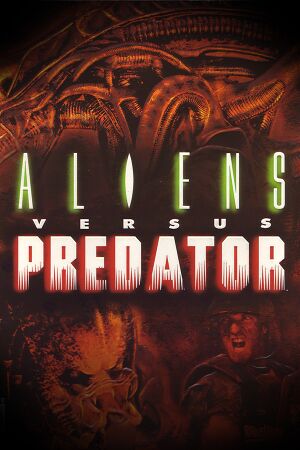 |
|
| Developers | |
|---|---|
| Rebellion Developments | |
| Mac OS (Classic) | Logicware |
| macOS (OS X) | Logicware |
| Publishers | |
| Fox Interactive | |
| Japan | Electronic Arts |
| Europe | Sierra Studios |
| Mac OS, OS X | MacPlay |
| Classic 2000 edition | Rebellion Developments |
| Engines | |
| Asura | |
| Release dates | |
| Windows | May 28, 1999 |
| Mac OS (Classic) | October 21, 2001 |
| macOS (OS X) | October 21, 2001 |
| Taxonomy | |
| Monetization | One-time game purchase, Expansion pack |
| Modes | Singleplayer, Multiplayer |
| Pacing | Real-time |
| Perspectives | First-person |
| Controls | Direct control |
| Genres | Action, FPS, Stealth, Survival horror |
| Vehicles | Robot |
| Art styles | Stylized |
| Themes | Horror, Sci-fi, Space |
| Series | Aliens versus Predator |
| Aliens versus Predator | |
|---|---|
| Subseries of Alien | |
| Subseries of Predator | |
| Aliens versus Predator | 1999 |
| Aliens versus Predator 2 | 2001 |
| Aliens vs. Predator | 2010 |
Warnings
- The Mac OS X version of this game does not work on Mac OS X Lion (version 10.7) or later due to the removal of support for PowerPC apps.
Aliens versus Predator is a singleplayer and multiplayer first-person action, FPS, stealth and survival horror game in the Aliens versus Predator series.
General information
Availability
| Source | DRM | Notes | Keys | OS |
|---|---|---|---|---|
| Retail | Released on 2 CDs. | |||
| Retail | Gold Edition. | |||
| GamersGate | Classic 2000 edition. | |||
| GOG.com | Classic 2000 edition. | |||
| Green Man Gaming | Classic 2000 edition. | |||
| Steam | Classic 2000 edition. Not available in Germany. | |||
| ZOOM Platform | Classic 2000 Edition. Gold Edition also available |
Version differences
- The Gold Edition includes the base game and the Millennium Expansion Pack.
- The Classic 2000 edition includes the added content from the Gold Edition, as well as modifications to run the game on modern systems without requiring tweaking.
- Only the GOG.com and Steam versions of Classic 2000 include multiplayer.
- The Classic 2000 edition features plethora of bugs, that were nowhere to be found in the Gold Edition.[1]
Monetization
DLC and expansion packs
| Name | Notes | |
|---|---|---|
| Millennium Expansion Pack | Included in the Gold Edition and Classic 2000 edition. |
Essential improvements
Patches
- Patches are available for both the Windows and Macintosh versions. Digital distribution versions are already patched.
Peixoto's patch
- Peixoto's patch allows high resolution without shrinking the HUD\menus and Super sampling anti aliasing.
Modifications
- Fixed AvP Classic Soundtrack - restore's the Classic version's soundtrack so that the right music is played on the right level. Without it each of the level tracks is played 1 level prior to the level it should be played on.
Ports
- AvP Direct3D9 Renderer - fan made source port used as a base for the Classic 2000 re-release. Compatible with modern systems, but has several bugs (broken Xenoborg rendering, star skybox not being rendered, huge HUD on widescreen resolutions, main menu music not looping, only one CD track being played per level).
- An unofficial Linux and another OS X port were created and their source code is available here. It contains compiling instructions and required dependencies for compiling.
Game data
Configuration file(s) location
| System | Location |
|---|---|
| Windows | %LOCALAPPDATA%\Rebellion\AvP Classic\video.cfg |
| Mac OS (Classic) | |
| macOS (OS X) | |
| Steam Play (Linux) | <Steam-folder>/steamapps/compatdata/3730/pfx/[Note 1] |
Save game data location
| System | Location |
|---|---|
| Windows | %LOCALAPPDATA%\Rebellion\AvP Classic\User_Profiles |
| Mac OS (Classic) | |
| macOS (OS X) | |
| Steam Play (Linux) | <Steam-folder>/steamapps/compatdata/3730/pfx/[Note 1] |
Save game cloud syncing
| System | Native | Notes |
|---|---|---|
| GOG Galaxy | ||
| Steam Cloud |
Video
| Graphics feature | State | WSGF | Notes |
|---|---|---|---|
| Widescreen resolution | Added in Version 1.01 update for Classic 2000.[2] Cutscenes and main menu are 640x480. | ||
| Multi-monitor | Use Widescreen Fixer to center the HUD. | ||
| Ultra-widescreen | |||
| 4K Ultra HD | Text scales very poorly at higher resolutions. | ||
| Field of view (FOV) | |||
| Windowed | Use -windowed parameter. |
||
| Borderless fullscreen windowed | See the glossary page for potential workarounds. | ||
| Anisotropic filtering (AF) | See the glossary page for potential workarounds. | ||
| Anti-aliasing (AA) | See the glossary page for potential workarounds. | ||
| Vertical sync (Vsync) | See the glossary page for potential workarounds. | ||
| 60 FPS | FPS higher than 60 causes issues with blood spatter and fps higher than 120 causes character to get stuck[3] | ||
| 120+ FPS | Classic 2000 edition is capped at 120 FPS.[2] | ||
Input
| Keyboard and mouse | State | Notes |
|---|---|---|
| Remapping | ||
| Mouse acceleration | There is negative mouse acceleration. Also, the more FPS the game runs on, the higher sensitivity is. |
|
| Mouse sensitivity | There is a slider for each axis. However, when these sliders are on equal notches, horizontal sensitivity is higher than vertical sensitivity. Downward movement, and movement to the right both have a small dead-zone, and sensitivity for these directions is slightly lower than for the opposite directions. |
|
| Mouse input in menus | ||
| Mouse Y-axis inversion | ||
| Controller | ||
| Controller support | Classic 2000 edition supports XInput controllers. | |
| Full controller support | Launcher requires mouse. Full support in-game. | |
| Controller remapping | ||
| Controller sensitivity | ||
| Controller Y-axis inversion |
| Controller types |
|---|
| XInput-compatible controllers |
|---|
| PlayStation controllers |
|---|
| Generic/other controllers |
|---|
| Additional information | ||
|---|---|---|
| Controller hotplugging | ||
| Haptic feedback | ||
| Digital movement supported | ||
| Simultaneous controller+KB/M |
Audio
| Audio feature | State | Notes |
|---|---|---|
| Separate volume controls | ||
| Surround sound | Up to 7.0 output.[4] May require DirectSound 3D restoration software. | |
| Subtitles | ||
| Closed captions | ||
| Mute on focus lost | Losing focus often causes a sound loop bug. | |
| EAX support | EAX 1[5] | |
| Royalty free audio | ||
| Red Book CD audio | Retail release only.[6] |
Localizations
| Language | UI | Audio | Sub | Notes |
|---|---|---|---|---|
| English | ||||
| Dutch | ||||
| French | ||||
| German | ||||
| Hungarian | Fan translation. | |||
| Russian | Fan translation by «ENPY Studio» | |||
| Spanish |
Network
Multiplayer types
| Type | Native | Players | Notes | |
|---|---|---|---|---|
| LAN play | 9 | Co-op, Versus Retail only; removed from digital distribution versions.[7] |
||
| Online play | 9 | Co-op, Versus The official MPlayer.com service has been shut down; the Classic 2000 edition on Steam and GOG.com has an alternative master server. |
||
Connection types
| Type | Native | Notes |
|---|---|---|
| Matchmaking | ||
| Peer-to-peer | ||
| Dedicated | ||
| Self-hosting | ||
| Direct IP | Retail only; removed from digital distribution versions.[7] |
Issues fixed
Game crashes at the end of the mission
- In some missions game crashes, when player presses any key at the results screen.
| Use a restart function[8] |
|---|
|
Run AvP_Classic.exe in compatibility mode for Windows 98 / Me and with disabled high DPI scaling.
|
|---|
Other information
API
| Technical specs | Supported | Notes |
|---|---|---|
| Direct3D | 6 |
| Executable | PPC | 16-bit | 32-bit | 64-bit | ARM | Notes |
|---|---|---|---|---|---|---|
| Windows | A source port for ARM was published in 2013.[9] | |||||
| macOS (OS X) | Retail edition only. | |||||
| Linux | Requires the unofficial Linux port.[10] | |||||
| Mac OS (Classic) |
Middleware
| Middleware | Notes | |
|---|---|---|
| Audio | OpenAL | Use AvP Direct3D Renderer |
| Cutscenes | Smacker Video Technology, Bink Video | Smacker version 3.1s, Bink Video version 0.8e |
| Multiplayer | MPlayer.com |
Remove the save limit
- By default, the number of saves per level is limited to 8, 4, or 2 (from the easiest to the hardest difficulty).
| Use an argument[2] |
|---|
|
Use the |
Enable quick save and quick load
- By default, saving and loading can only be done via the menus.
| Edit config file[11] |
|---|
Notes
|
Enable crouch mode toggle
- Useful when playing as the Alien.
| Edit config file[11] |
|---|
|
Disable mouse movement being halved when walking/crouching
- By default, mouse sensitivity is halved when you either walk or crouch.
| Edit AvPx config file |
|---|
|
Aliens versus Predator Classic Redux
- A project that updates and expands the original Aliens vs. Predator Classic 2000. It replaces almost every model, texture, and sound in the game with higher quality ones. Every single-player and standard multiplayer map has these improvements, and some single-player levels have significant additions.
System requirements
Retail version
| Windows | ||
|---|---|---|
| Minimum | Recommended | |
| Operating system (OS) | 95, 98 | |
| Processor (CPU) | Intel Pentium MMX 200 MHz | Intel Pentium II MMX 400 MHz |
| System memory (RAM) | 32 MB | 128 MB |
| Hard disk drive (HDD) | 400 MB | 500 MB |
| Video card (GPU) | Direct3D compatible 3D video card DirectX 6 compatible | 3dfx Voodoo2 |
| Mac OS | ||
|---|---|---|
| Minimum | ||
| Operating system (OS) | 8.6 | |
| Processor (CPU) | Power Macintosh G3 233 MHz | |
| System memory (RAM) | 64 MB | |
| Hard disk drive (HDD) | ||
| macOS (OS X) | ||
|---|---|---|
| Minimum | ||
| Operating system (OS) | 10.0.4 | |
| Processor (CPU) | Power Macintosh G3 233 MHz | |
| System memory (RAM) | 128 MB | |
| Hard disk drive (HDD) | ||
Digital version
| Windows | ||
|---|---|---|
| Minimum | ||
| Operating system (OS) | XP, Vista, 7 | |
| Processor (CPU) | Intel Pentium II 400 MMX | |
| System memory (RAM) | 128 MB | |
| Hard disk drive (HDD) | 500 MB | |
| Video card (GPU) | DirectX 9.0c compatible | |
Notes
- ↑ 1.0 1.1 File/folder structure within this directory reflects the path(s) listed for Windows and/or Steam game data (use Wine regedit to access Windows registry paths). Games with Steam Cloud support may store data in
~/.steam/steam/userdata/<user-id>/3730/in addition to or instead of this directory. The app ID (3730) may differ in some cases. Treat backslashes as forward slashes. See the glossary page for details.
References
- ↑ AvP Classic Bug List - last accessed on 2023-07-18
- ↑ 2.0 2.1 2.2 AVP Classic 2000 Update Version 1.01 - Steam Users' Forums (retrieved)
- ↑ [1]
- ↑ PC Gaming Surround Sound Round-up - last accessed on May 2023
- ↑ Games tech help: Aliens vs Predator - Vortex of Sound (retrieved) - last accessed on May 2023
- ↑ Emulation for Red Book Audio on Windows 7? - last accessed on 2020-01-15
- ↑ 7.0 7.1 Predator Self Destruct? :: Aliens versus Predator Classic 2000 General Discussions
- ↑ Verified by User:Suicide_machine on 2016-08-19
- ↑ (APP) AVP Classic - last accessed on 10 August 2022
- ↑ FreshPorts -- games/avp - last accessed on 2021-05-02
- ↑ 11.0 11.1 AVP Classic console commands WORK! - Steam Users' Forums (retrieved)