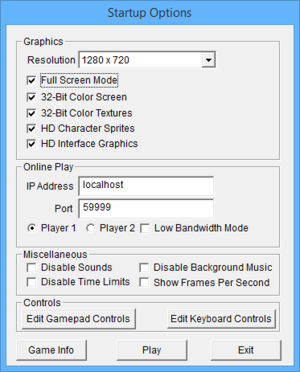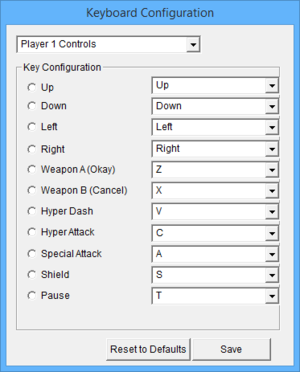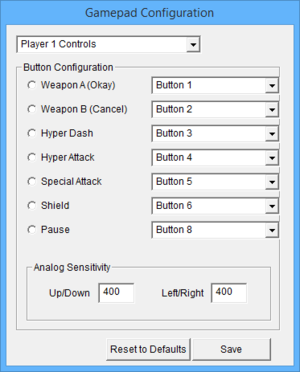This page is for the HD re-release. For the original version, see Acceleration of SUGURI.
Key points
- May have compatibility problems running on newer Windows operating systems.
- Acceleration of SUGURI X-Edition HD is based on the PlayStation 3 port, which combines the base game and the X-Edition expansion pack into one game.
- Features higher resolutions, widescreen support, and remappable keys than the original Acceleration of SUGURI, with the ability to chose the to chose between the original or redrawn HD graphics. Some assets however still uses their low-resolution version with the HD graphics.
- The DRM-free and initial release of the Steam version was reported to have more bugs than the original Acceleration of SUGURI.[1] A patch was released in 2014 to fix some of these issues, but only for the Steam version.
General information
- The SUGURI Wiki — A fanmade wiki on the SUGURI series
- 100% Orange Juice Wiki — The official 100% Orange Juice wiki, covers other games by Orange_Juice
- Acceleration of SUGURI X-Edition on Mizuumi Wiki — Various gameplay-related information about the game
- Steam Community Discussions
Availability
| Source |
DRM |
Notes |
Keys |
OS |
| Amazon.com |
|
Not available outside of the United States. |
|
|
| Steam |
|
|
|
|
Version differences
- The Steam version has improved controller support, an online lobby system, Steam Achievements, and leaderboards.
Game data
Configuration file(s) location
Save game data location
-
system_x.dat is the save data; ranking_x.dat stores high score data.
-
system_x.dat from the original Acceleration of SUGURI is compatible with the HD version.
Video settings
General settings from configuration launcher.
Template:Video settings
Input settings
Keyboard remapping menu from configuration launcher.
Controller remapping menu from configuration launcher.
Template:Input settings
Audio settings
Template:Audio settings
Localizations
| Language |
UI |
Audio |
Sub |
Notes |
| English |
|
|
|
|
Network
Multiplayer types
Connection types
Ports
| Protocol |
Port(s) and/or port range(s) |
| TCP |
7500, 10800, 59999 |
- Universal Plug and Play (UPnP) support status is unknown.
Issues unresolved
Randomly crashes to desktop when launching the game
- The game may crash when attempting to launch the game, especially in the DRM-free version.
Replays are not playing properly
- The replay files may not play properly when switching between different resolutions and/or aspect-ratios.
Certain Steam Achievements does not unlock
- Some of the Achievements with the Steam version may not work, despite meeting the unlocking conditions. This is commonly occurs with the online multiplayer Achievements, but some single-player Achievements such as "What's Your Story" Achievement are also affected.
Other information
API
| Technical specs |
Supported |
Notes |
| Direct3D |
9 |
|
| Shader Model support |
3.0 |
|
| Executable |
32-bit |
64-bit |
Notes |
| Windows |
|
|
|
System requirements
| Windows |
|
Minimum |
Recommended |
| Operating system (OS) |
XP, Vista, 7 |
7 |
| Processor (CPU) |
Intel Pentium 1 GHz
| Intel Pentium 2 GHz |
| System memory (RAM) |
256 MB |
512 MB |
| Hard disk drive (HDD) |
500 MB | |
| Video card (GPU) |
DirectX 9.0c compatible | |
| Sound (audio device) |
DirectSound-compatible sound card | |
Notes
References