Difference between revisions of "Infernal"
From PCGamingWiki, the wiki about fixing PC games
m (Updated to new infobox.) |
|||
| Line 101: | Line 101: | ||
{{Fixbox|1= | {{Fixbox|1= | ||
{{Fixbox/fix|AGEIA PhysX not found}} | {{Fixbox/fix|AGEIA PhysX not found}} | ||
| − | # Install the version of PhysX included with the game. | + | # This game requires the 2.5.2 engine from the Ageia Technologies PhysX version in order to run and it is not included in the current Nvidia PhysX drivers. |
| − | # | + | # Install the version of Ageia PhysX included with the game. We are going to grab a copy of the 2.5.2 engine folder once it is installed. |
| − | # | + | # If you already have the current Nvidia PhysX installed on you PC for other games requiring PhysX you will have to manually install the Ageia PhysX from the Infernal game folder. This will prompt you to uninstall the current Nvidia PhysX. Thats ok though , we are going to re-install Nvidia PhysX again later. |
| + | # Once the Ageia PhysX is installed, backup/make a copy of <tt>C:\Program Files (x86)\AGEIA Technologies\v2.5.2</tt> before re-installing the latest versions of Nvidia PhysX - both the system software and legacy version. | ||
| + | # Paste the v2.5.2 engine backup to <tt>C:\Program Files (x86)\NVIDIA Corporation\PhysX\Engine\</tt>. | ||
}} | }} | ||
| + | |||
| + | |||
| + | |||
| + | |||
| + | To save time in the future, I would suggest just keeping a copy of the 2.5.2 engine folder somewhere safe, so that the next time you need the 2.5.2 folder all you have to do is copy/paste it in instead of all these PhysX installation swaps. | ||
==System requirements== | ==System requirements== | ||
Revision as of 23:52, 16 October 2013
This page is a stub: it lacks content and/or basic article components. You can help to expand this page
by adding an image or additional information.
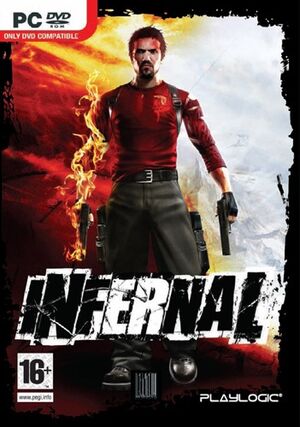 |
|
| Developers | |
|---|---|
| Metropolis Software | |
| Publishers | |
| Playlogic Entertainment | |
| Release dates | |
| Windows | February 23, 2007 |
Warnings
- StarForce DRM for this game does not work on modern versions of Windows (see Availability for affected versions).
General information
Availability
- Game is no longer available in digital distribution.
Game data
Save game location
- Saved games are stored in AutoSave! and current-save folders.
Configuration files location
-
standard_game.feelis a normal text file and can be edited with Notepad.
Save game cloud syncing
Template:Save Game Cloud Syncing
Video settings
File:Infernal settings.png
General settings.
Input settings
Issues fixed
AGEIA PhysX not found
| Instructions |
|---|
To save time in the future, I would suggest just keeping a copy of the 2.5.2 engine folder somewhere safe, so that the next time you need the 2.5.2 folder all you have to do is copy/paste it in instead of all these PhysX installation swaps.
