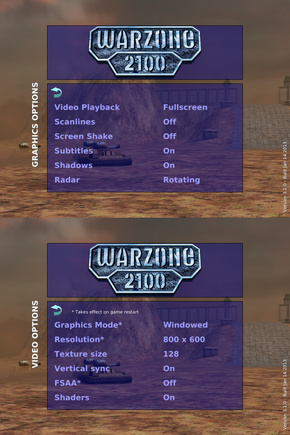Difference between revisions of "Warzone 2100"
m (→Video settings) |
|||
| Line 19: | Line 19: | ||
==Availability== | ==Availability== | ||
{{Availability Table| | {{Availability Table| | ||
| − | {{Availability Table/row| [http://wz2100.net/ The Warzone 2100 Project] | {{ID|DRM-free}} | Windows and Mac installers available. Source code tarballs for Linux and FreeBSD also available as well. The game is also available in many Linux repositories.}} | + | {{Availability Table/row| [http://wz2100.net/ The Warzone 2100 Project] | {{ID|DRM-free}} | Windows and Mac installers available. Source code tarballs for Linux and FreeBSD also available as well. The game is also available in many Linux repositories (which can be outdated).}} |
{{Availability Table/row| [http://portableapps.com/apps/games/warzone_2100_portable PortableApps] | {{ID|DRM-free}} |Portable version of Warzone 2100. Windows only. }} | {{Availability Table/row| [http://portableapps.com/apps/games/warzone_2100_portable PortableApps] | {{ID|DRM-free}} |Portable version of Warzone 2100. Windows only. }} | ||
}} | }} | ||
| + | |||
| + | ==Improvements== | ||
==Game data== | ==Game data== | ||
| Line 56: | Line 58: | ||
|vsync =true | |vsync =true | ||
|vsync_notes = | |vsync_notes = | ||
| − | |||
| − | |||
| − | |||
| − | |||
| − | |||
| − | |||
| − | |||
}} | }} | ||
| Line 76: | Line 71: | ||
==Network settings== | ==Network settings== | ||
| + | In order to play Warzone 2100 online, you may have to [[Port forwarding|forward]] some ports. If you have a UPnP-enabled router, then Warzone can set up the required ports by itself. Otherwise, you will have TCP port 2100 forwarded on the hosting machine. | ||
| + | {{Fixbox|1= | ||
| + | {{Fixbox/instructions|Port forwarding}} | ||
| + | :# Check the router manufacturer and model (if you don't know what is a router, take a look at [https://www.google.com/search?q=router&tbm=isch&biw=1360&bih=653&sei=eT14UcY6o-HhBMfFgMgL some pictures]). | ||
| + | :# Go [http://portforward.com/english/applications/port_forwarding/Warzone_2100/Warzone_2100index.htm here] and follow the instructions. | ||
| + | }} | ||
==Issues unresolved== | ==Issues unresolved== | ||
Revision as of 20:22, 24 April 2013
Key points
- Made open-source in 2004.
- Available for Windows, Mac, Linux and even FreeBSD.
- If you have an issue, be sure to check this FAQ first.
General information
Availability
Improvements
Game data
- These are all universal locations for game data such as save games, mods, config files, logs and maps.
Save game cloud syncing
Template:Save Game Cloud Syncing
Video settings
Input settings
Network settings
In order to play Warzone 2100 online, you may have to forward some ports. If you have a UPnP-enabled router, then Warzone can set up the required ports by itself. Otherwise, you will have TCP port 2100 forwarded on the hosting machine.
| Instructions |
|---|
Issues unresolved
Issues fixed
Issue
| Instructions |
|---|
System requirements
Template:System Requirements Template:System Requirements Template:System Requirements