Difference between revisions of "Viscera Cleanup Detail"
From PCGamingWiki, the wiki about fixing PC games
| Line 90: | Line 90: | ||
|mouse menu = unknown | |mouse menu = unknown | ||
|mouse menu notes = | |mouse menu notes = | ||
| − | |invert mouse y-axis = | + | |invert mouse y-axis = true |
|invert mouse y-axis notes = | |invert mouse y-axis notes = | ||
|controller support = true | |controller support = true | ||
| Line 96: | Line 96: | ||
|full controller = unknown | |full controller = unknown | ||
|full controller notes = | |full controller notes = | ||
| − | |controller remap = | + | |controller remap = false |
|controller remap notes = | |controller remap notes = | ||
| − | |invert controller y-axis = | + | |invert controller y-axis = true |
|invert controller y-axis notes= | |invert controller y-axis notes= | ||
|touchscreen = unknown | |touchscreen = unknown | ||
Revision as of 16:01, 13 July 2014
This product is unreleased but remains under active development - information may change frequently and could be outdated or irrelevant.
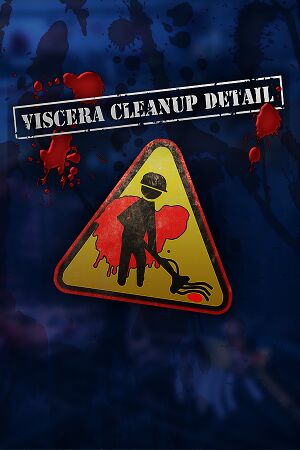 |
|
| Developers | |
|---|---|
| RuneStorm | |
| Engines | |
| Unreal Engine 3 | |
| Release dates | |
| Windows | 2014 |
| Viscera Cleanup Detail | |
|---|---|
| Viscera Cleanup Detail: Shadow Warrior | 2013 |
| Viscera Cleanup Detail: Santa's Rampage | 2013 |
| Viscera Cleanup Detail | 2015 |
General information
Availability
- Purchase includes Viscera Cleanup Detail: Shadow Warrior and Viscera Cleanup Detail: Santa's Rampage.
- There is a free alpha prototype available that can be downloaded from here.
Essential improvements
Skip intro videos
| Instructions |
|---|
Game data
Configuration file(s) location
Template:Game data/row
| System | Location |
|---|---|
| Steam Play (Linux) | <SteamLibrary-folder>/steamapps/compatdata/246900/pfx/[Note 1] |
Save game data location
Template:Game data/row
| System | Location |
|---|---|
| Steam Play (Linux) | <SteamLibrary-folder>/steamapps/compatdata/246900/pfx/[Note 1] |
Video settings
File:VCD display.png
Display settings.
Input settings
Remapping
| Instructions |
|---|
Audio settings
Separate volume controls
- Only the master volume can be modified from the in-game settings.
| Instructions |
|---|
Network
Multiplayer types
| Type | Native | Notes | |
|---|---|---|---|
| LAN play | |||
| Online play | |||
Connection types
| Type | Native | Notes |
|---|---|---|
| Matchmaking | ||
| Peer-to-peer | ||
| Dedicated | ||
| Self-hosting | ||
| Direct IP |
Notes
- ↑ 1.0 1.1 Notes regarding Steam Play (Linux) data:
- File/folder structure within this directory reflects the path(s) listed for Windows and/or Steam game data.
- Games with Steam Cloud support may also store data in
~/.steam/steam/userdata/<user-id>/246900/. - Use Wine's registry editor to access any Windows registry paths.
- The app ID (246900) may differ in some cases.
- Treat backslashes as forward slashes.
- See the glossary page for details on Windows data paths.
References
Categories:
- Games in development
- Windows
- Games
- Invalid template usage (Series)
- Invalid section order
- Invalid template usage (Fixbox)
- Pages with broken file links
- Missing section (Availability)
- Missing section (Save game cloud syncing)
- Missing section (Video)
- Missing section (Input)
- Missing section (Audio)
- Missing section (Localizations)
- Missing section (API)
- Missing section (System requirements)
