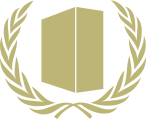Difference between revisions of "Glossary:Controller"
RaTcHeT302 (talk | contribs) |
RaTcHeT302 (talk | contribs) m (Temporary title sections, these instructions were written for an outdated version of joytokey) |
||
| Line 4: | Line 4: | ||
==Windows== | ==Windows== | ||
| − | === | + | ===Keyboard to contoller input=== |
| − | ==[http://joytokey.net/en/ JoyToKey]== | + | ====[http://xpadder.com Xpadder]==== |
| + | {{ii}} A compatibility list can be found [http://xpadder.com/forum4/viewtopic.php?f=26&t=2158 here]. | ||
| + | |||
| + | ====[http://joytokey.net/en/download JoyToKey]==== | ||
| + | {{++}} Completely portable, with multiple configurations at once. | ||
| + | {{--}} Might appear complicated to use at first. | ||
| − | + | {{Fixbox|1= | |
| − | # | + | {{Fixbox/fix|Quick setup}} |
| − | + | # Extract '''JoyToKey''' anywhere, run <code>JoyToKey.exe</code>. | |
| − | # | + | # Click the '''Create''' button in the bottom left corner in order to create a new profile. |
| − | + | }} | |
| − | ===[http:// | + | ====[http://pinnaclegameprofiler.com/download Pinnacle Game Profiler]==== |
| − | |||
| − | === | + | ===DirectInput and XInput=== |
| + | {{ii}} For using a non-Xbox 360 controller with games that require an Xbox 360-compatible controller | ||
| − | |||
====[https://code.google.com/p/x360ce/downloads/detail?name=x360ce.App-2.1.2.191.zip&can=2&q= X360Ce]==== | ====[https://code.google.com/p/x360ce/downloads/detail?name=x360ce.App-2.1.2.191.zip&can=2&q= X360Ce]==== | ||
| Line 41: | Line 45: | ||
XInput is Microsoft's API for Xbox 360-compatible controllers such as the official [[Controller:Xbox 360 Controller|Xbox 360 Controller]]. | XInput is Microsoft's API for Xbox 360-compatible controllers such as the official [[Controller:Xbox 360 Controller|Xbox 360 Controller]]. | ||
[[x360ce]] makes DirectInput controllers show up as XInput controllers for games that only support XInput. | [[x360ce]] makes DirectInput controllers show up as XInput controllers for games that only support XInput. | ||
| − | |||
| − | |||
====XInput force feedback vibration in DirectInput games==== | ====XInput force feedback vibration in DirectInput games==== | ||
Revision as of 06:36, 22 May 2014
Controllers are an alternative to keyboard and mouse input. Almost all recently released PC games support controllers, although many only support the newer XInput controllers by default.
Windows
Keyboard to contoller input
Xpadder
- A compatibility list can be found here.
JoyToKey
- Completely portable, with multiple configurations at once.
- Might appear complicated to use at first.
| Instructions |
|---|
Pinnacle Game Profiler
DirectInput and XInput
- For using a non-Xbox 360 controller with games that require an Xbox 360-compatible controller
X360Ce
- Copy xinput1_3.dll, x360ce.exe and x360ce.ini to any folder of your choosing and open the x360ce application.
- Edit the Controller tabs key bindings to your liking. Check the Games Compatibility list and select the correct compatibility mode for your game. Once that's done you can close the application.
- Copy xinput1_3.dll to the game application folder and run the game.
- Everything should be working, some games may show the controller as an Xbox 360 controller.
- Simply delete
xinput1_3.dll. - Right analog stick fix.
Durazno
- Customize XInput controller settings. Adjust axis inversion, vibration strength and various other settings.
Force feedback driver
- Some games will still not see the controller as force feedback-compatible even with this driver installed.
- If the game runs as an administrator (it launches with a User Account Control prompt) the controller program must also be run as an administrator otherwise it can't interact with the game.
OS X
Xbox 360 Controller OSX Driver
Linux
- Most distributions come with the xpad driver already. If you're expereniencing problems with using controllers in your game, or want to bind your keyboard to the controller, you might try xboxdrv.
QJoyPad
QJoyPad allows you to create profiles for different games and switch between them via the interface or system tray icon.
Console controllers
PlayStation 3
Wii
GlovePIE
FreePIE
- For Wii controllers use or with a compatible Bluetooth adapter.
Controller with keyboard-only games
Some games have limited or no controller support built in. This mostly affects older games but there are also some recent releases with no native support, notably BioWare's Mass Effect and Dragon Age games.
See controller with keyboard-only game for solutions.
DOS/DOSBox
DOS games have very limited controller support and are usually only able to see a fixed number of buttons and axes; many DOS games don't support controllers at all. The DOSBox Mapper can be used to rearrange button assignment and also bind keyboard/mouse inputs to additional buttons/axes. The number of buttons/axes available for mapping can depend on the DOSBox joystick setting; see the DOSBox Joystick section for details.