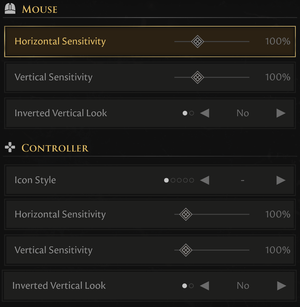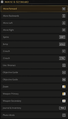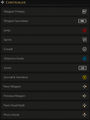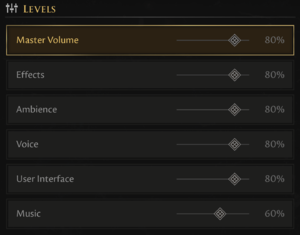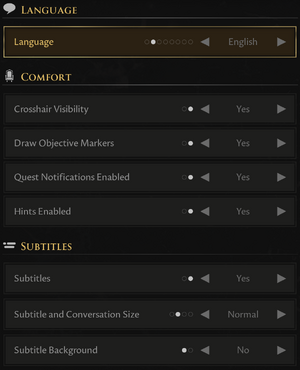The Forgotten City
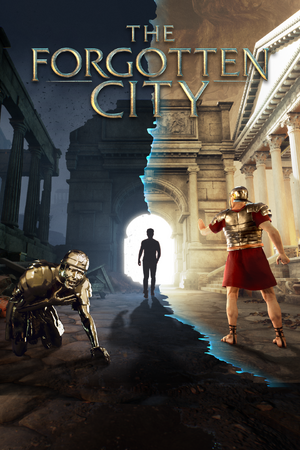 |
|
| Developers | |
|---|---|
| Modern Storyteller | |
| Publishers | |
| Dear Villagers | |
| Engines | |
| Unreal Engine 4[Note 1] | |
| Release dates | |
| Windows | July 28, 2021 |
| Reception | |
| Metacritic | 84 |
| OpenCritic | 84 |
| IGDB | 90 |
| Taxonomy | |
| Monetization | One-time game purchase |
| Microtransactions | None |
| Modes | Singleplayer |
| Pacing | Real-time |
| Perspectives | First-person |
| Controls | Direct control |
| Genres | Adventure |
| Art styles | Realistic |
| Themes | Classical, Detective/mystery |
The Forgotten City is a first-person singleplayer detective/mystery adventure game featuring predominantly dialogue-based gameplay. It is developed by Modern Storyteller and published by Dear Villagers. The Forgotten City is the first game by Modern Storyteller and is a spiritual successor of a mod of the same name for The Elder Scrolls V: Skyrim.[2] The Forgotten City uses Unreal Engine 4.
The Forgotten City was released on Epic Games Store, GOG.com, Microsoft Store and Steam on July 28, 2021. The launch was successful and was met with generally positive reception, however, the game contained several technical issues set to be addressed in future updates.[3][4][5]
General information
Availability
| Source | DRM | Notes | Keys | OS |
|---|---|---|---|---|
| Epic Games Store | Digital Collector's Edition also available. Can be launched directly from executable, but disables achievements. | |||
| Digital Collector's Edition also available. | ||||
| GOG.com | Digital Collector's Edition also available. | |||
| Humble Store | Digital Collector's Edition also available. | |||
| Microsoft Store | Xbox Play Anywhere. | |||
| Steam | Digital Collector's Edition also available. |
Monetization
| Type | Notes |
|---|---|
| One-time game purchase | The game requires an upfront purchase to access. |
Microtransactions
| Type | Notes |
|---|---|
| No microtransactions | None |
Game data
Configuration file(s) location
| System | Location |
|---|---|
| Windows | %LOCALAPPDATA%\ModernStoryteller01\Saved\Config\WindowsNoEditor\ |
| Microsoft Store | %LOCALAPPDATA%\Packages\PlugInDigital.TheForgottenCity_9e3ank8rmgj0t\LocalCache\Local\ModernStoryteller01\Saved\Config\WinGDK\ |
| Steam Play (Linux) | <SteamLibrary-folder>/steamapps/compatdata/874260/pfx/[Note 2] |
Save game data location
| System | Location |
|---|---|
| Windows | %LOCALAPPDATA%\ModernStoryteller01\Saved\SaveGames\ |
| Microsoft Store | %LOCALAPPDATA%\Packages\PlugInDigital.TheForgottenCity_9e3ank8rmgj0t\SystemAppData\wgs\ |
| Steam Play (Linux) | <SteamLibrary-folder>/steamapps/compatdata/874260/pfx/[Note 2] |
Save game cloud syncing
| System | Native | Notes |
|---|---|---|
| Epic Games Launcher | ||
| GOG Galaxy | ||
| Steam Cloud | Enabled with patch 1.1[6] | |
| Xbox Cloud |
- For the Windows Store version of the game, screenshots are stored in
%LOCALAPPDATA%\Packages\PlugInDigital.TheForgottenCity_9e3ank8rmgj0t\LocalCache\Local\ModernStoryteller01\Saved\Screenshots\WinGDK.
Video
| Graphics feature | State | Notes | |
|---|---|---|---|
| Widescreen resolution | |||
| Multi-monitor | |||
| Ultra-widescreen | Hor+ scaling added in patch. | ||
| 4K Ultra HD | |||
| Field of view (FOV) | 70-110°. Default is 90°. See Extended FOV for greater increase. | ||
| Windowed | |||
| Borderless fullscreen windowed | |||
| Anisotropic filtering (AF) | Tied to the "Textures" option. | ||
| Anti-aliasing (AA) | "Epic" and "High" use TAA, "Medium" uses FXAA, and "Low" turns anti-aliasing off. | ||
| Vertical sync (Vsync) | |||
| 60 FPS and 120+ FPS | |||
| High dynamic range display (HDR) | See the engine page to force native HDR output, or the glossary page for other alternatives. | ||
- The game engine may allow for manual configuration of the game via its variables. See the Unreal Engine 4 page for more details.
Extended FOV
| Change the way FOV is calculated[7] |
|---|
[/Script/Engine.LocalPlayer] AspectRatioAxisConstraint=AspectRatio_MaintainYFOV |
Chromatic Aberration
| Modify Engine.ini |
|---|
[SystemSettings] r.SceneColorFringe.Max=0 r.SceneColorFringeQuality=0 |
Input
| Keyboard and mouse | State | Notes |
|---|---|---|
| Remapping | Some keys, such as ↵ Enter and the symbols keys, cannot be mapped to. | |
| Mouse acceleration | ||
| Mouse sensitivity | Separate Horizontal and Vertical sensitivity control. | |
| Mouse input in menus | ||
| Mouse Y-axis inversion | ||
| Controller | ||
| Controller support | ||
| Full controller support | ||
| Controller remapping | ||
| Controller sensitivity | Separate Horizontal and Vertical sensitivity control. | |
| Controller Y-axis inversion |
| Controller types |
|---|
| XInput-compatible controllers | ||
|---|---|---|
| Xbox button prompts | ||
| Impulse Trigger vibration |
| PlayStation controllers | See the glossary page for potential workarounds. |
|---|
| Generic/other controllers | Logitech Rumblepad tested (DirectInput device) |
|---|
| Additional information | ||
|---|---|---|
| Controller hotplugging | ||
| Haptic feedback | ||
| Digital movement supported | ||
| Simultaneous controller+KB/M |
Audio
| Audio feature | State | Notes |
|---|---|---|
| Separate volume controls | Separate Master Volume, Effects, Ambience, Voice, UI, and Music sliders. | |
| Surround sound | Up to 7.1. | |
| Subtitles | Options for subtitle size ("Small", "Normal", "Large", "Very Large") and subtitle background. | |
| Closed captions | ||
| Mute on focus lost | ||
| Royalty free audio |
Localizations
| Language | UI | Audio | Sub | Notes |
|---|---|---|---|---|
| English | ||||
| Simplified Chinese | ||||
| French | ||||
| German | ||||
| Japanese | ||||
| Korean | ||||
| Russian | ||||
| Spanish |
Issues fixed
Alleviate shader compilation stutter
| Force enable shader preloading[citation needed] |
|---|
[/Script/Engine.RendererSettings] r.CreateShadersOnLoad=1 |
Issues unresolved
Dialogue audio may be changed
- Dialogue audio may become muted or lowered despite the set audio volume.[8]
Quests may not be completable
- The "Secret Admirer" quest may not be marked as completed in the quest log.[9]
Other information
API
| Technical specs | Supported | Notes |
|---|---|---|
| Direct3D | 11, 12 | Microsoft Store version is DX12 only.[10] |
| Executable | 32-bit | 64-bit | Notes |
|---|---|---|---|
| Windows |
Middleware
| Middleware | Notes | |
|---|---|---|
| Physics | PhysX | |
| Audio | XAudio |
System requirements
| Windows | ||
|---|---|---|
| Minimum | Recommended | |
| Operating system (OS) | 7 SP1 | 10 |
| Processor (CPU) | Intel Core i5-2500 2.7 GHz AMD FX-6300 |
Intel Core i5-4570 3.2 GHz AMD FX-8350 |
| System memory (RAM) | 4 GB | 8 GB |
| Hard disk drive (HDD) | 10 GB | 15 GB |
| Video card (GPU) | Nvidia GeForce GTX 570 AMD Radeon HD 6950 DirectX 10 compatible | Nvidia GeForce GTX 960 AMD Radeon R9 380 DirectX 11 compatible |
| Sound (audio device) | DirectX compatible | |
- A 64-bit operating system is required.
Notes
- ↑ Unreal Engine 4 engine build: 4.26.2.0[1]
- ↑ 2.0 2.1 Notes regarding Steam Play (Linux) data:
- File/folder structure within this directory reflects the path(s) listed for Windows and/or Steam game data.
- Games with Steam Cloud support may also store data in
~/.steam/steam/userdata/<user-id>/874260/. - Use Wine's registry editor to access any Windows registry paths.
- The app ID (874260) may differ in some cases.
- Treat backslashes as forward slashes.
- See the glossary page for details on Windows data paths.
References
- ↑ Verified by User:Mastan on 2022-09-25
- ↑ The Forgotten City, Once An Award-Winning Skyrim Mod, Is Out As A Standalone Game Today - last accessed on 2021-08-01
- ↑ Metacritic - The Forgotten City - last accessed on 2021-07-31
- ↑ Steam Community - HOW TO REPORT BUGS + KNOWN BUGS & FIXES - last accessed on 2021-07-31
- ↑ Steam Community - Secret Admirer isn't clearing once completed - last accessed on 2021-07-31
- ↑ Steam News: The Forgotten City: Version 1.1 of The Forgotten City is now live! - last accessed on 2021-09-18
- ↑ Verified by User:Aaronth07 on 2021-07-30
- ↑ Please Help The Forgotten City - last accessed on 2021-07-29
- ↑ Secret Admirer isn't clearing once completed - last accessed on 2021-07-29
- ↑ Verified by User:KainXVIII on 2022-04-27