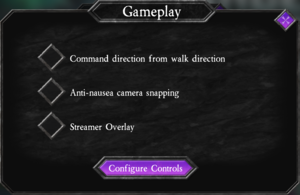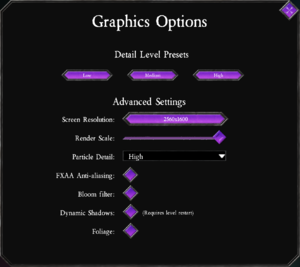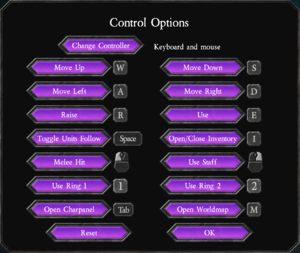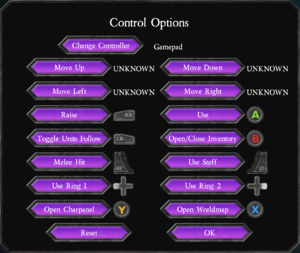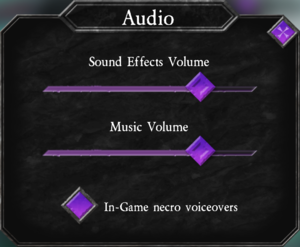Undead Horde
From PCGamingWiki, the wiki about fixing PC games
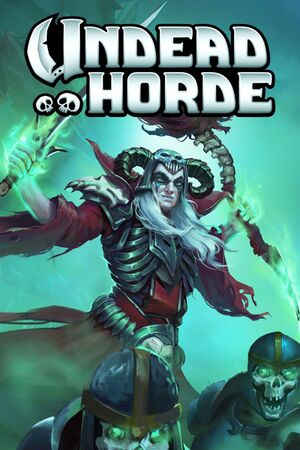 |
|
| Developers | |
|---|---|
| 10tons | |
| Release dates | |
| Windows | May 15, 2019 |
| macOS (OS X) | May 15, 2019 |
| Linux | May 15, 2019 |
| Reception | |
| OpenCritic | 69 |
| IGDB | 71 |
| Taxonomy | |
| Monetization | One-time game purchase |
General information
Availability
| Source | DRM | Notes | Keys | OS |
|---|---|---|---|---|
| GOG.com | ||||
| Humble Store | ||||
| Microsoft Store | Xbox Play Anywhere | |||
| Steam |
Game data
Configuration file(s) location
| System | Location |
|---|---|
| Windows | %APPDATA%\10tons\UndeadHorde\save\index.xml |
| Microsoft Store | |
| macOS (OS X) | $HOME/Library/Application Support/10tons/UndeadHorde_114/save/index.xml |
| Linux | $XDG_DATA_HOME/10tons/UndeadHorde/save/index.xml |
- This game follows the XDG Base Directory Specification on Linux.
Save game data location
| System | Location |
|---|---|
| Windows | %APPDATA%\10tons\UndeadHorde\save\ |
| Microsoft Store | |
| macOS (OS X) | $HOME/Library/Application Support/10tons/UndeadHorde_114/save |
| Linux | $XDG_DATA_HOME/10tons/UndeadHorde/save |
Save game cloud syncing
| System | Native | Notes |
|---|---|---|
| GOG Galaxy | ||
| Steam Cloud | ||
| Xbox Cloud |
Video
| Graphics feature | State | Notes | |
|---|---|---|---|
| Widescreen resolution | |||
| Multi-monitor | |||
| Ultra-widescreen | Some backdrops are cropped. Actual gameplay is Hor+. | ||
| 4K Ultra HD | |||
| Field of view (FOV) | 3D game with isometric perspective. | ||
| Windowed | Reduced resolution selection, common resolutions only. | ||
| Borderless fullscreen windowed | Enable windowed mode and set resolution to desktop resolution. | ||
| Anisotropic filtering (AF) | Game primarily uses untextured polygons with a top-down perspective, so the blurriness often associated with linear (isotropic) texture filtering does not occur. | ||
| Anti-aliasing (AA) | FXAA toggle. | ||
| Vertical sync (Vsync) | [1] | ||
| 60 FPS and 120+ FPS | |||
| High dynamic range display (HDR) | See the glossary page for potential alternatives. | ||
Input
| Keyboard and mouse | State | Notes |
|---|---|---|
| Remapping | ||
| Mouse acceleration | Uses operating system's cursor settings. | |
| Mouse sensitivity | ||
| Mouse input in menus | ||
| Mouse Y-axis inversion | ||
| Controller | ||
| Controller support | ||
| Full controller support | ||
| Controller remapping | ||
| Controller sensitivity | ||
| Controller Y-axis inversion |
| Controller types |
|---|
| XInput-compatible controllers | ||
|---|---|---|
| Xbox button prompts | ||
| Impulse Trigger vibration |
| PlayStation controllers | See the glossary page for potential workarounds. |
|---|
| Generic/other controllers |
|---|
| Additional information | ||
|---|---|---|
| Controller hotplugging | ||
| Haptic feedback | ||
| Digital movement supported | ||
| Simultaneous controller+KB/M |
Audio
| Audio feature | State | Notes |
|---|---|---|
| Separate volume controls | Sound Effects, Music | |
| Surround sound | 3.0 | |
| Subtitles | Cutscenes only. | |
| Closed captions | ||
| Mute on focus lost | ||
| Royalty free audio |
Localizations
| Language | UI | Audio | Sub | Notes |
|---|---|---|---|---|
| English | ||||
| Simplified Chinese | ||||
| Finnish | ||||
| French | ||||
| German | ||||
| Japanese | ||||
| Korean | ||||
| Brazilian Portuguese | ||||
| Russian | ||||
| Spanish |
Other information
API
| Technical specs | Supported | Notes |
|---|---|---|
| Direct3D | 11 |
| Executable | 32-bit | 64-bit | Notes |
|---|---|---|---|
| Windows | |||
| macOS (OS X) | |||
| Linux |
System requirements
| Windows | ||
|---|---|---|
| Minimum | ||
| Operating system (OS) | Vista, 7, 8, 10 | |
| Processor (CPU) | 2.0 GHz | |
| System memory (RAM) | 2 GB | |
| Hard disk drive (HDD) | 500 MB | |
| Video card (GPU) | DirectX 11 compatible Shader model 3.0 support |
|
| macOS (OS X) | ||
|---|---|---|
| Minimum | ||
| Operating system (OS) | 10.8 | |
| Processor (CPU) | 2.0 GHz | |
| System memory (RAM) | 2 GB | |
| Hard disk drive (HDD) | 500 MB | |
| Video card (GPU) | Shader model 3.0 support | |
| Linux | ||
|---|---|---|
| Minimum | ||
| Operating system (OS) | Ubuntu 16.04, SteamOS | |
| Processor (CPU) | 2.0 GHz | |
| System memory (RAM) | 2 GB | |
| Hard disk drive (HDD) | 500 MB | |
| Video card (GPU) | Shader model 3.0 support | |
References
- ↑ Verified by User:SirYodaJedi on 2019-06-06
- Constant 61 FPS on my 60 Hz display. No screen tearing.)