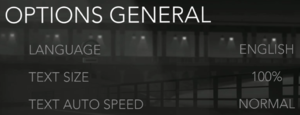Night Call
From PCGamingWiki, the wiki about fixing PC games
 |
|
| Developers | |
|---|---|
| Monkey Moon | |
| BlackMuffin | |
| Publishers | |
| Raw Fury | |
| Engines | |
| Unity 2018[Note 1] | |
| Release dates | |
| Windows | July 17, 2019 |
| macOS (OS X) | July 17, 2019 |
| Reception | |
| Metacritic | 68 |
| OpenCritic | 68 |
| IGDB | 60 |
| Taxonomy | |
| Monetization | One-time game purchase |
| Microtransactions | None |
| Modes | Singleplayer |
| Perspectives | First-person |
| Genres | Simulation, Visual novel |
| Vehicles | Automobile |
| Art styles | Stylized |
| Themes | Detective/mystery, Europe |
General information
- Publisher Discord server
- Official wiki
- Visual Novel Database article
- GOG.com Community Discussions
- GOG.com Support Page
- Steam Community Discussions
Availability
| Source | DRM | Notes | Keys | OS |
|---|---|---|---|---|
| GOG.com | Deluxe Edition also available. | |||
| Green Man Gaming | Deluxe Edition also available. | |||
| Humble Store | Deluxe Edition also available. | |||
| itch.io | ||||
| Microsoft Store | ||||
| Steam | Deluxe Edition also available. |
Version differences
- The Deluxe Edition includes the base game and the Official Soundtrack.
Game data
Configuration file(s) location
| System | Location |
|---|---|
| Windows | %USERPROFILE%\AppData\LocalLow\Raw Fury\Night Call\nightcall_config.sav HKEY_CURRENT_USER\Software\Raw Fury\Night Call\ |
| Microsoft Store | |
| macOS (OS X) | |
| Steam Play (Linux) | <Steam-folder>/steamapps/compatdata/680380/pfx/[Note 2] |
Save game data location
| System | Location |
|---|---|
| Windows | %USERPROFILE%\AppData\LocalLow\Raw Fury\Night Call\ |
| Microsoft Store | |
| macOS (OS X) | |
| Steam Play (Linux) | <Steam-folder>/steamapps/compatdata/680380/pfx/[Note 2] |
Save game cloud syncing
| System | Native | Notes |
|---|---|---|
| GOG Galaxy | ||
| Steam Cloud | ||
| Xbox Cloud |
Video
| Graphics feature | State | Notes | |
|---|---|---|---|
| Widescreen resolution | |||
| Multi-monitor | |||
| Ultra-widescreen | Only 16:9 resolutions are available in the game options. See Ultra-widescreen. | ||
| 4K Ultra HD | |||
| Field of view (FOV) | |||
| Windowed | |||
| Borderless fullscreen windowed | Used in place of exclusive fullscreen. | ||
| Anisotropic filtering (AF) | See the glossary page for potential workarounds. | ||
| Anti-aliasing (AA) | See the glossary page for potential workarounds. | ||
| Vertical sync (Vsync) | Vsync setting is reversed: Select YES to uncap the frame rate, or NO to limit it to the display's refresh rate.[2] | ||
| 60 FPS and 120+ FPS | |||
| High dynamic range display (HDR) | See the glossary page for potential alternatives. | ||
| Color blind mode | Most graphics are monochrome. | ||
- The game engine may allow for manual configuration of the game via its variables. See the Unity page for more details.
Ultra-widescreen
- Gameplay is Hor+.[3]
- Cutscenes are stretched.[3]
- Main menu is Vert-. Some menu options are not visible at 21:9.[3]
| Set a custom resolution in the configuration file[3] |
|---|
|
Input
| Keyboard and mouse | State | Notes |
|---|---|---|
| Remapping | See the glossary page for potential workarounds. | |
| Mouse acceleration | ||
| Mouse sensitivity | ||
| Mouse input in menus | ||
| Mouse Y-axis inversion | ||
| Controller | ||
| Controller support | ||
| Full controller support | A mouse is required to start the game from the launcher. Choose Play Night Call without Launcher. |
|
| Controller remapping | See the glossary page for potential workarounds. | |
| Controller sensitivity | ||
| Controller Y-axis inversion |
| Controller types |
|---|
| XInput-compatible controllers | ||
|---|---|---|
| Xbox button prompts | ||
| Impulse Trigger vibration |
| PlayStation controllers | ||
|---|---|---|
| PlayStation button prompts | ||
| Light bar support | ||
| Adaptive trigger support | ||
| DualSense haptic feedback support | ||
| Connection modes | ||
| Generic/other controllers |
|---|
| Additional information | ||
|---|---|---|
| Controller hotplugging | ||
| Haptic feedback | ||
| Digital movement supported | ||
| Simultaneous controller+KB/M |
Audio
| Audio feature | State | Notes |
|---|---|---|
| Separate volume controls | Master, Sound, Music | |
| Surround sound | Stereo[4] | |
| Subtitles | ||
| Closed captions | ||
| Mute on focus lost | ||
| Royalty free audio |
Localizations
| Language | UI | Audio | Sub | Notes |
|---|---|---|---|---|
| English | ||||
| French | ||||
| German | ||||
| Brazilian Portuguese | Translation. |
Issues fixed
Microsoft Store version gets stuck on title screen
| Log in to the Xbox Companion App[5] |
|---|
|
High GPU usage or temperature
| Limit the frame rate using the game settings[6][7] |
|---|
|
Issues unresolved
Game freezes on the Credits screen
Other information
API
| Technical specs | Supported | Notes |
|---|---|---|
| Direct3D | 11 |
| Executable | 32-bit | 64-bit | Notes |
|---|---|---|---|
| Windows | |||
| macOS (OS X) |
Middleware
| Middleware | Notes | |
|---|---|---|
| Audio | FMOD | |
| Input | InControl |
System requirements
| Windows | ||
|---|---|---|
| Minimum | ||
| Operating system (OS) | 7 | |
| Processor (CPU) | Intel Core i3-7100 AMD FX-8100 |
|
| System memory (RAM) | 4 GB | |
| Hard disk drive (HDD) | 2 GB | |
| Video card (GPU) | Nvidia GeForce GTX 275 Nvidia Quadro 2000D Intel UHD Graphics 630 |
|
- A 64-bit operating system is required.
| macOS (OS X) | ||
|---|---|---|
| Minimum | ||
| Operating system (OS) | 10.8 | |
| Processor (CPU) | Intel Core i3-7100 AMD FX-8100 |
|
| System memory (RAM) | 4 GB | |
| Hard disk drive (HDD) | 2 GB | |
| Video card (GPU) | Nvidia GeForce GTX 275 Nvidia Quadro 2000D Intel UHD Graphics 630 |
|
Notes
- ↑ Unity engine build: 2018.4.3f1[1]
- ↑ 2.0 2.1 File/folder structure within this directory reflects the path(s) listed for Windows and/or Steam game data (use Wine regedit to access Windows registry paths). Games with Steam Cloud support may store data in
~/.steam/steam/userdata/<user-id>/680380/in addition to or instead of this directory. The app ID (680380) may differ in some cases. Treat backslashes as forward slashes. See the glossary page for details.
References
- ↑ Verified by User:Baronsmoki on 2019-08-25
- ↑ 2.0 2.1 Verified by User:Baronsmoki on 2019-08-25
- Tested on 60 Hz display.
- ↑ 3.0 3.1 3.2 3.3 Verified by User:Baronsmoki on 2019-08-26
- Tested at 2560x1080 custom resolution.
- ↑ Verified by User:Baronsmoki on 2019-08-26
- Tested with Special K.
- ↑ Can't start the game :: Night Call General Discussions - last accessed on 2019-08-31
- ↑ Insane GPU temperatures :: Night Call General Discussions - last accessed on 2019-08-26
- ↑ Why do I get 100% GPU load? :: Night Call General Discussions - last accessed on 2019-08-26
- ↑ Screen Freeze in Credits-- Bug :: Night Call General Discussions - last accessed on 2019-08-26
- ↑ Verified by User:Baronsmoki on 2019-08-26