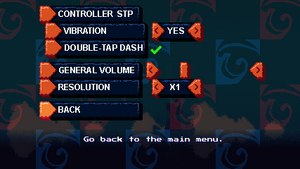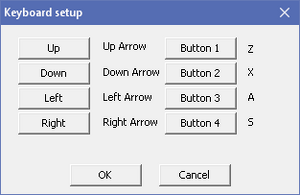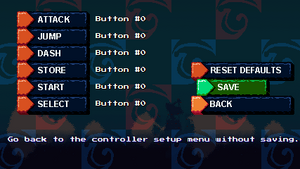Spark the Electric Jester
From PCGamingWiki, the wiki about fixing PC games
 |
|
| Developers | |
|---|---|
| Feperd Games | |
| Engines | |
| Clickteam Fusion | |
| Release dates | |
| Windows | April 6, 2017 |
| Taxonomy | |
| Monetization | One-time game purchase |
| Microtransactions | None |
| Modes | Singleplayer |
| Pacing | Real-time |
| Perspectives | Scrolling, Side view |
| Controls | Direct control |
| Genres | Action, Platform |
| Art styles | Cartoon, Pixel art |
| Themes | Fantasy |
| Series | Spark the Electric Jester |
| Spark the Electric Jester | |
|---|---|
| Spark the Electric Jester | 2017 |
| Spark the Electric Jester 2 | 2019 |
| Spark the Electric Jester 3 | 2022 |
Spark the Electric Jester is a singleplayer scrolling and side view action and platform game in the Spark the Electric Jester series.
General information
Availability
Monetization
| Type | Notes |
|---|---|
| One-time game purchase | The game requires an upfront purchase to access. |
Microtransactions
| Type | Notes |
|---|---|
| No microtransactions | Game does not contain any microtransactions. |
Game data
Save game data location
| System | Location |
|---|---|
| Windows | <path-to-game>\save.bin[Note 1] |
| Steam Play (Linux) | <SteamLibrary-folder>/steamapps/compatdata/601810/pfx/[Note 2] |
Save game cloud syncing
| System | Native | Notes |
|---|---|---|
| Steam Cloud |
Video
| Graphics feature | State | Notes | |
|---|---|---|---|
| Widescreen resolution | |||
| Multi-monitor | |||
| Ultra-widescreen | |||
| 4K Ultra HD | |||
| Field of view (FOV) | |||
| Windowed | |||
| Borderless fullscreen windowed | No option for exclusive fullscreen. | ||
| Anisotropic filtering (AF) | |||
| Anti-aliasing (AA) | |||
| High-fidelity upscaling | |||
| Vertical sync (Vsync) | See the glossary page for potential workarounds. | ||
| 60 FPS | |||
| 120+ FPS | |||
| High dynamic range display (HDR) | |||
Input
| Keyboard and mouse | State | Notes |
|---|---|---|
| Remapping | ||
| Mouse acceleration | ||
| Mouse sensitivity | ||
| Mouse input in menus | ||
| Mouse Y-axis inversion | ||
| Controller | ||
| Controller support | ||
| Full controller support | ||
| Controller remapping | ||
| Controller sensitivity | ||
| Controller Y-axis inversion |
| Controller types |
|---|
| XInput-compatible controllers | ||
|---|---|---|
| Xbox button prompts | Always shows custom prompts. | |
| Impulse Trigger vibration |
| PlayStation controllers | DirectInput is disabled when a DS4 is plugged in, due to a bug for which no fix is known where having one connected makes the game run at 5 FPS. |
|---|
| Generic/other controllers | To prevent the bug mentioned above, the game tries to detect if a DS4 is plugged in, but the heuristics used will sometimes disable DirectInput support in other cases as well. In such cases, removing or disabling any unused DirectInput devices might fix this. | |
|---|---|---|
| Button prompts | Always shows custom prompts. |
| Additional information | ||
|---|---|---|
| Controller hotplugging | ||
| Haptic feedback | ||
| Digital movement supported | ||
| Simultaneous controller+KB/M |
Audio
| Audio feature | State | Notes |
|---|---|---|
| Separate volume controls | ||
| Surround sound | ||
| Subtitles | ||
| Closed captions | ||
| Mute on focus lost | ||
| Royalty free audio |
Localizations
| Language | UI | Audio | Sub | Notes |
|---|---|---|---|---|
| English |
Issues fixed
Game freezes before title screen
- The game can freeze before reaching the title screen.
| Disable Steam Overlay |
|---|
|
| Don't skip the intro immediately[2] |
|---|
|
Other information
API
| Executable | 32-bit | 64-bit | Notes |
|---|---|---|---|
| Windows |
System requirements
| Windows | ||
|---|---|---|
| Minimum | Recommended | |
| Operating system (OS) | XP, Vista, 7, 8, 10 | |
| Processor (CPU) | Dual-Core 2.0 GHz or better | |
| System memory (RAM) | 2 GB | |
| Hard disk drive (HDD) | 400 MB | 1 GB |
| Video card (GPU) | DirectX 9.0c compatible | |
Notes
- ↑ When running this game without elevated privileges (Run as administrator option), write operations against a location below
%PROGRAMFILES%,%PROGRAMDATA%, or%WINDIR%might be redirected to%LOCALAPPDATA%\VirtualStoreon Windows Vista and later (more details). - ↑ Notes regarding Steam Play (Linux) data:
- File/folder structure within this directory reflects the path(s) listed for Windows and/or Steam game data.
- Games with Steam Cloud support may also store data in
~/.steam/steam/userdata/<user-id>/601810/. - Use Wine's registry editor to access any Windows registry paths.
- The app ID (601810) may differ in some cases.
- Treat backslashes as forward slashes.
- See the glossary page for details on Windows data paths.
References
- ↑ Steam games you can play without the Steam client :: GOG.com Community Discussions - last accessed on May 2023
- ↑ Verified by User:Xharos on June 17, 2022