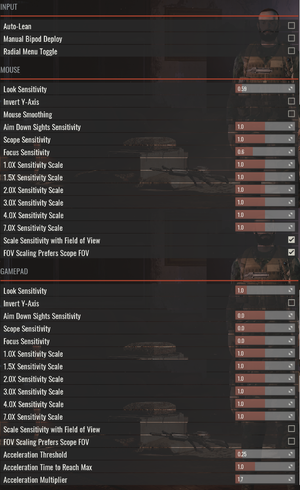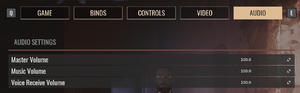Insurgency: Sandstorm
From PCGamingWiki, the wiki about fixing PC games
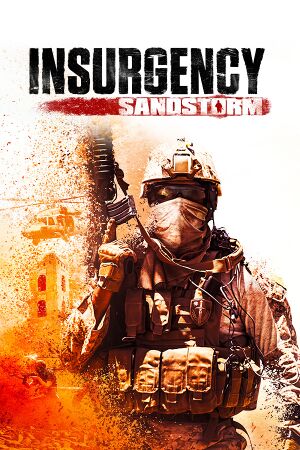 |
|
| Developers | |
|---|---|
| New World Interactive | |
| Publishers | |
| Focus Home Interactive | |
| Engines | |
| Unreal Engine 4 | |
| Release dates | |
| Windows | December 12, 2018 |
| Reception | |
| Metacritic | 78 |
| OpenCritic | 79 |
| IGDB | 77 |
| Taxonomy | |
| Monetization | One-time game purchase, DLC |
| Modes | Multiplayer |
| Pacing | Real-time |
| Perspectives | First-person |
| Controls | Direct control |
| Genres | FPS |
| Art styles | Realistic |
| Themes | Contemporary |
| Series | Insurgency |
| Insurgency | |
|---|---|
| Insurgency: Modern Infantry Combat | 2007 |
| Insurgency | 2014 |
| Insurgency: Sandstorm | 2018 |
Warnings
- This game requires a constant internet connection for all game modes.
General information
Availability
| Source | DRM | Notes | Keys | OS |
|---|---|---|---|---|
| Epic Games Store | Deluxe Edition and Gold Edition also available. | |||
| GamersGate | Deluxe Edition and Gold Edition also available. | |||
| Deluxe Edition and Gold Edition also available. | ||||
| Green Man Gaming | Deluxe Edition and Gold Edition also available. | |||
| Humble Store | Deluxe Edition and Gold Edition also available. | |||
| Microsoft Store | Included with Xbox Game Pass for PC. | |||
| Steam | Deluxe Edition and Gold Edition also available. |
- All versions require a constant internet connection for all game modes.
Monetization
DLC and expansion packs
| Name | Notes | |
|---|---|---|
| Rogue Spec Ops Gear Set | ||
| Urban Digital Weapon Skin Set | ||
| Urban Warden Gear Set | ||
| Desert Hex Weapon Skin Set | ||
| Red Dark Weapon Skin Set | ||
| Midnight Blue Weapon Skin Set | ||
| Nightstalker Gear Set | ||
| Ghillie Gear Set |
Essential improvements
Skip intro videos
| Rename movie files[1] |
|---|
|
Game data
Configuration file(s) location
| System | Location |
|---|---|
| Windows | %LOCALAPPDATA%\Insurgency\Saved\Config\WindowsClient\ |
| Steam Play (Linux) | <Steam-folder>/steamapps/compatdata/581320/pfx/[Note 1] |
Save game data location
| System | Location |
|---|---|
| Windows | %LOCALAPPDATA%\Insurgency\Saved\SaveGames\Profile\ |
| Steam Play (Linux) | <Steam-folder>/steamapps/compatdata/581320/pfx/[Note 1] |
Save game cloud syncing
| System | Native | Notes |
|---|---|---|
| Epic Games Launcher | ||
| Steam Cloud | ||
| Xbox Cloud |
Video
| Graphics feature | State | Notes | |
|---|---|---|---|
| Widescreen resolution | |||
| Multi-monitor | Hud is not centered | ||
| Ultra-widescreen | |||
| 4K Ultra HD | |||
| Field of view (FOV) | Min. 70°, max. 100° | ||
| Windowed | |||
| Borderless fullscreen windowed | |||
| Anisotropic filtering (AF) | |||
| Anti-aliasing (AA) | FXAA, SMAA, SMAA T2x, TAA with additional options to enable super sampling up to 2x. | ||
| Vertical sync (Vsync) | |||
| 60 FPS and 120+ FPS | |||
| High dynamic range display (HDR) | See the engine page to force native HDR output, or the glossary page for other alternatives. | ||
- The game engine may allow for manual configuration of the game via its variables. See the Unreal Engine 4 page for more details.
Input
| Keyboard and mouse | State | Notes |
|---|---|---|
| Remapping | ||
| Mouse acceleration | ||
| Mouse sensitivity | Separated between three aiming modes: normal, scope and focusing as well are different sensitivity multiplier for 7 different scope levels. | |
| Mouse input in menus | ||
| Mouse Y-axis inversion | ||
| Controller | ||
| Controller support | ||
| Full controller support | Cannot navigate on some menu items (e.g. matchmaking cancel button, matchmaking preferences...) | |
| Controller remapping | ||
| Controller sensitivity | Common setting with mouse. | |
| Controller Y-axis inversion |
| Controller types |
|---|
| XInput-compatible controllers | ||
|---|---|---|
| Xbox button prompts | ||
| Impulse Trigger vibration |
| PlayStation controllers |
|---|
| Generic/other controllers |
|---|
| Additional information | ||
|---|---|---|
| Controller hotplugging | ||
| Haptic feedback | ||
| Digital movement supported | ||
| Simultaneous controller+KB/M |
| Steam Input | ||
|---|---|---|
| Steam Input API support | ||
| Hook input (legacy mode) | ||
| Official controller preset(s) | ||
| Steam Controller button prompts | ||
| Cursor detection |
Audio
| Audio feature | State | Notes |
|---|---|---|
| Separate volume controls | Master, music and VOiP | |
| Surround sound | ||
| Subtitles | ||
| Closed captions | ||
| Mute on focus lost | ||
| Royalty free audio |
Localizations
| Language | UI | Audio | Sub | Notes |
|---|---|---|---|---|
| English | ||||
| Simplified Chinese | ||||
| Traditional Chinese | ||||
| Czech | ||||
| Danish | ||||
| Dutch | ||||
| Finnish | ||||
| French | ||||
| German | ||||
| Hungarian | ||||
| Italian | ||||
| Japanese | ||||
| Korean | ||||
| Norwegian | ||||
| Polish | ||||
| Portuguese | ||||
| Brazilian Portuguese | ||||
| Russian | ||||
| Spanish | ||||
| Latin American Spanish | ||||
| Swedish | ||||
| Thai | ||||
| Turkish |
Network
Multiplayer types
| Type | Native | Notes | |
|---|---|---|---|
| Local play | |||
| LAN play | |||
| Online play | |||
| Asynchronous multiplayer | |||
Connection types
| Type | Native | Notes |
|---|---|---|
| Matchmaking | ||
| Peer-to-peer | ||
| Dedicated | ||
| Self-hosting | Not available as of yet. | |
| Direct IP |
Issues fixed
Poor performance
Use -D3D12 command line argument
|
|---|
|
Use -USEALLAVAILABLECORES command line argument[2]
|
|---|
|
Use -NOTEXTURESTREAMING command line argument[2]
|
|---|
|
Fix/reduce stuttering
| Disable Hyperthreading in BIOS (known to help with Intel CPUs)[4] |
|---|
| Lower the Texture Streaming Pool Size[5] |
|---|
| Turn down Dynamic Shadow Resolution[5] |
|---|
| Turn down Cascaded Shadow Map Resolution[5] |
|---|
| Change Insurgency.exe Permissions for SYSTEM in file's Properties' "Security" tab[6] |
|---|
Alleviate or eliminate shader compilation stutter
| Force enable shader preloading[citation needed] |
|---|
[/Script/Engine.RendererSettings] r.CreateShadersOnLoad=1 |
Other information
API
| Technical specs | Supported | Notes |
|---|---|---|
| Direct3D | 11 | 12 not officially supported but included as part of Unreal engine; use -dx12 as a command line argument in Steam or a shortcut; may cause crashing with certain SLI settings; set Texture Pool Size to Low or High since Off can cause problems with texture loading |
| Shader Model support | 5 |
| Executable | 32-bit | 64-bit | Notes |
|---|---|---|---|
| Windows |
Middleware
| Middleware | Notes | |
|---|---|---|
| Physics | PhysX | |
| Audio | Wwise | |
| Multiplayer | Steamworks | |
| Anti-cheat | Easy Anti-Cheat | [7] |
System requirements
| Windows | ||
|---|---|---|
| Minimum | Recommended | |
| Operating system (OS) | 7, 8, 10 | |
| Processor (CPU) | Intel Core i5-4440 3.1 GHz AMD FX-6300 3.5 GHz |
Intel Core i7-8700 3.2 GHz AMD Ryzen 7 2700 3.2 GHz |
| System memory (RAM) | 8 GB | 16 GB |
| Hard disk drive (HDD) | 40 GB | 40 GB (SSD) |
| Video card (GPU) | Nvidia GeForce GTX 760 AMD Radeon HD 7970 DirectX 11 compatible | Nvidia GeForce GTX 980 AMD Radeon R9 390X |
- A 64-bit operating system is required.
Notes
- ↑ 1.0 1.1 File/folder structure within this directory reflects the path(s) listed for Windows and/or Steam game data (use Wine regedit to access Windows registry paths). Games with Steam Cloud support may store data in
~/.steam/steam/userdata/<user-id>/581320/in addition to or instead of this directory. The app ID (581320) may differ in some cases. Treat backslashes as forward slashes. See the glossary page for details.
References
- ↑ https://steamcommunity.com/sharedfiles/filedetails/?id=1500034853
- ↑ 2.0 2.1 2.2 PandaCG's performance guide Steam Guide
- ↑ Steam Community Discussions - Search - last accessed on May 2023
- ↑ Reddit post by Bencun
- ↑ 5.0 5.1 5.2 IDefinitlyGoHam's Steam Guide
- ↑ XyRpKoB D.'s Steam Guide
- ↑ Easy Anti-Cheat - last accessed on May 2023