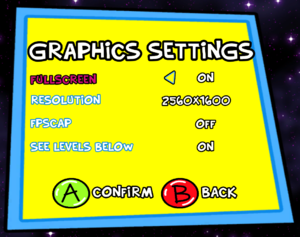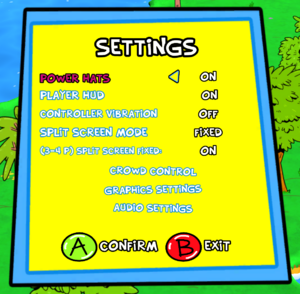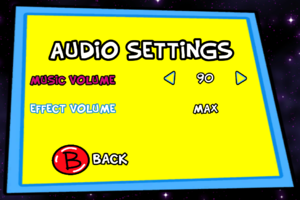ToeJam & Earl: Back in the Groove
From PCGamingWiki, the wiki about fixing PC games
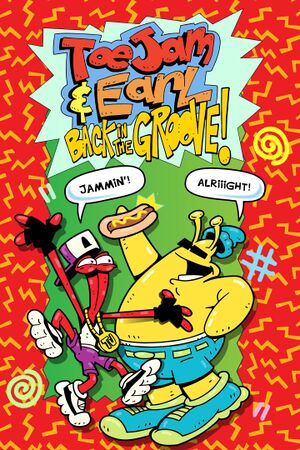 |
|
| Developers | |
|---|---|
| HumaNature Studios | |
| Engines | |
| Unity 2017[Note 1] | |
| Release dates | |
| Windows | March 1, 2019 |
| macOS (OS X) | March 1, 2019 |
| Linux | March 1, 2019 |
| Reception | |
| Metacritic | 76 |
| OpenCritic | 72 |
| IGDB | 70 |
| Taxonomy | |
| Microtransactions | None |
| Modes | Singleplayer, Multiplayer |
| Pacing | Real-time |
| Perspectives | Bird's-eye view, Scrolling |
| Controls | Direct control |
| Genres | Action, Roguelike |
| Art styles | Cartoon |
| Themes | Comedy, Sci-fi |
| Series | ToeJam & Earl |
| ToeJam & Earl | |
|---|---|
| ToeJam & Earl | 2011 |
| ToeJam & Earl in Panic on Funkotron | 2012 |
| ToeJam & Earl: Back in the Groove | 2019 |
ToeJam & Earl: Back in the Groove is a singleplayer and multiplayer bird's-eye view and scrolling action and roguelike game in the ToeJam & Earl series.
General information
Availability
| Source | DRM | Notes | Keys | OS |
|---|---|---|---|---|
| Epic Games Store | ||||
| Steam |
Essential improvements
Skip intro videos
Use the SkipIntro=t command line argument[2]
|
|---|
Game data
Configuration file(s) location
| System | Location |
|---|---|
| Windows | %USERPROFILE%\AppData\LocalLow\HumaNature Studios\ToeJam & Earl_ Back in the Groove!\saved_prefs.json HKEY_CURRENT_USER\Software\HumaNature Studios\ToeJam & Earl: Back in the Groove!\ |
| macOS (OS X) | |
| Linux |
- It's unknown whether this game follows the XDG Base Directory Specification on Linux. Please fill in this information.
Save game data location
| System | Location |
|---|---|
| Windows | %USERPROFILE%\AppData\LocalLow\HumaNature Studios\ToeJam & Earl_ Back in the Groove!\ |
| macOS (OS X) | |
| Linux |
Save game cloud syncing
| System | Native | Notes |
|---|---|---|
| Epic Games Launcher | ||
| Steam Cloud |
Video
| Graphics feature | State | Notes | |
|---|---|---|---|
| Widescreen resolution | |||
| Multi-monitor | |||
| Ultra-widescreen | |||
| 4K Ultra HD | |||
| Field of view (FOV) | |||
| Windowed | |||
| Borderless fullscreen windowed | |||
| Anisotropic filtering (AF) | See the glossary page for potential workarounds. | ||
| Anti-aliasing (AA) | See the glossary page for potential workarounds. | ||
| Vertical sync (Vsync) | Vsync, Vsync x2, or Off. | ||
| 60 FPS and 120+ FPS | Frame rate can optionally be capped at 30, 60, 120, or 144 FPS. | ||
| High dynamic range display (HDR) | See the glossary page for potential alternatives. | ||
- The game engine may allow for manual configuration of the game via its variables. See the Unity page for more details.
Input
| Keyboard and mouse | State | Notes |
|---|---|---|
| Remapping | See the glossary page for potential workarounds. | |
| Mouse acceleration | ||
| Mouse sensitivity | ||
| Mouse input in menus | ||
| Mouse Y-axis inversion | ||
| Controller | ||
| Controller support | ||
| Full controller support | ||
| Controller remapping | See the glossary page for potential workarounds. | |
| Controller sensitivity | ||
| Controller Y-axis inversion |
| Controller types |
|---|
| XInput-compatible controllers | ||
|---|---|---|
| Xbox button prompts | ||
| Impulse Trigger vibration |
| PlayStation controllers | ||
|---|---|---|
| PlayStation button prompts | ||
| Light bar support | ||
| Adaptive trigger support | ||
| DualSense haptic feedback support | ||
| Connection modes | Wired |
|
| Generic/other controllers |
|---|
| Additional information | ||
|---|---|---|
| Controller hotplugging | ||
| Haptic feedback | ||
| Digital movement supported | ||
| Simultaneous controller+KB/M |
Audio
| Audio feature | State | Notes |
|---|---|---|
| Separate volume controls | Music, Effect | |
| Surround sound | ||
| Subtitles | ||
| Closed captions | ||
| Mute on focus lost | ||
| Royalty free audio |
Localizations
| Language | UI | Audio | Sub | Notes |
|---|---|---|---|---|
| English | ||||
| French | ||||
| German | ||||
| Italian | ||||
| Japanese | ||||
| Brazilian Portuguese | ||||
| Spanish | ||||
| Latin American Spanish |
Network
Multiplayer types
| Type | Native | Players | Notes | |
|---|---|---|---|---|
| Local play | 4 | Co-op |
||
| LAN play | ||||
| Online play | 4 | Co-op |
||
Other information
API
| Technical specs | Supported | Notes |
|---|---|---|
| Direct3D | 11 |
| Executable | 32-bit | 64-bit | Notes |
|---|---|---|---|
| Windows | |||
| macOS (OS X) | |||
| Linux |
System requirements
| Windows | ||
|---|---|---|
| Minimum | ||
| Operating system (OS) | 7, 10 | |
| Processor (CPU) | Intel Core 2 Quad Q6600 2.4 GHz AMD Phenom X4 9850 2.5 GHz |
|
| System memory (RAM) | 4 GB | |
| Hard disk drive (HDD) | 3 GB | |
| Video card (GPU) | Nvidia GeForce 9800 GT ATI Radeon HD 4870 1 GB of VRAM DirectX 10 compatible |
|
- A 64-bit operating system is required.
| macOS (OS X) | ||
|---|---|---|
| Minimum | ||
| Operating system (OS) | 10.8 | |
| Processor (CPU) | Intel Core 2 Quad Q6600 2.4 GHz AMD Phenom X4 9850 2.5 GHz |
|
| System memory (RAM) | 4 GB | |
| Hard disk drive (HDD) | 3 GB | |
| Video card (GPU) | Nvidia GeForce 9800 GT ATI Radeon HD 4870 1 GB of VRAM |
|
- A 64-bit operating system is required.
| Linux | ||
|---|---|---|
| Minimum | ||
| Operating system (OS) | Any distribution | |
| Processor (CPU) | ||
| System memory (RAM) | ||
| Hard disk drive (HDD) | 3 GB | |
- A 64-bit operating system is required.
Notes
References
- ↑ Verified by User:Baronsmoki on 2020-04-18
- ↑ Steam Community :: Guide - Skip Intro - last accessed on 2022-03-28