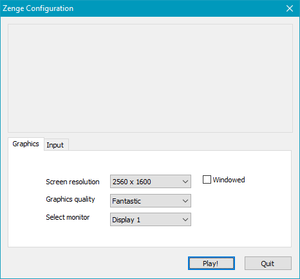Zenge
From PCGamingWiki, the wiki about fixing PC games
 |
|
| Developers | |
|---|---|
| Michal Pawlowski | |
| Publishers | |
| Hamster On Coke Games | |
| Engines | |
| Unity 5[Note 1] | |
| Release dates | |
| Windows | April 13, 2016 |
| macOS (OS X) | April 13, 2016[citation needed] |
| Linux | April 13, 2016[citation needed] |
| Taxonomy | |
| Microtransactions | None |
| Modes | Singleplayer |
| Pacing | Relaxed |
| Perspectives | Cinematic camera |
| Controls | Point and select |
| Genres | Puzzle |
| Art styles | Abstract |
General information
Availability
| Source | DRM | Notes | Keys | OS |
|---|---|---|---|---|
| Steam |
Game data
Configuration file(s) location
| System | Location |
|---|---|
| Windows | HKEY_CURRENT_USER\SOFTWARE\Hamster On Coke Games\Zenge |
| macOS (OS X) | |
| Linux |
- It's unknown whether this game follows the XDG Base Directory Specification on Linux. Please fill in this information.
Save game data location
| System | Location |
|---|---|
| Windows | HKEY_CURRENT_USER\SOFTWARE\Hamster On Coke Games\Zenge |
| macOS (OS X) | |
| Linux |
Save game cloud syncing
| System | Native | Notes |
|---|---|---|
| Steam Cloud |
Video
| Graphics feature | State | Notes | |
|---|---|---|---|
| Widescreen resolution | |||
| Multi-monitor | |||
| Ultra-widescreen | |||
| 4K Ultra HD | |||
| Field of view (FOV) | |||
| Windowed | Toggle in launcher or with Alt+↵ Enter. | ||
| Borderless fullscreen windowed | Enable windowed mode and use the -popupwindow parameter (or see the glossary page). |
||
| Anisotropic filtering (AF) | |||
| Anti-aliasing (AA) | |||
| Vertical sync (Vsync) | |||
| 60 FPS | |||
| 120+ FPS | |||
| High dynamic range display (HDR) | See the glossary page for potential alternatives. | ||
- The game engine may allow for manual configuration of the game via its variables. See the Unity page for more details.
Input
| Keyboard and mouse, touch | State | Notes |
|---|---|---|
| Remapping | ||
| Mouse acceleration | ||
| Mouse sensitivity | ||
| Mouse input in menus | ||
| Mouse Y-axis inversion | ||
| Touchscreen optimised | ||
| Controller | ||
| Controller support |
| Controller types |
|---|
Audio
| Audio feature | State | Notes |
|---|---|---|
| Separate volume controls | Toggles for Sound, Music. | |
| Surround sound | ||
| Subtitles | ||
| Closed captions | ||
| Mute on focus lost | ||
| Royalty free audio |
Localizations
| Language | UI | Audio | Sub | Notes |
|---|---|---|---|---|
| English | Game has no text or dialogue. |
Other information
API
| Technical specs | Supported | Notes |
|---|---|---|
| Direct3D | 11 |
| Executable | 32-bit | 64-bit | Notes |
|---|---|---|---|
| Windows | |||
| macOS (OS X) | |||
| Linux |
System requirements
| Windows | ||
|---|---|---|
| Minimum | ||
| Operating system (OS) | 7 | |
| Processor (CPU) | Intel Core i3 | |
| System memory (RAM) | 1 GB | |
| Hard disk drive (HDD) | 160 MB | |
| macOS (OS X) | ||
|---|---|---|
| Minimum | ||
| Operating system (OS) | 10.7 | |
| Processor (CPU) | 2 GHz Dual Core | |
| System memory (RAM) | 1 GB | |
| Hard disk drive (HDD) | 160 MB | |
| Video card (GPU) | DirectX 9.0c compatible | |
| Linux | ||
|---|---|---|
| Minimum | ||
| Operating system (OS) | ||
| Processor (CPU) | 2 GHz Dual Core | |
| System memory (RAM) | 1 GB | |
| Hard disk drive (HDD) | 160 MB | |
| Video card (GPU) | DirectX 9.0c compatible | |
Notes
References
- ↑ Verified by User:Baronsmoki on 2019-03-25