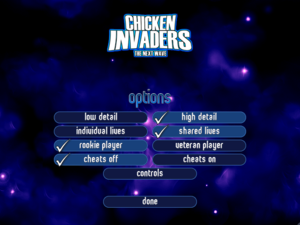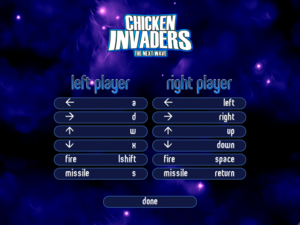Chicken Invaders 2
From PCGamingWiki, the wiki about fixing PC games
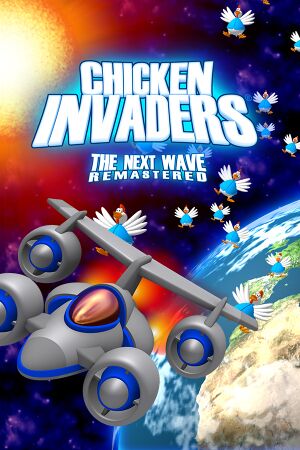 |
|
| Developers | |
|---|---|
| InterAction Studios | |
| Engines | |
| Ultra VGA Engine[Note 1] | |
| Release dates | |
| Windows | December 22, 2002 |
| macOS (OS X) | May 27, 2009 |
| Linux | May 27, 2009 |
| Taxonomy | |
| Modes | Singleplayer, Multiplayer |
| Pacing | Real-time |
| Perspectives | Top-down view |
| Controls | Direct control |
| Genres | Action, Shooter |
| Vehicles | Space flight |
| Art styles | Cartoon |
| Themes | Space, Sci-fi |
| Series | Chicken Invaders |
| Chicken Invaders | |
|---|---|
| Chicken Invaders | 1999 |
| Chicken Invaders 2 | 2002 |
| Chicken Invaders 3 | 2006 |
| Chicken Invaders 4 | 2010 |
| Chicken Invaders 5 | 2014 |
| Chicken Invaders Universe | Early Access |
Key points
- Although the resolution of the game can be changed via the CFG file, any resolution other than 640x480 produces graphical bugs.
General information
Availability
| Source | DRM | Notes | Keys | OS |
|---|---|---|---|---|
| Mac App Store | ||||
| Steam |
DLC and expansion packs
| Name | Notes | |
|---|---|---|
| Christmas Edition |
Essential improvements
| Skip intro and credits[1] |
|---|
Notes
|
Game data
Configuration file(s) location
| System | Location |
|---|---|
| Windows | <path-to-game>\ChickenInvaders2.cfg[Note 2] |
| macOS (OS X) | |
| Linux |
- It's unknown whether this game follows the XDG Base Directory Specification on Linux. Please fill in this information.
Save game data location
| System | Location |
|---|---|
| Windows | <path-to-game>\ChickenInvaders2.hst[Note 2] |
| macOS (OS X) | |
| Linux |
Save game cloud syncing
| System | Native | Notes |
|---|---|---|
| Steam Cloud |
Video
| Graphics feature | State | Notes | |
|---|---|---|---|
| Widescreen resolution | |||
| Multi-monitor | |||
| Ultra-widescreen | |||
| 4K Ultra HD | |||
| Field of view (FOV) | |||
| Windowed | See Windowed. | ||
| Borderless fullscreen windowed | See the glossary page for potential workarounds. | ||
| Anisotropic filtering (AF) | |||
| Anti-aliasing (AA) | |||
| Vertical sync (Vsync) | See the glossary page for potential workarounds. | ||
| 60 FPS and 120+ FPS | The game has no default framerate limiter. | ||
| High dynamic range display (HDR) | |||
Windowed
| Enable windowed mode through the external CFG file |
|---|
Notes
|
Input
| Keyboard and mouse, touch | State | Notes |
|---|---|---|
| Remapping | ||
| Mouse acceleration | ||
| Mouse sensitivity | ||
| Mouse input in menus | ||
| Mouse Y-axis inversion | ||
| Touchscreen optimised | ||
| Controller | ||
| Controller support | ||
| Full controller support | ||
| Controller remapping | ||
| Controller sensitivity | ||
| Controller Y-axis inversion |
| Controller types |
|---|
| XInput-compatible controllers | ||
|---|---|---|
| Xbox button prompts | ||
| Impulse Trigger vibration |
| PlayStation controllers |
|---|
| Generic/other controllers |
|---|
| Additional information | ||
|---|---|---|
| Controller hotplugging | ||
| Haptic feedback | ||
| Digital movement supported | ||
| Simultaneous controller+KB/M |
Audio
| Audio feature | State | Notes |
|---|---|---|
| Separate volume controls | No sound options present in game. | |
| Surround sound | ||
| Subtitles | All speech is text-based. | |
| Closed captions | ||
| Mute on focus lost |
Localizations
| Language | UI | Audio | Sub | Notes |
|---|---|---|---|---|
| English | ||||
| French | ||||
| German | ||||
| Italian | ||||
| Polish | ||||
| Spanish |
Network
Multiplayer types
| Type | Native | Players | Notes | |
|---|---|---|---|---|
| Local play | 2 | Co-op |
||
| LAN play | ||||
| Online play | ||||
Other information
API
| Technical specs | Supported | Notes |
|---|---|---|
| DirectDraw | 7 |
| Executable | 32-bit | 64-bit | Notes |
|---|---|---|---|
| Windows | |||
| macOS (OS X) | |||
| Linux |
System requirements
| Windows | ||
|---|---|---|
| Minimum | Recommended | |
| Operating system (OS) | XP | Vista, 7, 8, 8.1, 10 |
| Processor (CPU) | ||
| System memory (RAM) | 512 MB | |
| Hard disk drive (HDD) | 80 MB | |
| Video card (GPU) | DirectX 9.0c compatible | |
| macOS (OS X) | ||
|---|---|---|
| Minimum | ||
| Operating system (OS) | 10.4 | |
| Processor (CPU) | Intel processor | |
| System memory (RAM) | 512 MB | |
| Hard disk drive (HDD) | 80 MB | |
| Linux | ||
|---|---|---|
| Minimum | ||
| Operating system (OS) | 32-bit Linux (or 64-bit Linux with 32-bit drivers) | |
| Processor (CPU) | ||
| System memory (RAM) | 512 MB | |
| Hard disk drive (HDD) | 80 MB | |
Notes
- ↑ UVE engine build: UveDX7.NET[1]
- ↑ 2.0 2.1 When running this game without elevated privileges (Run as administrator option), write operations against a location below
%PROGRAMFILES%,%PROGRAMDATA%, or%WINDIR%might be redirected to%LOCALAPPDATA%\VirtualStoreon Windows Vista and later (more details).
References
- ↑ 1.0 1.1 Verified by User:Stixoid on 2019-07-19