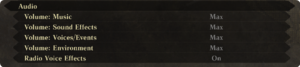God Eater 2: Rage Burst
 |
|
| Developers | |
|---|---|
| Shift | |
| Windows | QLOC |
| Publishers | |
| Bandai Namco Entertainment | |
| Release dates | |
| Windows | August 30, 2016 |
| Reception | |
| Metacritic | 73 |
| OpenCritic | 73 |
| IGDB | 76 |
| Taxonomy | |
| Monetization | One-time game purchase |
| Microtransactions | None |
| Modes | Singleplayer, Multiplayer |
| Pacing | Real-time |
| Perspectives | Third-person |
| Controls | Direct control |
| Genres | Action |
| Art styles | Anime |
| Themes | Post-apocalyptic |
| Series | God Eater |
| God Eater | |
|---|---|
| God Eater: Resurrection | 2016 |
| God Eater 2: Rage Burst | 2016 |
| God Eater 3 | 2019 |
General information
Availability
| Source | DRM | Notes | Keys | OS |
|---|---|---|---|---|
| Includes God Eater: Resurrection. | ||||
| Humble Store | Includes God Eater: Resurrection. | |||
| Steam | Includes God Eater: Resurrection. |
- All versions require Steam and Denuvo Anti-Tamper DRM.[1]
Game data
Configuration file(s) location
| System | Location |
|---|---|
| Windows | %LOCALAPPDATA%\BANDAI NAMCO GAMES\GOD EATER 2 RAGE BURST |
| Steam Play (Linux) | <Steam-folder>/steamapps/compatdata/438490/pfx/[Note 1] |
Save game data location
| System | Location |
|---|---|
| Windows | <Steam-folder>\userdata\<user-id>\438490\remote\ |
| Steam Play (Linux) | <Steam-folder>/steamapps/compatdata/438490/pfx/[Note 1] |
Save game cloud syncing
| System | Native | Notes |
|---|---|---|
| Steam Cloud |
Video
| Graphics feature | State | WSGF | Notes |
|---|---|---|---|
| Widescreen resolution | |||
| Multi-monitor | See the WSGF entry. | ||
| Ultra-widescreen | See the WSGF entry. | ||
| 4K Ultra HD | |||
| Field of view (FOV) | |||
| Windowed | |||
| Borderless fullscreen windowed | |||
| Anisotropic filtering (AF) | Up to 16x. | ||
| Anti-aliasing (AA) | FXAA toggle only. | ||
| Vertical sync (Vsync) | |||
| 60 FPS | |||
| 120+ FPS | Locked at 60 FPS. | ||
| High dynamic range display (HDR) | See the glossary page for potential alternatives. | ||
Input
| Keyboard and mouse | State | Notes |
|---|---|---|
| Remapping | ||
| Mouse acceleration | Negative mouse acceleration. Cannot be disabled. | |
| Mouse sensitivity | Adjusted via presets. | |
| Mouse input in menus | Cannot use scroll wheel to scroll menus. | |
| Mouse Y-axis inversion | X-axis can also be inverted.. | |
| Controller | ||
| Controller support | DualShock 4 natively supported. | |
| Full controller support | ||
| Controller remapping | ||
| Controller sensitivity | Adjusted via presets. | |
| Controller Y-axis inversion | X-axis can also be inverted. |
| Controller types |
|---|
| XInput-compatible controllers | ||
|---|---|---|
| Xbox button prompts | ||
| Impulse Trigger vibration |
| PlayStation controllers | ||
|---|---|---|
| PlayStation button prompts | Only works with the CUH-ZCT1(X) model a.k.a v1 | |
| Light bar support | ||
| Adaptive trigger support | ||
| DualSense haptic feedback support | ||
| Connection modes | ||
| Generic/other controllers |
|---|
| Additional information | ||
|---|---|---|
| Button prompts | ||
| Controller hotplugging | ||
| Haptic feedback | ||
| Digital movement supported | ||
| Simultaneous controller+KB/M |
Audio
| Audio feature | State | Notes |
|---|---|---|
| Separate volume controls | Music, Sound Effects, Voice/Events, Environment. Presets only, no sliders. | |
| Surround sound | ||
| Subtitles | ||
| Closed captions | ||
| Mute on focus lost | ||
| Royalty free audio | Certain cutscenes (including ending) contain licensed music |
Localizations
| Language | UI | Audio | Sub | Notes |
|---|---|---|---|---|
| English | ||||
| Simplified Chinese | Fan translation, based on the official Chinese text, Contains complete Japanese voice. | |||
| French | ||||
| German | ||||
| Italian | ||||
| Russian | ||||
| Spanish |
Network
Multiplayer types
| Type | Native | Players | Notes | |
|---|---|---|---|---|
| Local play | 4 | Use Nucleus Co-op. | ||
| LAN play | ||||
| Online play | 4 | |||
Connection types
| Type | Native | Notes |
|---|---|---|
| Matchmaking | ||
| Peer-to-peer | ||
| Dedicated | ||
| Self-hosting | ||
| Direct IP |
Issues unresolved
PC port issues
NPCs seem unable to perform charged attacks most of the time on the PC version. Reportedly, this does not happen on Vita/PS4. Usage of healing items may also be affected.[2][3]
- No known fix.
Simplified Chinese translation members have made a patch to fix this problem, but it has not been made public yet.
The move to 60 fps appears to have broken several mechanics in relation to the console versions: the timing to make a Perfect Guard is half as long, debuffs have half the duration, guns can fire twice as fast.[4]
- No known fix. Limiting the game to 30fps does not solve these issues.
Other information
Skip Company and Anime Intro
- Go to the game's
<path-to-game>. - Find
conf.qpckand edit it with Notepad++. - FInd
LogoSkipand set its value0, 0, 1to1, 0, 1. - Save.
API
| Technical specs | Supported | Notes |
|---|---|---|
| Direct3D | 9 |
| Executable | 32-bit | 64-bit | Notes |
|---|---|---|---|
| Windows |
System requirements
| Windows | ||
|---|---|---|
| Minimum | Recommended | |
| Operating system (OS) | 7 | 8, 10 |
| Processor (CPU) | Intel Core 2 Duo E7500 2.93 GHz AMD Athlon 64 X2 5600+ 2.9 GHz |
Intel Core i3-4130 3.4 GHz AMD FX-4100 3.6 GHz |
| System memory (RAM) | 3 GB | 8 GB |
| Hard disk drive (HDD) | 15 GB | |
| Video card (GPU) | Nvidia GeForce 9800 GT AMD Radeon HD 6670 1 GB of VRAM DirectX 9.0 compatible | Nvidia GeForce GTX 560 AMD Radeon HD 6850 |
| Sound (audio device) | DirectX compatible | |
| Other | Broadband Internet connection | |
Notes
- ↑ 1.0 1.1 File/folder structure within this directory reflects the path(s) listed for Windows and/or Steam game data (use Wine regedit to access Windows registry paths). Games with Steam Cloud support may store data in
~/.steam/steam/userdata/<user-id>/438490/in addition to or instead of this directory. The app ID (438490) may differ in some cases. Treat backslashes as forward slashes. See the glossary page for details.
References
- ↑ Support Page for Denuvo Anti-Tamper offline activation
- ↑ Steam Community Discussion - AI Partners never Charge Crush/Use Charge Devour - last accessed on 2020-12-01
- ↑ Steam Community Discussion - Buster Blade NPCs not using their Charge crush. - last accessed on 2020-12-01
- ↑ Reddit Discussion - Buster Blade users in God eater resurrection PC and God eater 2 PC not using charge crush attack. - last accessed on 2020-12-01