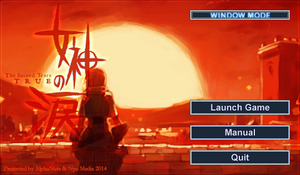The Sacred Tears TRUE
From PCGamingWiki, the wiki about fixing PC games
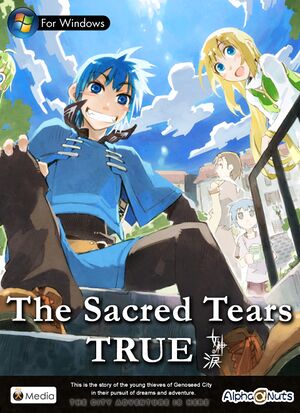 |
|
| Developers | |
|---|---|
| AlphaNuts | |
| Publishers | |
| English | Nyu Media |
| Engines | |
| RPG Maker 2000[1] | |
| Release dates | |
| Windows | February 19, 2006[2] |
| Taxonomy | |
| Monetization | One-time game purchase |
Key points
- Only available setting is toggling fullscreen.
General information
- Official site - Japanese
- Steam Community Discussions
Availability
| Source | DRM | Notes | Keys | OS |
|---|---|---|---|---|
| Official website | Demo available. | |||
| Official website | Japanese version. Demo available. | |||
| Green Man Gaming | ||||
| Humble Store | ||||
| Steam |
Game data
- Game doesn't feature any configuration files.
Save game data location
| System | Location |
|---|---|
| Windows | <path-to-game>\Game_Files\*.lsd[Note 1] |
| Steam Play (Linux) | <Steam-folder>/steamapps/compatdata/316840/pfx/[Note 2] |
Save game cloud syncing
| System | Native | Notes |
|---|---|---|
| Steam Cloud |
Video
| Graphics feature | State | Notes | |
|---|---|---|---|
| Widescreen resolution | 640x480 only. | ||
| Multi-monitor | |||
| Ultra-widescreen | |||
| 4K Ultra HD | |||
| Field of view (FOV) | |||
| Windowed | Toggle from launcher or with Alt+↵ Enter. | ||
| Borderless fullscreen windowed | See the glossary page for potential workarounds. | ||
| Anisotropic filtering (AF) | |||
| Anti-aliasing (AA) | See the glossary page for potential workarounds. | ||
| Vertical sync (Vsync) | See the glossary page for potential workarounds. | ||
| 60 FPS | [3] | ||
| 120+ FPS | |||
Input
| Keyboard and mouse | State | Notes |
|---|---|---|
| Remapping | Not even told. Z is primary, X is secondary. Arrows or H, J, K and L can be used for moving. | |
| Mouse acceleration | Mouse not used in game. | |
| Mouse sensitivity | ||
| Mouse input in menus | Only launcher. | |
| Mouse Y-axis inversion | ||
| Controller | ||
| Controller support | DirectInput only. People with XInput controller may have problems getting controller to work.[4][5] | |
| Full controller support | Launcher requires mouse, both to launch the game and to close it after closing the game. | |
| Controller remapping | Some controllers only accept analog stick for moving. | |
| Controller sensitivity | Digital movement. No deadzone adjustment. | |
| Controller Y-axis inversion |
| Controller types |
|---|
| XInput-compatible controllers |
|---|
| PlayStation controllers |
|---|
| Generic/other controllers | ||
|---|---|---|
| Button prompts |
| Additional information | ||
|---|---|---|
| Button prompts | ||
| Controller hotplugging | ||
| Haptic feedback | ||
| Digital movement supported | ||
| Simultaneous controller+KB/M |
Audio
| Audio feature | State | Notes |
|---|---|---|
| Separate volume controls | ||
| Surround sound | ||
| Subtitles | All speech is text. | |
| Closed captions | ||
| Mute on focus lost | ||
| Royalty free audio |
Localizations
| Language | UI | Audio | Sub | Notes |
|---|---|---|---|---|
| English | English version only. | |||
| Japanese | Japanese version only. |
Other information
API
| Technical specs | Supported | Notes |
|---|---|---|
| DirectDraw |
| Executable | 32-bit | 64-bit | Notes |
|---|---|---|---|
| Windows |
System requirements
| Windows | ||
|---|---|---|
| Minimum | ||
| Operating system (OS) | XP, Vista, 7, 8 | |
| Processor (CPU) | Intel Pentium 4 1.5 GHz | |
| System memory (RAM) | 256 MB[6] | |
| Hard disk drive (HDD) | 120 MB[6] | |
| Video card (GPU) | Onboard graphics card | |
- Note in the English version requirements: "Some Windows 8 environments may prevent the game from running in full screen mode. To enable full screen mode, right click the file ‘The Sacred Tears TRUE.exe’ located in the game folder, open Properties, select the Compatibility tab, and select the Compatibility Mode to Windows 7 or earlier." In the game's manual, only up to Windows 7 are officially supported and 8 has only been tested with Windows compatibility mode.[6]
Notes
- ↑ When running this game without elevated privileges (Run as administrator option), write operations against a location below
%PROGRAMFILES%,%PROGRAMDATA%, or%WINDIR%might be redirected to%LOCALAPPDATA%\VirtualStoreon Windows Vista and later (more details). - ↑ File/folder structure within this directory reflects the path(s) listed for Windows and/or Steam game data (use Wine regedit to access Windows registry paths). Games with Steam Cloud support may store data in
~/.steam/steam/userdata/<user-id>/316840/in addition to or instead of this directory. The app ID (316840) may differ in some cases. Treat backslashes as forward slashes. See the glossary page for details.
References
- ↑ How to Take Screenshots (Works on other non-Steam overlay friendly games too) :: The Sacred Tears TRUE General Discussion - last accessed on May 2023
- ↑ 女神の涙TRUE [アルファナッツ] | DLsite Home - 全年齢向け - DLsite.com, official retailer, "Date of sale: February 19, 2006"
- ↑ Tested by Marioysikax with 120 FPS recording.
- ↑ Xbox Controller not working :: The Sacred Tears TRUE General Discussion - last accessed on May 2023
- ↑ help!! Controls aren't working :: The Sacred Tears TRUE General Discussion - last accessed on May 2023
- ↑ 6.0 6.1 6.2 Manual found in
<path-to-game>\megami_manual\manual.html.