Sub Command
From PCGamingWiki, the wiki about fixing PC games
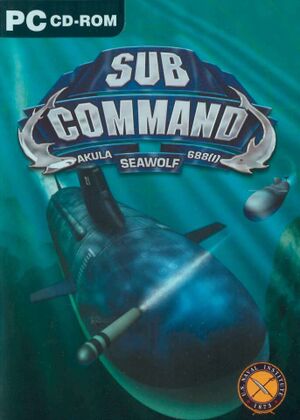 |
|
| Developers | |
|---|---|
| Sonalysts Combat Simulations | |
| Publishers | |
| Retail | Electronic Arts |
| Digital | Strategy First |
| Release dates | |
| Windows | October 1, 2001 |
| Reception | |
| Metacritic | 84 |
| Taxonomy | |
| Monetization | One-time game purchase |
| Modes | Singleplayer, Multiplayer |
| Pacing | Real-time |
| Perspectives | First-person, Third-person |
| Controls | Direct control |
| Genres | Action, Vehicle combat |
| Vehicles | Naval/watercraft |
| Art styles | Realistic |
| Themes | Cold War |
Sub Command is a singleplayer and multiplayer first-person and third-person action and vehicle combat game.
General information
Availability
| Source | DRM | Notes | Keys | OS |
|---|---|---|---|---|
| Retail | SecuROM 2 DRM | |||
| Retail | 2006 Naval Combat Pack compilation. | |||
| Publisher website | Bundled with 688(I) Hunter/Killer and Jane's Fleet Command in the Naval Combat Pack. | |||
| Epic Games Store | ||||
| GamersGate | ||||
| Green Man Gaming | ||||
| Steam | ||||
| ZOOM Platform |
Game data
Configuration file(s) location
| System | Location |
|---|---|
| Windows | <path-to-game>\subcommand.ini[Note 1] |
| Steam Play (Linux) | <Steam-folder>/steamapps/compatdata/2920/pfx/[Note 2] |
Save game data location
| System | Location |
|---|---|
| Windows | <path-to-game>\scenario\*.mcs[Note 1] <path-to-game>\<player name>.log[Note 1] |
| Steam Play (Linux) | <Steam-folder>/steamapps/compatdata/2920/pfx/[Note 2] |
Save game cloud syncing
| System | Native | Notes |
|---|---|---|
| Epic Games Launcher | ||
| Steam Cloud |
Video
- Opening game options activates speech recognition.
| Graphics feature | State | Notes | |
|---|---|---|---|
| Widescreen resolution | Fixed resolutions provided. | ||
| Multi-monitor | |||
| Ultra-widescreen | |||
| 4K Ultra HD | |||
| Field of view (FOV) | |||
| Windowed | See the glossary page for potential workarounds. | ||
| Borderless fullscreen windowed | See the glossary page for potential workarounds. | ||
| Anisotropic filtering (AF) | |||
| Anti-aliasing (AA) | |||
| Vertical sync (Vsync) | |||
| 60 FPS and 120+ FPS | |||
Input
| Keyboard and mouse | State | Notes |
|---|---|---|
| Remapping | ||
| Mouse acceleration | ||
| Mouse sensitivity | ||
| Mouse input in menus | Game playable without using keyboard. | |
| Mouse Y-axis inversion | ||
| Controller | ||
| Controller support |
| Controller types |
|---|
Audio
| Audio feature | State | Notes |
|---|---|---|
| Separate volume controls | Music, Voice responses, 3D sound, sound effects | |
| Surround sound | ||
| Subtitles | Generic mission status voices not subtitled. Associated text (if any) instead gives more detail. | |
| Closed captions | ||
| Mute on focus lost |
Localizations
| Language | UI | Audio | Sub | Notes |
|---|---|---|---|---|
| English | ||||
| German | Retail only. |
Network
Multiplayer types
| Type | Native | Players | Notes | |
|---|---|---|---|---|
| Local play | ||||
| LAN play | 8 | |||
| Online play | ||||
| Asynchronous multiplayer | ||||
Connection types
| Type | Native | Notes |
|---|---|---|
| Matchmaking | ||
| Peer-to-peer | ||
| Dedicated | ||
| Self-hosting | ||
| Direct IP |
Issues fixed
Seawolf: Missile Test
- The third mission in the Seawolf, Missile Test, cannot have its objectives completed.
- This does not affect the 688i mission, which has slightly different scripting.
| Instructions[1] |
|---|
Notes
|
Other information
API
| Technical specs | Supported | Notes |
|---|---|---|
| Direct3D | 8 |
| Executable | 32-bit | 64-bit | Notes |
|---|---|---|---|
| Windows |
System requirements
| Windows | ||
|---|---|---|
| Minimum | ||
| Operating system (OS) | 95, 98, ME, 2000, XP | |
| Processor (CPU) | Intel Pentium 233 MHz | |
| System memory (RAM) | 64 MB | |
| Hard disk drive (HDD) | 750 MB | |
| Video card (GPU) | 8 MB of VRAM DirectX 8.0a compatible |
|
| Sound (audio device) | DirectX 8.0a compatible | |
Notes
- ↑ 1.0 1.1 1.2 When running this game without elevated privileges (Run as administrator option), write operations against a location below
%PROGRAMFILES%,%PROGRAMDATA%, or%WINDIR%might be redirected to%LOCALAPPDATA%\VirtualStoreon Windows Vista and later (more details). - ↑ 2.0 2.1 File/folder structure within this directory reflects the path(s) listed for Windows and/or Steam game data (use Wine regedit to access Windows registry paths). Games with Steam Cloud support may store data in
~/.steam/steam/userdata/<user-id>/2920/in addition to or instead of this directory. The app ID (2920) may differ in some cases. Treat backslashes as forward slashes. See the glossary page for details.
References
- ↑ Sub Command: Missile Test mission - last accessed on May 2023

