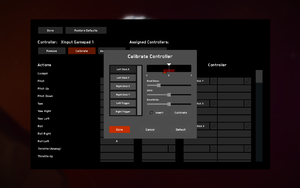House of the Dying Sun
From PCGamingWiki, the wiki about fixing PC games
 |
|
| Developers | |
|---|---|
| Marauder Interactive | |
| Engines | |
| Unity 5[1] | |
| Release dates | |
| Windows | November 1, 2016[2] |
| Taxonomy | |
| Monetization | One-time game purchase |
Key points
- Originally titled Enemy Starfighter during development.[3]
General information
Availability
| Source | DRM | Notes | Keys | OS |
|---|---|---|---|---|
| Official website | ||||
| Humble Store | ||||
| Steam |
Game data
Configuration file(s) location
| System | Location |
|---|---|
| Windows | HKEY_CURRENT_USER\Software\MarauderInteractiveLLC\HouseOfTheDyingSun\ |
| Steam Play (Linux) | <Steam-folder>/steamapps/compatdata/283160/pfx/[Note 1] |
Save game data location
| System | Location |
|---|---|
| Windows | HKEY_CURRENT_USER\Software\MarauderInteractiveLLC\HouseOfTheDyingSun\ |
| Steam Play (Linux) | <Steam-folder>/steamapps/compatdata/283160/pfx/[Note 1] |
- Due to a bug when using an administrator account on Windows 7, data is stored at
HKEY_CURRENT_USER\Software\AppDataLow\Software\Marauder Interactive, LLC\House of the Dying Suninstead.[4]
Save game cloud syncing
| System | Native | Notes |
|---|---|---|
| Steam Cloud |
Video
| Graphics feature | State | WSGF | Notes |
|---|---|---|---|
| Widescreen resolution | |||
| Multi-monitor | |||
| Ultra-widescreen | |||
| 4K Ultra HD | |||
| Field of view (FOV) | Vertical 50-120°. | ||
| Windowed | |||
| Borderless fullscreen windowed | |||
| Anisotropic filtering (AF) | See the glossary page for potential workarounds. | ||
| Anti-aliasing (AA) | |||
| Vertical sync (Vsync) | |||
| 60 FPS and 120+ FPS | |||
| High dynamic range display (HDR) | See the glossary page for potential alternatives. | ||
- The game engine may allow for manual configuration of the game via its variables. See the Unity page for more details.
Input
- Only dual-analog gamepads and keyboard/mouse are officially supported. For issues with HOTAS controllers see the official troubleshooting thread.
| Keyboard and mouse | State | Notes |
|---|---|---|
| Remapping | [5] | |
| Mouse acceleration | ||
| Mouse sensitivity | Uses raw mouse input. | |
| Mouse input in menus | ||
| Mouse Y-axis inversion | ||
| Controller | ||
| Controller support | ||
| Full controller support | ||
| Controller remapping | [5] | |
| Controller sensitivity | ||
| Controller Y-axis inversion |
| Controller types |
|---|
| XInput-compatible controllers | ||
|---|---|---|
| Xbox button prompts | ||
| Impulse Trigger vibration |
| PlayStation controllers |
|---|
| Tracked motion controllers |
|---|
| Generic/other controllers |
|---|
| Additional information | ||
|---|---|---|
| Controller hotplugging | ||
| Haptic feedback | ||
| Digital movement supported | ||
| Simultaneous controller+KB/M |
Audio
| Audio feature | State | Notes |
|---|---|---|
| Separate volume controls | ||
| Surround sound | ||
| Subtitles | Radio chatter is not subtitled. | |
| Closed captions | ||
| Mute on focus lost | ||
| Royalty free audio |
Localizations
| Language | UI | Audio | Sub | Notes |
|---|---|---|---|---|
| English |
VR support
| Headsets | State | Notes | |
|---|---|---|---|
| SteamVR | |||
| Oculus VR (LibOVR) | |||
| Windows Mixed Reality | This game might be playable with the Revive Compatibility Layer, or Windows Mixed Reality for SteamVR. | ||
| OSVR | |||
| Devices | |||
|---|---|---|---|
| Tracked motion controllers | |||
| Traditional controller | See Input for details. | ||
| Keyboard/Mouse | |||
| TrackIR | Run as administrator to get it to work with the TrackIR driver. | ||
| Play area | |||
|---|---|---|---|
| Seated | |||
| Standing | |||
| Room-scale | |||
Other information
API
| Technical specs | Supported | Notes |
|---|---|---|
| Direct3D | 9, 11 | |
| Shader Model support | 3.0, 5.0 |
| Executable | 32-bit | 64-bit | Notes |
|---|---|---|---|
| Windows |
Middleware
| Middleware | Notes | |
|---|---|---|
| Audio | FMOD | |
| Input | SteamVR |
Enable developer console
Press ~ (or ö on QWERTZ keyboards) in-game to open the command console. For a list of available commands write cmdlist.
To activate a command permanently, go to <path-to-game>, create a folder called cfg and write it into a file called autoexec.cfg.
- To unlock everything in the game, open the console in the main menu and type
cask.override sc1@maChinto the command line. Note that this will disable achievements until the campaign is reset.
System requirements
| Windows | ||
|---|---|---|
| Minimum | Recommended | |
| Operating system (OS) | 7 | 10 |
| Processor (CPU) | 2.4 GHz Quad Core | Intel Core i5 4590 |
| System memory (RAM) | 4 GB | |
| Hard disk drive (HDD) | 2 GB | |
| Video card (GPU) | 2048 MB of VRAM DirectX 9.0c compatible | Nvidia GeForce GTX 970 AMD Radeon R9 290 DirectX 11 compatible |
| Other | SteamVR for VR support | |
Notes
- ↑ 1.0 1.1 File/folder structure within this directory reflects the path(s) listed for Windows and/or Steam game data (use Wine regedit to access Windows registry paths). Games with Steam Cloud support may store data in
~/.steam/steam/userdata/<user-id>/283160/in addition to or instead of this directory. The app ID (283160) may differ in some cases. Treat backslashes as forward slashes. See the glossary page for details.
References
- ↑ Made with Unity - Enemy Starfighter - last accessed on 17 May 2023
- ↑ 1.0 Now Available - Steam Community :: Group Announcements :: House of the Dying Sun - last accessed on 17 May 2023
- ↑ House of the Dying Sun - 6/7/2016 — House of the Dying Sun - last accessed on 9 June 2023
- ↑ steamcommunity.com - Where's the Save file located? :: House of the Dying Sun General Discussions - last accessed on 2017-10-15
- ↑ 5.0 5.1 Steam - House of the Dying Sun - last accessed on 2016-24-06
- "*NOTE: This game supports rebinding controls, but only dual analog gamepads and keyboard & mouse modes are officially supported."