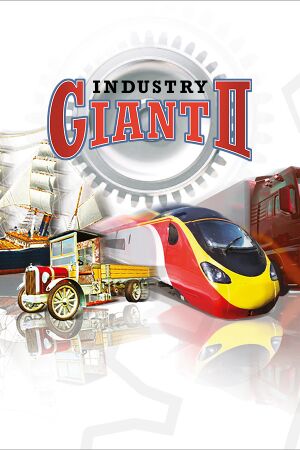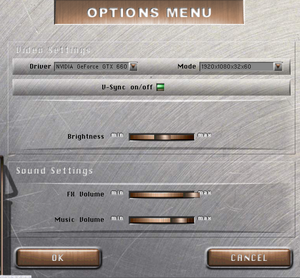Industry Giant 2
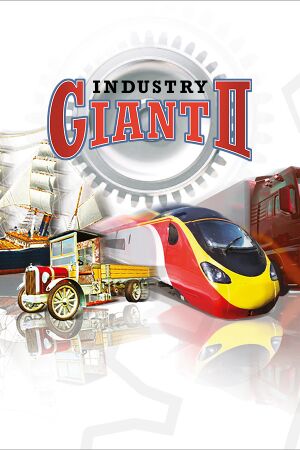 |
|
JoWood Ebensee |
| 2015 release |
Fancy Bytes |
| 2015 release |
Reactor |
| Retail |
JoWood Productions |
| Retail re-release |
Sold Out Software |
| Digital |
Toplitz Productions |
| Windows |
September 30, 2002 |
| Metacritic |
72 |
| Monetization |
One-time game purchase, Expansion pack |
| Microtransactions |
None |
| Modes |
Singleplayer, Multiplayer |
| Pacing |
Real-time |
| Perspectives |
Bird's-eye view, Isometric |
| Controls |
Point and select |
| Genres |
Building, Simulation |
| Vehicles |
Flight, Helicopter, Naval/watercraft, Train, Transport, Truck |
| Art styles |
Realistic |
| Themes |
Contemporary, Historical |
| Series |
Industry Giant |
|
Warnings
- GameSpy online services have been shut down (see Network for solutions).
Key points
- New 2015 re-release runs on modern systems.
- Original 2002 release is very unlikely to run on modern systems.
General information
- Game Manual
- Game Extras
- GOG.com Community Discussions
- GOG.com Support Page
- Steam Community Discussions
Availability
- The digital version is a slightly updated version which improved compatibility with modern systems.
DLC and expansion packs
| Name |
Notes |
|
| Industry Giant II: 1980-2020 |
Included with Gold, GOG.com and Steam releases |
|
Essential improvements
Map Editor
The map editor was removed from the Steam version.
|
Download the editor from the CD release[1]
|
|
Download the editor from the Steam page and extract it to <path-to-game>.
|
Game data
Configuration file(s) location
Save game data location
Video
Input
Audio
| Audio feature |
State |
Notes |
| Separate volume controls |
|
Music and Effects sliders |
| Surround sound |
|
|
| Subtitles |
|
|
| Closed captions |
|
|
| Mute on focus lost |
|
|
| Royalty free audio |
|
|
Language
Localizations
| Language |
UI |
Audio |
Sub |
Notes |
| English |
|
|
|
|
| French |
|
|
|
|
| German |
|
|
|
|
| Italian |
|
|
|
|
| Polish |
|
|
|
Retail version only |
| Russian |
|
|
|
|
| Spanish |
|
|
|
|
Network
Multiplayer types
Connection types
|
Direct connect through command line[3]
|
- Full instructions and more info here
- Functional for games over the internet
The multiplayer functions can be accessed through command line parameters:
Host a game
-host -playername "HostName"
Where HostName is a name to identify the player
Join a game
-client xxx.xxx.xxx.xxx -playername "ClientName"
Where ClientName is a name to identify the player and xxx.xxx.xxx.xxx is the IP address of the host.
|
|
Enable multiplayer for Steam version[4]
|
- Full instructions and more info here
- Download the github repository here
- Extract file and navigate to
Packages folder.
- Run
IG2Patcher.exe from the latest version (currently 1.0.2.0).
- Select
ig2_AddOn.exe in <path-to-game> using the ... button.
- Select any button in the main menu you want to redirect to the Multiplayer menu. Do not redirect the "Exit" or "Options" button, but a less used one like "Highscores" or "Credits"
- Click on the
Patch button
Notes
- Requires game version 2.2.0.0, 2.3.2.0, or 2.3.3.0.
- LAN only.
- This fix reconfigures the native menu for LAN games, preventing it from functioning for internet games. For this reason, the Online Play fix is preferred.
|
Issues fixed
Corrupted text
|
Disable Steam overlay[citation needed]
|
Frame drops when zooming
|
Reduce frame drops when zooming[citation needed]
|
- When first loading the map zoom out as far as possible.
- Wait for the frame rate to recover.
Notes
- Once the frame rate recovers, there will be fewer frame drops when changing between zoom levels.
|
Other information
API
| Technical specs |
Supported |
Notes |
| DirectDraw |
7 |
|
| Executable |
32-bit |
64-bit |
Notes |
| Windows |
|
|
|
Middleware
|
Middleware |
Notes |
| Multiplayer |
GameSpy |
|
System requirements
| Windows |
|
Minimum |
| Operating system (OS) |
XP, Vista, 7, 8, 10 |
| Processor (CPU) |
Intel Pentium 4 |
| System memory (RAM) |
1 GB |
| Hard disk drive (HDD) |
2 GB |
| Video card (GPU) |
128 MB of VRAM
DirectX 8.1 compatible |
Notes
References