Worms World Party Remastered
This page is for the 2015 re-release. For the original 2001 version, see Worms World Party.
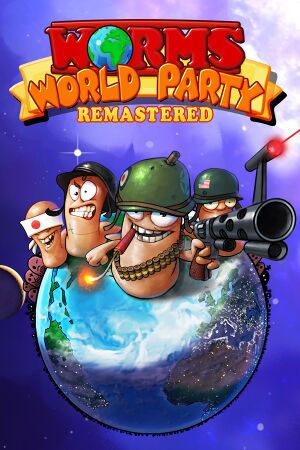 |
|
| Developers | |
|---|---|
| Team17 | |
| TickTock Games | |
| Release dates | |
| Windows | July 16, 2015 |
| Taxonomy | |
| Monetization | One-time game purchase |
| Microtransactions | None |
| Modes | Singleplayer, Multiplayer |
| Pacing | Turn-based |
| Perspectives | Side view |
| Controls | Direct control |
| Genres | Artillery, Strategy |
| Series | Worms |
| ⤏ Go to series page | |
| Worms | 1995 |
| Worms 2 | 1997 |
| Worms Pinball | 1998 |
| Worms Armageddon | 1999 |
| Worms World Party | 2001 |
| Worms Blast | 2002 |
| Worms 3D | 2003 |
| Worms Forts: Under Siege | 2004 |
| Worms 4: Mayhem | 2005 |
| Worms Reloaded | 2010 |
| Worms Crazy Golf | 2011 |
| Worms Ultimate Mayhem | 2011 |
| Worms Revolution | 2012 |
| Worms Clan Wars | 2013 |
| Worms 3 | 2014 |
| Worms World Party Remastered | 2015 |
| Worms W.M.D | 2016 |
| Worms Rumble | 2020 |
Worms World Party Remastered is an updated release of the 2001 artillery game Worms World Party, featuring native widescreen and controller support.
After two post-release patches, the game was no longer supported by Team17. None of the changes to the codebase that Worms Armageddon had been receiving since 2002 made it to this release.
Currently, the game suffers from a frequent frontend glitch causing black screens or white boxes floating on the screen. Framerates have also been reported as unstable even after the official updates attempting to alleviate the issue. Despite having an online WormNET server, it is deserted due to the sustained popularity and comparatively better codebase of Worms Armageddon.
General information
- Worms Knowledge Base
- Unofficial Worms Wiki
- GOG.com Community Discussions for game series
- GOG.com Support Page
- Steam Community Discussions
Availability
| Source | DRM | Notes | Keys | OS |
|---|---|---|---|---|
| GamersGate | ||||
| GOG.com | ||||
| Green Man Gaming | ||||
| Humble Store | ||||
| Steam |
Essential improvements
- The options menu is broken on Windows 10 and newer, displaying as a black screen, sometimes with white boxes showing in gameplay.
- The following fix should get rid of the white boxes in the options menu. Some users report that it fixes the options menu issue entirely.
Disable fullscreen optimizations for w2.exe[1]
|
|---|
| Change resolution to no higher than 1920x1080[2] |
|---|
|
Game data
Configuration file location
| System | Location |
|---|---|
| Windows | HKEY_CURRENT_USER\Software\Team17DigitalLTD\WormsWorldParty HKEY_CURRENT_USER\Software\Team17SoftwareLTD\BankEditor |
| Steam Play (Linux) | <Steam-folder>/steamapps/compatdata/270910/pfx/[Note 1] |
Save game data location
| System | Location |
|---|---|
| Windows | <path-to-game>\save\WG.WWP[Note 2] <path-to-game>\User\SavedLevels[Note 2] <path-to-game>\User\Schemes[Note 2] |
| Steam Play (Linux) | <Steam-folder>/steamapps/compatdata/270910/pfx/[Note 1] |
- Teams and singleplayer progress are stored in
<path-to-game>\save\WG.WWP. - Saved landscapes are stored in
<path-to-game>\User\SavedLevels. - Saved schemes are stored in
<path-to-game>\User\Schemes.
Save game cloud syncing
| System | Native | Notes |
|---|---|---|
| GOG Galaxy | ||
| Steam Cloud |
Video
| Graphics feature | State | Notes | |
|---|---|---|---|
| Widescreen resolution | |||
| Multi-monitor | |||
| Ultra-widescreen | Ultra-wide resolution in game only. No support in menu. Adjust DisplayXSize in the registry editor. Double click on that key, click on decimal then type 2560 or 3440 depending on your resolution. | ||
| 4K Ultra HD | |||
| Field of view (FOV) | |||
| Windowed | See the glossary page for potential workarounds. | ||
| Borderless fullscreen windowed | See the glossary page for potential workarounds. | ||
| Anisotropic filtering (AF) | |||
| Anti-aliasing (AA) | |||
| Vertical sync (Vsync) | Can be turned on/off in options | ||
| 60 FPS | Animations run at 50 FPS. | ||
| 120+ FPS | Capped at 60 FPS | ||
| High dynamic range display (HDR) | See the glossary page for potential alternatives. | ||
Input
| Keyboard and mouse | State | Notes |
|---|---|---|
| Remapping | See the glossary page for potential workarounds. | |
| Mouse acceleration | ||
| Mouse sensitivity | ||
| Mouse input in menus | ||
| Mouse Y-axis inversion | ||
| Controller | ||
| Controller support | ||
| Full controller support | ||
| Controller remapping | See the glossary page for potential workarounds. | |
| Controller sensitivity | ||
| Controller Y-axis inversion |
| Controller types |
|---|
| XInput-compatible controllers |
|---|
| PlayStation controllers |
|---|
| Generic/other controllers |
|---|
| Additional information | ||
|---|---|---|
| Controller hotplugging | ||
| Haptic feedback | ||
| Digital movement supported | ||
| Simultaneous controller+KB/M |
Audio
| Audio feature | State | Notes |
|---|---|---|
| Separate volume controls | ||
| Surround sound | ||
| Subtitles | Short of worm responses, there is no speech. | |
| Closed captions | ||
| Mute on focus lost | ||
| Royalty free audio |
Localizations
| Language | UI | Audio | Sub | Notes |
|---|---|---|---|---|
| English | ||||
| Danish | ||||
| Dutch | ||||
| French | ||||
| German | ||||
| Italian | ||||
| Russian | Unofficial translation by «Русский проект» (translate)/ «ENPY Studio» (adaptation for remaster) | |||
| Spanish | ||||
| Swedish |
Network
Multiplayer types
| Type | Native | Players | Notes | |
|---|---|---|---|---|
| Local play | 6 | |||
| LAN play | ||||
| Online play | 6 | |||
Connection types
| Type | Native | Notes |
|---|---|---|
| Matchmaking | ||
| Peer-to-peer | ||
| Dedicated | ||
| Self-hosting | ||
| Direct IP |
Other information
API
| Technical specs | Supported | Notes |
|---|---|---|
| Direct3D | 9.0c |
| Executable | 32-bit | 64-bit | Notes |
|---|---|---|---|
| Windows |
System requirements
| Windows | ||
|---|---|---|
| Minimum | ||
| Operating system (OS) | XP | |
| Processor (CPU) | 2.4 GHz Dual Core | |
| System memory (RAM) | 2 GB | |
| Hard disk drive (HDD) | 1 GB | |
| Video card (GPU) | Nvidia GeForce 8000 ATI Radeon HD 4800 Intel HD Graphics 4000 DirectX 9.0 compatible |
|
| Sound (audio device) | Windows compatible | |
Notes
- ↑ 1.0 1.1 File/folder structure within this directory reflects the path(s) listed for Windows and/or Steam game data (use Wine regedit to access Windows registry paths). Games with Steam Cloud support may store data in
~/.steam/steam/userdata/<user-id>/270910/in addition to or instead of this directory. The app ID (270910) may differ in some cases. Treat backslashes as forward slashes. See the glossary page for details. - ↑ 2.0 2.1 2.2 When running this game without elevated privileges (Run as administrator option), write operations against a location below
%PROGRAMFILES%,%PROGRAMDATA%, or%WINDIR%might be redirected to%LOCALAPPDATA%\VirtualStoreon Windows Vista and later (more details).
References
- ↑ gog.com - last accessed on 28 May 2023
- ↑ https://steamcommunity.com/app/270910/discussions/2/485623406962107634/?ctp=2#c3002172045221815526

