Urban Chaos
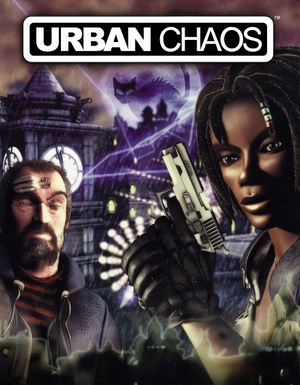 |
|
| Developers | |
|---|---|
| Mucky Foot Productions | |
| Publishers | |
| 1999-2009 | Eidos Interactive |
| 2009-2020 | Square Enix |
| 2020-present | My Little Planet Ltd |
| Retail re-release | Sold Out Software |
| Release dates | |
| Windows | November 30, 1999 |
| Taxonomy | |
| Monetization | One-time game purchase |
| Modes | Singleplayer |
| Pacing | Real-time |
| Perspectives | Third-person |
| Controls | Direct control |
| Genres | Action, Open world, TPS |
| Vehicles | Automobile |
| Art styles | Realistic |
| Themes | Contemporary, Fantasy |
Urban Chaos is a singleplayer third-person open world action game made by Mucky Foot Productions and published by Eidos Interactive.
Originally redistributed digitally by Square Enix, Urban Chaos rights have been reacquired by My Little Planet, a company founded by Mucky Foot co-founder Guy Simmons[1].
In May 2017, Mucky Foot developer Mike Diskett released the source code.
Key points
- This article also applies to the demo.
General information
Availability
- SafeDisc retail DRM does not work on Windows Vista and later (see above for affected versions).
- A demo containing an exclusive level is available here.
Essential improvements
Skip intro videos
| Delete or rename video files[4] |
|---|
|
Game data
Configuration file(s) location
| System | Location |
|---|---|
| Windows | <path-to-game>\config.ini[Note 2] |
| Steam Play (Linux) | <Steam-folder>/steamapps/compatdata/243060/pfx/[Note 3] |
Save game data location
| System | Location |
|---|---|
| Windows | <path-to-game>\saves\[Note 2] |
| Steam Play (Linux) | <Steam-folder>/steamapps/compatdata/243060/pfx/[Note 3] |
Save game cloud syncing
| System | Native | Notes |
|---|---|---|
| GOG Galaxy | ||
| Steam Cloud |
Video
| Graphics feature | State | WSGF | Notes |
|---|---|---|---|
| Widescreen resolution | Use Urban Chaos Widescreen Fix. | ||
| Multi-monitor | |||
| Ultra-widescreen | |||
| 4K Ultra HD | Use Urban Chaos Widescreen Fix and dgVoodoo2 to run in 4K. | ||
| Field of view (FOV) | |||
| Windowed | See the glossary page for potential workarounds. | ||
| Borderless fullscreen windowed | See the glossary page for potential workarounds. | ||
| Anisotropic filtering (AF) | See the glossary page for potential workarounds. | ||
| Anti-aliasing (AA) | See the glossary page for potential workarounds. | ||
| High-fidelity upscaling | See the glossary page for potential workarounds. | ||
| Vertical sync (Vsync) | See the glossary page for potential workarounds. | ||
| 60 FPS | Locked at 30 FPS by default. See High frame rate. | ||
| 120+ FPS | See High frame rate. | ||
| High dynamic range display (HDR) | |||
| Ray tracing (RT) | |||
High frame rate
- Raising the frame rate cap beyond 60 FPS will speed up the game.
| Set high frame rate[4] |
|---|
|
Input
| Keyboard and mouse | State | Notes |
|---|---|---|
| Remapping | ||
| Mouse acceleration | ||
| Mouse sensitivity | ||
| Mouse input in menus | ||
| Mouse Y-axis inversion | ||
| Controller | ||
| Controller support | Use DirectInput controls only as XInput causes the character to spin on the spot. See XInput support for a workaround. | |
| Full controller support | ||
| Controller remapping | ||
| Controller sensitivity | ||
| Controller Y-axis inversion |
| Controller types |
|---|
| XInput-compatible controllers | See XInput support. | |
|---|---|---|
| Xbox button prompts | ||
| Impulse Trigger vibration |
| PlayStation controllers |
|---|
| Generic/other controllers | DirectInput controllers only. PlayStation Mini USB controller, Logitech F series (310, 510 & 710) or any controller with a DI/XI selection switch on the back set to DI. | |
|---|---|---|
| Button prompts |
| Additional information | ||
|---|---|---|
| Controller hotplugging | ||
| Haptic feedback | ||
| Digital movement supported | ||
| Simultaneous controller+KB/M |
XInput support
| Use XInput Plus[4] |
|---|
|
Audio
| Audio feature | State | Notes |
|---|---|---|
| Separate volume controls | ||
| Surround sound | At least 5.1. | |
| Subtitles | ||
| Closed captions | ||
| Mute on focus lost | ||
| EAX support | 1.0 via Miles Sound System. | |
| Royalty free audio |
Localizations
| Language | UI | Audio | Sub | Notes |
|---|---|---|---|---|
| English | ||||
| French | Retail only. | |||
| German | Retail only; download for digital releases. | |||
| Italian | Retail only. | |||
| Spanish | Open config.ini and change lang_english.txt to lang_spanish.txt. |
Issues fixed
Visual artifacts during gameplay
| Alt+Tab ↹ to another window and back. |
|---|
| If using a GeForce card, disable Fast VSync. |
|---|
Game crashes when restarting a mission
| Set Windows compatibility mode to "Windows XP SP2"[4] |
|---|
Other information
API
| Technical specs | Supported | Notes |
|---|---|---|
| Direct3D | 6, 7 | |
| Software renderer |
| Executable | 32-bit | 64-bit | Notes |
|---|---|---|---|
| Windows |
Middleware
| Middleware | Notes | |
|---|---|---|
| Audio | Miles Sound System | 5.0r |
| Cutscenes | Bink Video | 0.8i |
System requirements
| Windows | ||
|---|---|---|
| Minimum | Recommended | |
| Operating system (OS) | 95, 98 | |
| Processor (CPU) | Intel Pentium 233 MHz | Intel Pentium II 300 MHz |
| System memory (RAM) | 32 MB | 64 MB |
| Hard disk drive (HDD) | 400 MB | 600 MB |
| Video card (GPU) | 4 MB of VRAM DirectX 6.1a compatible | 64 MB of VRAM |
| Other | 4X CD-ROM | 8X CD-ROM |
Notes
- ↑ SafeDisc retail DRM does not work on Windows 10[2] or Windows 11 and is disabled by default on Windows Vista, Windows 7, Windows 8, and Windows 8.1 when the KB3086255 update is installed.[3]
- ↑ 2.0 2.1 When running this game without elevated privileges (Run as administrator option), write operations against a location below
%PROGRAMFILES%,%PROGRAMDATA%, or%WINDIR%might be redirected to%LOCALAPPDATA%\VirtualStoreon Windows Vista and later (more details). - ↑ 3.0 3.1 File/folder structure within this directory reflects the path(s) listed for Windows and/or Steam game data (use Wine regedit to access Windows registry paths). Games with Steam Cloud support may store data in
~/.steam/steam/userdata/<user-id>/243060/in addition to or instead of this directory. The app ID (243060) may differ in some cases. Treat backslashes as forward slashes. See the glossary page for details.
References
- ↑ MY LITTLE PLANET LIMITED persons with significant control - Find and update company information - GOV.UK - last accessed on August 17, 2022
- ↑ Not Loading in Windows 10; this will break thousands of - Microsoft Community - last accessed on 2017-01-16
- ↑ Microsoft - MS15-097: Description of the security update for the graphics component in Windows: September 8, 2015 - last accessed on 2018-02-16
- ↑ 4.0 4.1 4.2 4.3 Verified by User:Azatoth on August 17, 2022

