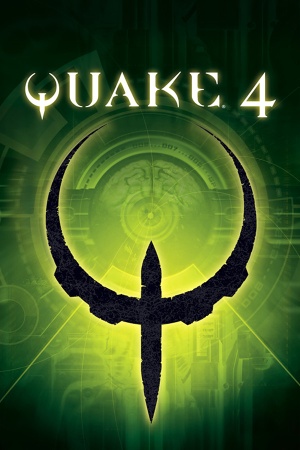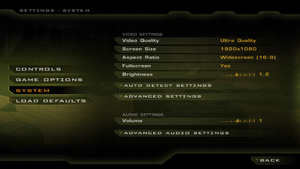Warnings
- The macOS (OS X) version of this game does not work on macOS Catalina (version 10.15) or later due to the removal of support for 32-bit-only apps.
General information
- Quake Wiki - A detailed wiki for every Quake game made.
- Planet Quake
- GOG.com Community Discussions for game series
- GOG.com Support Page
- Steam Community Discussions
Availability
- A free client provided by id allows Quake 4 to be played natively on Linux machines. It requires either a full retail copy or the demo to use it. Details can be found on the GamingOnLinux article.
- A faithful higher quality icon can be found from IconArchive.
- Game is not available in Germany, except for Gamesplanet version.
- The Special DVD Edition for Windows features Quake II and additional bonus content.
Demo
Demo is available here.
Monetization
Source ports
Adapted from the released source code for the id Tech 4 based Doom 3
- Not compatible with the retail version.
Essential improvements
Patches
- Patch 1.4.2 (2007) is the latest version. GOG.com and Steam versions are already patched.
- Patch 1.3.0 (2006)
- Patch 1.2.0 (2006)
- Patch 1.1.0 (2006. Bugged widescreen feature. Add support for multi core CPUs)
- Able to change the FPS limit to above 62, fix graphical issues on modern hardware, adjust the despawn time of corpses, change the FOV, skip intro videos and force custom display resolutions.
- Only works on 64-bit computers.
- Only 4:3, 16:9, and 16:10 resolutions are supported. Other resolutions will be stretched.
Skip intro videos
Use the +disconnect command line argument[2]
|
|
Notes
- For the GOG digital release, the command will not work when applied to the 'launcher' shortcut that GOG Galaxy creates. In that case, create a shortcut pointing directly to
Quake4.exe, and apply the command to that.
|
Game data
In-game general settings.
Configuration file(s) location
- This game does not follow the XDG Base Directory Specification on Linux.
Save game data location
| System |
Location |
| Windows |
<path-to-game>\q4base\savegames\[Note 1] |
| Microsoft Store |
|
| macOS (OS X) |
$HOME/Library/Containers/com.aspyr.quake4appstore/Data/Library/Application Support/Quake 4/q4base/savegames |
| Linux |
$HOME/.quake4/q4base/savegames |
| Steam Play (Linux) |
<SteamLibrary-folder>/steamapps/compatdata/2210/pfx/[Note 2] |
Video
In-game general video/audio settings.
In-game advanced video settings.
|
Set custom resolution in configuration file[citation needed]
|
- Open
<path-to-game>\q4base\Quake4Config.cfg.
- Search the line
seta r_customHeight, replace with seta r_customHeight "768".
- Search the line
seta r_customWidth, replace with seta r_customWidth "1366".
- Search the line
seta r_mode, replace with seta r_mode "-1".
- Search the line
seta r_aspectRatio, replace with seta r_aspectRatio "1".
Notes
- Use
seta r_aspectRatio "0" for 4:3, "1" for 16:9, and "2" for 16:10.
|
|
Set AF manually in Console window[citation needed]
|
- Open the developer console with Ctrl+Alt+~ (Doom 3) or ~ (dhewm3).
- Type
image_anisotropy <value>, where <value> can be 1, 2, 4 & 8; 8 being the highest quality.
- To apply new settings, type
vid_restart to restart the renderer.
|
|
Set AF manually in Configuration file[citation needed]
|
- Go to the configuration file(s) location.
- Open
autoexec.cfg (Create if not present).
- Search and edit the line
seta r_multiSamples "value" (If not present, Add at the end of file).
Notes
-
"value" can take values as "1", "2", "4" & "8"; "8" being the highest quality.
- For improving the visual quality even further, force MSAA via 'Nvidia Control Panel' or 'AMD Catalyst'.
|
Input
In-game key map settings.
Audio
In-game advanced audio settings.
| Audio feature |
State |
Notes |
| Separate volume controls |
|
Only a single volume slider. |
| Surround sound |
|
First enable surround speakers setup in the Windows control panel.[3] |
| Subtitles |
|
|
| Closed captions |
|
|
| Mute on focus lost |
|
|
| EAX support |
|
EAX 4.0, EAX 5.0 (via OpenAL).[4] |
| Royalty free audio |
|
|
- Hidden EAX 4.0 mode is available by using Creative ALchemy and selecting Generic Hardware driver in sound options.[5] Currently broken in DSOAL v1.31a.
Localizations
| Language |
UI |
Audio |
Sub |
Notes |
| English |
|
|
|
|
| Czech |
|
|
|
Retail only. link #1. |
| French |
|
|
|
|
| German |
|
|
|
Retail only. |
| Hungarian |
|
|
|
Fan translation, download. |
| Italian |
|
|
|
|
| Polish |
|
|
|
Retail only. Patch for digital release here. |
| Brazilian Portuguese |
|
|
|
Fan translation, download. |
| Russian |
|
|
|
Retail only. Patch for digital release here. |
| Spanish |
|
|
|
Retail and GOG.com only. Patch for digital release here. |
| Turkish |
|
|
|
Fan translation, download. |
Network
Multiplayer types
Connection types
Ports
| Protocol |
Port(s) and/or port range(s) |
| TCP |
27650 |
| UDP |
27650 |
- Universal Plug and Play (UPnP) support status is unknown.
VR support
Issues fixed
Poor image quality on modern systems
- The game does not properly recognize the available VRAM on modern graphics cards, and as such, forces the game to use lower image quality settings.
|
Force high image quality settings via autoexec.cfg[citation needed]
|
- Go to the configuration file(s) location.
- Create and open
autoexec.cfg.
- Add the following and save.
seta r_renderer "best"
seta com_machineSpec "3"
seta com_videoRam "1024"
seta r_shadows "1"
seta r_skipSky "0"
seta r_skipBump "0"
seta r_skipSpecular "0"
seta r_skipNewAmbient "1" //causes problem with Lighting & Shadows if set to "0"
seta r_forceAmbient "0"
seta r_multiSamples "16"
seta image_anisotropy "8"
seta image_ignoreHighQuality "0"
seta image_downSize "0"
seta image_downSizeBump "0"
seta image_downSizeSpecular "0"
seta image_useCache "0"
seta image_useCompression "0"
seta image_useNormalCompression "0"
seta image_usePrecompressedTextures "0"
seta image_lodbias "-2"
seta image_filter "GL_LINEAR_MIPMAP_LINEAR"
seta g_brassTime "2"
|
Commands not taking effect even after including them in 'autoexec.cfg/DoomConfig.cfg'
Make sure your config file has *.cfg extension and NOT *.cfg.txt
|
- Sometimes, when users share their set of settings/console commands over internet or when downloading a separate mod, the block of lines that are imported/copied have multiple instances of the same command, causing repetition of the same lines or lines with different values. This causes
cvars to have their values wrongly configured, leading to undesired effects.
Make sure that every command starts with seta and not seta_ or set, as the engine will ignore those lines
|
|
Make sure that every command has only One instance in the entire file
|
- Make sure that every command has only One instance in the entire file (i.e. it occurs only one time in the file), because multiple instances can override the value in the previous occurrence of the same command. The command line that occurs last takes precedence over every previous occurrence.
- For e.g., in the following set of lines, the Final Value of cvar
r_shadows will be "0" as per the Last entry (3rd Occurrence):
seta r_renderer "best"
seta com_videoRam "1024"
seta com_machineSpec "3"
seta r_shadows "1" // 1st Occurrence
seta r_skipBump "0"
seta r_skipBump "0"
seta r_skipSpecular "0"
seta r_skipNewAmbient "0"
seta r_shadows "-1" // 2nd Occurrence
seta image_preload "1"
seta image_roundDown "0"
seta image_useAllFormats "1"
seta image_useCompression "0"
seta image_useNormalCompression "0"
seta r_shadows "0" // 3rd Occurrence
Notes
- Easier way to do this is using 'Find' feature in Notepad/Notepad++ (Ctrl+F) and then 'Find Next' option, making sure there is only one instance of a particular command.
|
Stretched UI on 16:9 widescreens
Low resolution font scaling
- By default, some of the game's text fonts render at a lower resolution due to a font scaling limiter.
|
Remove the font scaling limit
|
- Add the lines to
autoexec.cfg or change it manually in DoomConfig.cfg:
seta gui_mediumFontLimit "0"
seta gui_smallFontLimit "0"
- Save the file. The game should now render the text in higher quality regardless of resolution.
Notes
- This may cause some menus to have their text cut off in multiplayer.
|
Micro stuttering
- This issue is caused when playing the game on a 60 Hz display, while the game's internal tickrate is tied to a 62.5 FPS cap.
- Users playing on high refresh rate displays (90 Hz, 120 Hz, etc.) don't experience this issue.
|
'Unlock the FPS' in-game and then 'Limit the FPS' via the graphics driver control panel
|
- Open
autoexec.cfg and add the lines seta com_FixedTic "1" and seta r_swapInterval "0".
- Force V-Sync(Normal V-Sync) via 'Nvidia Control Panel' or 'AMD Catalyst'.
- Limit FPS being generated by CPU to 60 (exact) via 'Nvidia Control Panel' or 'AMD Catalyst'.
|
Poor performance/"slow-motion" effect on Nvidia cards
- Quake 4 and other id Tech 4 games suffer from a potential driver-related issue on modern Nvidia GPUs that causes the game to go into what appears to a "slow-motion" phase during some intensive scenes, where the framerate technically remains the same but game logic is slowed down and negatively effects performance, and it persists when using the microstutter fix and Quake4 Tweaker. This issue can potentially be fixed through using an
autoexec.cfg file containing the necessary CVar tweaks.
- This happens due to V-Sync being ON while
com_preciseTic and com_FixedTic are set to anything other than value 0.
Add the lines seta com_FixedTic "0", seta com_preciseTic "0" & seta r_swapInterval "0" in autoexec.cfg
|
Steam Overlay doesn't work
|
Run the Steam client as administrator[7]
|
|
Add registry key[8]
|
- Go to
HKEY_CURRENT_USER\Software\Microsoft\Windows NT\CurrentVersion\AppCompatFlags\Layers\.
- Right-click → New → String Value.
- Put the full path to
Quake4.exe in the name.
- Open the newly created string and type in
RUNASINVOKER and confirm it.
Notes
- For the GOG version, the string value is already created. The only thing to do is right-click on
Quake4.exe and modify the value data with the RUNASINVOKER to confirm it.
|
Sluggish mouse view
|
Use raw input[9]
|
- Open
<path-to-game>\q4base\autoexec.cfg.
- Add the line
in_mouse 2.
- Save the changes.
|
ReShade overlay inaccessible to mouse
|
Bypass the game's mouse bind[10]
|
- Open
<path-to-game>\q4base\Quake4Config.cfg.
- Search the line
seta com_allowConsole and set the value to "1".
- Start the game.
- Press Alt+Tab ↹ to switch into windowed mode.
- Press ~ to open the console.
- Access the ReShade GUI.
|
Other information
API
| Technical specs |
Supported |
Notes |
| OpenGL |
2.0 |
|
| Executable | PPC |
32-bit |
64-bit |
Notes |
| Windows | |
|
|
|
| macOS (OS X) | | |
|
32-bit only.[11] |
| Linux | | |
|
|
Middleware
|
Middleware |
Notes |
| Audio |
OpenAL |
|
| Anti-cheat |
PunkBuster |
|
Modifications
- Upscales the original texture's resolution 4x by using Topaz AI Gigapixel neural network.
- Large download at over 6.5 GB, including patches. Around 27 GB once extracted.
Sikkmod
- Sikkmod is a mod that was ported from Doom 3, which adds such effects as bloom, color grading, HDR and FXAA, and is easily configurable via the in-game menu.
- The game's multi-core rendering may cause problems with this mod, disable that setting if there are graphical glitches.
- Using the Retail version can cause the game to crash.
False Dawn
- False Dawn is a non-linear, multiple-goal mission with up-to-date graphics (powered by Sikkmod).
Next & Better Shaders
- Next & Better Shaders is a more up-to-date collection of shaders for Quake 4, with some ported from Doom 3. They add effects like parallax textures, dynamic lighting, HDR, and more. The author has adjusted the shaders to keep Quake 4's original look and reduce the plastic effect.
- Move the desired shader folder to the Quake 4 base install directory and select it from the in-game Mods list, or use the provided .bat file to launch the game.
Advanced tweaks
- TweakGuides has created a comprehensive guide for tweaking the game.
System requirements
| Windows |
|
Minimum |
Recommended |
| Operating system (OS) |
2000 |
XP |
| Processor (CPU) |
Intel Pentium 4 2.0 GHz
AMD Athlon XP 2000+ | |
| System memory (RAM) |
256 MB |
512 MB |
| Hard disk drive (HDD) |
3.2 GB | |
| Video card (GPU) |
ATI Radeon 9700
Nvidia GeForce3 Ti
64 MB of VRAM
DirectX 9.0c compatible
| ATI Radeon X1800 XL
Nvidia GeForce 7800 GT
512 MB of VRAM |
- Windows 98 has been tested to work with Quake 4, but this is not officially supported.
| macOS (OS X) |
|
Minimum |
Recommended |
| Operating system (OS) |
10.3.9 |
10.4.4 |
| Processor (CPU) |
1.67 GHz
| 2 GHz |
| System memory (RAM) |
512 MB |
4 GB |
| Hard disk drive (HDD) |
3 GB | |
| Video card (GPU) |
ATI Radeon 9600
Nvidia GeForce 6600
64 MB of VRAM
| 128 MB of VRAM |
| Linux |
|
Minimum |
| Operating system (OS) |
Kernel 2.4.x, Kernel 2.6.x |
| Processor (CPU) |
Intel Pentium 4 2.0 GHz
AMD Athlon XP 2000+ |
| System memory (RAM) |
512 MB |
| Hard disk drive (HDD) |
|
- Supported ATI chipsets: Radeon 9700 series, Radeon 9800 series, Radeon X300 series, Radeon X550 series, Radeon X600 series, Radeon X700 series, Radeon X800 series, Radeon X850 series
- Supported Nvidia chipsets: GeForce 3/Ti series, GeForce 4/Ti series, GeForce FX series, GeForce 6 series, GeForce 7 series
Notes
References