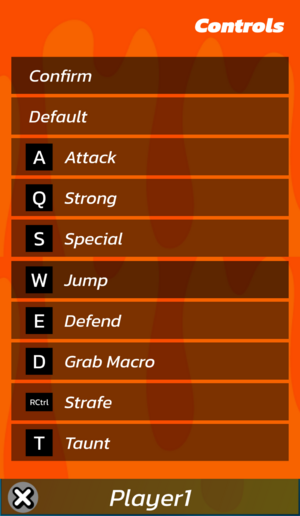Nickelodeon All-Star Brawl
From PCGamingWiki, the wiki about fixing PC games
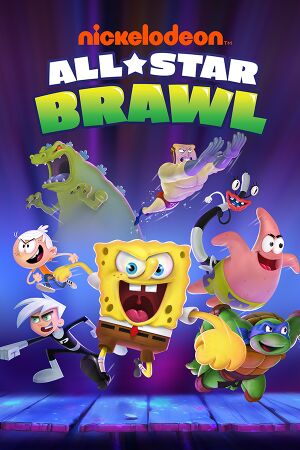 |
|
| Developers | |
|---|---|
| Ludosity | |
| Fair Play Labs | |
| Publishers | |
| GameMill Entertainment | |
| Engines | |
| Unity 2020[Note 1] | |
| Release dates | |
| Windows | October 5, 2021 |
| Reception | |
| Metacritic | 63 |
| OpenCritic | 65 |
| IGDB | 67 |
| Taxonomy | |
| Monetization | DLC |
| Modes | Singleplayer, Multiplayer |
| Pacing | Real-time |
| Perspectives | Side view |
| Controls | Direct control |
| Genres | Fighting |
| Sports | American football, Football (Soccer) |
| Art styles | Cartoon |
| Themes | Fantasy |
| Series | Nickelodeon All-Star Brawl |
| Nickelodeon All-Star Brawl | |
|---|---|
| Subseries of Nickelodeon | |
| Nickelodeon All-Star Brawl | 2021 |
| Nickelodeon All-Star Brawl 2 | 2023 |
Nickelodeon All-Star Brawl is a singleplayer and multiplayer fighting game in the Nickelodeon series.
The game was released on October 5, 2021 on Steam.
Several post-launch DLC was produced after the game's release in the form of additional characters, stages and costumes. It is followed up by a sequel, Nickelodeon All-Star Brawl 2.
General information
Availability
| Source | DRM | Notes | Keys | OS |
|---|---|---|---|---|
| GamersGate | ||||
| Green Man Gaming | ||||
| Humble Store | ||||
| Steam |
Monetization
| Type | Notes |
|---|---|
| DLC | Characters Packs are available for purchase. Each character pack comes with a new character, stage, and costume specific to that character. |
| Expansion pack | A Universe Pack that combines all the game's paid DLC into one package is also available for purchase. |
| One-time game purchase | The game requires an upfront purchase to access. |
DLC and expansion packs
| Name | Notes | |
|---|---|---|
| Universe Pack | Contains three new characters, three new stages, and an alternate costume for each character. | |
| Jenny Brawler Pack | Adds Jenny Wakeman from My Life as a Teenage Robot as a playable character, an alternate costume for Jenny, and a new stage. Included with "Universe Pack". |
|
| Hugh Neutron Brawler Pack | Adds Hugh Neutron from Jimmy Neutron: Boy Genius as a playable character, an alternate costume for Hugh, and a new stage. Included with "Universe Pack". |
|
| Rocko Brawler Pack | Adds Rocko from Rocko's Modern Life as a playable character, an alternate costume for Rocko, and a new stage. Included with "Universe Pack". |
Game data
Configuration file(s) location
| System | Location |
|---|---|
| Windows | %USERPROFILE%\AppData\LocalLow\GameMill Entertainment\Nickelodeon All-Star Brawl |
| Steam Play (Linux) | <Steam-folder>/steamapps/compatdata/1414850/pfx/[Note 2] |
Save game data location
| System | Location |
|---|---|
| Windows | %USERPROFILE%\AppData\LocalLow\GameMill Entertainment\Nickelodeon All-Star Brawl |
| Steam Play (Linux) | <Steam-folder>/steamapps/compatdata/1414850/pfx/[Note 2] |
Save game cloud syncing
| System | Native | Notes |
|---|---|---|
| Steam Cloud |
Video
| Graphics feature | State | Notes | |
|---|---|---|---|
| Widescreen resolution | 1280x720, 1920x1080, 2560x1440 and 3840x2160 available. | ||
| Multi-monitor | [2] | ||
| Ultra-widescreen | See Ultra-widescreen for a workaround. | ||
| 4K Ultra HD | [3] | ||
| Field of view (FOV) | |||
| Windowed | |||
| Borderless fullscreen windowed | |||
| Anisotropic filtering (AF) | Changes with the "Quality" setting. For manual adjustment, force in GPU control panel. |
||
| Anti-aliasing (AA) | Options for x2, x4, and x8. | ||
| Vertical sync (Vsync) | See the glossary page for potential workarounds. | ||
| 60 FPS | |||
| 120+ FPS | Capped at 60 FPS in Exclusive Fullscreen. Menus update at monitor's refresh rate in Borderless Windowed, while gameplay is internally capped at 60 FPS. |
||
| High dynamic range display (HDR) | See the glossary page for potential alternatives. | ||
| Ray tracing (RT) | |||
- The game engine may allow for manual configuration of the game via its variables. See the Unity page for more details.
Ultra-widescreen
| Use a hex editor to modify the game[4] |
|---|
|
Input
| Keyboard and mouse | State | Notes |
|---|---|---|
| Remapping | Keys can be rebound on character select screen. | |
| Mouse acceleration | ||
| Mouse sensitivity | ||
| Mouse input in menus | Uses keyboard for navigation | |
| Mouse Y-axis inversion | ||
| Controller | ||
| Controller support | ||
| Full controller support | ||
| Controller remapping | Buttons can be remapped on character select screen. | |
| Controller sensitivity | ||
| Controller Y-axis inversion |
| Controller types |
|---|
| XInput-compatible controllers | ||
|---|---|---|
| Xbox button prompts | Default | |
| Impulse Trigger vibration |
| PlayStation controllers | Not natively supported but can be forced. Through Steam Input, use Gamepad with Camera Controls preset[5] | |
|---|---|---|
| PlayStation button prompts | Even if your PlayStation controller is connected through Steam Input, the game will always use Xbox prompts, | |
| Light bar support | ||
| Adaptive trigger support | ||
| DualSense haptic feedback support | ||
| Connection modes | Wired, Wireless (Bluetooth) On a V2[6] |
|
| Generic/other controllers | Achievable through Steam Input. |
|---|
| Additional information | ||
|---|---|---|
| Controller hotplugging | ||
| Haptic feedback | ||
| Digital movement supported | ||
| Simultaneous controller+KB/M |
Audio
| Audio feature | State | Notes |
|---|---|---|
| Separate volume controls | Sliders for Master, Music, SFX, Announcer, and Voiceover. Can be set in intervals of 10, from 0-100. |
|
| Surround sound | Stereo only.[7] | |
| Subtitles | Pre-fight character dialogue in Arcade Mode utilizes text boxes and are accompanied by voice acting. Play-by-play announcer, as well as in-battle and post-fight character dialogue are not subtitled. |
|
| Closed captions | ||
| Mute on focus lost | ||
| Royalty free audio |
Localizations
| Language | UI | Audio | Sub | Notes |
|---|---|---|---|---|
| English | Character voiceovers added in 6/6/2022 patch.[8] | |||
| Dutch | ||||
| French | ||||
| German | ||||
| Italian | ||||
| Spanish |
Network
Multiplayer types
| Type | Native | Players | Notes | |
|---|---|---|---|---|
| Local play | 4 | Versus, Co-op |
||
| LAN play | ||||
| Online play | 4 | Versus, Co-op |
||
Connection types
| Type | Native | Notes |
|---|---|---|
| Matchmaking | ||
| Peer-to-peer |
Other information
API
| Technical specs | Supported | Notes |
|---|---|---|
| Direct3D | 11 |
| Executable | 32-bit | 64-bit | Notes |
|---|---|---|---|
| Windows |
Middleware
| Middleware | Notes | |
|---|---|---|
| Multiplayer | Steamworks |
System requirements
| Windows | ||
|---|---|---|
| Minimum | Recommended | |
| Operating system (OS) | 7, 8.1, 10 | |
| Processor (CPU) | Intel Core i5-4430 AMD FX-6300 |
Intel Core i5-6600K AMD Ryzen 5 1600 |
| System memory (RAM) | 4 GB | 8 GB |
| Hard disk drive (HDD) | 15 GB | |
| Video card (GPU) | Nvidia GeForce GTX 960 AMD Radeon R7 370 2 GB of VRAM DirectX 11 compatible | Nvidia GeForce GTX 1060 AMD Radeon RX 580 3 GB (Nvidia), 4 GB (AMD) of VRAM |
| Other | Broadband Internet connection | |
- A 64-bit operating system is required.
Notes
- ↑ Unity engine build: 2020.3.15f2[1]
- ↑ 2.0 2.1 File/folder structure within this directory reflects the path(s) listed for Windows and/or Steam game data (use Wine regedit to access Windows registry paths). Games with Steam Cloud support may store data in
~/.steam/steam/userdata/<user-id>/1414850/in addition to or instead of this directory. The app ID (1414850) may differ in some cases. Treat backslashes as forward slashes. See the glossary page for details.
References
- ↑ Verified by User:MasterBlaster on 2021-10-07
- As indicated in the player.log file.
- ↑ Verified by User:MasterBlaster on 2021-10-07
- Tested on a multi-monitor setup.
- ↑ Verified by User:MasterBlaster on 2021-10-07
- Tested at 3840x2160 resolution.
- ↑ Verified by User:MasterBlaster on 2021-10-09
- Tested by playing the game at 2560x1080 resolution after applying the ultrawide fix for Battletoads by editing UnityPlayer.dll file in HxD, as found on WSGF here.
- ↑ Verified by User:Fearfulwarpii on 2022-09-18
- ↑ Verified by User:Fearfulwarpii on 2022-09-18
- ↑ Verified by User:MasterBlaster on 2021-10-07
- Tested using Orban Loudness Meter in conjunction with Razer Surround.
- ↑ Update 06-06-2022 - GameMill Entertainment, via Steam Event notifications.