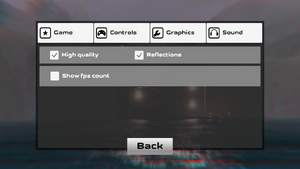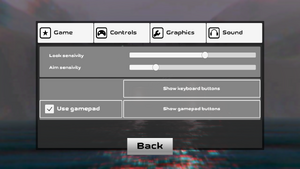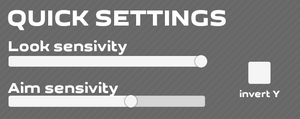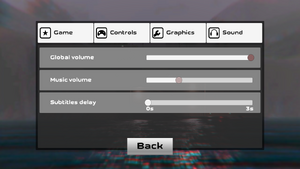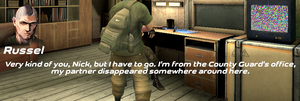Slaughter 3: The Rebels
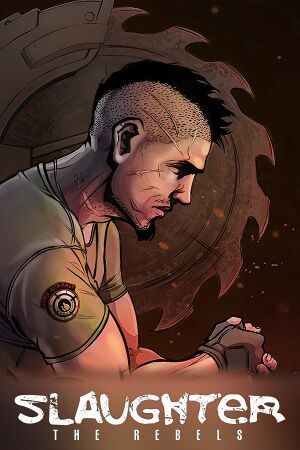 |
|
| Developers | |
|---|---|
| VenomizedArt | |
| Engines | |
| Unity | |
| Release dates | |
| Windows | February 5, 2020 |
| Taxonomy | |
| Modes | Singleplayer |
| Perspectives | Third-person |
| Controls | Direct control |
| Genres | Action |
Slaughter 3: The Rebels is a singleplayer third-person action game.
Originally released for Android and iOS in 14th and 16th of September 2019, respectively. The Windows port announced in 23rd of January 2020[1] and later release in the following month.
With developers no longer committed to updating the game upon release, the game currently only has barebones mouse and keyboard support and lacks several essential graphical settings. Some of these were previously in the original mobile version, such as texture and shader quality slider, resolution scaling and ability to lock the game at 30 frames per second, as well as support for any aspect ratio other than standard 16:9 widescreen format.[2]
General information
Availability
| Source | DRM | Notes | Keys | OS |
|---|---|---|---|---|
| Steam |
Game data
Configuration file(s) location
| System | Location |
|---|---|
| Windows | HKEY_CURRENT_USER\Venomized Art\Slaughter 3 The Rebels |
| Steam Play (Linux) | <SteamLibrary-folder>/steamapps/compatdata/1214920/pfx/[Note 1] |
Save game data location
| System | Location |
|---|---|
| Windows | HKEY_CURRENT_USER\Venomized Art\Slaughter 3 The Rebels |
| Steam Play (Linux) | <SteamLibrary-folder>/steamapps/compatdata/1214920/pfx/[Note 1] |
Save game cloud syncing
| System | Native | Notes |
|---|---|---|
| Steam Cloud |
Video
| Graphics feature | State | Notes | |
|---|---|---|---|
| Widescreen resolution | Hor+. Always scaled to fill monitor. | ||
| Multi-monitor | |||
| Ultra-widescreen | |||
| 4K Ultra HD | |||
| Field of view (FOV) | |||
| Windowed | |||
| Borderless fullscreen windowed | Always run as a borderless window with no option for exclusive full-screen. | ||
| Anisotropic filtering (AF) | |||
| Anti-aliasing (AA) | |||
| Vertical sync (Vsync) | No vertical synchronisation enforced. Force via graphics driver control panel or tools such as Special K. | ||
| 60 FPS and 120+ FPS | Runs at uncapped frame rate. | ||
| High dynamic range display (HDR) | See the glossary page for potential alternatives. | ||
- The game engine may allow for manual configuration of the game via its variables. See the Unity page for more details.
Widescreen resolution
| Manually change resolution in Windows Registry.[2] |
|---|
|
Input
| Keyboard and mouse | State | Notes |
|---|---|---|
| Remapping | See the glossary page for potential workarounds. | |
| Mouse acceleration | ||
| Mouse sensitivity | Look and aiming sensitivity. | |
| Mouse input in menus | ||
| Mouse Y-axis inversion | Option available after starting a new game or continue. | |
| Controller | ||
| Controller support | ||
| Full controller support | Interface navigation handled with pointer-based control. | |
| Controller remapping | See the glossary page for potential workarounds. | |
| Controller sensitivity | ||
| Controller Y-axis inversion | Option shared with mouse setting. |
| Controller types |
|---|
| XInput-compatible controllers | ||
|---|---|---|
| Xbox button prompts | Tutorial does not show controller prompt. | |
| Impulse Trigger vibration |
| PlayStation controllers |
|---|
| Generic/other controllers |
|---|
| Additional information | ||
|---|---|---|
| Controller hotplugging | ||
| Haptic feedback | ||
| Digital movement supported | ||
| Simultaneous controller+KB/M |
Audio
| Audio feature | State | Notes |
|---|---|---|
| Separate volume controls | Music and sound effects. | |
| Surround sound | ||
| Subtitles | Subtitles accompanied with character's portrait | |
| Closed captions | ||
| Mute on focus lost |
Localizations
| Language | UI | Audio | Sub | Notes |
|---|---|---|---|---|
| English | ||||
| Spanish | ||||
| Portuguese | ||||
| Russian |
Other information
API
| Technical specs | Supported | Notes |
|---|---|---|
| Direct3D | 11 | [4] |
| Executable | 32-bit | 64-bit | Notes |
|---|---|---|---|
| Windows | [3] |
Middleware
- No middleware information; you can edit this page to add it.
System requirements
| Windows | ||
|---|---|---|
| Minimum | Recommended | |
| Operating system (OS) | 7 | |
| Processor (CPU) | Intel Pentium G4560 | Intel Core i3 |
| System memory (RAM) | 1500 MB | 2000 MB |
| Hard disk drive (HDD) | 1700 MB | |
| Video card (GPU) | Nvidia GeForce GTX 650 | Nvidia GeForce GTX 660 |
- A 64-bit operating system is required.
Notes
- ↑ 1.0 1.1 Notes regarding Steam Play (Linux) data:
- File/folder structure within this directory reflects the path(s) listed for Windows and/or Steam game data.
- Use Wine's registry editor to access any Windows registry paths.
- The app ID (1214920) may differ in some cases.
- Treat backslashes as forward slashes.
- See the glossary page for details on Windows data paths.
References
- ↑ facebook.com - last accessed on 28 May 2023
- ↑ 2.0 2.1 Verified by User:Fudgesiclesxd on 2022-09-20
- ↑ Verified by User:Fudgesiclesxd on
- Confirmed with Process Explorer
- ↑ Verified by User:Fudgesiclesxd on
- Special K said so and even with
-force-d3d9it's adamant on it running in D3D11.
- Special K said so and even with