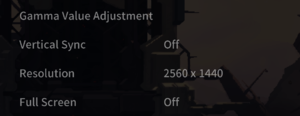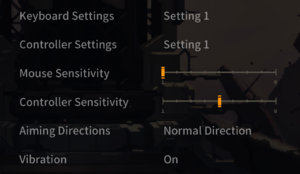MO: Astray
 |
|
| Developers | |
|---|---|
| Archpray | |
| Publishers | |
| Rayark | |
| Engines | |
| Unity 5[Note 1] | |
| Release dates | |
| Windows | October 25, 2019 |
| Taxonomy | |
| Microtransactions | None |
| Modes | Singleplayer |
| Pacing | Real-time |
| Perspectives | Side view |
| Controls | Direct control |
| Genres | Action, Adventure, Platform, Puzzle |
| Art styles | Pixel art |
| Themes | Post-apocalyptic, Sci-fi |
MO: Astray is a pixel art singleplayer action platform game with puzzle elements set in a post-apocalyptic sci-fi world created by Archpray and published by Rayark.
The game was released on Steam on October 25, 2019. Later that same year, on December 20, the developers added an additional difficulty level to the game that tweaked level design, reduced the demand for control skills, and made changes to some puzzle solving methods and quests to make the game accessible to more players.
General information
Availability
| Source | DRM | Notes | Keys | OS |
|---|---|---|---|---|
| Steam |
Game data
Configuration file(s) location
| System | Location |
|---|---|
| Windows | <path-to-game>\MOAstray_Data\StreamingAssets\OptionSetting.Archpray[Note 2] HKEY_CURRENT_USER\SOFTWARE\Archpray Inc.\Mo:Astray |
| Steam Play (Linux) | <Steam-folder>/steamapps/compatdata/1104660/pfx/[Note 3] |
Save game data location
| System | Location |
|---|---|
| Windows | <path-to-game>\MOAstray_Data\StreamingAssets\[Note 2] |
| Steam Play (Linux) | <Steam-folder>/steamapps/compatdata/1104660/pfx/[Note 3] |
Save game cloud syncing
| System | Native | Notes |
|---|---|---|
| Steam Cloud |
Video
| Graphics feature | State | Notes | |
|---|---|---|---|
| Widescreen resolution | Limited to 1280x720, 1600x900, 1920x1080, and 2560x1440. | ||
| Multi-monitor | |||
| Ultra-widescreen | Pillarboxed 16:9.[2] | ||
| 4K Ultra HD | Limited to upscaling from a lower internal render resolution.[3] | ||
| Field of view (FOV) | |||
| Windowed | |||
| Borderless fullscreen windowed | Labeled Fullscreen and can be quickly toggled using Alt+↵ Enter. Automatically engaged if the configured resolution matches the display resolution. | ||
| Anisotropic filtering (AF) | |||
| Anti-aliasing (AA) | |||
| Vertical sync (Vsync) | |||
| 60 FPS and 120+ FPS | |||
| High dynamic range display (HDR) | See the glossary page for potential alternatives. | ||
- The game engine may allow for manual configuration of the game via its variables. See the Unity page for more details.
Input
| Keyboard and mouse | State | Notes |
|---|---|---|
| Remapping | See the glossary page for potential workarounds. | |
| Mouse acceleration | ||
| Mouse sensitivity | ||
| Mouse input in menus | ||
| Mouse Y-axis inversion | Change Aiming Directions to Reversed. Controls both X and Y axis. |
|
| Controller | ||
| Controller support | ||
| Full controller support | ||
| Controller remapping | Limited to changing the Dash Jump action between RT and LT. | |
| Controller sensitivity | ||
| Controller Y-axis inversion | Change Aiming Directions to Reversed. Controls both X and Y axis. |
| Controller types |
|---|
| XInput-compatible controllers | ||
|---|---|---|
| Xbox button prompts | ||
| Impulse Trigger vibration |
| PlayStation controllers |
|---|
| Generic/other controllers |
|---|
| Additional information | ||
|---|---|---|
| Controller hotplugging | ||
| Haptic feedback | ||
| Digital movement supported | ||
| Simultaneous controller+KB/M |
Audio
| Audio feature | State | Notes |
|---|---|---|
| Separate volume controls | Music and Sound Effects | |
| Surround sound | [4] | |
| Subtitles | No spoken dialogue | |
| Closed captions | ||
| Mute on focus lost | ||
| Royalty free audio |
Localizations
| Language | UI | Audio | Sub | Notes |
|---|---|---|---|---|
| English | ||||
| Simplified Chinese | ||||
| Traditional Chinese | ||||
| Italian | Fan translation. | |||
| Japanese | ||||
| Korean | ||||
| Spanish | Fan translations: Translation with Autotranslator, Translation hand made. |
Troubleshooting
Infected creatures suddenly disappearing immediately after spawning
| Change the game difficulty to something other than Normal |
|---|
Other information
API
| Technical specs | Supported | Notes |
|---|---|---|
| Direct3D | 11 |
| Executable | 32-bit | 64-bit | Notes |
|---|---|---|---|
| Windows |
Middleware
| Middleware | Notes | |
|---|---|---|
| Audio | FMOD | |
| Input | Rewired |
System requirements
| Windows | ||
|---|---|---|
| Minimum | Recommended | |
| Operating system (OS) | 7 | 10 |
| Processor (CPU) | Intel Core i5-6200 2.3 GHz | Intel Core i5-4210H 2.9 GHz |
| System memory (RAM) | 8 GB | |
| Hard disk drive (HDD) | 10 GB | |
| Video card (GPU) | Intel HD Graphics 520 DirectX 9.0c compatible | Nvidia GeForce GTX 960 DirectX 11 compatible |
| Other | Headphones and a controller are recommended. | |
- A 64-bit operating system is required.
Notes
- ↑ Unity engine build: 5.6.6f2[1]
- ↑ 2.0 2.1 When running this game without elevated privileges (Run as administrator option), write operations against a location below
%PROGRAMFILES%,%PROGRAMDATA%, or%WINDIR%might be redirected to%LOCALAPPDATA%\VirtualStoreon Windows Vista and later (more details). - ↑ 3.0 3.1 File/folder structure within this directory reflects the path(s) listed for Windows and/or Steam game data (use Wine regedit to access Windows registry paths). Games with Steam Cloud support may store data in
~/.steam/steam/userdata/<user-id>/1104660/in addition to or instead of this directory. The app ID (1104660) may differ in some cases. Treat backslashes as forward slashes. See the glossary page for details.
References
- ↑ Verified by User:Baronsmoki on 2020-05-02
- ↑ Verified by User:Aemony on 2020-07-19
- Neither 3840x1440 nor 2560x1080 was exposed through the in-game options. Enabling fullscreen when another resolution was selected resulted in the 16:9 viewport being pillarboxed on the display.
- ↑ Verified by User:Aemony on 2020-07-19
- Having tried multiple approaches for allowing 3840x2160 to be exposed as an option or utilized (changing the settings through the Registry Editor) with all failing, I can only conclude that as it stands, the game does not support 3840x2160 as the render resolution.
- ↑ Verified by User:Aemony on 2020-07-19
- Determined using the volume widget of Special K combined with Razer Surround's 7.1 virtual audio device.