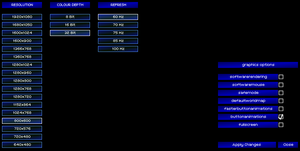Uplink: Hacker Elite
From PCGamingWiki, the wiki about fixing PC games
 |
|
| Developers | |
|---|---|
| Introversion Software | |
| Linux | Edward Rudd |
| Mac OS (Classic) | Ambrosia Software |
| macOS (OS X) | Ambrosia Software |
| Publishers | |
| Europe, digital | Introversion Software |
| North America | Strategy First |
| Release dates | |
| Windows | October 1, 2001 |
| Linux | March 11, 2003 |
| Mac OS (Classic) | May 27, 2003 |
| macOS (OS X) | May 27, 2003 |
| Taxonomy | |
| Monetization | One-time game purchase |
| Modes | Singleplayer |
| Pacing | Real-time |
| Perspectives | Text-based |
| Controls | Point and select |
| Genres | Simulation |
| Themes | Cyberpunk |
Uplink: Hacker Elite is a singleplayer text-based simulation game.
Access to the source code for the game used to be purchasable on the developer's website.
General information
- Known also as Uplink: Trust is a Weakness in Europe.
- Introversion Forums
- GOG.com Community Discussions
- GOG.com Support Page
- Steam Community Discussions
- Unofficial Discord Community
Availability
| Source | DRM | Notes | Keys | OS |
|---|---|---|---|---|
| Retail | The retail version previously sold by the developer contains a code sheet printed in black text on a black background to deter scanning. According to the developer, this was never designed to prevent piracy and 'was there to remind you of the classic days of gaming'. Regardless, the game does require that a valid code be entered from the sheet in order to play. The developer has since made the code sheet public. | |||
| Developer website | Demo available | |||
| GOG.com | ||||
| Green Man Gaming | ||||
| Humble Store | ||||
| Steam | ||||
| Mac App Store (unavailable) |
Essential Improvements
UplinkHD
- Higher resolution world map, useful if you are not using any mods to overhaul the UI.
Game data
Configuration file(s) location
| System | Location |
|---|---|
| Windows | <path-to-game>\users\options\[Note 1] |
| macOS (OS X) | $HOME/Library/Application Support/Uplink/options |
| Linux | $HOME/.uplink/ |
- This game does not follow the XDG Base Directory Specification on Linux.
Save game data location
| System | Location |
|---|---|
| Windows | <path-to-game>\users\[Note 1] |
| macOS (OS X) | $HOME/Library/Application Support/Uplink/ |
| Linux | $HOME/.uplink/ |
Save game cloud syncing
| System | Native | Notes |
|---|---|---|
| GOG Galaxy | ||
| Steam Cloud |
Video
| Graphics feature | State | Notes | |
|---|---|---|---|
| Widescreen resolution | |||
| Multi-monitor | Non-standard method used; Check "Network options" in the settings[1] | ||
| Ultra-widescreen | |||
| 4K Ultra HD | Text will be very small and can be hard to read at this resolution. | ||
| Field of view (FOV) | |||
| Windowed | |||
| Borderless fullscreen windowed | Working using GameCompanion, but icons and fonts are cut off.[2] | ||
| Anisotropic filtering (AF) | |||
| Anti-aliasing (AA) | See the glossary page for potential workarounds. | ||
| Vertical sync (Vsync) | |||
| 60 FPS | |||
| 120+ FPS | |||
Input
| Keyboard and mouse | State | Notes |
|---|---|---|
| Remapping | See the glossary page for potential workarounds. | |
| Mouse acceleration | ||
| Mouse sensitivity | ||
| Mouse input in menus | ||
| Mouse Y-axis inversion | ||
| Controller | ||
| Controller support |
| Controller types |
|---|
Audio
| Audio feature | State | Notes |
|---|---|---|
| Separate volume controls | ||
| Surround sound | ||
| Subtitles | ||
| Closed captions | ||
| Mute on focus lost | ||
| Royalty free audio |
Localizations
| Language | UI | Audio | Sub | Notes |
|---|---|---|---|---|
| English |
Other information
Modifications
UplinkOS
- A massive overhaul of Uplink's interface. Replaces with a more streamlined, modernised interface.
- More modern and easy to use interface.
- Adds better support for modern resolutions.
Uplink: Deep Blue
- A fan made non-commercial modification aimed at giving players a game enhancement true to Uplink's unique original style.
- Moderately polishes classic interface.
- Enhances and expands selection of gateways and adds variety of company and personal names.
- Extends soundtrack with hours of new music.
Onlink
- Fanmade overhaul mod.
API
| Executable | PPC | 16-bit | 32-bit | 64-bit | Notes |
|---|---|---|---|---|---|
| Windows | |||||
| macOS (OS X) | Received a universal binary in 2007. | ||||
| Linux | |||||
| Mac OS (Classic) |
System requirements
| Windows | ||
|---|---|---|
| Minimum | Recommended | |
| Operating system (OS) | 98 | |
| Processor (CPU) | Intel Pentium 300 MHz | Intel Pentium II 350 MHz |
| System memory (RAM) | 32 MB | 64 MB |
| Hard disk drive (HDD) | 60 MB | |
| Video card (GPU) | 16 MB of VRAM | OpenGL compatible 32 MB of VRAM |
| macOS (OS X) | ||
|---|---|---|
| Minimum | ||
| Operating system (OS) | 10.5.8, 10.6.3 | |
| Processor (CPU) | Intel Core Duo 1.66 GHz | |
| System memory (RAM) | 1 GB | |
| Hard disk drive (HDD) | 60 MB | |
| Video card (GPU) | 64 MB of VRAM | |
| Linux | ||
|---|---|---|
| Minimum | ||
| Operating system (OS) | RedHat Linux 6.2 | |
| Processor (CPU) | 1.66 GHz | |
| System memory (RAM) | 1 GB | |
| Hard disk drive (HDD) | 60 MB | |
| Video card (GPU) | 64 MB of VRAM | |
Notes
- ↑ 1.0 1.1 When running this game without elevated privileges (Run as administrator option), write operations against a location below
%PROGRAMFILES%,%PROGRAMDATA%, or%WINDIR%might be redirected to%LOCALAPPDATA%\VirtualStoreon Windows Vista and later (more details).
References
- ↑ The Ultimate Uplink Guide - last accessed on May 2023
- ↑ Verified by User:SN4T14 on 12 May 2013