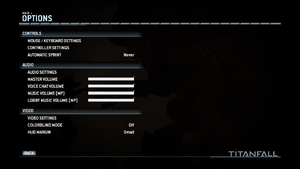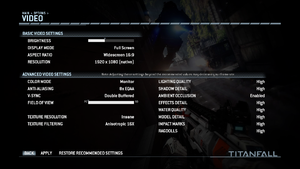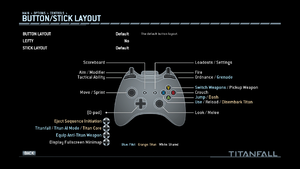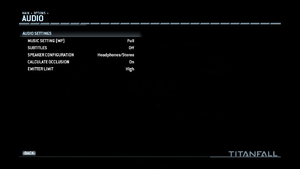Titanfall
From PCGamingWiki, the wiki about fixing PC games
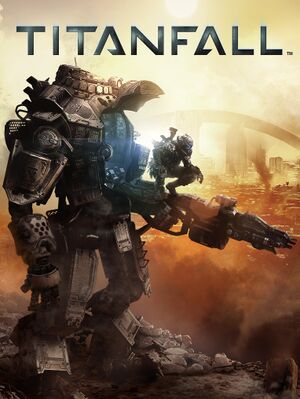 |
|
| Developers | |
|---|---|
| Respawn Entertainment | |
| Publishers | |
| Electronic Arts | |
| Engines | |
| Source | |
| Release dates | |
| Windows | March 11, 2014 |
| Reception | |
| Metacritic | 86 |
| OpenCritic | 85 |
| IGDB | 84 |
| Taxonomy | |
| Monetization | One-time game purchase, DLC |
| Modes | Multiplayer |
| Pacing | Real-time |
| Perspectives | First-person |
| Controls | Direct control |
| Genres | Shooter, Vehicle combat |
| Vehicles | Robot |
| Themes | Sci-fi |
| Series | Titanfall |
| Titanfall | |
|---|---|
| Titanfall | 2014 |
| Titanfall 2 | 2016 |
| Apex Legends | 2019 |
Warnings
- This game requires a constant internet connection for all game modes.
Titanfall is a multiplayer first-person shooter and vehicle combat game in the Titanfall series.
General information
Availability
| Source | DRM | Notes | Keys | OS |
|---|---|---|---|---|
| Retail | ||||
| De-listed from new purchases. Existing owners can still play. | ||||
| Origin (unavailable) | De-listed from new purchases. Existing owners can still play. | |||
| Steam (unavailable) | De-listed from new purchases. Existing owners can still play. |
- All versions require Origin DRM and a constant internet connection for all game modes.
DLC and expansion packs
| Name | Notes | |
|---|---|---|
| Season Pass | Available for free from Origin. | |
| Expedition | Available for free from Origin. | |
| Frontier's Edge | Available for free from Origin. | |
| IMC Rising | Available for free from Origin. |
Essential improvements
Skip intro videos
Use the -novid command line argument[1]
|
|---|
Game data
Configuration file(s) location
| System | Location |
|---|---|
| Windows | %USERPROFILE%\Documents\Respawn\Titanfall\ |
| Steam Play (Linux) | <Steam-folder>/steamapps/compatdata/1454890/pfx/[Note 1] |
Save game cloud syncing
| System | Native | Notes |
|---|---|---|
| Origin | ||
| Steam Cloud |
Video
| Graphics feature | State | WSGF | Notes |
|---|---|---|---|
| Widescreen resolution | |||
| Multi-monitor | |||
| Ultra-widescreen | The ingame HUD is partially rendered off screen. | ||
| 4K Ultra HD | Set resolution in videoconfig.txt if crashes on launch.[2] |
||
| Field of view (FOV) | 70-90°. Higher values and viewmodel FOV can be modded.[3] | ||
| Windowed | |||
| Borderless fullscreen windowed | Launch the game with the -window -noborder parameters. |
||
| Anisotropic filtering (AF) | Up to Anisotropic 16x. | ||
| Anti-aliasing (AA) | Up to 16Q CSAA, Includes MSAA. up to 8x EQAA 2x and 4x TXAA also available. | ||
| Vertical sync (Vsync) | Supported (with and without triple buffering) but broken.[4] Force externally | ||
| 60 FPS and 120+ FPS | Frame rate is capped to selected or desktop refresh rate.[5] | ||
| High dynamic range display (HDR) | See the glossary page for potential alternatives. | ||
| Color blind mode | Protanopia, deuteranopia, and tritanopia. Affects IFF glows, crosshair colors, and names above heads.[6] | ||
Anti-aliasing (AA)
- This method is very performance demanding and may decrease your general performance.
| Enhance in-game MSAA with SGSSAA (Nvidia only)[citation needed] |
|---|
|
Input
| Keyboard and mouse | State | Notes |
|---|---|---|
| Remapping | ||
| Mouse acceleration | ||
| Mouse sensitivity | ||
| Mouse input in menus | ||
| Mouse Y-axis inversion | ||
| Controller | ||
| Controller support | ||
| Full controller support | ||
| Controller remapping | Can only switch between pre-defined layouts. | |
| Controller sensitivity | ||
| Controller Y-axis inversion |
| Controller types |
|---|
| XInput-compatible controllers | ||
|---|---|---|
| Xbox button prompts | ||
| Impulse Trigger vibration |
| PlayStation controllers |
|---|
| Generic/other controllers |
|---|
| Additional information | ||
|---|---|---|
| Controller hotplugging | ||
| Haptic feedback | ||
| Digital movement supported | ||
| Simultaneous controller+KB/M |
Audio
| Audio feature | State | Notes |
|---|---|---|
| Separate volume controls | ||
| Surround sound | Up to 7.1[7] | |
| Subtitles | ||
| Closed captions | ||
| Mute on focus lost | ||
| Royalty free audio |
Localizations
| Language | UI | Audio | Sub | Notes |
|---|---|---|---|---|
| English | ||||
| Traditional Chinese | ||||
| French | ||||
| German | ||||
| Italian | ||||
| Japanese | Broken in international versions of the game; can be forced via modding.[citation needed] | |||
| Korean | ||||
| Polish | ||||
| Brazilian Portuguese | ||||
| Russian | ||||
| Spanish |
- Most languages can be forced by using the
-language Languagecommand line argument.
Network
Multiplayer types
| Type | Native | Players | Notes | |
|---|---|---|---|---|
| LAN play | ||||
| Online play | 12 | Versus, Co-op Pilot Skirmish gamemode allows for 16 players. Co-op: 4 players. |
||
Connection types
| Type | Native | Notes |
|---|---|---|
| Matchmaking | ||
| Peer-to-peer | ||
| Dedicated | Servers are hosted using Microsoft's Azure Cloud platform | |
| Self-hosting | ||
| Direct IP |
VR support
| 3D modes | State | Notes | |
|---|---|---|---|
| Native 3D | |||
| Nvidia 3D Vision | |||
| TriDef 3D | |||
| iZ3D | |||
| vorpX | G3D, DirectVR Officially supported game, see official vorpx game list. |
||
Issues unresolved
Connection Errors/Infinite Loop
- EA suggests that slower connections may be causing these issues, and suggest resetting your modem/router.[8]
Crashing when accepting an Invite
- Accepting an invite to a game that is currently in progress while you are in the middle of a match will crash the game. For now you must exit a match before accepting an invite to prevent crashing.[8]
Sound Crackling
- Whenever people are playing in a match on the game, Crackling seems to be a natural occurrence when you are piloting a titan. Hopefully this issue will be fixed, or have a solution found, soon.
Mouse Sensitivity is Tied to Frame rate
- Though your game's settings will stay the same, your ability to move your crosshair is currently tied to your frame rate. This is specific to Titanfall, since in most other games, a dip in your frame rate just means that you don't get to see as many frames of your crosshair moving from point A to B, but it will move the same distance at the same speed, regardless of your FPS. However, in Titanfall, if you're running at a steady 60 FPS, and run into a graphically intense scenario dropping your frame rate to 30 temporarily, your crosshair will become sluggish and difficult to move. In bad cases, the motion to move your crosshair from point A to B may only move it about half the distance.
Issues fixed
"Failed to CreateGameWindow. Resolution unsupported?" crash on launch
- Titanfall uses 1280x720 by default which some monitors may not be able to switch to.[9]
| Set resolution in videoconfig.txt[9] |
|---|
|
"audio.exe was not installed successfully" Error
- Titanfall requires a 64-bit OS and will present this error if you attempt to install it on a 32-bit system.[10]
Installation fails at 20%
Reinstall DirectX 9.0 end-user runtimes (available in <path-to-game>\_Installer\directx\redist\DXSETUP.exe)[2]
|
|---|
Installation fails at 31%
| Repair Titanfall[2] |
|---|
|
Installation failures on a FAT32 drive
| Convert your game volume to NTFS[2] |
|---|
Game runs poorly/fails to run on Intel Graphics
- Users using integrated Intel graphics should install the latest beta drivers here.[citation needed]
"Failed to get token from Origin" error message
| Use an alternative DNS server[2] |
|---|
|
| Repair the game in Origin[2] |
|---|
|
| Run the game as an Administrator[2] |
|---|
|
| Clear Origin data cache[2] |
|---|
|
| Enable NetBIOS over TCP/IP[2] |
|---|
|
Connection issues with Belkin routers
| Set static DNS server[2] |
|---|
|
Weak and unsteady performance on "Insane" despite good hardware
| Set your texture resolution to "Very High"[2] |
|---|
|
| Disable programs using DirectX hooks[2] |
|---|
|
Microstutter or frequent frame rate drops
| If running Razer Synapse[2] |
|---|
|
| Disable Origin overlay also seems to work[2] |
|---|
Uncap frame rate
| Nvidia Users[11][12] |
|---|
|
| AMD Users[citation needed] |
|---|
|
Other information
API
| Technical specs | Supported | Notes |
|---|---|---|
| Direct3D | 11 | |
| Shader Model support | 5 |
| Executable | 32-bit | 64-bit | Notes |
|---|---|---|---|
| Windows |
Middleware
| Middleware | Notes | |
|---|---|---|
| Physics | Havok | |
| Audio | Speex | |
| Interface | Qt | |
| Cutscenes | Bink Video |
Command line arguments
- View this Steam Support Article regarding launch options as well as the relevant Valve Developer wiki page for further information and a list of useful Source engine launch options.
- These arguments must be set in Origin.
| Flag | Description |
|---|---|
-novid |
Disables intro videos |
-high |
Force Titanfall to launch as a high priority process |
-noborder |
Removes the border around Titanfall if ran in Windowed mode |
-window |
Runs the game in windowed mode, use with the above for full borderless experience |
+cl_showfps 1 or 2 |
Displays the game FPS at the top-right (1) or top-left (2) |
+m_rawinput 1 |
Raw mouse input, may fix mouse lag (REMOVED FROM TITANFALL,[13] only in the menu is not raw input). |
-nomenuvid 1 |
Disables looping video on the main menu |
-nojoy |
Disables gamepad input |
System requirements
| Windows | ||
|---|---|---|
| Minimum | Recommended | |
| Operating system (OS) | Vista SP2 | 7 SP1, 8, 8.1 |
| Processor (CPU) | Intel Core 2 Duo 2.4 GHz AMD Athlon X2 2.8 GHz |
Intel Core 2 Quad Q9450 2.66 GHz AMD Phenom II X4 820 |
| System memory (RAM) | 4 GB | 8 GB |
| Hard disk drive (HDD) | 50 GB | |
| Video card (GPU) | Nvidia GeForce 8800 GT ATI Radeon HD 4770 512 MB of VRAM DirectX 11 compatible | Nvidia GeForce GTX 560 AMD Radeon HD 6870 3 GB of VRAM |
- A 64-bit operating system is required.
Notes
- ↑ File/folder structure within this directory reflects the path(s) listed for Windows and/or Steam game data (use Wine regedit to access Windows registry paths). Games with Steam Cloud support may store data in
~/.steam/steam/userdata/<user-id>/1454890/in addition to or instead of this directory. The app ID (1454890) may differ in some cases. Treat backslashes as forward slashes. See the glossary page for details.
References
- ↑ Command Line Options - Valve Developer Community - last accessed on May 2023
- ↑ 2.00 2.01 2.02 2.03 2.04 2.05 2.06 2.07 2.08 2.09 2.10 2.11 2.12 2.13 Titanfall known issues and troubleshooting information - EA Help
- ↑ Titanfall at 120 FOV - YouTube - last accessed on November 14, 2016
- ↑ Titanfall Crash Fixes: Locked Framerate, Screen Flickering, Tearing, & Mouse Lag | Gamers Nexus - Gaming PC Builds & Hardware Benchmarks
- ↑ GAME UPDATE FIVE - Answer HQ - last accessed on May 2023
- ↑ GAME UPDATE SIX - Titanfall.com - last accessed on May 2023
- ↑ PC Gaming Surround Sound Round-up - last accessed on May 2023
- ↑ 8.0 8.1 Titanfall known issues and troubleshooting information - EA Help
- ↑ 9.0 9.1 https://www.reddit.com/r/pcgaming/comments/20444b/no_4k_at_60hz_support_for_titanfall/cfzou24
- ↑ http://help.ea.com/uk/article/titanfall-known-issues-and-troubleshooting-information/#32bit
- ↑ How to unlock fps in titanfall - Linus Tech Tips - last accessed on May 2023
- ↑ How to Fix Titanfall Stuttering / Low Framerates (Version 2.0) - Reddit - last accessed on May 2023
- ↑ Post your findings! (Nvidia/AMD/General Tweaks) - Reddit - last accessed on May 2023