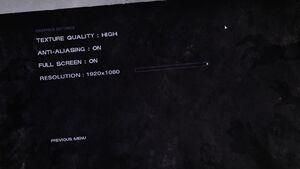The Walking Dead: Michonne
From PCGamingWiki, the wiki about fixing PC games
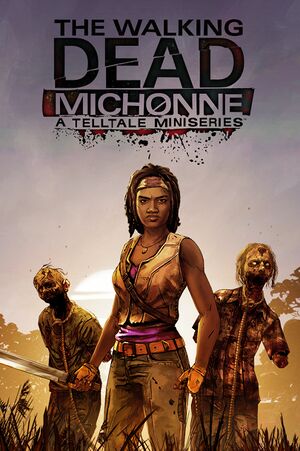 |
|
| Developers | |
|---|---|
| Telltale Games | |
| Engines | |
| Telltale Tool | |
| Release dates | |
| Windows | February 23, 2016 |
| macOS (OS X) | February 23, 2016 |
| Reception | |
| Metacritic | 67 |
| OpenCritic | 72 |
| IGDB | 68 |
| Taxonomy | |
| Perspectives | Cinematic camera, Third-person |
| Controls | Direct control, Point and select |
| Genres | Adventure, Quick time events |
| Themes | North America, Post-apocalyptic, Zombies |
| Series | The Walking Dead (The Telltale Series) |
General information
- Telltale Community for game series
- GOG.com Community Discussions for game series
- GOG.com Support Page
- Steam Community Discussions
Availability
| Source | DRM | Notes | Keys | OS |
|---|---|---|---|---|
| Epic Games Store | DRM-free when launched directly from executable.[1] | |||
| GamersGate | ||||
| GOG.com | ||||
| Green Man Gaming | ||||
| Microsoft Store | ||||
| Steam |
Game data
Configuration file(s) location
| System | Location |
|---|---|
| Windows | |
| Microsoft Store | |
| macOS (OS X) | |
| Steam Play (Linux) | <SteamLibrary-folder>/steamapps/compatdata/429570/pfx/[Note 1] |
Save game data location
| System | Location |
|---|---|
| Windows | %USERPROFILE%\Documents\Telltale Games\The Walking Dead Michonne\ |
| Microsoft Store | |
| macOS (OS X) | $HOME/Library/Application Support/Telltale Games/The Walking Dead Michonne/ |
| Steam Play (Linux) | <SteamLibrary-folder>/steamapps/compatdata/429570/pfx/[Note 1] |
Save game cloud syncing
| System | Native | Notes |
|---|---|---|
| Epic Games Launcher | ||
| GOG Galaxy | ||
| OneDrive | Requires enabling backup of the Documents folder in OneDrive on all computers. | |
| Steam Cloud |
Video
| Graphics feature | State | Notes | |
|---|---|---|---|
| Widescreen resolution | |||
| Multi-monitor | Pillarboxed 16:9.[2] | ||
| Ultra-widescreen | Pillarboxed 16:9.[2] Use the New Frontier method. | ||
| 4K Ultra HD | |||
| Field of view (FOV) | |||
| Windowed | |||
| Borderless fullscreen windowed | |||
| Anisotropic filtering (AF) | See the glossary page for potential workarounds. | ||
| Anti-aliasing (AA) | On/off toggle. | ||
| Vertical sync (Vsync) | See the glossary page for potential workarounds. | ||
| 60 FPS and 120+ FPS | No frame rate or refresh rate cap. | ||
| High dynamic range display (HDR) | See the glossary page for potential alternatives. | ||
Input
| Keyboard and mouse | State | Notes |
|---|---|---|
| Remapping | See the glossary page for potential workarounds. | |
| Mouse acceleration | ||
| Mouse sensitivity | ||
| Mouse input in menus | ||
| Mouse Y-axis inversion | ||
| Controller | ||
| Controller support | ||
| Full controller support | ||
| Controller remapping | See the glossary page for potential workarounds. | |
| Controller sensitivity | ||
| Controller Y-axis inversion |
| Controller types |
|---|
| XInput-compatible controllers |
|---|
| PlayStation controllers |
|---|
| Generic/other controllers |
|---|
| Additional information | ||
|---|---|---|
| Controller hotplugging | ||
| Haptic feedback | ||
| Digital movement supported | ||
| Simultaneous controller+KB/M |
Audio
| Audio feature | State | Notes |
|---|---|---|
| Separate volume controls | Master and music only. | |
| Surround sound | ||
| Subtitles | Subtitle size can be changed to small, normal, or large. | |
| Closed captions | ||
| Mute on focus lost | ||
| Royalty free audio |
Localizations
| Language | UI | Audio | Sub | Notes |
|---|---|---|---|---|
| English | ||||
| Arabic | Fan translation, download. | |||
| Simplified Chinese | ||||
| Czech | Fan translation, download. | |||
| French | ||||
| German | ||||
| Italian | Fan translation, download. | |||
| Polish | Fan translation, download. | |||
| Brazilian Portuguese | ||||
| Russian | Official in-game localization. | |||
| Russian | Fan translation by «Tolma4 Team» | |||
| Spanish |
VR support
| 3D modes | State | Notes | |
|---|---|---|---|
| Nvidia 3D Vision | See Helix Mod: The Walking Dead: Michonne. | ||
Issues fixed
Fix for choices not appearing after completing an episode
| Download choice.prop to save directory |
|---|
|
Fix for 50fps lock in fullscreen
| AMD Solution |
|---|
|
Other information
API
| Technical specs | Supported | Notes |
|---|---|---|
| Direct3D | 9 |
| Executable | 32-bit | 64-bit | Notes |
|---|---|---|---|
| Windows | |||
| macOS (OS X) |
Middleware
| Middleware | Notes | |
|---|---|---|
| Audio | FMOD |
System requirements
| Windows | ||
|---|---|---|
| Minimum | Recommended | |
| Operating system (OS) | XP SP3 | 7 |
| Processor (CPU) | Intel Core 2 Duo 2 GHz or equivalent | Intel Core 2 Duo 2.3 GHz or equivalent |
| System memory (RAM) | 3 GB | 4 GB |
| Hard disk drive (HDD) | 3 GB | |
| Video card (GPU) | ATI or Nvidia 512 MB of VRAM | ATI or Nvidia 1 GB of VRAM |
- Not recommended for Intel integrated graphics.
| macOS (OS X) | ||
|---|---|---|
| Minimum | Recommended | |
| Operating system (OS) | 10.7 | |
| Processor (CPU) | 2.3 GHz Intel | Intel Core 2 Duo 3 GHz |
| System memory (RAM) | 4 GB | |
| Hard disk drive (HDD) | 3 GB | |
| Video card (GPU) | ATI or Nvidia 512 MB of VRAM | ATI or Nvidia 1 GB of VRAM |
- Not recommended for Intel integrated graphics or Mac Minis or early-generation MacBooks.
Notes
- ↑ 1.0 1.1 Notes regarding Steam Play (Linux) data:
- File/folder structure within this directory reflects the path(s) listed for Windows and/or Steam game data.
- Games with Steam Cloud support may also store data in
~/.steam/steam/userdata/<user-id>/429570/. - Use Wine's registry editor to access any Windows registry paths.
- The app ID (429570) may differ in some cases.
- Treat backslashes as forward slashes.
- See the glossary page for details on Windows data paths.
References
- ↑ Verified by User:Baronsmoki on 2019-10-05
- ↑ 2.0 2.1 View topic - The Walking Dead: Michonne Multi-Monitor Patch? | WSGF