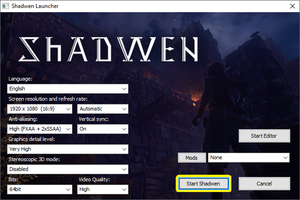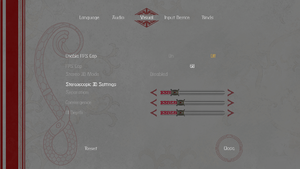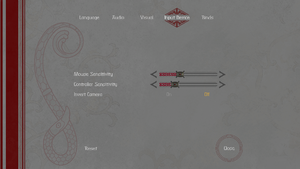Shadwen
From PCGamingWiki, the wiki about fixing PC games
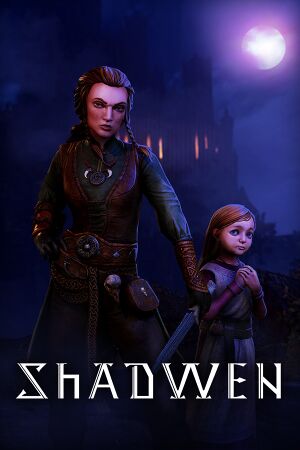 |
|
| Developers | |
|---|---|
| Frozenbyte | |
| Engines | |
| Frozenbyte Engine[Note 1] | |
| Release dates | |
| Windows | May 17, 2016 |
| macOS (OS X) | May 17, 2016 |
| Linux | May 17, 2016 |
| Reception | |
| Metacritic | 53 |
| OpenCritic | 54 |
| IGDB | 55 |
| Taxonomy | |
| Monetization | One-time game purchase |
Warnings
- The macOS (OS X) version of this game does not work on macOS Catalina (version 10.15) or later due to the removal of support for 32-bit-only apps.
General information
Availability
| Source | DRM | Notes | Keys | OS |
|---|---|---|---|---|
| GOG.com | ||||
| Humble Store | ||||
| Steam | ||||
| Mac App Store (unavailable) | ||||
| Origin (unavailable) |
Version differences
- Map editor is only available with the Steam version since it is linked with the Steam Workshop.
Game data
Configuration file(s) location
| System | Location |
|---|---|
| Windows | %APPDATA%\Shadwen\ |
| macOS (OS X) | |
| Linux | $HOME/.local/share/frozenbyte/Shadwen/ |
Save game data location
| System | Location |
|---|---|
| Windows | %APPDATA%\Shadwen\ |
| Steam | <Steam-folder>\userdata\<user-id>\425210\remote\ |
| macOS (OS X) | |
| Linux |
- It's unknown whether this game follows the XDG Base Directory Specification on Linux. Please fill in this information.
Save game cloud syncing
| System | Native | Notes |
|---|---|---|
| GOG Galaxy | ||
| Origin | ||
| Steam Cloud |
Video
| Graphics feature | State | WSGF | Notes |
|---|---|---|---|
| Widescreen resolution | Up to 1080p for 16:9 and 1200 on 16:10 in the native Linux version | ||
| Multi-monitor | |||
| Ultra-widescreen | |||
| 4K Ultra HD | |||
| Field of view (FOV) | See Field of view (FOV). | ||
| Windowed | |||
| Borderless fullscreen windowed | |||
| Anisotropic filtering (AF) | See Anisotropic filtering (AF). | ||
| Anti-aliasing (AA) | FXAA or up to 4x SSAA + FXAA (can be disabled separately). | ||
| Vertical sync (Vsync) | |||
| 60 FPS and 120+ FPS | Optional frame rate cap. | ||
| High dynamic range display (HDR) | See the glossary page for potential alternatives. | ||
Field of view (FOV)
| Custom FOV[citation needed] |
|---|
|
Anisotropic filtering (AF)
| Custom AF[citation needed] |
|---|
|
Anti-aliasing (AA)
| Disable FXAA[citation needed] |
|---|
|
Depth of field
| Disable depth of field[citation needed] |
|---|
|
Input
| Keyboard and mouse | State | Notes |
|---|---|---|
| Remapping | Three binds per action. | |
| Mouse acceleration | ||
| Mouse sensitivity | ||
| Mouse input in menus | ||
| Mouse Y-axis inversion | ||
| Controller | ||
| Controller support | At least XInput and DualShock 4. | |
| Full controller support | Launcher can be navigated with supported controllers. | |
| Controller remapping | See the glossary page for potential workarounds. | |
| Controller sensitivity | ||
| Controller Y-axis inversion |
| Controller types |
|---|
| XInput-compatible controllers | ||
|---|---|---|
| Xbox button prompts | ||
| Impulse Trigger vibration |
| PlayStation controllers | ||
|---|---|---|
| PlayStation button prompts | Xbox prompts. | |
| Light bar support | ||
| Adaptive trigger support | ||
| DualSense haptic feedback support | ||
| Connection modes | ||
| Generic/other controllers |
|---|
| Additional information | ||
|---|---|---|
| Controller hotplugging | Can be couple seconds delay. | |
| Haptic feedback | ||
| Digital movement supported | ||
| Simultaneous controller+KB/M |
Audio
| Audio feature | State | Notes |
|---|---|---|
| Separate volume controls | Master, effects, speech and music. | |
| Surround sound | ||
| Subtitles | ||
| Closed captions | ||
| Mute on focus lost | ||
| Royalty free audio |
Localizations
| Language | UI | Audio | Sub | Notes |
|---|---|---|---|---|
| English | ||||
| French | ||||
| German | ||||
| Italian | ||||
| Russian | Fan translation by ZoG Forum Team | |||
| Spanish |
VR support
| 3D modes | State | Notes | |
|---|---|---|---|
| Native 3D | AMD HD3D, SBS (swapped, no-stretch), Top-Bottom (swapped, no-stretch), Line interlace (swapped) and Checkboard (swapped). | ||
| Nvidia 3D Vision | |||
Issues fixed
Mouse stutter or lag
| Mouse lag fix[citation needed] |
|---|
|
Other information
API
| Technical specs | Supported | Notes |
|---|---|---|
| Direct3D | 9, 11 | |
| OpenGL | 4.1 | OS X and Linux only. |
| Executable | 32-bit | 64-bit | Notes |
|---|---|---|---|
| Windows | |||
| macOS (OS X) | [2] | ||
| Linux |
Middleware
| Middleware | Notes | |
|---|---|---|
| Physics | PhysX |
System requirements
| Windows | ||
|---|---|---|
| Minimum | Recommended | |
| Operating system (OS) | Vista, 7, 8, 10 | |
| Processor (CPU) | Intel Core i3/i5/i7 1.8 GHz dual-core AMD 2.0 GHz dual-core |
Intel quad-core 2.0 GHz Dual-core 2.6 GHz |
| System memory (RAM) | 4 GB | 8 GB |
| Hard disk drive (HDD) | 4 GB | |
| Video card (GPU) | Nvidia GeForce 260 AMD Radeon HD 4000 Series Intel HD Graphics 4000 DirectX 10 compatible | Nvidia GeForce GTX 560 AMD Radeon HD 6850 2 GB of VRAM |
- Highest graphics detail levels are only available in 64 bit OS.
| macOS (OS X) | ||
|---|---|---|
| Minimum | Recommended | |
| Operating system (OS) | 10.9 | |
| Processor (CPU) | Intel Mac | Intel Mac 2.7 GHz |
| System memory (RAM) | 4 GB | 8 GB |
| Hard disk drive (HDD) | 3 GB | |
| Video card (GPU) | OpenGL 4.1 compatible | |
| Controller | Keyboard, Mouse/Trackpad with Secondary click enabled | |
- Please be advised that Shadwen does not run on older MacBooks. Requires at least Intel HD Graphics 4000 or better. All Macs produced since Late 2013 are able to run the game.
| Linux | ||
|---|---|---|
| Minimum | Recommended | |
| Operating system (OS) | SteamOS 2.0 | |
| Processor (CPU) | Intel quad-core 2.0 GHz Dual-core 2.6 GHz |
Intel quad-core 2.6 GHz Dual-core 3.6 GHz |
| System memory (RAM) | 4 GB | 8 GB |
| Hard disk drive (HDD) | 3 GB | |
| Video card (GPU) | Nvidia GeForce GTX 650 OpenGL 4.1 compatible | Nvidia GeForce GTX 660 OpenGL 4.1 compatible |
| Other | Shadwen runs best with proprietary drivers and may not function correctly with open source drivers. Please note that Shadwen might not work correctly on all Linux distributions | |
- 64-bit Linux OS is required.
Notes
- ↑ Frozenbyte Engine engine build: v4.00[1]
References
- ↑ Frozenbyte Wiki - How to obtain the Frozenbyte Editor - last accessed on 2019-11-21
- ↑ GOG.com - Shadwen - last accessed on 2022-10-19
- "Mac notice: The game is 32-bit only and will not work on macOS 10.15 and up."