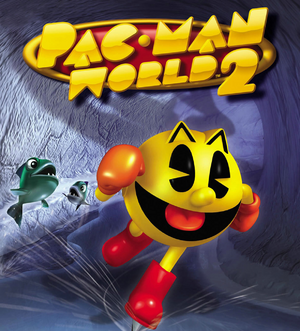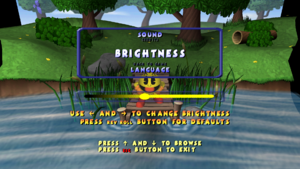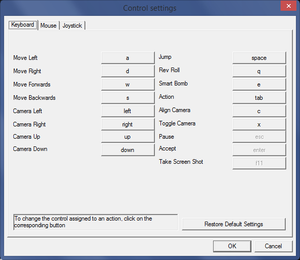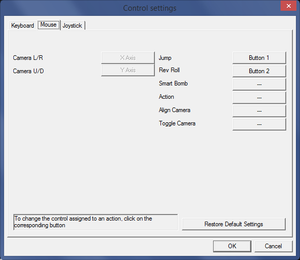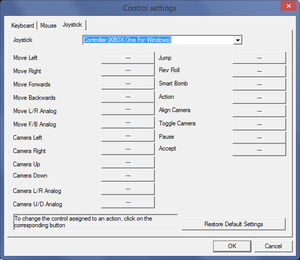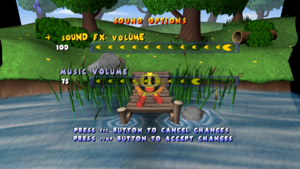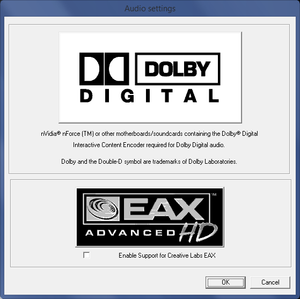Warnings
- StarForce DRM for this game does not work on modern versions of Windows (see Availability for affected versions).
Key points
- Missing graphical effects from the PS2 version (examples include missing heatwaves in Butane Pain, no submarine blurs in ocean levels, no water reflection deformation in Ghost Bayou).
- Colours are slightly less vibrant than the Console versions.
Availability
| Source |
DRM |
Notes |
Keys |
OS |
| Retail |
|
StarForce 3 DRM[Note 1] Also uses StarForce FileSystem (SFFS) encryption to prevent tampering with the game's assets. |
|
|
- StarForce DRM for this game does not work on modern versions of Windows (see above for affected versions).
Essential improvements
Skip intro videos
|
Instructions
|
- Go to
<path-to-game>\Bink
- Rename, move or delete these files:
intro.bik
logo.bik
nvidia.bik
- If using Jackfuste's widescreen exe, leave at least one of these files untouched, otherwise the game will display a black screen at the title screen and subsequent menus.
|
- The PC version uses lower quality music and sound effect files compared to the console versions. The Golden Fruit jingle, as well as the PS2 DSP effects for the rev-roll and butt-bounce sound effects are absent in the PC version.
|
Replace music tracks and main assets[5]
|
- This mod will not work without having a no-CD patch installed first due to the vanilla game's installation using the StarForce FileSystem (SFFS) encryption.
- Download and unzip the replacement archive.
- Copy the
netdata and music folders to <path-to-game>, overwriting any existing files.
- Ports over the higher quality soundtrack and sound effects from the console versions, greatly improving the audio quality. It also fixes some texture quality inconsistencies within the base game.
|
Game data
Configuration file(s) location
Save game data location
Video
In-game brightness setting.
Input
Audio
| Audio feature |
State |
Notes |
| Separate volume controls |
|
Sound FX and Music, from 0 to 100, increments of 1. |
| Surround sound |
|
Up to 7.1 output. May require DirectSound 3D restoration software. |
| Subtitles |
|
Dialog is exclusively text-based ingame. Cutscene Dialog is not subtitled. |
| Closed captions |
|
|
| Mute on focus lost |
|
|
| EAX support |
|
|
| Royalty free audio |
|
|
Localizations
Configuration tool, language selection.
| Language |
UI |
Audio |
Sub |
Notes |
| English |
|
|
|
Spoken dialog is only heard in cutscenes. |
| French |
|
|
|
|
| German |
|
|
|
|
| Italian |
|
|
|
|
| Russian |
|
|
|
Cutscenes are subtitled in Russian. Local retail release only. |
| Spanish |
|
|
|
|
Issues unresolved
Random input drops
- In the PC version, it's possible for the game to randomly stop reading button inputs for a brief period of time. One way to notice this is if the game starts having noticeable frame-pacing issues leading to stuttering frames. It is unknown why this occurs randomly, however you can use these files of the controller configuration from Pac-Man world three to get rid of these random input drops just drop these files into your Pacman world two PC directory.
https://drive.google.com/file/d/1Z_pTj3XVVeEQFhK6KM1S2MfigUdcGUw8/view
Minor graphical bugs
- The PC version of Pac-Man World 2 has a few graphical bugs/issues not present in the console versions. Many, but not all of them, can be fixed by using dgVoodoo 2. In addition, the PC version's texture filtering is flawed, which causes some filtered textures to have black seams around them. This can be somewhat remedied by setting texture filtering in dgVoodoo 2 to Force point sampled, making the game look closer to the console versions, but also disables texture filtering entirely.
Other information
API
| Technical specs |
Supported |
Notes |
| Direct3D |
9 |
|
| Executable |
32-bit |
64-bit |
Notes |
| Windows |
|
|
|
Middleware
System requirements
| Windows |
|
Minimum |
Recommended |
| Operating system (OS) |
98 |
2000, ME, XP |
| Processor (CPU) |
500 MHz
| 1.5 GHz |
| System memory (RAM) |
64 MB |
128 MB |
| Hard disk drive (HDD) |
900 MB | |
| Video card (GPU) |
Nvidia GeForce 2
| Nvidia GeForce 4
ATI Radeon 9000 |
Notes
References