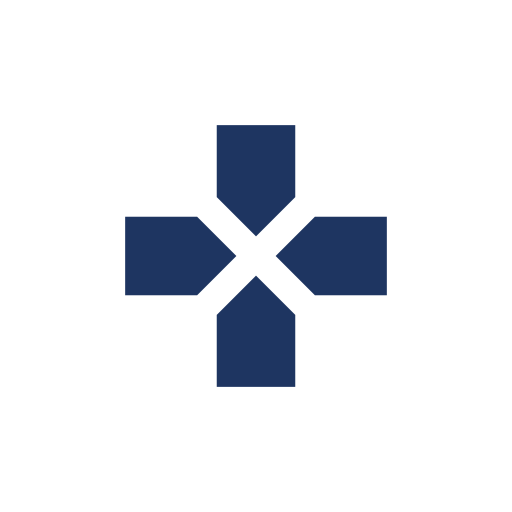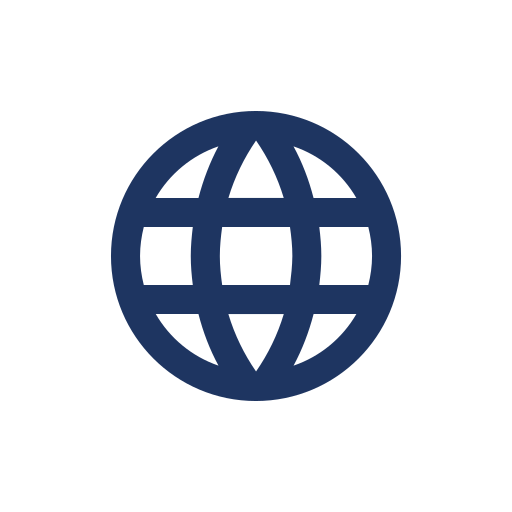PCGamingWiki:Editing guide/Audio
The Audio section deals with all audio related features and options available for a game. It also holds the Localization table, which handles all the languages a game is available in and the degree of translation provided.
- See {{Audio}} for the condensed template documentation.
Syntax
{{Audio
|separate volume = unknown
|separate volume notes =
|surround sound = unknown
|surround sound notes =
|subtitles = unknown
|subtitles notes =
|closed captions = unknown
|closed captions notes =
|mute on focus lost = unknown
|mute on focus lost notes =
|eax support = unknown
|eax support notes =
|royalty free audio = unknown
|royalty free audio notes =
|red book cd audio = unknown
|red book cd audio notes =
|general midi audio = unknown
|general midi audio notes =
}}
Example
| Audio feature | State | Notes |
|---|---|---|
| Separate volume controls | Dialogue, Music, Sound Effects | |
| Surround sound | Supports 5.1 and 7.1 | |
| Subtitles | All speech is text-based. | |
| Closed captions | ||
| Mute on focus lost | ||
| EAX support | EAX 2.0 | |
| Royalty free audio | ||
| Red Book CD audio | ||
| General MIDI audio | This game supports General MIDI for music. |
The main part of the section. As mentioned earlier, it holds all audio related features and options available for a game.
Field breakdown
| Field | Definition | How to find | Notes |
|---|---|---|---|
| Separate volume controls | Separate volume sliders for specific parts of game audio. | Can normally be found in the in-game options menus. They can also found externally via config files (rarely it is the only way to access these settings). | Toggles and Master do not count. |
| Surround sound | Audio technique involving multiple speakers and audio channels that allows for 360° of audio coverage. | Normally either built into the game engine or included as an option either in-game or externally. The developer's official website or feature list should state it. | Most often found in 3D games, although some 2D/2.5D games might also have it. For 3D titles that do not have this feature, set the field to false. For 2D titles that do not have the feature, set this field to n/a. If surround sound is detected automatically without an option, set this field to always on. For the purpose of this wiki, stereo refers to 2-channel audio without a subwoofer (2.0).
|
| Subtitles | Text accompanying any dialogue in-game. | Can be found either as an option in-game or on by default. | Applies for games with spoken dialogue. If subtitles are always shown without an option, set this field to always on. For games with no speech or text-only dialogue, set this field to n/a.
|
| Closed captions | Text accompanying all audio in-game. | Can be found in the in-game options menu. | Very rare feature. Applies for games that display text captions for sound effects and other non-verbal cues. If closed captions are always shown without an option, set this field to always on. For games with no sounds, set this field to n/a.
|
| Mute on focus lost | In-game audio is muted when game is not in focus (ex. Using Alt+Tab ↹ to switch between running applications). | Some games have an option for controlling this (set this field to true). If no option is available, use Alt+Tab ↹ to switch to the desktop. If there is no audio once the switch is complete (and no option to change this behavior), set this field to always on. If there is still audio or it is muffled/quieter, mark the field as false. In the event Alt+Tab ↹ is disabled by the game, mark the field as false and state that Alt+Tab ↹ is not supported. |
Some games will have different behavior depending on the focus loss type (window is minimized vs. just unfocused when application is windowed). |
| EAX support | Environmental Audio Extensions (or EAX) is a sound library that allows for enhanced 3D audio effects. | Can be found as an option either in-game or externally. The developer's official website, game feature list, or game manual should state it. | The library does not provide surround sound support. Also, due to the deprecated status of the interface, this field will only appear if the field is set to true.
|
| Royalty free audio | Game uses royalty free audio, or has a mode that only makes use of such audio. | Can be found in the in-game options menu. | Also known as "streamer-friendly audio" as it pertains to the use of audio or music that streamers and content creators are unlikely to receive DMCA strikes on their accounts for using.
|
| Red Book CD audio | CD-DA tracks streamed from the game CD while playing | Game CD shows up as a music CD in audio players. This feature may be noted on the box, manual, etc. | Only used for games with CD audio tracks; this does not apply to games streaming audio files or data from the disc. This setting still applies for retail games re-released through digital distribution. |
| General MIDI audio | General MIDI (also known as GM or GM 1) is a standardized specification for electronic musical instruments that respond to MIDI messages. | Not to be confused with MIDI which is a general term for storing musical information as data. |