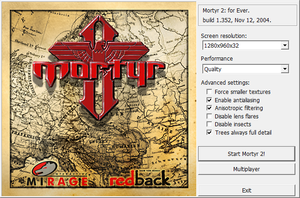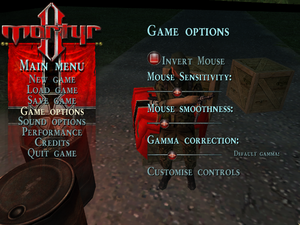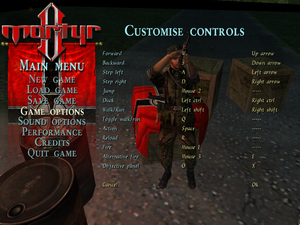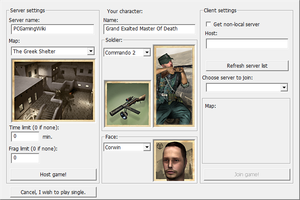Mortyr 2: For Ever
From PCGamingWiki, the wiki about fixing PC games
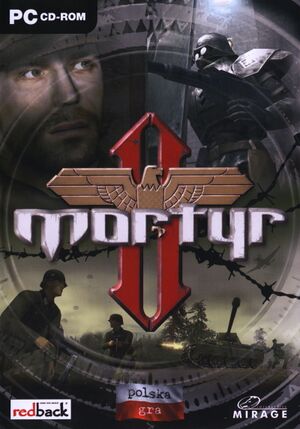 |
|
| Developers | |
|---|---|
| Mirage Interactive | |
| Publishers | |
| Just Flight | |
| Redback Sales | |
| Hip Games | |
| Russia | Russobit-M |
| Engines | |
| Argon[1] | |
| Release dates | |
| Windows | October 22, 2004 |
| Reception | |
| Metacritic | 56 |
| Taxonomy | |
| Series | Mortyr |
| Mortyr | |
|---|---|
| Mortyr 2093 - 1944 | 1999 |
| Mortyr 2: For Ever | 2004 |
| Battlestrike: Force of Resistance | 2007 |
| Operation Thunderstorm | 2008 |
Warnings
- SafeDisc retail DRM does not work on Windows Vista and later (see Availability for affected versions).
- StarForce DRM for this game does not work on modern versions of Windows (see Availability for affected versions).
Availability
| Source | DRM | Notes | Keys | OS |
|---|---|---|---|---|
| Retail | SafeDisc 3 DRM[Note 1] StarForce 3.04.050.001 DRM[Note 2] |
|||
| Retail | Hungary Only |
- SafeDisc retail DRM does not work on Windows Vista and later (see above for affected versions).
- StarForce DRM for this game does not work on modern versions of Windows (see above for affected versions).
- Demo contains one mission in Poland and a video Intro.
Essential improvements
Patches
- Official patches
Game data
Configuration file(s) location
| System | Location |
|---|---|
| Windows | <path-to-game>\ar.cfg[Note 3] <path-to-game>\save\keys.cfg[Note 3] |
Save game data location
| System | Location |
|---|---|
| Windows | <path-to-game>\save\[Note 3] |
Video
| Graphics feature | State | WSGF | Notes |
|---|---|---|---|
| Widescreen resolution | Apply jackfuste's widescreen fix. | ||
| Multi-monitor | Apply jackfuste's widescreen fix. You can use uniws (placed in archive) to get bezel corrected resolution, or any other resolution.[8] | ||
| Ultra-widescreen | Apply jackfuste's widescreen fix. | ||
| 4K Ultra HD | Apply jackfuste's widescreen fix. | ||
| Field of view (FOV) | |||
| Windowed | See the glossary page for potential workarounds. | ||
| Borderless fullscreen windowed | See the glossary page for potential workarounds. | ||
| Anisotropic filtering (AF) | Only on/off. | ||
| Anti-aliasing (AA) | Only on/off. | ||
| Vertical sync (Vsync) | See the glossary page for potential workarounds. | ||
| 60 FPS and 120+ FPS | No frame rate cap. Use drawfps 1 in the in-game console (~) to display FPS counter.[9] |
||
Input
| Keyboard and mouse | State | Notes |
|---|---|---|
| Remapping | ||
| Mouse acceleration | ||
| Mouse sensitivity | ||
| Mouse input in menus | ||
| Mouse Y-axis inversion | ||
| Controller | ||
| Controller support |
| Controller types |
|---|
Audio
| Audio feature | State | Notes |
|---|---|---|
| Separate volume controls | Sound and music. | |
| Surround sound | ||
| Subtitles | ||
| Closed captions | ||
| Mute on focus lost |
Localizations
| Language | UI | Audio | Sub | Notes |
|---|---|---|---|---|
| English | ||||
| Hungarian | Local Retail only. Available to donwload. | |||
| Polish |
Network
Multiplayer types
| Type | Native | Notes | |
|---|---|---|---|
| LAN play | Versus |
||
| Online play | |||
Connection types
| Type | Native | Notes |
|---|---|---|
| Matchmaking | ||
| Peer-to-peer | ||
| Dedicated | ||
| Self-hosting | ||
| Direct IP | Check Get non-local server, enter the IP in the Host field and Refresh server list. |
Ports
| Protocol | Port(s) and/or port range(s)[10] |
|---|---|
| UDP | 6073 |
- This game does not support Universal Plug and Play (UPnP) for automatic port configuration.
Other information
API
| Technical specs | Supported | Notes |
|---|---|---|
| Direct3D | 8.1 |
| Executable | 32-bit | 64-bit | Notes |
|---|---|---|---|
| Windows |
System requirements
| Windows[11] | ||
|---|---|---|
| Minimum | Recommended | |
| Operating system (OS) | 98 | ME, 2000, XP |
| Processor (CPU) | Intel Pentium III 800 MHz AMD Athlon 800 MHz |
Intel Pentium III 1.2 GHz AMD Athlon 1.2 GHz |
| System memory (RAM) | 128 MB | 512 MB |
| Hard disk drive (HDD) | 1.2 GB | additional 300 MB for saved games |
| Video card (GPU) | 3D accelerated with T&L 16 MB of VRAM DirectX 8.1 compatible | Nvidia GeForce 3 |
| Sound (audio device) | DirectX 8.1 compatible | 3D accelerated |
Notes
- ↑ SafeDisc retail DRM does not work on Windows 10[2] or Windows 11 and is disabled by default on Windows Vista, Windows 7, Windows 8, and Windows 8.1 when the KB3086255 update is installed.[3]
- ↑ This version of StarForce DRM does not work on Windows Vista or later.[4][5][6][7] For supported versions of Windows the StarForce driver may need to be updated manually using SFUPDATE.
- ↑ 3.0 3.1 3.2 When running this game without elevated privileges (Run as administrator option), write operations against a location below
%PROGRAMFILES%,%PROGRAMDATA%, or%WINDIR%might be redirected to%LOCALAPPDATA%\VirtualStoreon Windows Vista and later (more details).
References
- ↑ Games developed - Silden - last accessed on May 2023
- ↑ Not Loading in Windows 10; this will break thousands of - Microsoft Community - last accessed on 2017-01-16
- ↑ Microsoft - MS15-097: Description of the security update for the graphics component in Windows: September 8, 2015 - last accessed on 2018-02-16
- ↑ Windows Vista support - StarForce Support
- ↑ Windows 7 support - StarForce Support
- ↑ Windows 8.1 support - StarForce Support
- ↑ Windows 10 support - StarForce Support
- ↑ Mortyr 2 | WSGF
- ↑ Verified by User:Orzelek303 on 2020-01-01
- ↑ Verified by User:Orzelek303 on 2019-12-31
- Determined using netstat.
- ↑ Verified by User:Orzelek303 on 2020-01-01
- Taken from the official README file.