IL-2 Sturmovik: Battle of Stalingrad
From PCGamingWiki, the wiki about fixing PC games
This page is a stub: it lacks content and/or basic article components. You can help to expand this page
by adding an image or additional information.
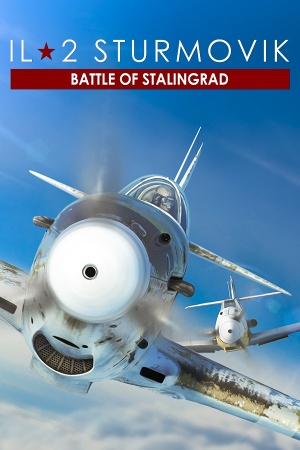 |
|
| Developers | |
|---|---|
| 1C Game Studios | |
| 777 Studios | |
| Publishers | |
| 2014-2018 | 1C Company |
| 2018-2022 | 1C Entertainment |
| 2022-present | Fulqrum Publishing |
| Release dates | |
| Windows | October 22, 2014 |
| Taxonomy | |
| Monetization | One-time game purchase |
| Modes | Singleplayer, Multiplayer |
| Perspectives | First-person, Third-person |
| Controls | Direct control |
| Genres | Action, Vehicle combat |
| Vehicles | Flight |
| Art styles | Realistic |
| Themes | Europe, World War II |
| Series | IL-2 Sturmovik |
IL-2 Sturmovik: Battle of Stalingrad is a singleplayer and multiplayer first-person and third-person action and vehicle combat game in the IL-2 Sturmovik series.
General information
Availability
| Source | DRM | Notes | Keys | OS |
|---|---|---|---|---|
| Official website | ||||
| Steam |
- All versions require an IL-2 Sturmovik account.
Game data
Configuration file(s) location
| System | Location |
|---|---|
| Windows | |
| Steam Play (Linux) | <Steam-folder>/steamapps/compatdata/307960/pfx/[Note 1] |
Save game data location
| System | Location |
|---|---|
| Windows | |
| Steam Play (Linux) | <Steam-folder>/steamapps/compatdata/307960/pfx/[Note 1] |
Save game cloud syncing
| System | Native | Notes |
|---|---|---|
| Steam Cloud |
Video
| Graphics feature | State | Notes | |
|---|---|---|---|
| Widescreen resolution | |||
| Multi-monitor | |||
| Ultra-widescreen | [1] | ||
| 4K Ultra HD | |||
| Field of view (FOV) | ( Achieved by editing the startup.cfg file ) | ||
| Windowed | Borderless only. | ||
| Borderless fullscreen windowed | See the glossary page for potential workarounds. | ||
| Anisotropic filtering (AF) | See the glossary page for potential workarounds. | ||
| Anti-aliasing (AA) | FXAA and MSAA 2x/4x/8x | ||
| Vertical sync (Vsync) | |||
| 60 FPS and 120+ FPS | Tested at 144 FPS. | ||
| High dynamic range display (HDR) | The HDR option in-game refers to HDR Rendering, not HDR Output. | ||
Input
| Keyboard and mouse | State | Notes |
|---|---|---|
| Remapping | ||
| Mouse acceleration | ||
| Mouse sensitivity | ||
| Mouse input in menus | ||
| Mouse Y-axis inversion | ||
| Controller | ||
| Controller support | ||
| Full controller support | ||
| Controller remapping | ||
| Controller sensitivity | ||
| Controller Y-axis inversion |
| Controller types |
|---|
| XInput-compatible controllers |
|---|
| PlayStation controllers |
|---|
| Tracked motion controllers |
|---|
| Generic/other controllers | Supports HOTAS setup and remapping | |
|---|---|---|
| Button prompts |
| Additional information | ||
|---|---|---|
| Controller hotplugging | ||
| Haptic feedback | ||
| Digital movement supported | ||
| Simultaneous controller+KB/M |
Audio
| Audio feature | State | Notes |
|---|---|---|
| Separate volume controls | Has options to toggle interface sounds and title music, and a single generic volume slider. | |
| Surround sound | 7.1, center channel is very low. | |
| Subtitles | ||
| Closed captions | ||
| Mute on focus lost | ||
| Royalty free audio |
Localizations
| Language | UI | Audio | Sub | Notes |
|---|---|---|---|---|
| English | ||||
| Russian |
Network
- Requires an IL-2 Sturmovik account.
Multiplayer types
| Type | Native | Notes | |
|---|---|---|---|
| LAN play | |||
| Online play | |||
VR support
| 3D modes | State | Notes | |
|---|---|---|---|
| Nvidia 3D Vision | Use Helix Mod: IL2 Battle Of Stalingrad. | ||
| Headsets | |||
|---|---|---|---|
| SteamVR | |||
| Oculus VR (LibOVR) | |||
| Windows Mixed Reality | |||
| OSVR | |||
| Devices | |||
|---|---|---|---|
| Tracked motion controllers | |||
| Traditional controller | See Input for details. | ||
| Keyboard/Mouse | |||
| Tobii Eye Tracking | Use Tobii Game Hub. Supports head tracking. NOTE: IL2 GB/BOS vJoy Support ended with Tobii Game Hub version 1.6.4 | ||
| Play area | |||
|---|---|---|---|
| Seated | |||
| Standing | |||
| Room-scale | |||
Other information
API
| Technical specs | Supported | Notes |
|---|---|---|
| Direct3D | 9.0c |
| Executable | 32-bit | 64-bit | Notes |
|---|---|---|---|
| Windows |
System requirements
| Windows | ||
|---|---|---|
| Minimum | Recommended | |
| Operating system (OS) | XP SP3 | Vista SP2, 7 SP1, 8, 8.1 |
| Processor (CPU) | Intel Core 2 Quad 2.6 GHz Intel Core i5/i7 2.6 GHz |
Intel Core i5/i7 2.8 GHz |
| System memory (RAM) | 4 GB | 6 GB |
| Hard disk drive (HDD) | 8 GB | 10 GB |
| Video card (GPU) | Nvidia GeForce GTX 260 AMD Radeon HD 5850 1 GB of VRAM DirectX 9.0c compatible | Nvidia GeForce GTX 660 AMD Radeon HD 7770 2 GB of VRAM |
Notes
- ↑ 1.0 1.1 File/folder structure within this directory reflects the path(s) listed for Windows and/or Steam game data (use Wine regedit to access Windows registry paths). Games with Steam Cloud support may store data in
~/.steam/steam/userdata/<user-id>/307960/in addition to or instead of this directory. The app ID (307960) may differ in some cases. Treat backslashes as forward slashes. See the glossary page for details.
References
- ↑ Steam Community :: Group :: /r/ultrawidemasterrace Group - last accessed on May 2023
