Hard Truck: 18 Wheels of Steel
From PCGamingWiki, the wiki about fixing PC games
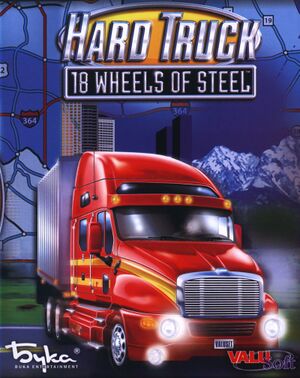 |
|
| Developers | |
|---|---|
| SCS Software | |
| Sunstorm Interactive | |
| Publishers | |
| ValuSoft | |
| Buka Entertainment | |
| Poland | TopWare Poland |
| Engines | |
| Prism3D | |
| Release dates | |
| Windows | August 15, 2002 |
| Taxonomy | |
| Monetization | One-time game purchase |
| Microtransactions | None |
| Modes | Singleplayer |
| Pacing | Real-time |
| Perspectives | Third-person |
| Controls | Direct control |
| Genres | Racing |
| Vehicles | Truck |
| Art styles | Stylized |
| Series | Hard Truck, 18 Wheels of Steel |
| Hard Truck | |
|---|---|
| Hard Truck | 1998 |
| Hard Truck 2 | 2000 |
| Hard Truck: 18 Wheels of Steel | 2002 |
| Hard Truck Apocalypse | 2005 |
| Hard Truck Tycoon | 2006 |
| Hard Truck Apocalypse: Rise of Clans | 2006 |
| Hard Truck Apocalypse: Arcade | 2007 |
| Rig 'n' Roll | 2009 |
General information
- SCS Software Forums for the game
- GOG.com Community Discussions for game series
- GOG.com Support Page
- Steam Community Discussions
Availability
Essential improvements
Patches
- Latest version is Patch 1.2. Polish retail release and digital releases are pre-patched to that version.
- Installing the patch removes 1 AI car and 1 AI bus.
Fix physics on modern computers
The player's truck seems to have a tendency to get stuck on terrain frequently when running the game at high FPS. Limiting FPS to 60 seems to fix this. Unfortunately V-Sync and NVIDIA's FPS limiter doesn't seem to work with this game on modern systems (Windows 10+). d3d8to9 fixes this.
| Limit FPS[1] |
|---|
|
Game data
Configuration file(s) location
| System | Location |
|---|---|
| Windows | <path-to-game>\game\usr\config.cfg[Note 1] |
| Steam Play (Linux) | <Steam-folder>/steamapps/compatdata/1318750/pfx/[Note 2] |
Save game data location
| System | Location |
|---|---|
| Windows | <path-to-game>\game\usr\save\[Note 1] |
| Steam Play (Linux) | <Steam-folder>/steamapps/compatdata/1318750/pfx/[Note 2] |
Save game cloud syncing
| System | Native | Notes |
|---|---|---|
| GOG Galaxy | ||
| Steam Cloud |
Video
| Graphics feature | State | Notes | |
|---|---|---|---|
| Widescreen resolution | Widescreen resolutions are Vert-. HUD is stretched. 4:3 resolutions display cockpit properly when the other cut it. | ||
| Multi-monitor | |||
| Ultra-widescreen | |||
| 4K Ultra HD | This game supports 4k quite properly. | ||
| Field of view (FOV) | Fixed FOV (Vert-). | ||
| Windowed | |||
| Borderless fullscreen windowed | See the glossary page for potential workarounds. | ||
| Anisotropic filtering (AF) | Up to 16 samples. | ||
| Anti-aliasing (AA) | See the glossary page for potential workarounds. | ||
| Vertical sync (Vsync) | Called Sync every frame.(In Direct3D8 mode use d3d8to9 for Vsync to work on Windows 10). This option has to be turned on after every launch. | ||
| 60 FPS and 120+ FPS | |||
| High dynamic range display (HDR) | See the glossary page for potential alternatives. | ||
Input
| Keyboard and mouse | State | Notes |
|---|---|---|
| Remapping | ||
| Mouse acceleration | ||
| Mouse sensitivity | ||
| Mouse input in menus | ||
| Mouse Y-axis inversion | ||
| Controller | ||
| Controller support |
| Controller types |
|---|
Audio
| Audio feature | State | Notes |
|---|---|---|
| Separate volume controls | Music, sound | |
| Surround sound | ||
| Subtitles | ||
| Closed captions | ||
| Mute on focus lost | ||
| Royalty free audio |
Localizations
| Language | UI | Audio | Sub | Notes |
|---|---|---|---|---|
| English | ||||
| Polish | Polish audio available only in CB radio. Subtitles appear on the pager when road works or accidents are present. |
Issues fixed
Vsync not working on Windows10 (Direct3D8 mode)
|
Other information
API
| Technical specs | Supported | Notes |
|---|---|---|
| Direct3D | 8 | Setting Direct3d should work on better computers. |
| OpenGL | May be required (on weaker computers and Windows OSs) to be set instead of DirectX before the game to see the entire text. |
| Executable | 32-bit | 64-bit | Notes |
|---|---|---|---|
| Windows |
System requirements
| Windows | ||
|---|---|---|
| Minimum | ||
| Operating system (OS) | 98, ME, 2000, XP | |
| Processor (CPU) | Intel Pentium III 600 MHz | |
| System memory (RAM) | 128 MB | |
| Hard disk drive (HDD) | 200 MB | |
| Video card (GPU) | 12 MB of VRAM DirectX 8.1 compatible |
|
| Sound (audio device) | DirectX compatible | |
Notes
- ↑ 1.0 1.1 When running this game without elevated privileges (Run as administrator option), write operations against a location below
%PROGRAMFILES%,%PROGRAMDATA%, or%WINDIR%might be redirected to%LOCALAPPDATA%\VirtualStoreon Windows Vista and later (more details). - ↑ 2.0 2.1 File/folder structure within this directory reflects the path(s) listed for Windows and/or Steam game data (use Wine regedit to access Windows registry paths). Games with Steam Cloud support may store data in
~/.steam/steam/userdata/<user-id>/1318750/in addition to or instead of this directory. The app ID (1318750) may differ in some cases. Treat backslashes as forward slashes. See the glossary page for details.
References
- ↑ Verified by User:Lukkasz323 on 2024-03-07
